
 Image: Glorious
Image: Glorious
Mechanical keyboards are more than a product category. Over the last decade they’ve become an online phenomenon, with an enormous community of fans and tinkerers (including yours truly) joining in the fun. Not only has that made the market for keyboards explode with a wide array of options, it’s caused some interesting transference between the hobbyists and the manufacturers.
A few years ago you’d need some pretty decent fabrication and programming skills to build an “endgame” mechanical keyboard… or you’d need to wait for one of the many group buys put on by those who had them. Then you’d need to spend three or four hundred dollars (or more) and wait again for about a year (or more!) for the small batches to be made and delivered. But for those lucky few, it was worth it to get a unique piece of nerdy art with all the premium bells and whistles.
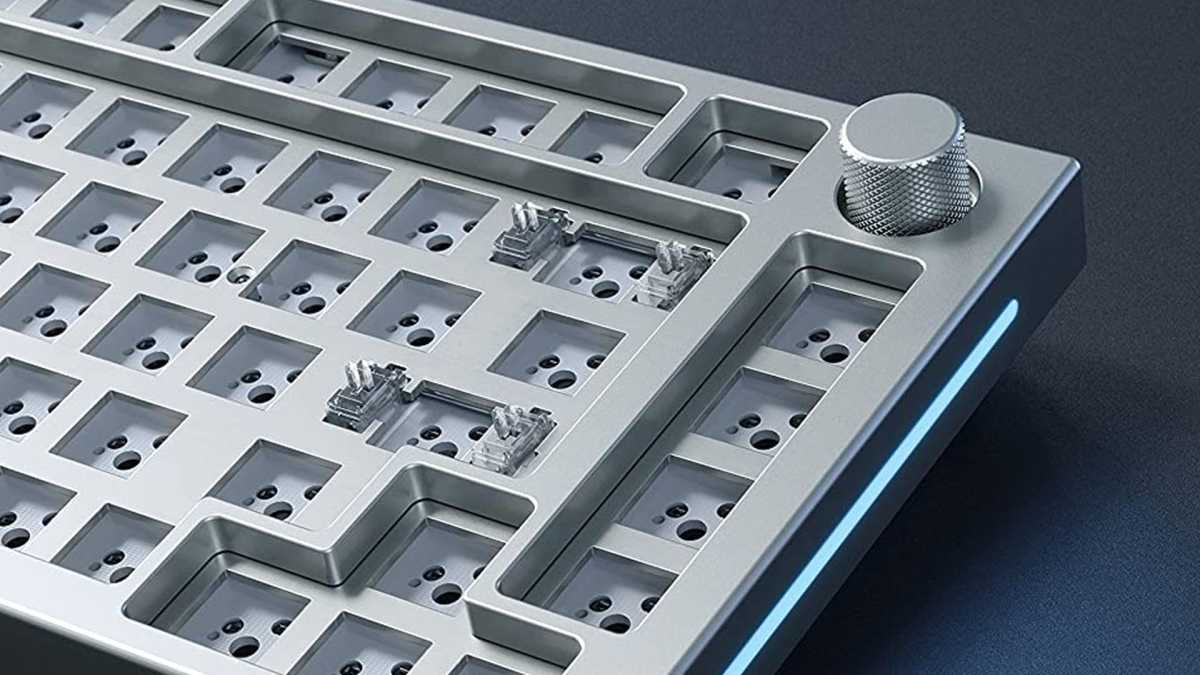
Glorious
Glorious
Glorious
That’s no longer the case. While custom-built keyboards are still being sold in group buys, manufacturers have been watching the most coveted of homebrew designs, and incorporating their features into premium keyboards sold directly to the public. These super-boards aren’t quite as amazing as some of the best examples you’ll see out of boutique shops, but they have about 90 percent of the features…at about half the price. And most of them are designed to allow you to take them apart and tinker to your heart’s content.
In short, if you want a freakin’ amazing keyboard, you can buy one, for a lot less than you might think. And there are a surprising amount of options. But before we get to them, let’s outline a few of the premium features you’ll be paying for, and how exactly they affect the experience.
Features of ultra-premium mechanical keyboards
Body — while most keyboards are made out of plastic, possibly with a steel or aluminum plate for the switches to add a little rigidity, premium mechanical boards are set in bodies made completely from milled aluminum. Some of them even use brass for some components, like the switch plate or merely an extra internal weight to give the board heft.Modular switches — All mechanical keyboards use switches, but advanced users don’t like to be tied down to just one choice among the hundreds and hundreds of different switch types. So modern boards use circuit boards with open switch sockets that don’t require solder. These modular keyboard designs allow you to swap out switches to a different type — or even mix and match them on the same layout. So if you want alphanumeric keys that are linear and near-silent like Zeal PC Zilents and a space bar with a thunderous clack like a Kailh BOX Navy, go for it. The only real requirement is that the switches be compatible with the standard Cherry-style pin layout. Some of these designs come with a money-saving option to omit switches entirely, on the assumption that you’ll supply your own.Keycaps — Like switches, keycaps are another component that just about every mechanical keyboard enthusiast loves to customize. There are a near-infinite combination of styles, profiles, and qualities, though finding a set that can match the layout of a particular board can be tricky. Most of these boards offer a “standard” set of marked keycaps (not blanks, sorry fancy-pants typists!) in a typical OEM or Cherry profile with high-quality PBT plastic. But again, some omit the keycaps and let you save a few bucks if you already have a set you want to use.Programming — One of the things that really separates a premium keyboard from a budget one is the option to program the layout of the keys and the layers yourself. To that end, most of these tinker-friendly designs come with either a custom-built programming tool or compatibility with a popular open-source community tool, like QMK or VIA.Layout — While the laptop-style “60%” layout was popular with custom keyboard makers for a long time, the slightly larger and more practical “75%” format seems to be in fashion now, and manufacturers have copied it. This includes all of the standard keys, plus Esc and the F1-F12 row, an arrow cluster (a huge help for beginners), and maybe Delete and a few other keys on the right side. Many of the fancier designs also include a rotary dialer wheel: an obvious and easy place to put volume controls. The only downside is that one or two keycaps (typically the right Shift key) are a little smaller than standard.Lighting — Lighting doesn’t really add to a keyboard experience unless you’re fond of typing in the dark, and even then you need special keycaps compatible with LEDs. But it’s a popular and fancy feature, so many premium boards include it anyway, either with white LEDs or multi-color RGB lighting. Some even include extra lights on the inside of the board that illuminate a strip around the side of the body or the bottom, a bit of bling copied from gaming keyboard designs.Internals — Switches aren’t the only part of a keyboard that can affect the typing experience. Following the lead of custom designers, many premium boards now include custom-cut internal foam pads to reduce noise. The fanciest use a technique called gasket mounting, which suspends the switch plate between layers of silicone, giving the keys a unique “bounce” as if they were on tiny shock absorbers.
Now that you know what to look for, here are a few of your options. Again, while these are considerably more expensive than standard keyboards, right up there with top-of-the-line gaming designs from companies like Cooler Master or Razer, they’re still about half the price (or less) than a custom design from a mechanical keyboard group buy.
Glorious GMMK Pro

Glorious
Glorious
Glorious
The first and best-known of the mainstream keyboards to lovingly copy designs from the mech community, the GMMK Pro is both well-reviewed and well-supported. With a popular 75% layout, modular hotswap switches, a gorgeous full-aluminum case, a rotary dialer, RGB lighting for the keys and the side of the case, QMK-compatible programming, and even a gasket-mounted case, this design ticks pretty much every possible box. It even comes in ANSI and ISO (international) layouts and a variety of choices for almost all components. The only downside? It’s pricey, starting at $170 without any switches or keycaps.
GMMK Pro — starting at $170
Keychron Q1

Keychron
Keychron
Keychron
Keychron specializes in wireless keyboards designed for Mac first, but this first design in their Q series is more squarely aimed at general keyboard enthusiasts. This board includes a full aluminum body, hot-swappable keys, gasket mounted plate, internal foam for sound damping, and programming with both QMK and VIA. The ABS keycaps are a bit of a let-down, but it does come with a choice of colors for many components. You can have either the standard 75% all-key layout or the “knob version” (with screw-instabilizers and extra gasket mounting) for a few dollars more, or go with a slightly smaller 65% layout that omits the F key row. Barebones versions without switches or keycaps are available.
Keychron Q1 — starting at $150
Drop ALT

Drop
Drop
Drop
Drop (formerly Massdrop) has been a source for premium keyboards and parts for years, and now the company is making its own. While these models lack some of the fanciest components like rotary dials, their simple, easy-to-customize designs are great for beginners. The RGB-packed, modular boards come in various layout sizes with options for “barebones” kits lacking switches and keys. You can choose between high-quality, super-thin aluminum bodies or more chunky high-profile ones, all of which can be programmed via a beginner-friendly online tool or QMK. Prices start at $140 for the barebones version of the 65% layout ALT, with a more conventional tenkeyless CTRL design also a popular choice.
Drop Alt — starting at $140
NovelKeys NK65

NovelKeys
NovelKeys
NovelKeys
The NK65 is an option for those who want a high-quality board in as compact a size as possible. The 65% layout spares not a millimeter, but still manages to use a full aluminum design and include an arrow cluster. The board has RGB lighting, full programming via, um, VIA software, silicone internal sound damping, and comes with a fancy coiled USB-C cable. It’s a pricey option at $185 with no switches or keycaps (though it does come in a snazzy purple!), so if that’s too rich for your blood, there’s a plastic-bodied “Entry Edition” for $95. See also the NK87, which offers similar designs with a larger tenkeyless layout.
NovelKeys NK65 — starting at $195
Kono 67°

Kono
Kono
Kono
The Kono 67° is a great option for users who A) want to spend less money and B) want a wireless option, which is oddly hard to find in this category. This 65% design features full RGB lighting with PBT shine-through keycaps, internal sound-absorbing foam, Bluetooth and 2.4GHz wireless with multi-device pairing, hot-swap switches, and the ever-popular rotary dial. It’s only $90 in white or black, switches and keycaps included. But you’ve got to give up something for that sweet price, and in this case it’s a metal body (this one’s plastic instead) and QMK programming, though there is a proprietary custom layout tool.
Kono 67° — $90
Feker IK75

Feker
Feker
Feker
Here’s another option that cuts out a few select features in the name of a much smaller price. The Feker IK75 looks a lot like the 75% boards at the top of this list, but swaps out the metal body for Bluetooth and USB-based wireless. You still get a hotswap PCB, rotary dial, and (surprisingly) a gasket mounted plate. Unfortunately, the programming tool is proprietary, and you’ll still need to supply your own switches and keycaps. It does come in some snazzy translucent plastic case colors, if you feel like rocking some 1990s style.
Feker IK75 — $90
Epomaker Theory TH80

Epomaker
Epomaker
Epomaker
Epomaker has created what might be the best semi-premium design with a budget price, and which doesn’t require the user to have any other parts or knowledge. It’s another 75% design with a plastic case and Bluetooth/2.4GHz wireless options, but this one comes with switches (pretty decent Gaterons!) and keycaps. You get a rotary dial, RGB lighting, and a proprietary programming tool — everything you need to get started with customization. When you’re ready to upgrade, just take out the hotswap switches and slide in something more custom. For just $100 it’s hard to beat, though you may need to wait a long time for shipping.
Epomaker Theory TH80 — $100
Author: Michael Crider, Staff Writer

Michael is a former graphic designer who’s been building and tweaking desktop computers for longer than he cares to admit. His interests include folk music, football, science fiction, and salsa verde, in no particular order.
Recent stories by Michael Crider:
This award-winning Corsair keyboard is an even better deal todayGet Corsair’s tiny, wireless, $150 hot-swap keyboard for just $64Get one of my favorite pro-grade mechanical keyboards for 53% off



