
 Image: Kano
Image: Kano
At a Glance
Expert’s Rating
Pros
Perfect manual—illustrative, straightforward, and funColor-coded hardware makes building the PC easier for kidsKano OS is brimming with fun software that teaches coding conceptsHacking Minecraft is a blast
Cons
Slightly priceyBattery fits poorly on its holder
Our Verdict
The Kano Computer Kit Complete does a wonderful job teaching kids hardware and coding concepts by letting them build their own PC and software scripts. And it’s fun!
Best Prices Today: Computer Kit Complete
RetailerPriceKano.me$200View DealPrice comparison from over 24,000 stores worldwideProductPricePrice comparison from Backmarket
Make your own laptop. Learn to code. Hack Minecraft. The tantalizing promise of Kano’s Computer Kit Complete ($250 at Target and Kano’s website) is made clear right on the front of its brightly colored packaging. This charming kit for kids contains everything you need to build a Raspberry Pi 3-powered PC, explaining the basic concepts behind every step of building a computer, then seals the deal with a friendly operating system designed from the ground up to teach children the thought processes crucial to coding. And every step is fun!
I’m not saying that as a grizzled PC building veteran. I didn’t build the Kano Computer Kit Complete myself. I haven’t even touched its keyboard once. For this review, I just handed the box to my second grader and watched what happened. Spoiler alert: She absolutely adores it.
Building the Kano Computer Kit Complete
“Make your own laptop” is a bit misleading, as the Kano Computer Kit Complete’s wireless keyboard is separate from its screen. Calling it a portable PC would be more accurate. Here’s what you’ll find inside the vibrant packaging, courtesy of the Kano website:
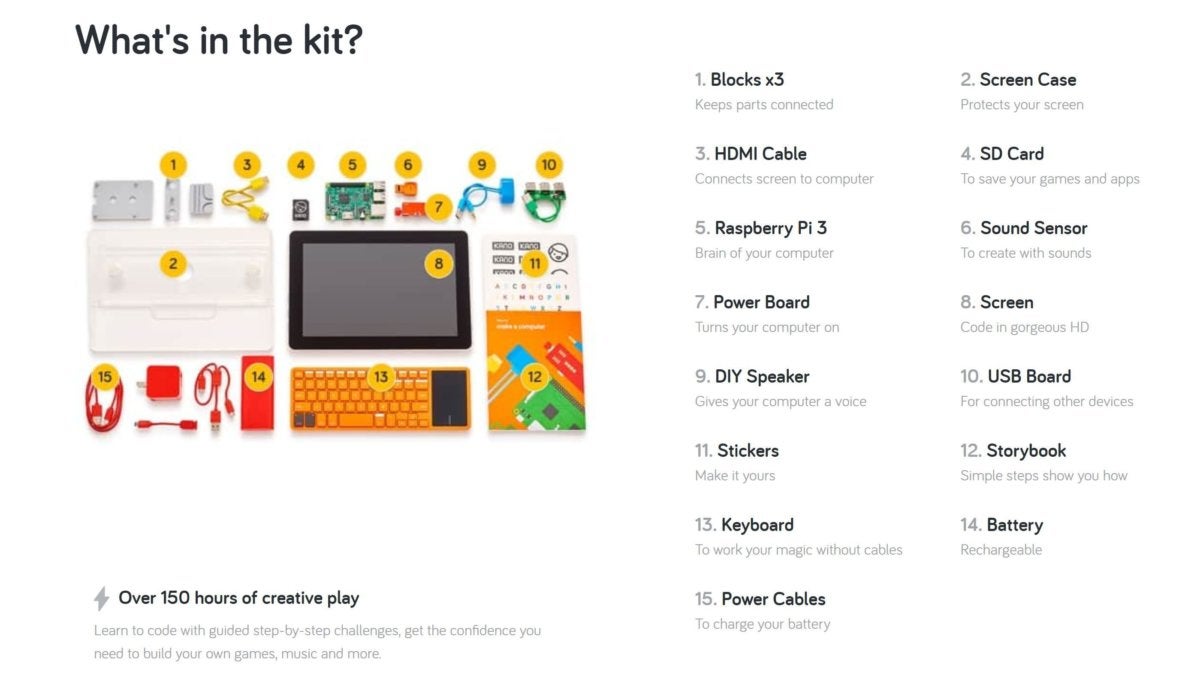 Kano
KanoWhat’s inside the Kano Computer Kit Complete. (Click to enlarge.)
All the parts are drawn and clearly labeled in the kid-friendly instruction manual. Even better, Kano color-coded the parts to indicate what part of the system they affect. The Raspberry Pi and its USB hub are green, power-related components blaze bright red, external accessories are orange or blue, and the blocks that keep your hardware and cables secure are grey. It’s a great touch, and really helped my kid stay organized as she built the machine.
I can’t sing enough praises about the instruction manual. Every page uses clear, simple language and large illustrations to make it abundantly clear what each step should be. The book is long—80 pages—but that’s because it devotes a single page to every individual step taken. My daughter had no problem following along, reading each sentence out loud.
 Kano
KanoShe especially liked how the manual mixes in basic information about the hardware itself, and what each component does. “This cable will carry pictures from your computer to your screen,” the HDMI cable installation explains, for example. “It sends images, videos, and more as binary code.” That built off an earlier description of the Raspberry Pi “brain,” which thinks using “billions of electric switches,” Kano explained. The manual excels at integrating high-level hardware knowledge in easy-to-understand language.
The manual’s clarity made assembling the laptop a breeze, even for a second-grader. You start by installing the power switch and microSD card—loaded with the custom Kano OS operating system—into the Raspberry Pi, then go about slotting the various components into their designated places behind the screen. The display sits in a clear, triangular housing that doubles as your computer case. When your child needs to install a wire, Kano’s manual shows exactly which ports it plugs into, followed by a pulled-back illustration of the entire system, showing the optimal way to route your cables. And again, each is color-coded. It’s delightfully straightforward and child-friendly.
My daughter only ran into two minor hiccups during the process. The big, red battery included with the Kano Computer Kit Complete doesn’t sit well on its holding pegs. It tends to fall off those pegs and clatter to rest at the bottom of the case, even if you try pushing it down really hard. Amazon reviews mention this mishap often.
 Kano
KanoThe Kano Computer Kit Complete teaches kids hardware concepts as they build.
A bigger bummer: The Kano Computer Kit Complete didn’t boot up at first. My daughter was crushed. Fortunately, the fault was ours, and the manual’s teachings even helped her figure out the issue herself—which made her feel like an absolute computer goddess.
After thinking about the core issue for a moment—the computer won’t turn on—she decided the best place to start troubleshooting was the power system, color-coded in red. Studying her setup and the manual, she soon realized (with a little help from dad) that she’d plugged the battery’s micro-USB power cable into the Raspberry Pi’s micro-USB port, rather than into the micro-USB port built into the Kano’s power switch. The manual illustrated it correctly; she’d just made a mistake. After swapping that around, the kit booted right up. Success!
“Make sure you tell other kids about that dad, so they don’t make the mistake too,” my daughter implored, so here you go. Several Amazon reviews for the Computer Kit Complete say it fails to boot, so I wouldn’t be surprised if this were a fairly common mistake.
Kano Computer Kit Complete software
But building your own hardware is only half of the Kano Computer Kit Complete’s appeal. The other star of the show is Kano OS, the custom operating system Kano created to teach kids coding concepts in incredibly fun ways.
 Kano
KanoThe setup process introduces children to the Linux Terminal’s command line interface.
The fun begins with the initial setup experience. Initializing most Raspberry Pi operating systems is a tedious process full of command line entries. Kano OS does the same, but makes the process fun. After creating a user profile, Kano OS asks kids to perform simple command tasks that tap into the computer’s capabilities and generate fun interactions on-screen—activating the voice sensor to generate visual waves that respond to singing and shouting, for instance. It’s a blast, and because the process only lasts a few minutes, my daughter didn’t wind up bored and bogged down.
 Kano
KanoThe Kano OS desktop.
After that, children customize a cheerful avatar similar to Nintendo’s Miis, and have the option to create a free Kano World account. Then you’re dropped onto the bright, colorful desktop with no guidance whatsoever—just a screen full of apps and options, including YouTube, productivity apps, and a web browser. A large icon for Kano’s Story World app dominating the left side of the desktop interface suggests that’s the preferred starting point, but given how well-guided the Kano Computer Kit Complete experience was up until now, simply being plopped on the desktop felt jarring. For the first time, my daughter asked me what to do next.
 Kano
KanoHacking Minecraft.
But she quickly answered that question herself, leaping headfirst into Hacking Minecraft—a version of Minecraft: Pi Edition that teaches kids coding concepts using the Scratch programming language for children. Using Scratch, my daughter performed predefined tasks such as automatically generating a road when she walks or digging massive holes into the earth when she pressed a button, and within mere minutes, she grasped the concepts enough to adjust the code to create custom scripts—for example, creating a house with the word “HOUSE” spelled throughout it, made entirely of TNT. Boom. She’s spent hours tinkering with the app.
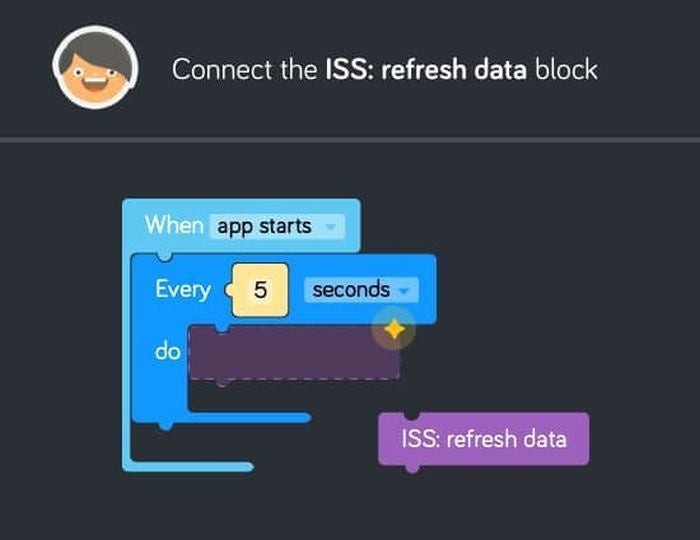 Kano
KanoScratch in action.
The rest of Kano OS’s apps are just as informative, and just engaging. It’s loaded with utilities like Make Pong, Make Snake, Make Art, Make Light, Terminal Quest, and Scratch itself. Kano Code is especially enjoyable. It lets you piece code blocks together to perform tasks like making the Computer Kit Complete say whatever you want. Prepare yourself for lots of sentences with words like “butt” and “BFF” in them, fellow parents.
 Kano
KanoKano’s Story Mode is a cheerful adventure that teaches hardware and coding concepts.
There is a ton of stuff to do with Kano OS, and Story Mode brings it all together. The app’s basically an 8-bit role-playing game that teaches you the in and outs of coding concepts, how hardware works, and the rest of the software on the system. Story Mode’s Power Path teaches you about the computer’s power requirements, for example, and Python Jungle introduces kids to the Linux Terminal. Other characters gently teach about the basics of stereo sound, Wi-Fi, and UDP packets, but it’s always done in very approachable, interactive ways.
Bottom line: Great for geeky tykes
Mentioned in this article
Raspberry Pi 3 Model B
 Price When Reviewed:$35Best Prices Today:$35 at Adafruit
Price When Reviewed:$35Best Prices Today:$35 at Adafruit
Look, the Kano Computer Kit Complete ($250 at Target and Kano’s website) isn’t chest-clutchingly expensive, but it isn’t exactly cheap, either. $250 is a sizeable investment if you aren’t sure your kids are interested in deeper computer knowledge. Fortunately, Kano also offers Kano OS at no cost if you just want to load it onto a $35 Raspberry Pi, giving you the basic functionality of the Computer Kit Complete’s software, albeit without the voice sensor features. It’s yet another outstanding practical project for the Raspberry Pi.
[ Further reading: Best Raspberry Pi 3 kits: 8 options for beginners and experienced makers ]
But you don’t get the entire experience if you do that. The software alone is just part of the Kano Computer Kit Complete’s allure. The act of building the PC, of learning enough about hardware concepts to be able to troubleshoot the power issue, of being able to interact with the hardware sensors filled my daughter with joy—and with deeper knowledge that she wouldn’t have gained by simply slapping a microSD with Kano OS into a Raspberry Pi. The computer’s Story Mode builds on that knowledge, layering on hardware and coding concepts in ways that never get boring or frustrating. And the final product is much more kid-friendly than, say, a $300 Chromebook.
 Kano
KanoI’m thrilled Kano sent me the Computer Kit Complete for review. My second-grader felt an overwhelming sense of accomplishment after she built the machine and after she created her first ad-libbed Minecraft script in Scratch—the smile on her face was priceless. Better yet, she knows a whole lot more now than she did a few weeks ago, and she’s still yearning to get a crack at the thing when her chores are done.
The Kano Computer Kit Complete aims to teach kids about PC hardware and coding in a fun and engaging way, and it knocks it out of the park. This kit is highly, highly recommended if you’ve got an elementary- or middle-school child with an interest in geekier topics—even if it’s not really a laptop.
Best Prices Today: Computer Kit Complete
RetailerPriceKano.me$200View DealPrice comparison from over 24,000 stores worldwideProductPricePrice comparison from Backmarket




