
 Image: Sashkin
Image: Sashkin
Most people respect others’ privacy, but data brokers don’t—not even remotely. They vacuum up information about everyone from existing databases and public records alike, then put it up for sale. End result: Your personal details, like where you live and your known relatives, become easily found on the internet.
You can request to have your information made private by using opt-out forms on each site, but data brokers have proliferated on the web like weeds. Take yourself off one website, and you’re still on dozens (if not hundreds) of others…and you might reappear on the original site if those data brokers find new data about you.
But you don’t have to take this lying down. More tools and services have cropped up to help you combat this hydra-like problem, whether you’re making the opt-out requests yourself or outsourcing that work.
Note: The suggestions below are for US residents—the best practices for other countries will depend on your local laws governing data collection and aggregation.
If you’re going the DIY route, you can use a free tool like Mozilla Monitor, which currently lets you scan for your phone number, address, and email address across data brokers (and known data breaches, too). [Ed note: Mozilla plans to scale back on its security and privacy services, so the availability of Monitor may change.] Or, if you’re subscribed to a paid antivirus suite like McAfee+ Premium, you can run the basic version of a feature like Personal Data Cleanup. You still have to do all the opt-out legwork yourself, but it is an improvement using lists of known data broker sites and looking for yourself on each of them. You at least get a starting list of sites to tackle first.
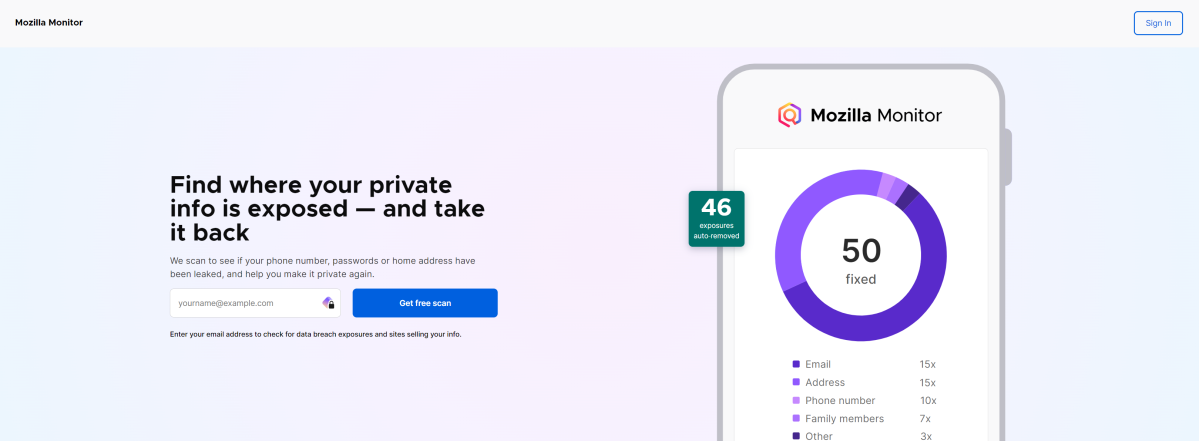
Should time be worth than money, you can instead pay for automated notifications of when you appear on broker sites—and help in removing yourself from them. For example, OneRep, the company powering Mozilla Monitor’s premium Plus tier, scans over 190 data broker sites and the rest of the web for your information monthly, and also automatically handles the opt-out requests. Meanwhile, other rivals like DeleteMe claim to wipe your info from more sites, but at less frequent intervals (every three months) for about the same cost. Premium antivirus suites may also include automatic removal (the two most expensive plans from McAfee, for example), though the number of data broker sites they cover may not be as high as dedicated services.
An ANTIVIRUS SUITE with automatic Personal Data cleanup
McAfee+ Ultimate
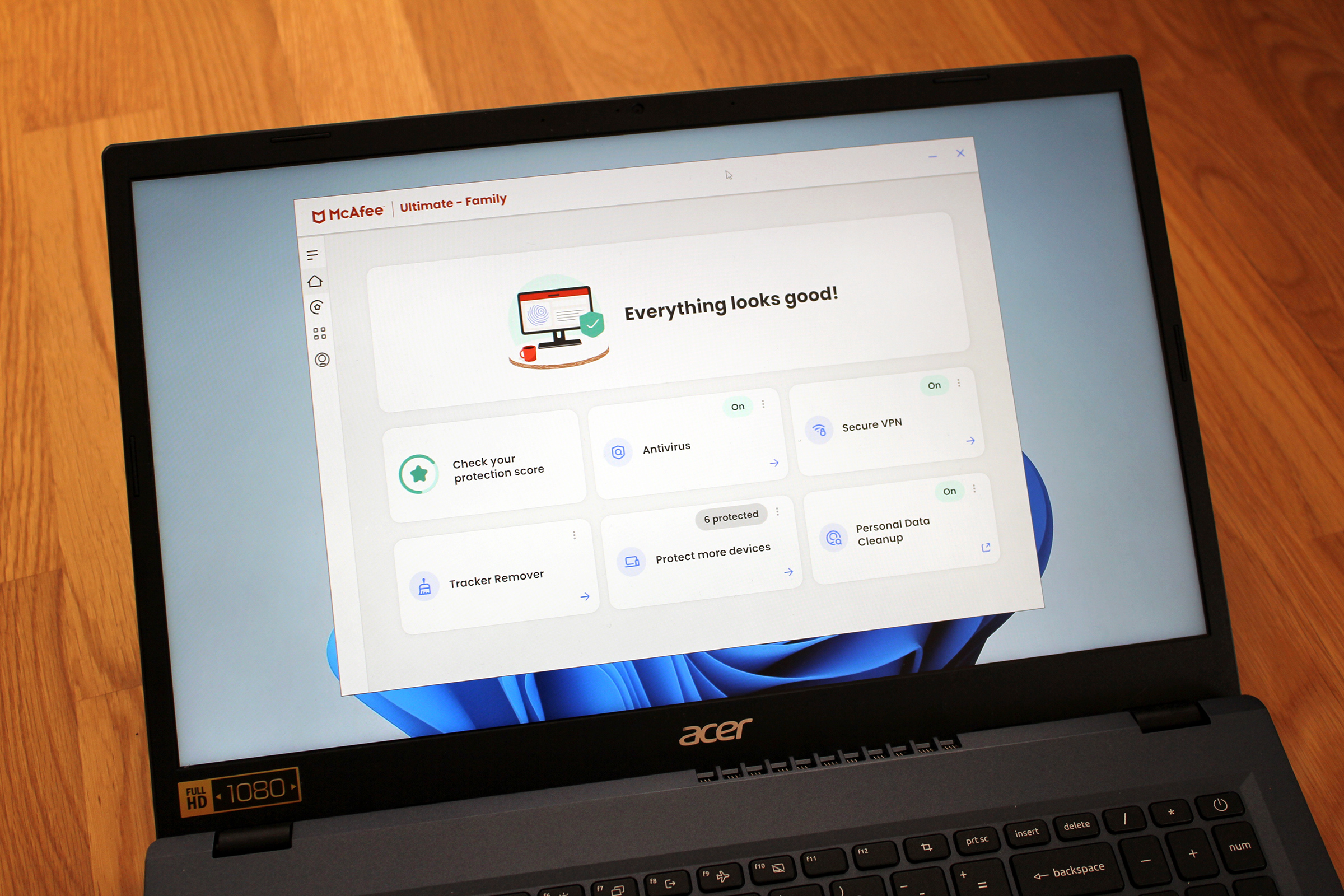 Read our reviewPrice When Reviewed:$200Best Prices Today:$280 at McAfee
Read our reviewPrice When Reviewed:$200Best Prices Today:$280 at McAfee
As for data breaches and leaks, though these can also increase your chances of being targeted for phishing and account takeover attempts (especially through use of social engineering), where that information ends up is different than data broker sites.
This kind of stolen information gets collected and put on the dark web, where fraudsters and hackers buy the data very cheaply for malicious purposes. The data sets also often contain user ids and passwords, which is easier to use for mischief. (Example: Credential stuffing attacks, where would-be hackers take your credentials and see what other sites they work on, since many people reuse passwords.) For better online security, you’ll want to use services and utilities that monitor data leaks in conjunction with those that scan for you on data broker sites.
Unfortunately, this lack of privacy online is mostly a problem in the United States, which lacks data regulation like in Europe. But that could eventually change going forward. Starting in 2026, California residents can make a single opt-out request that will apply to all data brokers, thanks to a law called the Delete Act. While that won’t affect the rest of the nation, other state legislatures could pick up the banner and spread the policy across the nation, especially if their constituents push for it.
Author: Alaina Yee, Senior Editor

Alaina Yee is PCWorld’s resident bargain hunter—when she’s not covering software, PC building, and more, she’s scouring for the best tech deals. Previously her work has appeared in PC Gamer, IGN, Maximum PC, and Official Xbox Magazine. You can find her on Twitter at @morphingball.
Recent stories by Alaina Yee:
AVG Internet Security review: Reliable, budget-friendly antivirus softwareBest antivirus software 2024: Keep your PC safe from malware, spyware, and moreNorton 360 Deluxe review: Excellent value and strong protection


