
 Image: Brad Chacos
Image: Brad Chacos
For the first time in a long time, you’re able to build a compelling 4-core, 8-thread gaming PC that’s overclockable without spending a small fortune, thanks to AMD’s Ryzen 5 CPUs.
Mentioned in this article
AMD Ryzen 5 1500X Processor with Wraith Spire Cooler (YD150XBBAEBOX)
 Price When Reviewed:$189.00Best Prices Today:$195 at Amazon | $278.95 at Walmart
Price When Reviewed:$189.00Best Prices Today:$195 at Amazon | $278.95 at Walmart
In recent memory, the only way to tick all the performances boxes was to spring for Intel’s highest-end Core i7 processors, and they aren’t cheap. (Don’t come at me, AMD FX users. Those aged chips are great for budget builds but that’s it.) Intel’s current quad-core flagship, the Core i7-7700K, costs a cool $346. Add in the cost of a premium motherboard with the Z270 chipset—which is required for overclocking Intel chips—and you’re looking at damn near $500 for your CPU and motherboard alone.
Enter the $190 Ryzen 5 1500X.
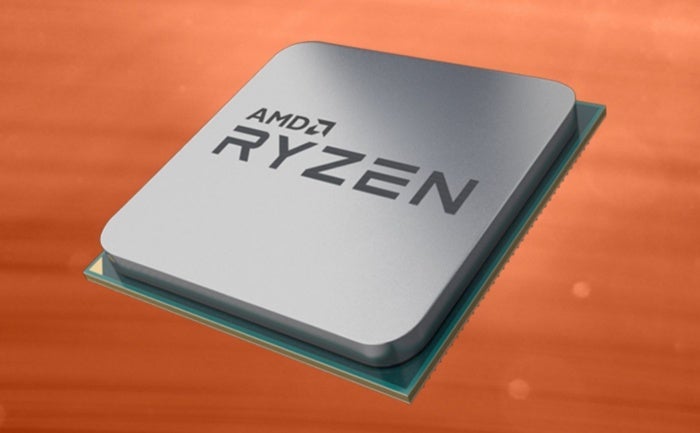 AMD
AMDAMD’s quad-core champion costs $156 less than the 7700K. Toss in the fact that all Ryzen chips can be overclocked, even on mainstream AM4 motherboards, and that AMD includes a Wraith cooler with the 1500X (unlike Intel’s fanless K-chips) and suddenly 8-thread gaming is a lot more affordable than it used to be.
To prove it we’re going to build a solid all-AMD gaming PC that costs $850 and delivers a top-notch 1080p gaming experience. And you can go even cheaper if you want! We’ll discuss tweaks you can make to drive the overall cost of the build down by another $150.
This is going to be fun.
What’s inside the Ryzen 5 1500X PC
This Ryzen 5 1500X build doesn’t include any of the indulgences found in our Ryzen 7 1800X PC build—a liquid-cooled, fire-breathing apex of AMD power. Nor will it include the balanced-out niceties of PCWorld’s versatile Ryzen 5 1600X PC build. This PC is laser-focused on delivering great 1080p gaming performance at an affordable price. Bonus: It’s even VR-ready.
Here’s what’s inside:
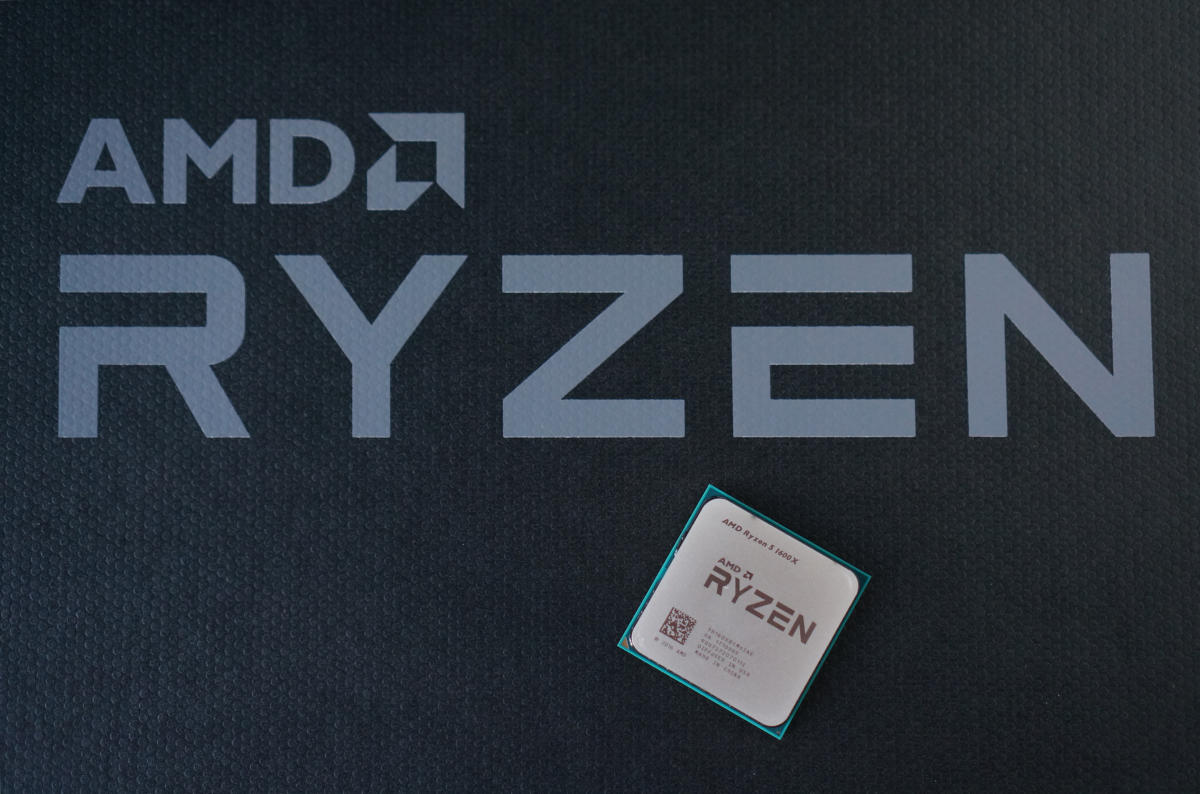 Gordon Mah Ung
Gordon Mah UngRyzen 5 1600X pictured because, uh, I forgot to take a picture of the 1500X before building this PC.
Processor: Surprise! We’re using the 4-core, 8-thread Ryzen 5 1500X. This 65-watt TDP chip has a 3.5GHz base clock and 3.7GHz boost clock, a fairly tight frequency spread. The “X” designation indicates the chip can exceed that 3.7GHz boost clock using AMD’s eXtended Frequency Range (XFR) technology if you pair it with a beefy cooling solution. But whereas that tech only boosts the $250 Ryzen 5 1600X, $400 Ryzen 7 1700X, and $500 Ryzen 7 1800X by an extra 100MHz, XFR can crank the Ryzen 5 1500X’s max speeds by up to 200MHz. Handy!
[ Further reading: Ryzen 7 1800X and Ryzen 7 1700 review: AMD is back ]
 Brad Chacos
Brad ChacosAMD’s Wraith Spire cooler comes with the Ryzen 5 1500X.
CPU cooler: Don’t expect to reach those lofty XFR heights with the RGB-less Wraith Spire stock cooler that AMD ships with the Ryzen 5 1500X, though. It’s attractive and silent, but not exceptionally chilly.
Mentioned in this article
Noctua NH-D15 CPU cooler
 Price When Reviewed:$120Best Prices Today:$92.95 at B&H | $109.95 at Amazon | $157 at Walmart
Price When Reviewed:$120Best Prices Today:$92.95 at B&H | $109.95 at Amazon | $157 at Walmart
We’re rolling with the Wraith Spire to keep costs down on this build because hey, free is free. If you want to delve into the dark art of overclocking, consider snagging a third-party cooler like the Cooler Master Hyper 212 Evo ($30 on Amazon) or the Noctua NH-D15 ($90 on Amazon). Both are highly recommended CPU coolers that support Ryzen motherboards if you ask the manufacturer to send you AM4-compatible mounting hardware.
Motherboard: We’re going to avoid pricey X370 motherboards for this build and instead base it on a more affordable board with the B350 chipset—specifically, a Gigabyte AB350 Gaming 3 ($110 on Newegg) that AMD sent us for testing.
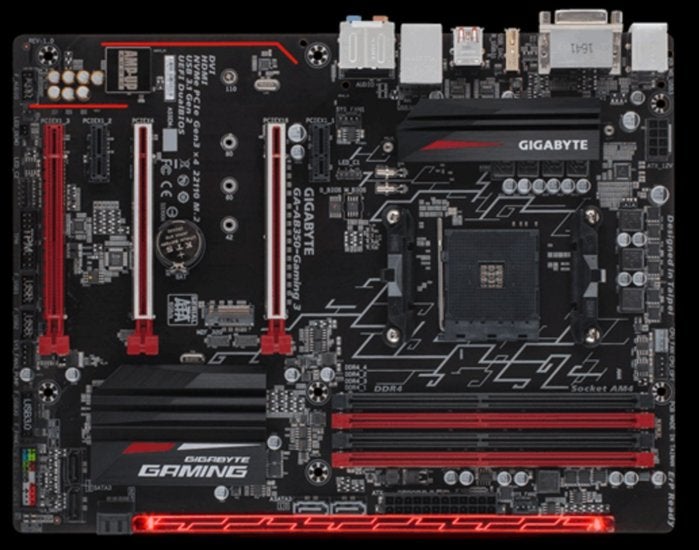 Gigabyte
GigabyteGigabyte’s AB350 Gaming 3 motherboard.
B350 motherboards don’t have as many USB 3 ports, PCIe lanes, or SATA connections as X370 boards, nor do they offer official support for multi-graphics card setups, as detailed in PCWorld’s Ryzen motherboard explainer. But they still support overclocking and are more than capable for a straightforward single-GPU gaming rig like this one—for $75 to $100 less than most X370 motherboards.
Gigabyte’s AB350 Gaming 3 packs some particularly nice touches despite its affordable price. It includes an M.2 SSD slot, tasteful RGB lighting, the same BIOS-based RGB Fusion and Smart Fan 5 technologies found in the company’s swanky X370 boards, and solid audio hardware you don’t often find in this price range. And while AM4 motherboards have proven a bit rough around the edges in these early days for the platform, Gigabyte’s boards have been solid as a rock in our experience, both in stability and memory support—a trend the Gaming 3 continues.
Plus, the black and red aesthetic fits right in with the theme of this build. Giggity.
 Brad Chacos
Brad ChacosThe MSI RX 480 Gaming X in Gigabyte’s AB350 Gaming 3 motherboard.
Graphics: Black and red, you say? MSI’s 8GB Radeon RX 480 Gaming X nails that vibe. It’s one hell of a customized version of the best mainstream graphics card you can buy, running cool and quiet despite rocking a sizable overclock over the reference RX 480.
Mentioned in this article
ASUS ROG STRIX Radeon Rx 480 8GB OC Edition DP 1.4 HDMI 2.0 AMD Polaris Graphics Cards STRIX-RX480-O8G-GAMING
 Price When Reviewed:$264.99
Price When Reviewed:$264.99
But, er, you can’t buy it anymore, as I discovered after building and testing this PC. The 8GB Asus Strix RX 480 OC Edition ($240 on Amazon) would be a fine stand-in, with a similar factory overclock to the Gaming X and a just-as-fancy triple-fan custom cooling solution.
 Brad Chacos
Brad ChacosCorsair’s Vengeance LPX low-profile DDR4 RAM.
Mentioned in this article
Corsair Vengeance LPX 8GB (2x4GB) DDR4 3000MHz kit
 Price When Reviewed:$74.99
Price When Reviewed:$74.99
Memory: Corsair’s memory performance has been notably consistent on AM4 motherboards, to the extent that AMD sent it in review kits for the high-end Ryzen 7 chips. PCWorld purchased an 8GB Corsair Vengeance LPX DDR4 RAM kit ($70 on Amazon) for this build, split into two 4GB modules to best accommodate Ryzen’s preference for dual-channel memory. We had no problem hitting its rated 3,000MHz speed out of the box after entering the timing details in the BIOS, and the low-profile black design looks right at home in this build.
Side note: Ouch, memory prices suck these days, and it’s only going to get worse as the year goes on. Ryzen requires DDR4, so be sure to factor RAM into your budget if you’re upgrading from an older system.
Mentioned in this article
Corsair Carbide Series SPEC-ALPHA Mid-Tower Gaming Case, White/Red
 Price When Reviewed:$79.99
Price When Reviewed:$79.99
Case: Corsair’s white-and-red Spec-Alpha ($80 on Amazon) doesn’t include some of the nicer touches found in more premium cases, but it’s got plenty of elbow room and the price sure is right. It’s not totally bereft of features, either, with a front-panel fan controller, space for up to four SSDs with tool-free installation, and tie-downs for cable routing behind the motherboard tray.
The angular, aggressive “gamer-y” design’s a love-it-or-hate-it thing, but I dig it. Not to sound like a broken record, but the Spec-Alpha’s look fits the overall theme of this build nicely, and it even includes a pair of front-panel fans that glow with red lights. I’m a sucker for lights.
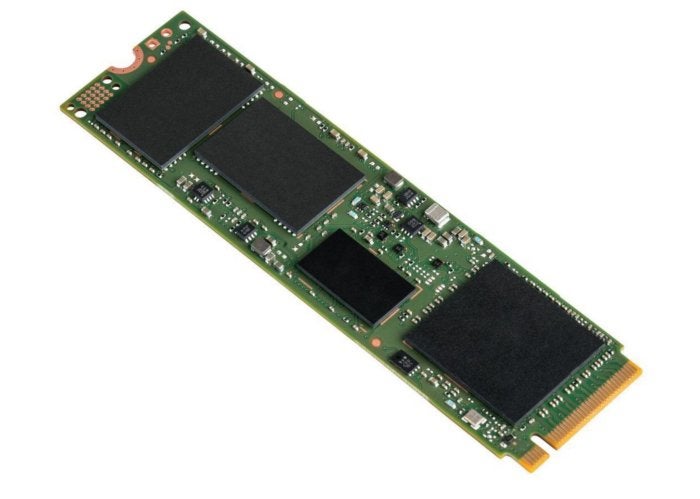 Intel
IntelStorage: This rig relies on a single 256GB Intel SSD 600p Series M.2 NVMe SSD ($100 on Newegg) for storage. It’s not the fastest NVMe SSD in the world, but it’s as fast or slightly faster than traditional SATA-based SSDs, and you can’t find a 256GB SSD from a reputable manufacturer for much less than this drive’s price at the time of writing. Going with an NVMe drive also means you don’t need to fiddle with SATA and power connectors like you do with traditional SSDs. You just slap it in your motherboard and rock and roll.
Given all that—and the fact that I already had the Intel SSD 600p on hand—we’re using it here. SSDs and gaming rigs go together like peanut butter and jelly.
 Brad Chacos
Brad ChacosMentioned in this article
CORSAIR CXM series CX550M 550W 80 PLUS BRONZE Haswell Ready ATX12V & EPS12V Modular Power Supply
 Price When Reviewed:$79.99Best Prices Today:$180 at Amazon
Price When Reviewed:$79.99Best Prices Today:$180 at Amazon
Power supply: There’s no need to get fancy here, and modern mainstream gaming rigs don’t demand much power. We wanted to go with an 80 Plus Bronze-rated power supply from a reputable manufacturer, and the Corsair CX550M ($63 on Amazon) fits the bill without costing an arm and a leg.
Grand total: Add it all up and you’re looking at a grand total of $853 at the time of writing. That assumes you have a monitor, Windows license, keyboard, and mouse you can reuse from another PC, which is typical for build guides like this. If you don’t, the overall cost will obviously go up, though you can purchase basic keyboards and mice for next to nothing on Amazon, and Windows 10 product keys for under $30 on Kinguin, which is sort of like an eBay for software.
On the other hand, if you’re looking to upgrade your peripherals alongside the rest of your rig, PCWorld’s guides to the best gaming mice and best gaming keyboard can help.
Next page: Cost-saving alternatives
Save $150: Alternative parts
That $850 total for a 4-core, 8-thread gaming PC is pretty damned competitive, especially compared to a similarly equipped Core i7-7700K rig. But you can drive the price down even further if you’re willing to make some minor compromises.
 Brad Chacos
Brad ChacosSapphire’s RX 480 Nitro.
Mentioned in this article
Sapphire Radeon NITRO Rx 480 4GB GDDR5 Dual HDMI / DVI-D / Dual DP OC w/ backplate (UEFI) PCI-E Graphics Card 11260-13-20G
 Price When Reviewed:$209.99
Price When Reviewed:$209.99
The most obvious place to start is the graphics card. While MSI’s 8GB Gaming X is a beast, if you’re planning to stick to 1080p gaming alone, a 4GB version of the Radeon RX 480 should do you just fine—and save you a bundle. The 4GB Sapphire RX 480 Nitro costs just $200 on Amazon, and at the time of writing a mail-in rebate knocks another $15 off of that, bringing the total down to $185. Hot damn. That’s a whopping $55 in savings compared to the 8GB model we’re using here, though the MSI Armor’s cooling solution isn’t quite as robust as the Gaming X’s. If you plan on gaming at 2560x1440p resolution, stick to an 8GB Radeon RX 480.
You could also save some money on the processor and motherboard. The Gigabyte GA-AB350M-HD3 ($85 on Newegg) is a bit more basic than the Gaming 3, and it lacks the pricier board’s snazzy Realtec ALC1220 HD audio chip and integrated RGB lighting. That said, it’s $25 less than the Gaming 3 and should still hold up fine in a straightforward gaming rig like this.
You could recoup another $20 by “downgrading” to the Ryzen 5 1400, AMD’s other 4-core, 8-thread processor. It lacks the 1500X’s XFR support and is clocked at a slower 3.2GHz to 3.4GHz, but if you’re not afraid of overclocking, that might not matter. Ryzen 5 processors use the same dies as the Ryzen 7 chips, with half the cores disabled. Virtually all Ryzen 7 processors have had no problems overclocking to the 3.8GHz to 4.0GHz (all cores) range. You’d need an aftermarket cooler to push the Ryzen 5 1400 that far, though. That would wind up costing you more than you’d save by switching to the Ryzen 5 1400, but if you plan on picking up a third-party CPU cooler anyway, that doesn’t matter.
 Cooler Master
Cooler MasterThe Cooler Master Master Box 5 has a more neutral design than the Spec-Alpha.
The Corsair Spec-Alpha’s $80 sticker price is already damned affordable for a decent gaming case. Spending less than that often means sacrificing a lot of functionality and performance. All that said, the utilitarian Cooler Master Master Box 5 won a Recommended award from Tom’s Hardware, and it costs just $55 on Newegg. As I’m writing this, Newegg’s tossing in a $10 rebate as well, bringing its total price to a mere $45 (excluding shipping).
I wouldn’t recommend changing out the power supply, as it’s already in the price-to-performance sweet spot for a PSU from a known company with an 80 Plus rating. Nor would I recommend changing out an SSD for a mechanical hard drive in a gaming rig, though doing so can certainly up your system capacity while saving you money… by greatly sacrificing overall system speed.
The swaps I recommended lower the grand total of the PC by roughly $135 (including rebates), down to pretty much $700 on the nose. That’s damned attractive for a 4-core, 8-thread system. You wouldn’t be giving up much 1080p gaming performance either, especially if you overclock the rig—though you would lose out on several quality-of-life features.
But enough talk about what might be! Let’s roll up our sleeves and build the $850 all-AMD system in our hands today.
Next page: Building the beast
Building the Ryzen 5 1500X PC
If you’ve never put together a computer, PCWorld’s exhaustive guide to building a PC can provide step-by-step instructions for the entire process. I’m just going to cover highlights and unique quirks for this particular build here.
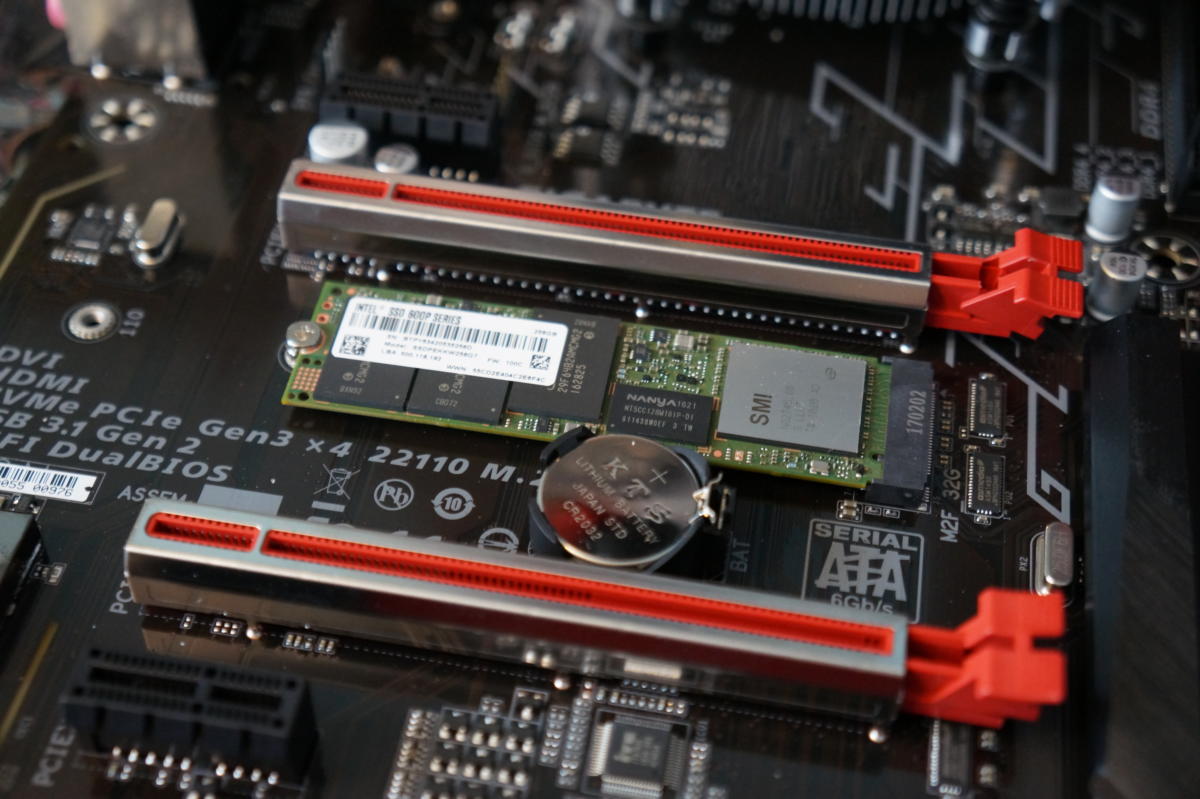 Brad Chacos
Brad ChacosFirst things first: Install the M.2 SSD.
As ever, start by building out your motherboard before installing it in your PC—it’s much, much easier that way. Storage is usually the last hardware I install in a build, but since we’re using a tiny M.2 stick, it’s the first thing I installed today, followed by the two sticks of memory. (Be sure to read your motherboard manual to make sure you install RAM in the optimal slots!)
Next up: the star of this build, AMD’s Ryzen 5 1500X processor. All those delicate pins on the underside of the chip may seem scary, but installing it’s actually dead simple. One of the corners on the bottom of Ryzen will be marked with a triangle; simply match it with the triangle on the motherboard socket and the CPU slips right in. Tighten the retention lever to lock it in place and you’re good to go.
 Brad Chacos
Brad ChacosWraith Spire, installed.
Installing the included Wraith Spire cooler couldn’t be easier. You just remove the black plastic brackets from the motherboard’s mounting hardware and screw in the cooler. It even comes with preinstalled thermal paste. That’s standard for a stock cooler, sure, but I found the Wraith Spire’s straightforward installation a breath of fresh air after spending time installing custom coolers in recent PC builds. The four bolts are far less fiddly than the Wraith Max’s retention clip system.
With the motherboard built out, the build took a slight left turn.
 Brad Chacos
Brad ChacosI had to install the power supply first to accommodate the CPU 8-pin power connector and other top-side cables.
Usually, I save the power supply installation and cable routing for the final step of the build process, as I find it’s easier to tidy things up that way. But the Spec-Alpha leaves miserably little room for cable routing over the motherboard; I can’t even fit my pinkie finger in the gap between the top of the motherboard and the top of the case. There’s no way the 8-pin CPU power connector would comfortably fit through there. So I bucked tradition and wired up the power supply before inserting the motherboard, happily reflecting on my wise decision to plan things out before I started slinging hardware.
That wasn’t the only cabling issue I encountered, but the next one was the motherboard’s fault. The Gigabyte Gaming 3 bucks tradition by not placing a system fan header in the upper-left corner of the motherboard. That left me with two options for the rear fan’s cabling: either plug the fan into a header just above the top PCIe slot and let the long wire hang loose in the case, or route it behind the motherboard and plug it into a fan header on the right edge of the board. Wire clutter doesn’t cut it in a case with a window so I obviously went with the latter option.
 Brad Chacos
Brad ChacosI can’t stop staring at that cable.
Doing so caused a chain reaction. The Gaming 3 only includes three system fan headers, and the Spec-Alpha has three fans. Snatching the right-edge header for the rear fan forced me to run one of the front fan wires across the middle of the motherboard to reach the fan header over the PCIe slot. That isn’t ideal but it looks much cleaner than a tangle of cabling just sitting on top of your graphics card.
 Brad Chacos
Brad ChacosBringing it all together.
Beyond those cabling concerns—which probably aren’t concerns to people who aren’t vain jerks like myself—the rest of the build went swimmingly. What Corsair’s Spec-Alpha lacks in space at the top of the motherboard, it makes up for with elbow room in the rest of the case.
Next page: Testing the PC
Testing the Ryzen 5 1500X gaming PC
Then it was time for the most tense moment of any build: pressing the power button. Everything worked. Phew.
After installing a clean version of Windows, I hopped into the BIOS and activated the XMP profile for the memory, which activated the RAM’s rated 2,933MHz speeds without a hitch. The same can’t be said for all RAM modules on all AM4 motherboards; BIOS updates scheduled for May aim to fix that, but in the meantime, do some homework to make sure the memory you choose plays nice with your particular motherboard. Ryzen’s gaming performance can be very responsive to memory speeds.
 Brad Chacos
Brad ChacosThe all-AMD Ryzen 5 1500X gaming PC.
Before I dive into gaming results I need to mention a weird, frustrating bug I encountered. At one point, after many hours of testing and repeatedly booting up the PC without issue, I dipped back into the BIOS to change the motherboard’s RGB lighting color. After saving and exiting, the PC didn’t work. The Gaming 3 motherboard couldn’t see the M.2 SSD, and kept asking me to insert a boot device. So I ripped out the Radeon RX 480 (see why I dislike the M.2 slot’s placement?), reseated the drive, and put everything back together. Then the PC really didn’t work, plunging into an endless boot loop. I couldn’t even reach the BIOS.
Ugh.
After much curse-filled troubleshooting, clearing the motherboard’s CMOS and reseating the drive again got everything working. The issue never reoccurred despite my best recreation efforts and the system’s been stable as a rock since. But this temporary roadblock serves as a reminder that the AM4 motherboard experience can be quirky in the platform’s early days, even with boards from a reliable vendor.
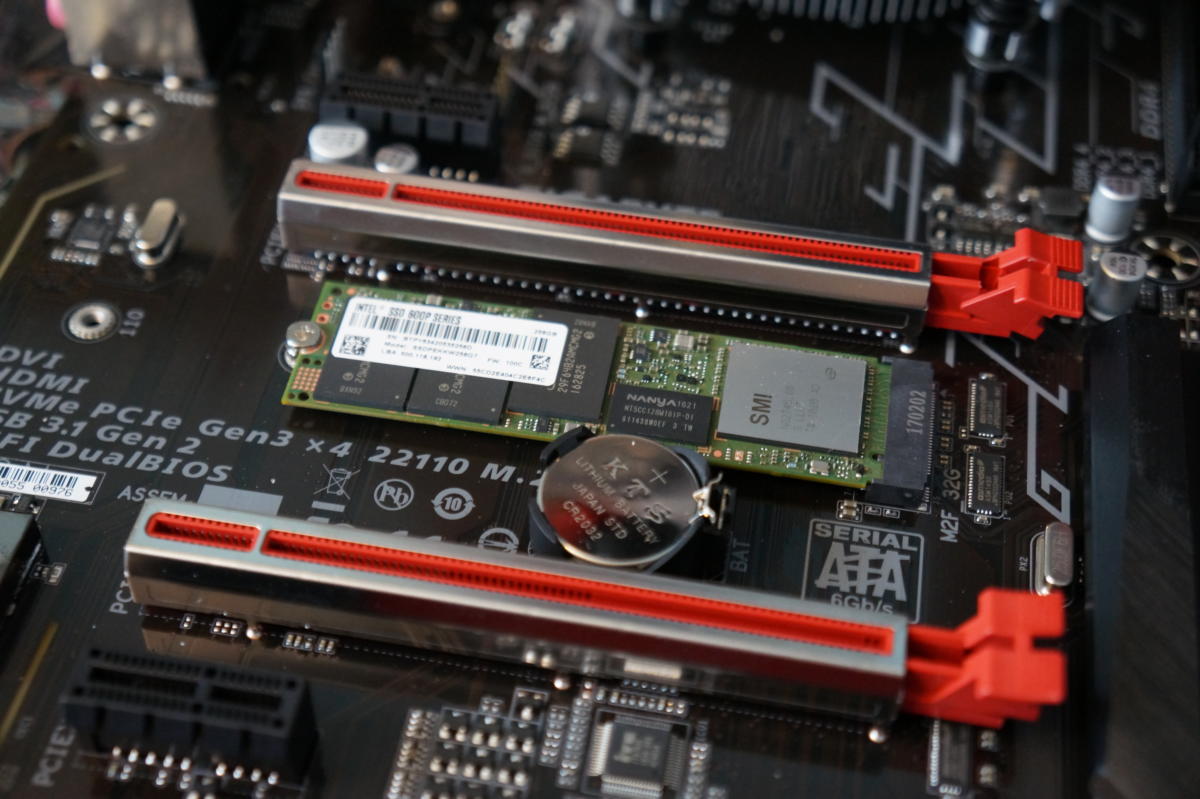 Brad Chacos
Brad ChacosI grew to hate this tiny SSD stick.
That said, it’s also worth noting that this is the only major issue that either I or PCWorld hardware editor Gordon Mah Ung have run across in eight separate Ryzen PC builds. Fresh BIOS updates are rolling out at a furious pace as well, quashing bugs and boosting performance—though I did find another report of the Gaming 3 suddenly failing to identify an M.2 SSD.
But that’s all in the past and everything’s working fine now. On to the gaming results!
I tested four games, all at the ultra-popular 1080p resolution, with High graphics presets and V-sync disabled. The Division’s a gorgeous open-world loot shooter that can bring underpowered systems to their knees. Deus Ex: Mankind Divided is another demanding game, but it plays particularly well on Ryzen systems with high memory speeds. Ashes of the Singularity: Escalation is DirectX 12’s flagship and the first game to ship Ryzen-specific performance optimizations. Finally, Metro: Last Light Redux is getting up there in age but its heavy use of supersample antialiasing means the game still looks gorgeous…and it still kicks gaming systems in the teeth.
Here’s how the all-AMD gaming rig performed:
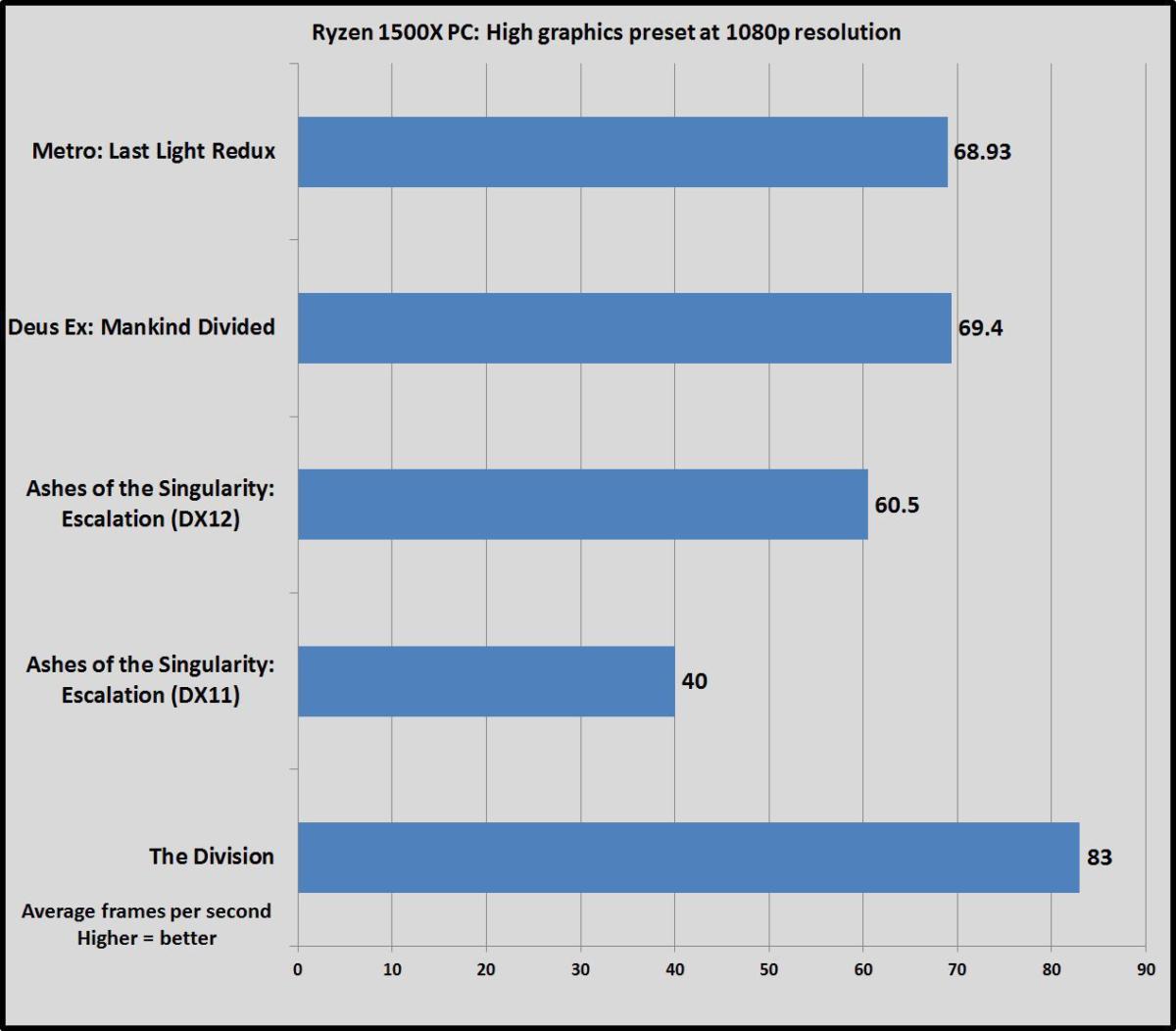 Brad Chacos
Brad ChacosAs you can see, it holds up very well, with all games cruising well past 60 frames per second while delivering a smooth experience throughout. (And if you disable SSAA in Metro: Last Light, the frame rate doubles.) Don’t get me wrong: Intel’s Core i5 chips hold a frame rate advantage over Ryzen 5 in some games right now, as you can see in PCWorld’s Ryzen 5 1600X vs. Core i5 review. But the Ryzen 5 1500X still delivers a damned good gaming experience, with the aforementioned Ryzen game optimizations looking mighty positive indeed—and with twice the threads of even the $250 Core i5-7600K, this rig’s productivity and multitasking chops blow away Intel’s quad-core chips.
 Brad Chacos
Brad ChacosThis is just the baseline of performance, too. Aside from hopping into the BIOS to set the Corsair Vengeance LPC RAM to its rated speed, I didn’t do any other tricks or tweaks to boost Ryzen performance. Overclocking the chip, disabling Windows’ High Precision Event Timer, using either the High Performance or AMD’s Ryzen-optimized Windows power plan, and performing the other quick tips outlined in that article can seriously supercharge your PC’s performance, by up to 20 or 30 percent in some edge cases. Overclocking your graphics card could push frame rates even further than that.
Mentioned in this article
AMD Ryzen 5 1500X Processor with Wraith Spire Cooler (YD150XBBAEBOX)
 Price When Reviewed:$189.00Best Prices Today:$195 at Amazon | $278.95 at Walmart
Price When Reviewed:$189.00Best Prices Today:$195 at Amazon | $278.95 at Walmart
Bottom line: The beleaguered-FX era is over. With the $190 Ryzen 5 1500X’s arrival, you’re finally able to build an all-AMD gaming PC that goes toe-to-toe with Intel’s Core chips—and offers overclockable 4-core, 8-thread performance that won’t break the bank. Giddy up.


