
 Image: Microsoft
Image: Microsoft
There’s no need for a hacker to attack a server or network if they can simply trick someone into disclosing confidential information. Microsoft is adding an additional layer of defense to help stop that from happening—if you subscribe to Office 365.
In the coming weeks, Microsoft said it will begin showing what it calls “Safety Tips” at the top of email: colored bars to let you know whether an email is safe, suspicious, or known to be fraudulent. Microsoft said Safety Tips will be managed by Exchange Online Protection, the back-end protection mechanism used to secure email sent through Office 365.
Why this matters: Everyone tells you, don’t click on suspicious links!—and yet we do, because we don’t necessarily think the link is suspicious. It might be a purported email from HR, or from a client, or an urgent request that comes in late on a Friday. Microsoft’s Safety Tips won’t be able to block everything, but it’s an additional layer of security that will make the crook’s job a little harder. Of course, it’s also another reason to subscribe to Office 365.
What Safety Tips will look like
What you’ll see will be different depending on whether you’re working within Outlook for the Web (not the consumer-focused Outlook.com, but the browser-based version of Outlook for Office 365) or in the Outlook app. All four types of messages will be flagged within the web version of Outlook, but only suspicious emails will be highlighted within the Outlook application.
Microsoft will classify email into four different types of categories. Suspicious email is email that has failed sender authentication or is simply a known phishing email. It will be flagged with a red bar:
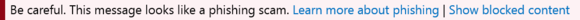
An Unknown message will be identified as yellow, and Exchange Online Protection will mark it as spam.
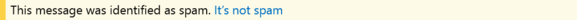
Finally, a Trusted email will come from a domain that Microsoft has flagged as safe. It will have a green bar attached to it.

A gray bar designates a Safe email—not one that’s necessarily safe, per se, but one that the user has pulled out of the Junk folder into the inbox, or that the organization has itself flagged as safe to read.
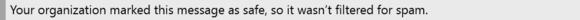
You’ll also have the option of letting Microsoft know that the message that it flagged as suspicious is in fact genuine.
“Safety Tips are an important tool in combating phishing scams and online fraud,” Microsoft said in a statement. “With this new functionality, Office 365 automatically provides an additional layer of protection for all its users.”



