
 Image: Gordon Mah Ung
Image: Gordon Mah Ung
Just how many CPU cores do you need for PC gaming? The conventional wisdom for the last few years has been four or even two cores—if you have Hyper-Threading.
That convention got upended with DirectX 12’s ability to use multi-core CPUs more efficiently than previous DirectX versions. But how many more? I broke out the latest gaming benchmarks to find the answer.
 Gordon Mah Ung
Gordon Mah UngThe 18-core Xeon E5-2699 V3 (left) is actually physically larger than the 8-core Core i7-5960X (right). But are either really worth it for gaming?
How I tested
For my test I used the latest build of Windows 10 on a PC with an eight-core Core i7-5960X, 32GB of DDR4/2133 RAM, and an AMD Radeon Fury X GPU. To see the effect of losing cores, I manually switched off cores and Hyper-Threading while running the test.
Note that as you scale back the core count on the chip, Turbo Boost reacts by giving you a little more clock speed. Rather than turn off Turbo Boost, I’ll just note that up to two cores with Hyper-Threading, the chip runs at 3.5GHz. Beyond that it ran at 3.3GHz. In an ideal world, I’d use different CPUs, as each specific chip reacts a little differently, but this is a pretty reasonable approximation.
The first test I ran was Maxon’s Cinebench R15. It’s a great real-world benchmark that gives you an idea of how more threads could pay off. It doesn’t scale forever, as I discovered when testing the Falcon Northwest Tiki, but here with a “mere” eight cores, it climbs for the stars.
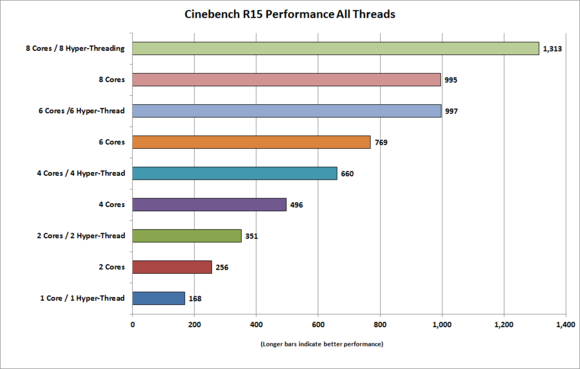
Cinebench R15 is a 3D rendering benchmark that likes a ton of CPU cores thrown at it. It’s not about gaming but it shows how some workloads will climb for the stars.
Cinebench R15’s rendering test, though, is a pure CPU test. What about gaming? For that, I first turned to 3DMark’s API overhead test. This was one of the first showcases for all that is possible with DirectX 12, and when I tested it last year I found that a quad-core with Hyper-Threading paid huge dividends over a dual-core. The chart below pretty much proves that cores matter more than clock speed.
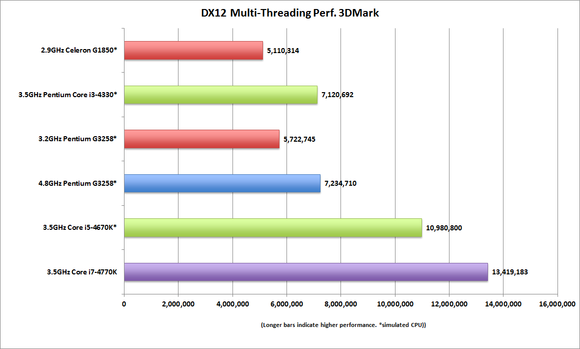 PCWorld
PCWorldThese are tests of DirectX 12 performance differences between various thread counts and clock speeds on simulated CPUs.
You want to see eight cores in DX12?
Last year, unfortunately, I didn’t have an eight-core chip available and had to settle for quad-core numbers. This time, with an eight-core rig up and running, the results are far more interesting. 3DMark’s feature test shows DirectX 12 scales very nicely as you add Hyper-Threading and and core counts. Unfortunately, it hits a wall at about six cores. Adding Hyper-Threading and more cores made no difference.
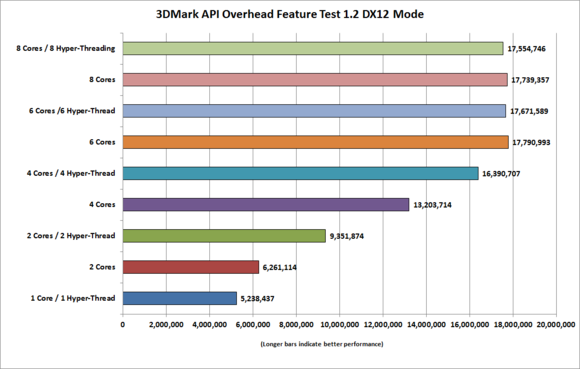
FutureMark’s API overhead feature test seems to top out at fewer cores than we expected.
That’s a bit of a bummer, but at least it’s better than the results for the same tests using DirectX 11. As you can see in the chart below, you pretty much top out at a dual-core with Hyper-Threading. In today’s conventional wisdom, that’s correct for most games. A few games will overload that dual-core with physics or even audio chores, but a good dual-core with Hyper-Threading still works for many people in the vast majority of games today.
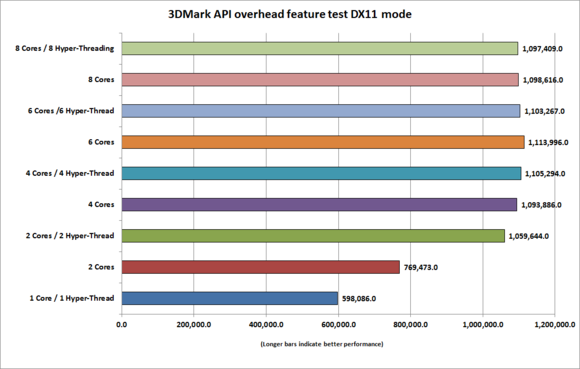
We can’t complain because this is what PC gaming has lived with for a long, long time.
Ashes of the Singularity performance
There’s still hope for your eight-core CPU. The second test I ran was the recently released Ashes of the Singularity Beta II test. The upcoming game is a showcase of DirectX 12’s capabilities, such as being able to use a GeForce alongside a Radeon card. It’s also a multi-threading wonder, so I had high hopes for my eight-core chip.
Again, like 3DMark, I ran the test with a single AMD Radeon Fury X card and varied the CPU and Hyper-Threading. What you’re seeing is the “average CPU frame rate” result, which the developer Stardock said is an indicator of performance if you had infinite GPU resources. To make the GPU even less of a factor, I also ran the test at a sedate 1920×1080 resolution with the “high” preset that’s two notches down from the top.

The premiere DirectX12 example is Ashes of the Singularity which scales all the way up to my 8-core chip just fine.
The result is, unfortunately, a cliffhanger as dramatic as Han Solo’s frozen fate in The Empire Strikes Back. You can see nice scaling as I turn up the number of CPU cores and turn on Hyper-Threading. The dividends, however, start to slow down beyond eight cores with Hyper-Threading. While you get nice dividends at the lower-end, Hyper-Threading just doesn’t give you much as you move past six cores. It’s pretty much flat going from eight cores to eight cores plus Hyper-Threading.
Here’s the “will Han Solo ever get out of that carbonite” moment, though: I think there’s a very good chance that Ashes of the Singularity would have scaled if I’d had two more cores to throw at it. You know, like maybe in Intel’s upcoming Broadwell-E. If AMD gave gamers 10 for a song and a dance, or offered a 12-core part, it could likely have a hit with the high-end.
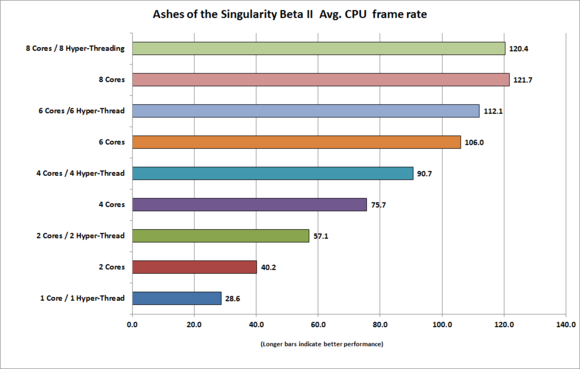
I threw the latest Ashes of the Singularity beta benchmark at our 8-core rig to find out how many cores we’ll need for DX12 gaming.
Gears of War Ultimate Edition Performance
Ashes of the Singularity is probably a best-case scenario for DirectX 12. It’s been in development for a long time, with much thought put into supporting all the goodness of the CPU cores in today’s PCs.
But not all games are going to be Ashes of the Singularity, even if they carry the DirectX 12 label. In fact, the first major DirectX 12 game is Microsoft’s new Gears of War Ultimate Edition. The game and how you buy it is currently mired in somewhat of a controversy, plus there are the big, ugly bugs. Still, as the first DirectX 12 game, I thought it would be worth spooling up on the same hardware.
My testing had its snags. The game clearly has issues on AMD hardware today. Even when you set it to uncap frame rates, the game still tops out at the monitor’s refresh rate. To get around that, I swapped in a G-Sync panel with a 144Hz refresh rate. Yeah, I know it’s weird that I used a Radeon with a G-sync panel, but the max refresh rate shouldn’t change it, and by going from the 60Hz panel to 144Hz, I was able to exceed 60 fps. I also didn’t want the GPU to be a factor, so I ran it at 1920×1080 resolution at the game’s preset of medium.
Sadly, the result looks like a flashback to the benchmark for 3DMark’s API Overhead test in DirectX 11. And no, I wasn’t hitting some odd frame rate cap, as lowering the resolution and image quality pushed performance up to 125fps. It makes you wonder what exactly lets Microsoft label it as a DirectX 12 game. I’ve asked Microsoft for clarification, but I have yet to hear back.
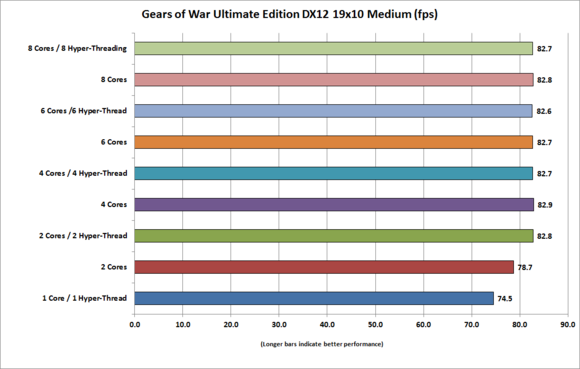
Microsoft’s Gears of War Ultimate Edition is touted as a DX12 game but the built-in benchmark mode makes it look more like a DX11 game.
To be fair to Gears of War, my testing was done solely in the game’s built-in performance benchmark. While multi-core efficiency is one of the feature achievements of DirectX 12, other aspects of the new API would give Gears of War the DirectX 12 check-off. All I know is the performance benchmark doesn’t seem to improve as you increase CPU cores.
 Intel
IntelHow many cores will you need for DirectX 12 gaming?
What you should buy for DirectX 12
It’s really pretty early to make any solid recommendations based on one synthetic test, one beta, and one game. But that doesn’t matter, because you still want to know what to buy before the money burns a hole in your pocket.
I’d say for the vast majority of gamers, the sweet spot lies somewhere between a quad-core with Hyper-Threading and a six-core on the Intel side of the aisle. A Skylake Core i5-6600K will be fine for DirectX 11 games and probably the vast majority of the early DirectX 12 games, but the lack of Hyper-Threading will eventually hurt. For AMD fans, that means a six-core FX or eight-core FX part is recommended.




