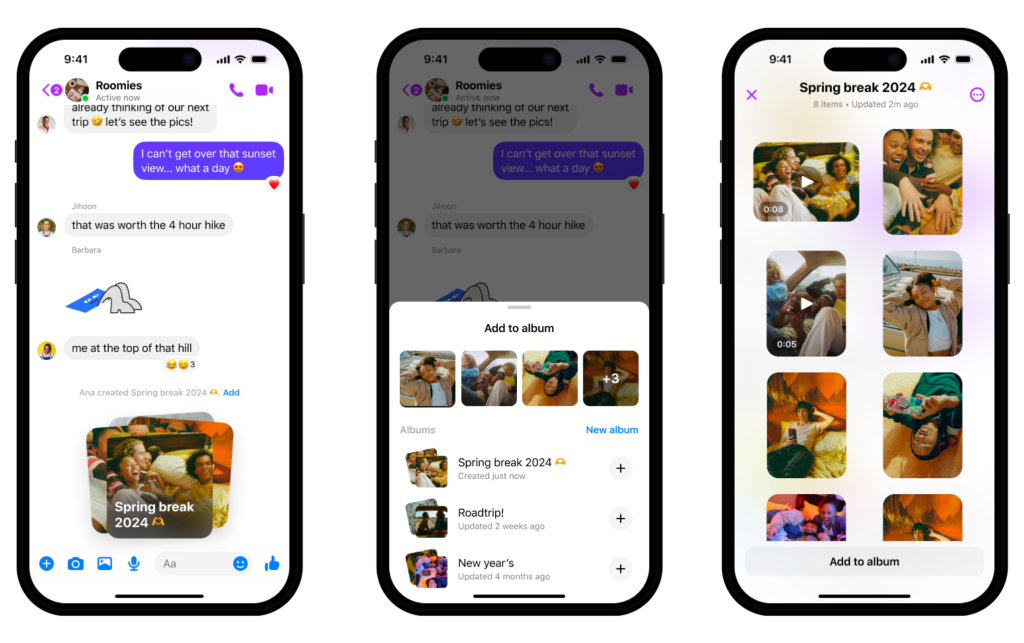
Meta announced on Tuesday it’s rolling out the ability for Messenger users to create shared albums in chats, send photos in high-definition, and share larger files up to 100MB in size. With these new features, Messenger is targeting people who tend to create shared albums or share HD images via services like Google Drive.
Up until now, users have only been able to see a list of photos shared in a specific Messenger chat and couldn’t group or organize them in any way. Now users can create albums of photos and videos in group chats, whether it’s to organize photos of a recent spring break or grandma’s 80th birthday celebration. To create an album in a group chat, you need to select multiple photos from your chat composer and then tap “create album.” You can also create an album by long-pressing a photo in a chat. If you want to add photos to an existing album, you can tap the “Add to album” option.
Everyone in a chat can view, add, delete, and download pictures and videos in an album. You can locate an album by tapping the “Media” button in a chat.
The launch of shared albums is likely to be a welcome addition for users, as the capability isn’t available on Meta’s other messaging services, WhatsApp and Instagram DMs.

As for the new HD photo-sharing capability, users can now toggle an “HD” option after selecting an image from the chat composer. You can tap on additional photos to send multiple in HD. The launch of the new feature follows Meta’s rollout of support for HD photos on WhatsApp back in September 2023.
In addition, Messenger is offering an alternative to email for sending large files, as it’s now letting users send Word, PDF, Excel, and zip files directly in chats. Users can do so by tapping the + button in a chat and then selecting a file on their device.
Also new today is the launch of an option for users to connect with others by scanning a QR code, removing the need to type out someone’s name or number to start chatting with them on the app.
The new features are rolling out on mobile to all Messenger users.


