
 Image: IDG
Image: IDG
If the latest Windows 10 leaks are any indication, some of the operating system’s coolest new features will look a lot like what Linux users already enjoy: Like the virtual desktops Linux users have had since the 90’s, and a centralized notification center like the one available in GNOME Shell.
Windows 10 also looks like it’ll co-opt Ubuntu’s vision of a single operating system interface that can run on all form factors, complete with apps that run in windowed mode when it makes more sense to do so. Who would have imagined? Windowed applications are a big new feature in Windows.
Further reading: Windows 9 rumor roundup: Everything we know so far
But there are other great Linux features Microsoft should copy, too. And hey, I’m not just complaining here—Windows would legitimately be better if they stole these features. As Apple once said: “Redmond, start your photocopiers.”
A package manager (a.k.a. desktop app store)
One of the big new features in Windows 8 was the Windows Store. Well, Linux was doing “app stores” since before they were cool, and they were called package managers. A package manager is a centralized place for installing all your software so you don’t have to crawl the web.
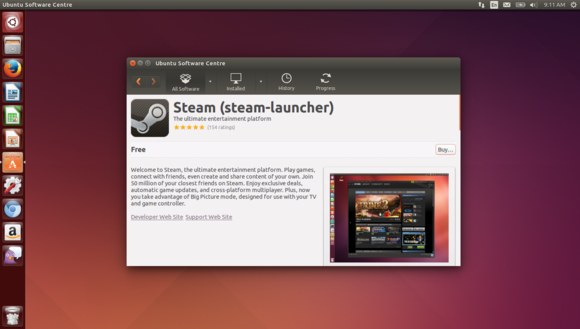
Ubuntu’s software center is a central desktop app store. (Click to enlarge images in this article.)
The Windows Store should have been a package manager, or desktop app store, full of all the desktop applications you’d want. On Linux, you can pop open your package manager and install anything from Steam to Firefox to LibreOffice to the Adobe Flash Player. All it takes is a few clicks—the software is downloaded and installed automatically, with no hopscotching through software installation wizards.
Instead, Microsoft went completely off the rails and invented a new sort of app (first known as “Metro apps” and since called “Modern apps,” “Immersive apps,” “Windows 8-style apps,” and finally “Store apps”). Most Windows users have no interest in using a full-screen calculator app on a desktop computer monitor—something Microsoft is just now finally realizing. To make matters worse, the Windows Store was ignored and left to the scammers. Rather than containing trickster apps that take your money only to guide you through installing free desktop software, the Windows Store should just contain the real desktop applications in the first place. As on Linux, there should be a single place for installing all your desktop apps.
Software repositories (aka an open app store)
On Linux, you aren’t just limited to your Linux distribution’s own “package repositories” the way you’re limited to Microsoft’s Windows Store on Windows and Apple’s Mac App Store on Mac OS X. Instead, anyone can make their own package repositories.
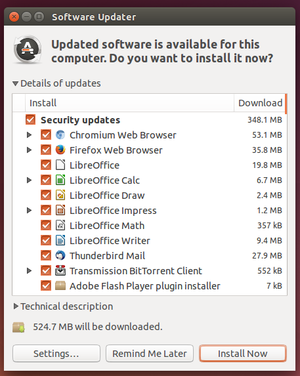
Keeping your far-flung programs up-to-date is a cinch with Linux’s software repositories and package managers.
For example, when you install Google Chrome, Valve’s Steam, or even Microsoft’s own Skype on Linux, the package enables Google’s, Valve’s, or Microsoft’s software repository on your system. Software providers can add their own software to the package manager for easy installation while still hosting the software on their own servers.
This also means you can get all your application updates in one place. Your operating system updates, Google’s updates, and even Microsoft’s Skype updates all arrive in the same software-updating tool. Imagine if Windows Update were a streamlined application that let you easily see, install, and schedule updates for all of your installed applications—not just ones from Microsoft. Every desktop application shouldn’t need its own separate software updating-system.
Easy always-on-top
This may sound like a little feature, but it’s a huge one for window management. Every popular Linux desktop environment lets you right-click a window’s titlebar and select “Always on top.” That window will then appear always-on-top of other windows on your desktop, so you can easily look at it while using another application.
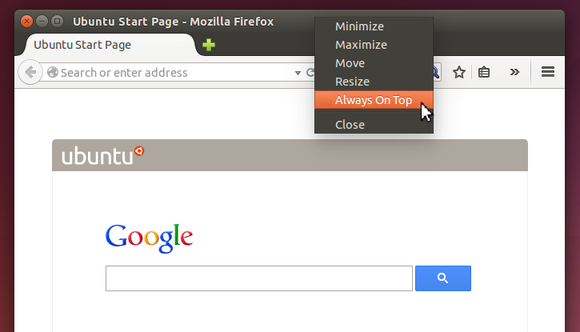
A Linux-like ‘Always on top’ option would scratch a long-untended itch for Windows users.
On Windows, you either have to rely on each application having its own separate always-on-top option or seek out an always-on-top utility that just isn’t as integrated. Windows desperately needs to steal this basic desktop window management feature.
Web app integration
Look, let’s be honest. Most Windows users aren’t touching those new “Store apps.” In fact, they’re probably using fewer traditional desktop apps, too. Desktop users are increasingly using web apps like Outlook.com, Facebook, and Google Docs.
Ubuntu realizes this and offers “web app integration”—an easy way for web services to integrate with your desktop environment. They’re given their own shortcuts and taskbar entries, they display desktop notifications, and they all-around integrate with the operating system.
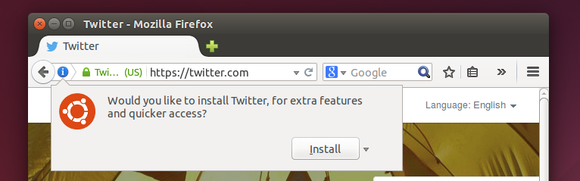
‘Installing’ web apps in Ubuntu Linux couldn’t be easier—or more useful.
Gmail and Twitter are integrated in Ubuntu’s desktop “messaging menu” so you can see new emails and tweets in one place. Rdio and Grooveshark are integrated with the music menu so you can see playback information and control music playback with the desktop environment’s standard interface and hotkeys, too. You don’t have to do anything special to set this up—just head to the website in your browser as you normally would, and Ubuntu will ask whether you want to “install” the web app.
Windows needs to do this sort of thing. Users shouldn’t just have an almost-empty taskbar with everything running in their web browser. Microsoft should make nice with the web app ecosystem and help Windows folks use those web apps they’re already using, instead of focusing all their efforts on trying to kick-start another new proprietary app framework. The Amazon website is way better than Amazon’s “Store app,” and the same is true for many other services—including YouTube and all those Windows 8 banking “apps” with far fewer features than the banks’ official websites.
Tiling window management
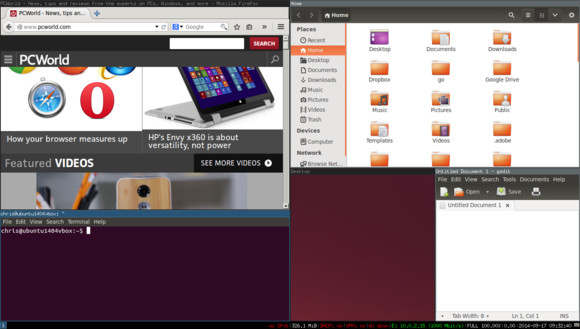
Ubuntu’s tiled windows management.
Some Linux desktop environments are built on tiling window management. In a nutshell, the window manager chooses where your windows should go instead of you. It “tiles” them so you don’t have to manually resize them and drag them around, fitting many windows on screen at the same time.
It’s a bit like Windows 8’s full-screen “Modern” interface, but actually useful on a desktop. You can have any number of apps tile on a large screen, and the apps can be tiled vertically in a grid, rather than only horizontally. (Windows Store apps “Snap” from left to right on your screen while multitasking.) This works with the same desktop apps you use elsewhere on the system. Sure, you can get tiling window management for Microsoft’s operating system with third-party apps, but baking it into the Windows desktop—and allowing the touch interface to tile apps both vertically and horizontally—would be a major improvement.
Tiling window management has a long history that Microsoft is ignoring. Those who don’t know history are doomed to repeat it, and Microsoft is indeed repeating the history of tiling window management as they work in their tiling “Store app” interface.
But enough nitpicking! It’s good to see Microsoft actually remembering that people use Windows on desktop PCs again. Hopefully they’ll add more of these great Linux features in a future update to Windows—“Windows 10.1 Spring Update 1,” perhaps?


