 Image: Google
Image: Google
Google is bringing one element of its AI-powered “Search Generative Experience” (SGE) to Google Chrome, following in the footsteps of Microsoft and its migration of Bing Chat into Edge and mainstream search experiences.
Google calls this “SGE while browsing,” but that’s an overly complex way of putting it. What Google will be adding to the desktop version of Chrome (as well as the Google app on Android and iOS) is an AI-generated, bulleted summary of longer articles.
If this sounds familiar, it should. Amazon said this week that it’s adding AI summaries of user reviews on product pages, and Newegg has done the same. Microsoft, too, is using AI to summarize what users are saying about an app. What Google is doing is a bit more generic, as it’s allowing users to tap a small “Generate” button on the bottom of the page to generate the AI summary. The summary will only be for freely available articles on the web, preserving publisher paywalls if they exist.
Google’s SGE on the web will also offer an “Explore on page” feature, where you’ll be able to see questions the article answers and jump to the relevant section to learn more, Google said.
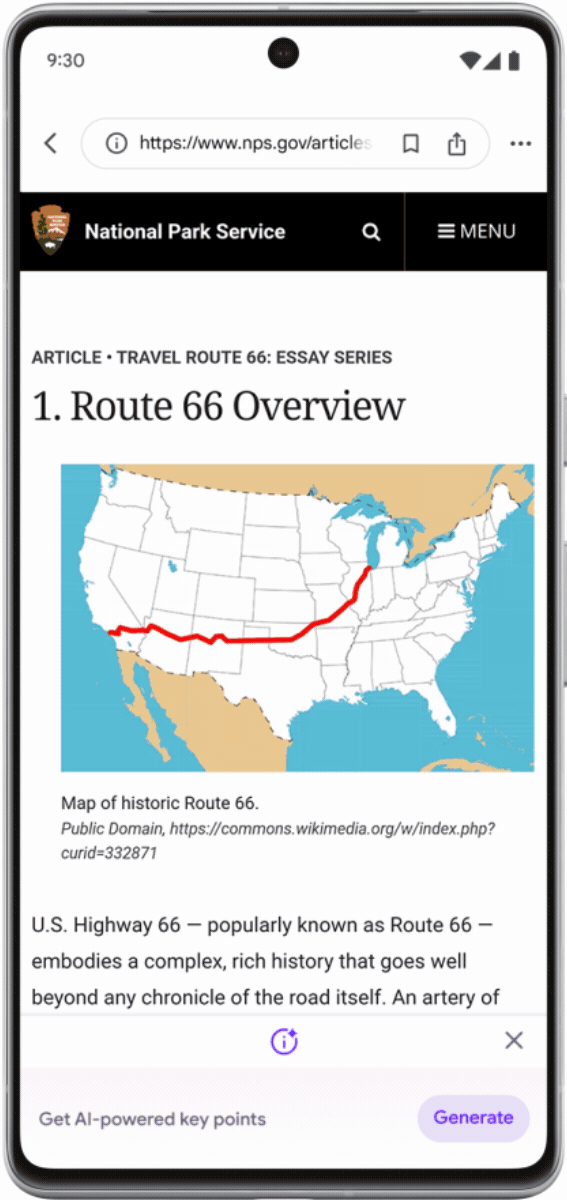
There’s a small catch, naturally. You’ll only have the option to see this if you’ve previously signed up for the Google SGE on its Labs page. SGE normally summarizes what the web says about a particular topic, replacing the traditional column of links with an AI summary.
Google also said that it will highlight sections of its SGE responses, allowing you to hover over pre-selected words to learn their definitions, and to highlight snippets of code (if produced) in an AI-generated response to help users respond and debug generated code.
You’ve probably seen the acronym TL;DR (Too Long; Didn’t Read) before. With its new addition, Chrome may make that a thing of the past.
Author: Mark Hachman, Senior Editor

As PCWorld’s senior editor, Mark focuses on Microsoft news and chip technology, among other beats. He has formerly written for PCMag, BYTE, Slashdot, eWEEK, and ReadWrite.
Recent stories by Mark Hachman:
Arc’s new browser for Windows is too twee for meThe new Meta.ai website can draw amazing AI art instantlyWhy pay? One of Photoshop’s best features is free in Windows



