
 Image: Google
Image: Google
The new Google AI search engine gets right to the point: You ask a question, it answers (albeit sometimes with inaccuracies). And you can do it without needing to scroll down past all the ads, promoted responses, and other cruft to see what matters.
It may seem like a pithy response, but that’s the real benefit of the new Google Search, the AI edition, aka the Search Generative Experience (SGE). PCWorld was offered a chance to go hands-on with Google’s new AI search experience, and we came away (mostly) impressed. It’s a richer experience than what Microsoft’s Bing Chat offers.
Google allows you to sign up for the SGE via its Search Labs, accessible via the Chrome desktop browser, or Chrome for Android and iOS. You’ll need to join a waitlist, the same way Microsoft offered a waitlist for Bing Chat.
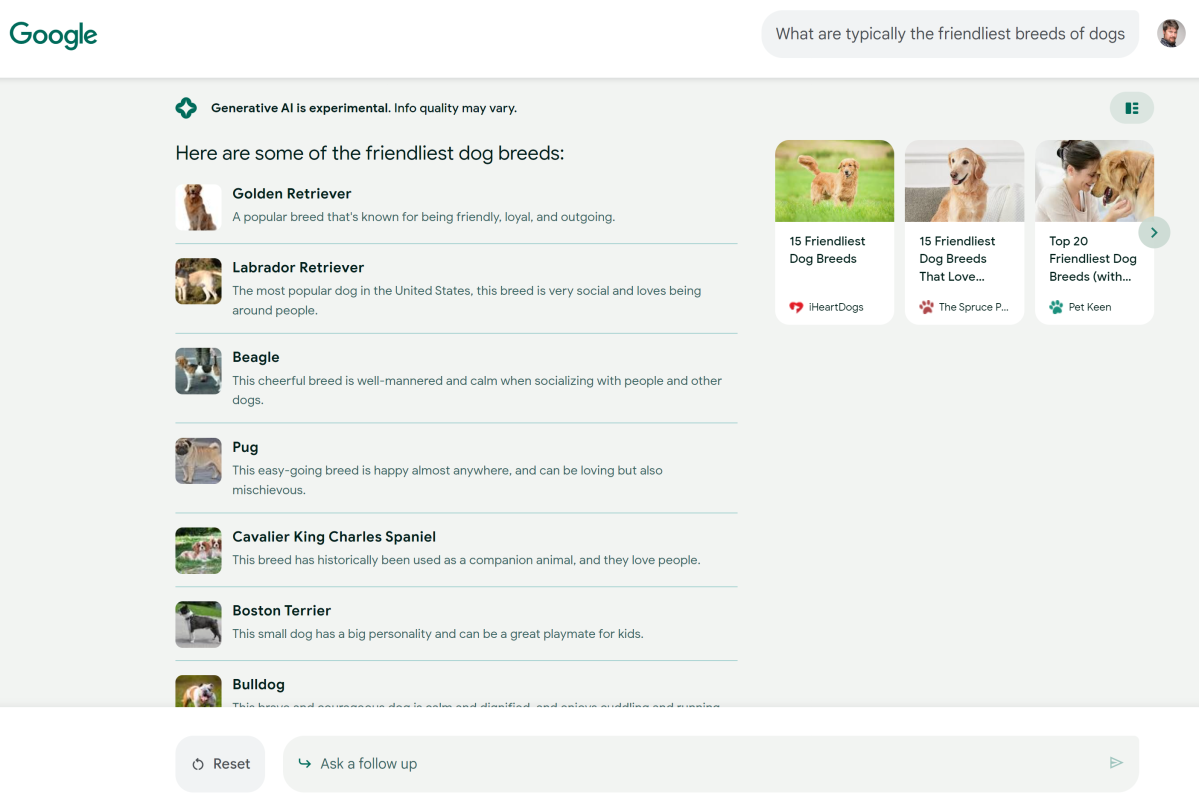
Mark Hachman / IDG
Mark Hachman / IDG
Mark Hachman / IDG
How is the new Google search? Mostly for the better, though publishers should still worry about Google snatching even more eyeballs than than it already does. But Google (like Bing) makes a real effort to answer the question you pose to it immediately, but with more detail than what Bing offers and an invitation to follow up.
The best thing, though, is simply this: It gets right to the point. That’s the way Google used to be, decades ago. Over time, though, the results to your query are competing with ads and sponsored results, cards, and all sort of middling-to-useless information that simply distracts from what you’re searching for. Google’s new AI search treats your question the way PCWorld treats its reviews: with a clean, direct presentation summarizing relevant information, such as pros, cons, prices and more.
How Google Search’s AI handles queries
Google subtly encourages you to “ask” a question and any follow-ups, but you don’t have to: Search for simply “Morocco” and you’ll receive a Wikipedia-like series of four paragraphs or so explaining the key points. Ask a question (“is Maui better than Oahu?”) and you’ll receive a similar response, but with the pros and cons of each. The latter are the next-level contextual questions content creators usually try to answer, because search historically can’t.
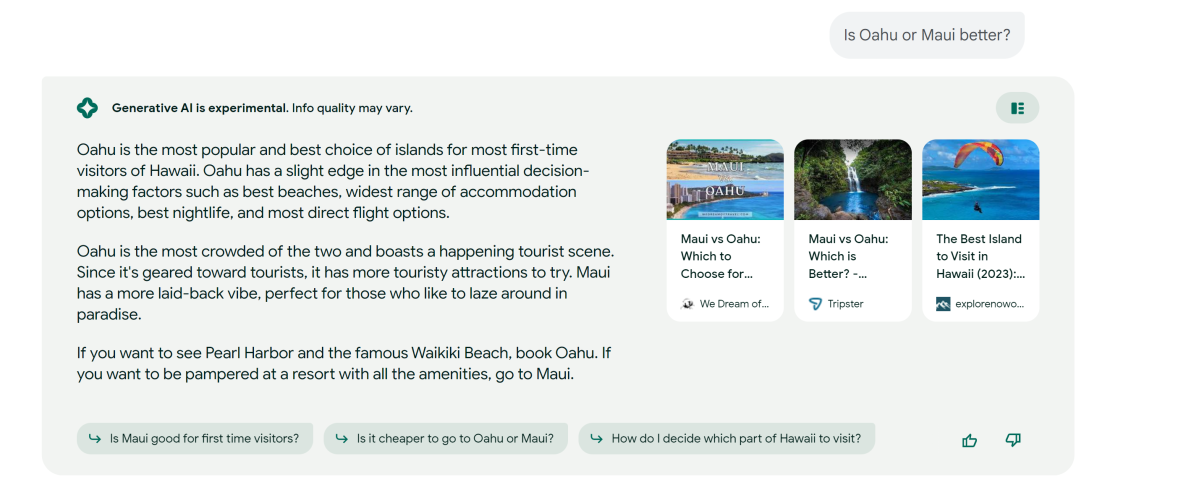
Mark Hachman / IDG
Mark Hachman / IDG
Mark Hachman / IDG
In both contexts, Google declines to footnote its information as Bing does, but includes two or three small “cards” to the right, inside the search response box. Like Bard, Google’s formal AI chatbot, Google’s AI search suggests a few follow-up questions. Underneath all this, if you can scroll down far enough, are the list of traditional links.
If you ask a shopping-related question (“what’s the best gaming laptop under $1,000?”) Google provides several more cards, in a column hierarchy, with much more detailed information about the pros and cons of each. It looks very much like a traditional web site or even a magazine layout, and goes far beyond the competition in presenting rich, though bite-sized, information about each product. Click the card, and a sidebar pushes out from the side of the search box, with even more links and details.
Google’s new AI search does seem to track follow-up queries. A disclaimer claims that it will store your query information for 24 hours, so that you don’t have to constantly resubmit your questions.
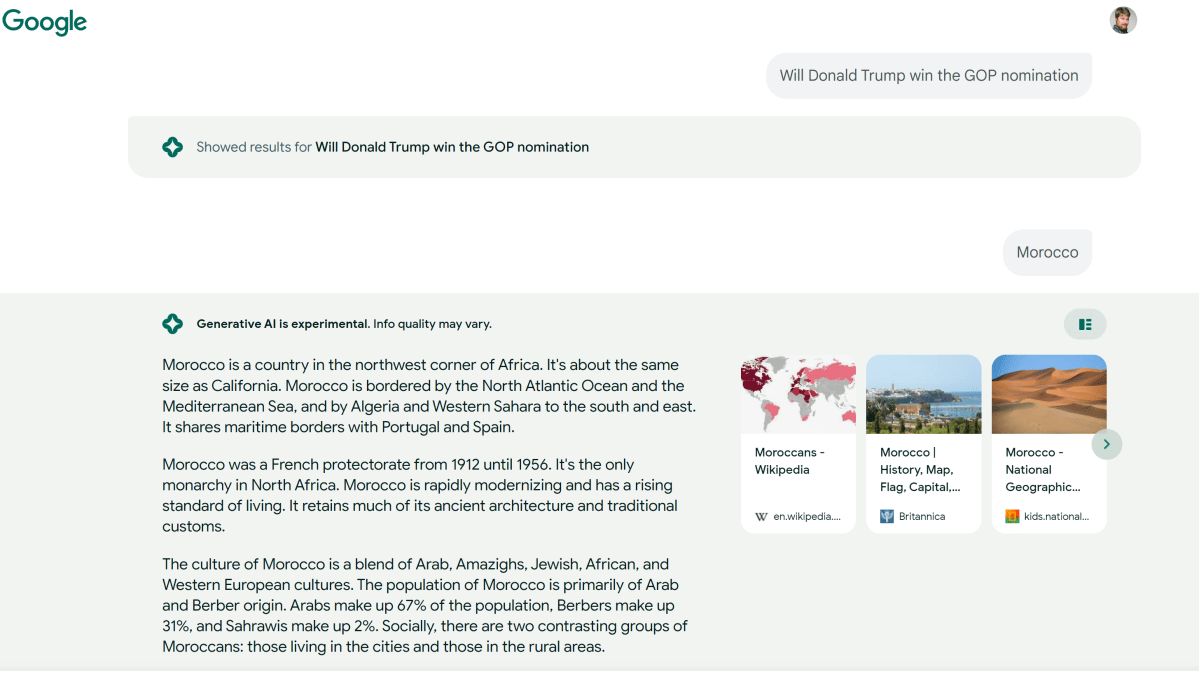
Mark Hachman / IDG
Mark Hachman / IDG
Mark Hachman / IDG
Is Google’s AI search accurate?
Not entirely. Still, it’s better than our earlier experiments with Bard, which flubbed a substantial number of the details of Google’s own Pixel Fold and Tablet.
Google doesn’t really bother with the now-almost-traditional warnings that AI can generate imprecise results. Instead, its disclaimer is that “Generative AI is experimental. Info quality may vary.”
And it does vary. Remember that AI chatbots can’t be trusted to give fully accurate answers, no matter how confident the presentation seems.
To its credit, Google did a very good job in presenting the details of its own Pixel Tablet and Fold, when Bard couldn’t. Factually, a quick check of its results seemed to match the “traditional” Google search.
But it was when Google’s AI became “helpful” that it ran into trouble.
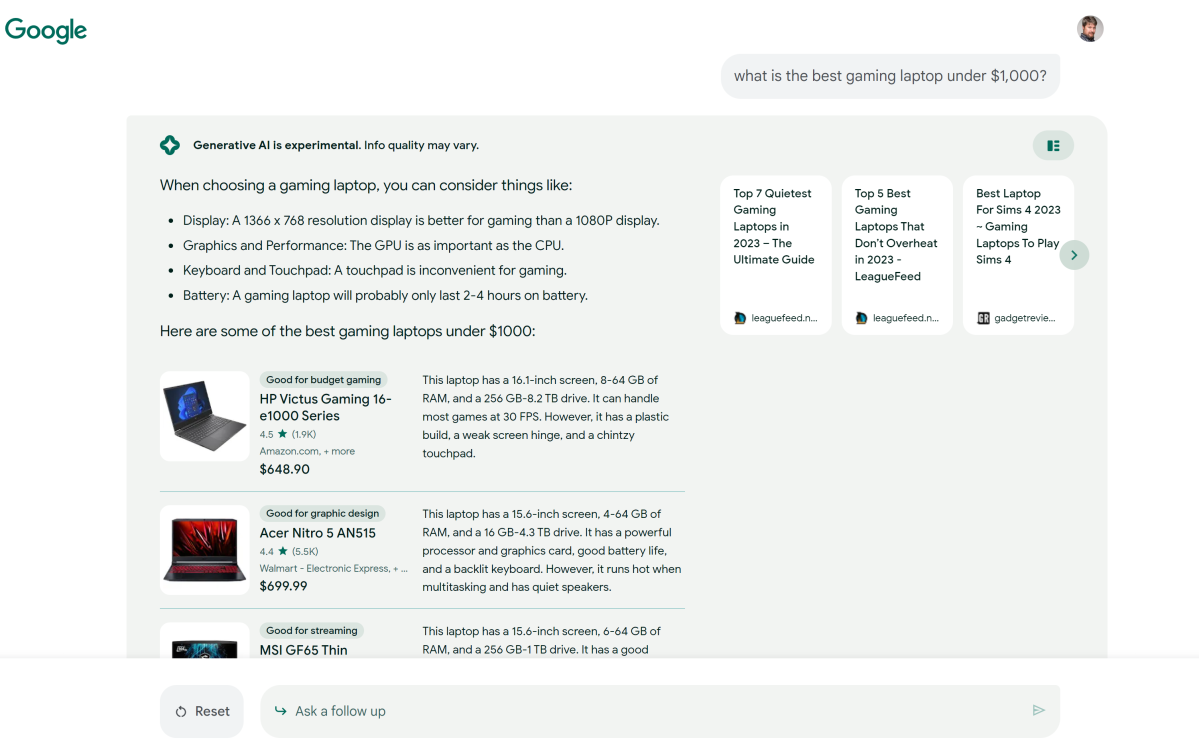
Mark Hachman / IDG
Mark Hachman / IDG
Mark Hachman / IDG
A case in point: “When choosing a gaming laptop, you can consider things like [the] display: A 1366 x 768 resolution display is better for gaming than a 1080P display,” it returned, when asked about gaming laptops under $1,000. We’d disagree with that, and you probably would, too.
When asked to summarize the HP Victus 16-e1000 Series gaming laptops, Google’s AI search replied: “This laptop has a 16.1-inch screen, 8-64 GB of RAM, and a 256 GB-8.2 TB drive. It can handle most games at 30 FPS. However, it has a plastic build, a weak screen hinge, and a chintzy touchpad.”
That’s a great summary, with a rich, concise mix of details. But according to HP, the Victus 16-e1000 includes 8-32GB of RAM and between 256GB and 1TB of storage, not 8.2TB. And yet, having reviewed an earlier Victus, I’d agree with the other points.
Again, I do like the fact that the new AI-powered Google search tries to answer the question. I still found myself wishing for the richness and the thoughtfulness of well, humans. In asking Google to compare Maui and Oahu, I found this response to be more thoughtful, entertaining, and knowledgeable. Google specifically architected Google Search not to display personality, unlike Bing. Google also refuses to commit to picking one choice over another. Humans do.
Enjoy it while you can
That will likely be the crux of the love/hate relationship with AI search—immediacy of answers versus personality and a human touch.
For publishers, the trouble is this: In a traditional search engine, you enter your query at the top of the page, and Google, Bing, DuckDuckGo, or whoever simply publishes a list of results. Add a new query, and you get a new list.
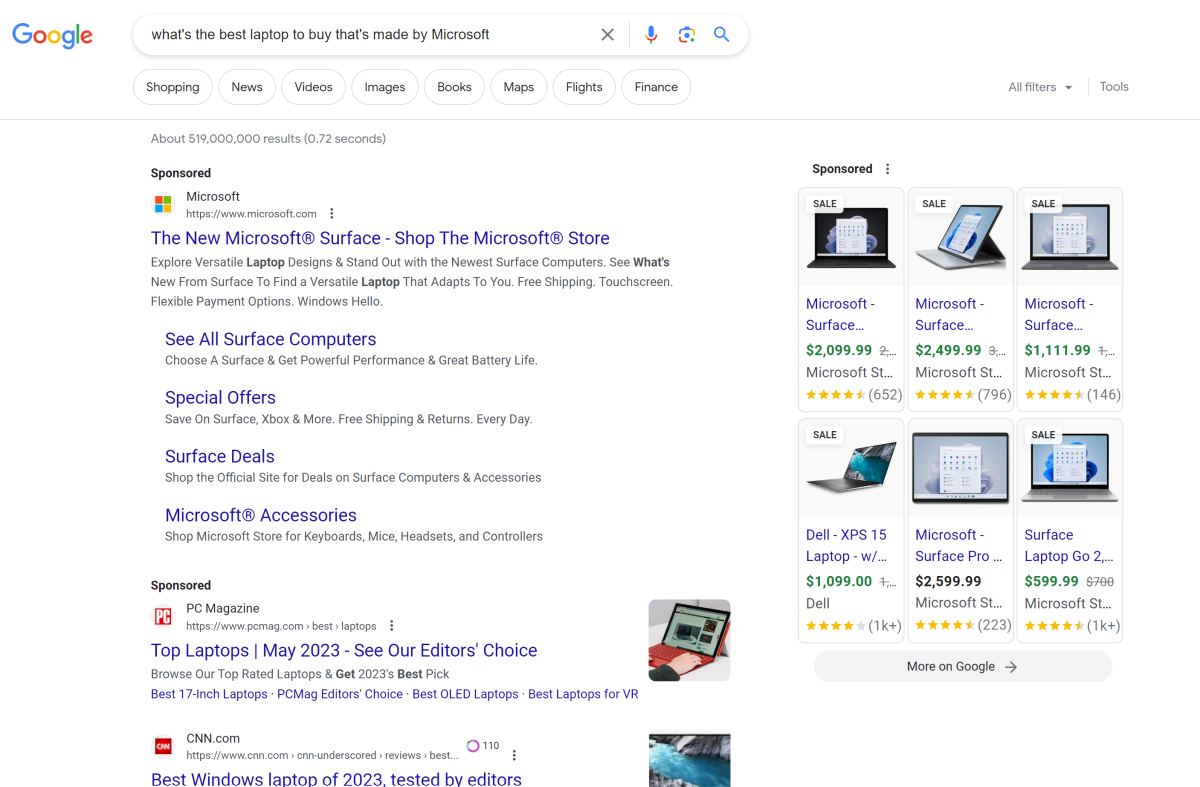
Mark Hachman / IDG
Mark Hachman / IDG
Mark Hachman / IDG
With Google’s new AI Search, all of the questions and Google’s responses stack, so the page simply gets longer and longer—and any traditional text links that Google provided for earlier responses disappear. (The small “card” links remain.) Bing’s search page (not Bing Chat, but actual Bing search) feels much friendlier to traditional publishers. Unless you’re a merchant, Google’s approach to the rest of the web feels much more arrogant and cursory.
If you’ve been around tech long enough, you know that companies bend over backwards during the first few weeks and months to ensure that nothing gets in the way of an optimal user experience. That’s when they hook you. There will be a time, probably, when Google works through accuracy issues to present you with a coherent AI search experience.
Enjoy that time while you can. For now, Google’s new AI Search is a decent, modern refresh of Google Search. But it’s likely only a matter of time before this refresh becomes as cluttered with junk as “traditional” Search.
Further reading: AI chatbots aren’t search engines. They’re crypto bros.
Author: Mark Hachman, Senior Editor

As PCWorld’s senior editor, Mark focuses on Microsoft news and chip technology, among other beats. He has formerly written for PCMag, BYTE, Slashdot, eWEEK, and ReadWrite.
Recent stories by Mark Hachman:
Udio’s AI music is my new obsessionBroadband ‘nutrition labels’ kick in, revealing hidden fees for ISPsHappy 20th birthday to Gmail, the email client that changed our lives



