 Image: Microsoft / YouTube
Image: Microsoft / YouTube
That copy of Windows on your PC was paid for by someone—generally the vendor who sold you the computer. In my case, I paid for it myself as a DIY builder.
So why does Microsoft nag me to use its product the way it thinks I ought?
It started in ads in Windows 10 about operating system features and other Microsoft products, which partially cooled off. (Thankfully.) But we’re about to hit a new peak in Windows 11, where alerts will spread beyond the notification center. Now those kinds of ads are headed for the start menu, too. Not only that, but they’re set to badger people with local accounts, highlighting reasons to sign in with a Microsoft account.
Y’all. Respectfully, no.
First off, who ever won anyone over by annoying them? I’ve spent years of my life as a Californian ignoring Prop 65 warnings. (Okay, that’s a lie—I am the kind of person who still notes which products have them, but they are excessive.) More to the point, Microsoft can’t have forgotten how much we all hated Clippy. Twenty years is a long time, but not that long for a corporation of its size. If users haven’t adopted your suggestions, it means they’re not interested. Pushing us only causes dislike for the recommended products and services.
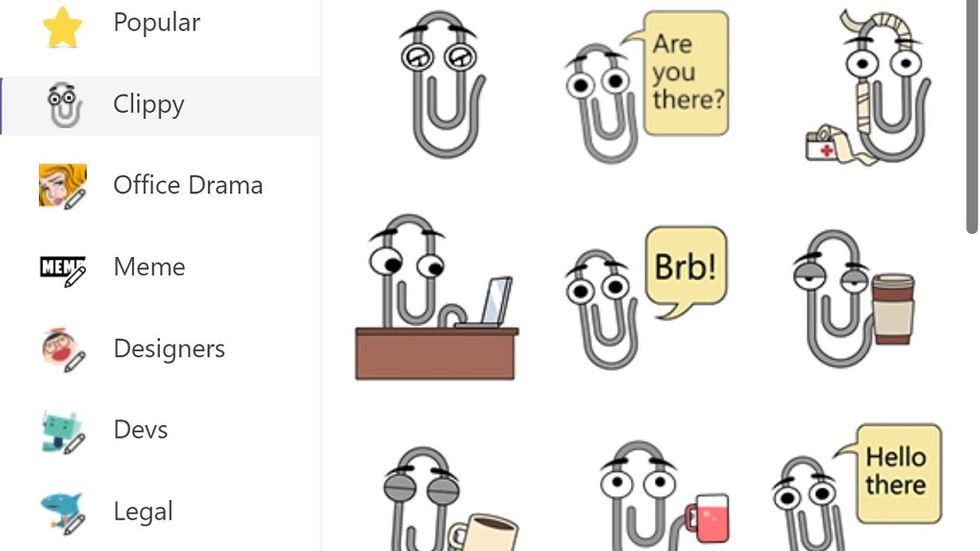
Microsoft
Microsoft
Microsoft
Second, as a local account user who has watched the ground crumble around her, I don’t appreciate being badgered about a conscious life decision. One that is incredibly deliberate, given how difficult it is to set up a local account in Windows 11. I didn’t accidentally click the wrong button and end up with one.
When I pay for a product or service, I expect to be able to use all of its features without issue. At the start, I’ll take recommendations on hidden features, as well as potential dangers of the settings I’ve chosen. That’s reasonable and helpful. I’ll also tolerate another round of reminders early on. But for this situation, where it’s pretty obvious that only experienced (and determined) users would still pursue a local account option, Microsoft’s pop-ups feel like a iron fist move, with only a thin velvet glove guiding me toward the company’s preferred outcome—not mine. You know who rules with a heavy hand? Apple. You know what products I don’t use as daily drivers? Apple’s.
Third, I may not own a product with a software license, but I still gave someone money and I don’t expect to be low-key harassed in exchange. When Windows 10 first launched its ads, I thought they were fair. Irritating, but fair. Microsoft made upgrades free—something they’d never done before—so I understood why they’d remind people about Microsoft 365.

Microsoft
Microsoft
Microsoft
But Microsoft doesn’t seem to understand that at the very least, it needs to make distinctions between types of users. Paid license for Windows 10 or 11? No nags. Twisted myself into a pretzel in order to keep a local account? No nags. Upgrade from Windows 7 or 8? Fine, hit me with your attempts to separate me from my money (or get access to more data about me and my habits).
I’ve already written about how working in Windows 11 depresses me. I think it’s a shame that Microsoft keeps implementing further ways to discourage positive associations with its latest operating system. I’m pretty sure many hardworking teams contributing to Windows just want to put the best possible product forward. But as any teenager can tell you, repeated reminders to do something or try something don’t work. Adults really aren’t that different. We just have more money—and basic expectations when we spend it.
(P.S. — Linux users, I am not interested in your favorite and probably esoteric distro that would never behave this way.)
Author: Alaina Yee, Senior Editor

Alaina Yee is PCWorld’s resident bargain hunter—when she’s not covering software, PC building, and more, she’s scouring for the best tech deals. Previously her work has appeared in PC Gamer, IGN, Maximum PC, and Official Xbox Magazine. You can find her on Twitter at @morphingball.
Recent stories by Alaina Yee:
Windows includes built-in ransomware protections. Here’s how to turn it onWindows blocks apps from changing your default browserWindows Hello can protect your Chrome passwords. Here’s how



