 Image: Thiago Trevisan
Image: Thiago Trevisan
The introduction of AMD’s Ryzen 7000 CPUs brings with it some of the fastest chips we’ve ever seen in the mainstream market. Gamers and workstation users have plenty to savor with this blazing performance.
There’s no free lunch here, however—these chips are also designed to run hotter and use more power. Worry not, AMD has also given us the ability to tame these hot rods with eco mode. (While keeping the performance high, too!)
We will show you how to enable eco mode, and what benefits to expect with its new efficiency. Likewise, we will also demonstrate the performance to expect for both gamers and workstation use cases.
1. Enabling Eco Mode: The easy way
AMD’s Ryzen Master software has been updated with Ryzen 7000 to allow us to easily enable Eco Mode. It’s simple: Click on “Eco,” and then hit apply. The software will now automatically limit the power of your Ryzen 7000 CPU to 65 watts. That means that the 7600X and 7700X will go from their 105-watt TDP to a lower 65 watt TDP. The 7900X and 7950X drop more drastically from 170 watts to the same 65-watt power limit. (We’ll cover a more advanced option for these chips to gain more performance in the next section.)
This lower 65-watt limit saves energy, but more importantly, it reduces the thermal heat. It’s otherwise normal for many users to see 95 degrees Celsius in some use cases at stock values, even with a beefy 360mm all-in-one CPU cooler.
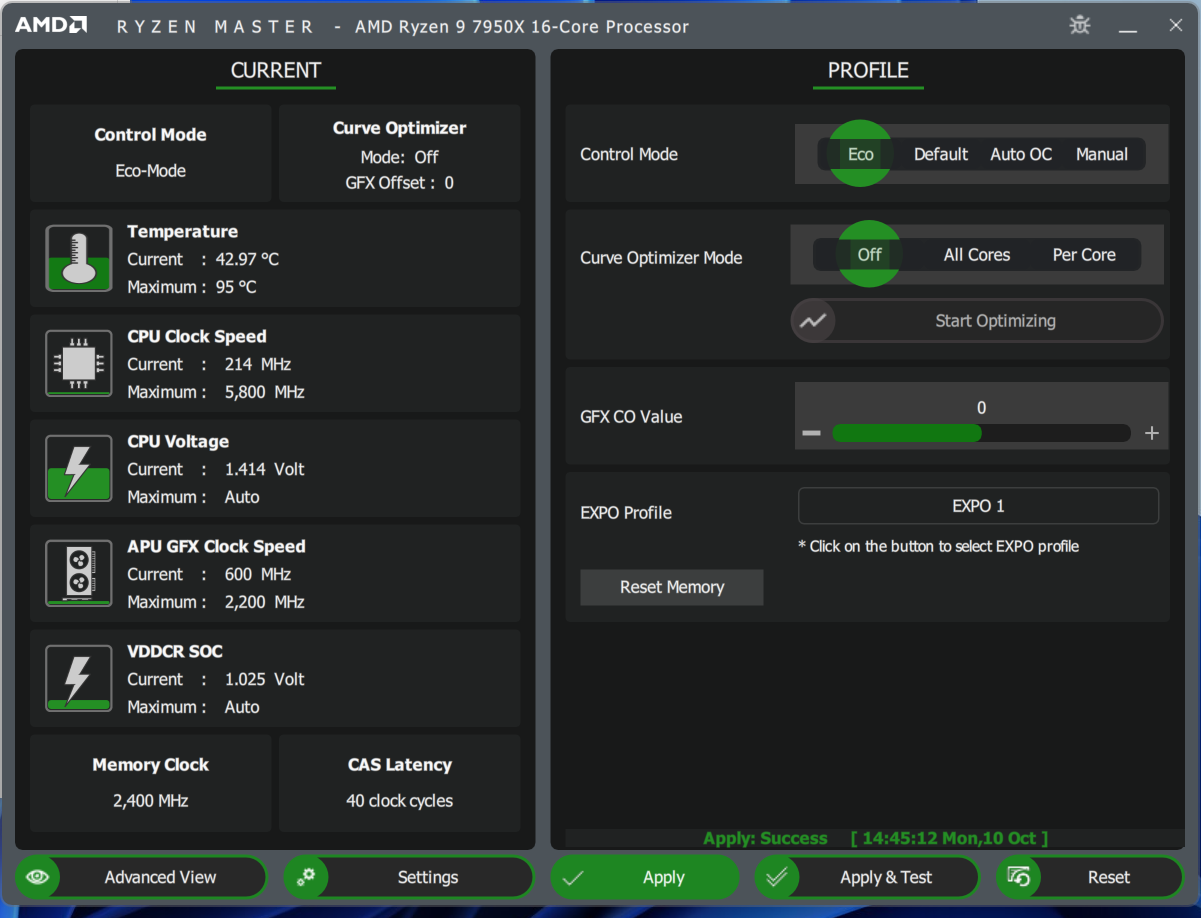
Thiago Trevisan
Thiago Trevisan
Thiago Trevisan
What does this mean for performance? For gamers, the single-core reduction will have minimal impact on frame rates. You’ll have a cooler, more efficient chip as a bonus. Games typically are not designed to run heavily with multithreaded workloads, favoring single-core performance. Let’s take a look at how the 7900X does with Eco Mode when tested at a CPU-demanding 720p in Assassin’s Creed Valhalla courtesy of PC Welt:
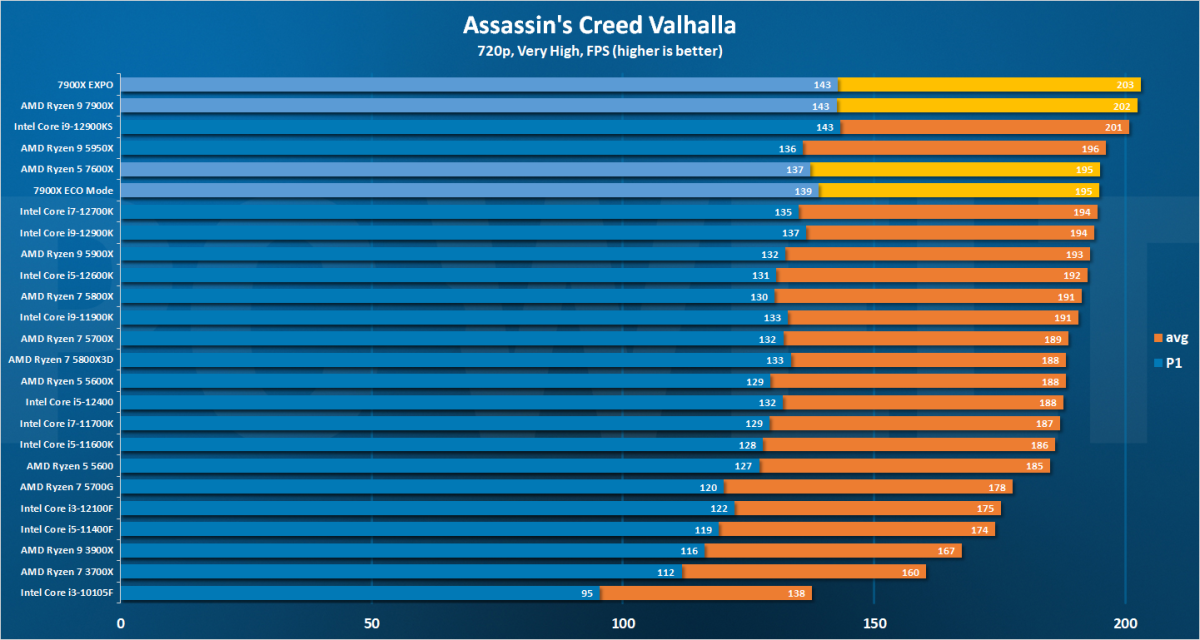
Thiago Trevisan
Thiago Trevisan
Thiago Trevisan
Average FPS goes from 203 to a respectable 195 using Eco Mode. That’s a significant drop in wattage and thermal output for less than a 4 percent performance penalty. That’s even more relevant when you consider that the 7900X in Eco Mode still outperforms fully powered CPUs such as the 12900K.
For workstation users, you’ll notice more of a reduction in capability if your use case involves significant multithreaded workloads. Take a look at this graph showing the different power limits using the Cinebench R23 Multithreaded benchmark below as tested by PC World:
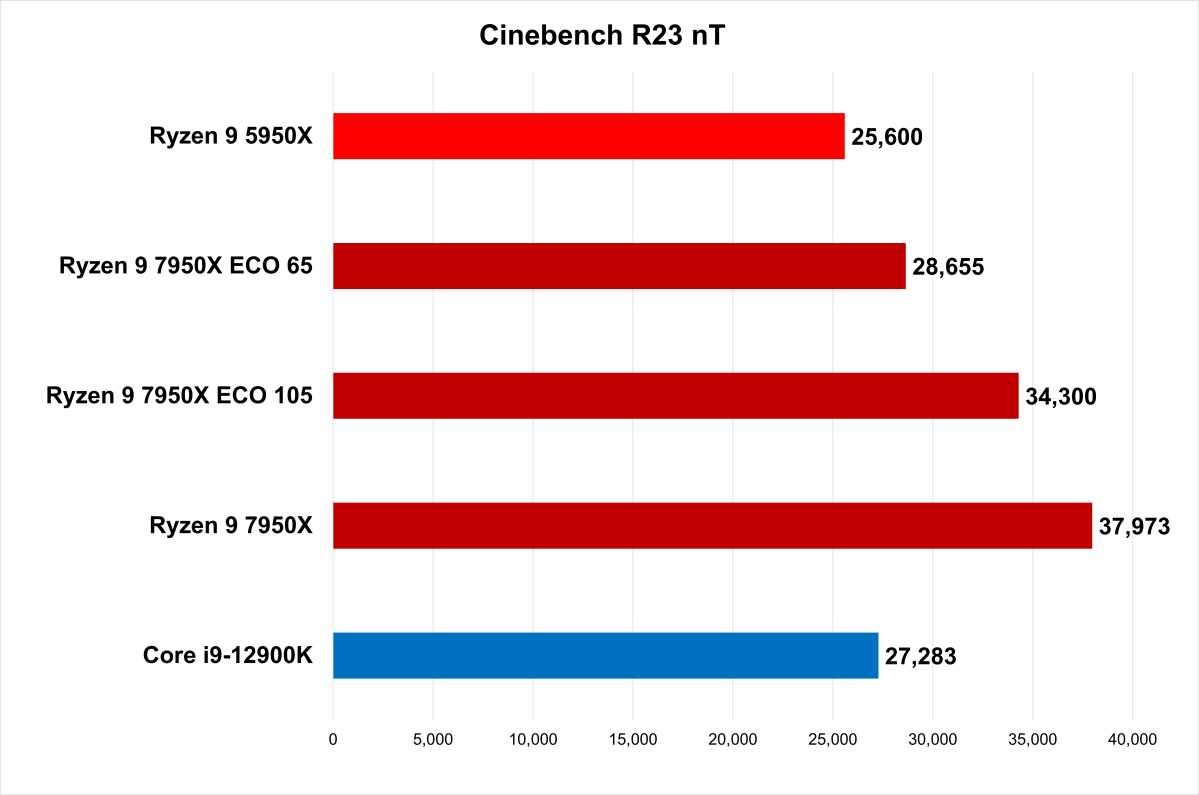
Thiago Trevisan
Thiago Trevisan
Thiago Trevisan
While on paper, it looks like a big drop in numbers for the 7950X (at the standard 65 watts)—in practice, it’s an astonishing result. Even in Eco Mode, it’s still able to outperform the Intel i9 12900K’s score—very impressive!
2. AMD Eco Mode: Advanced with Precision Boost Overdrive
Sure, clicking on a dial in Ryzen Master is a simple way to get Eco Mode working, but it has one drawback: You are currently limited to 65 watts even on the 7900X/7950X 170-watt TDP CPUs. (AMD may add the option for other choices such as 105 watts in the future, but for now it’s 65 watts standard as of this article’s date.)
If you want to edge out a bit more performance from these hot rods, while still saving power and heat—you’ll want to head over to your motherboard’s BIOS. (This is typically done with the F2 or Esc key during system bootup when prompted. You can also boot into the BIOS from Windows 10, by holding the shift key while clicking Restart, and then choosing to restart in the UEFI firmware settings option under troubleshooting.)
This is for advanced users only, so beware—anytime you tinker with your BIOS settings, there are many things that can go wrong. (Especially with a new platform that may have some gremlins in the software this early, so do so at your own risk and tread carefully. If you get any conflicts with your Expo RAM or other settings, reset and try again.)
When in BIOS, you’ll want to find the option for advanced mode, and then head to AMD Overclocking.
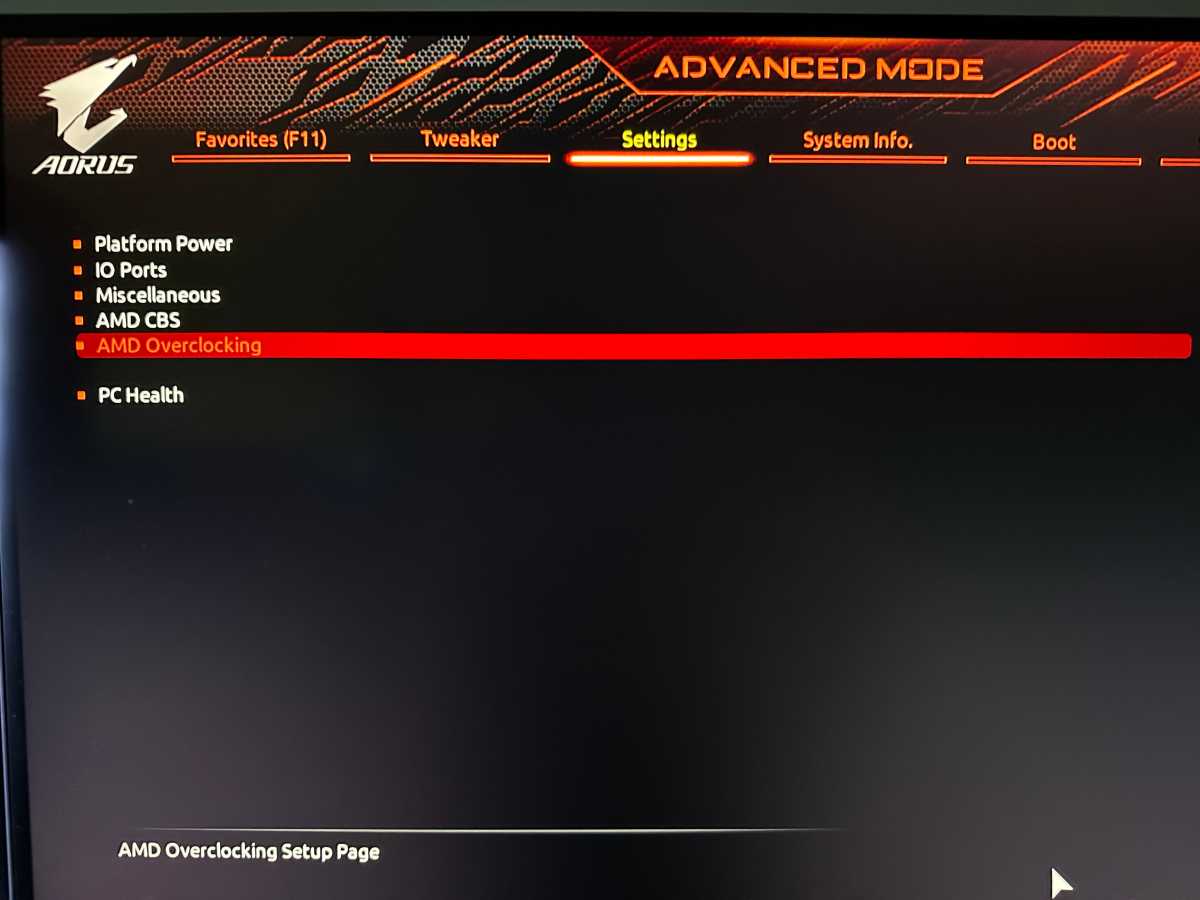
Thiago Trevisan
Thiago Trevisan
Thiago Trevisan
From there, head on to the Precision Boost Overdrive, or PBO option.
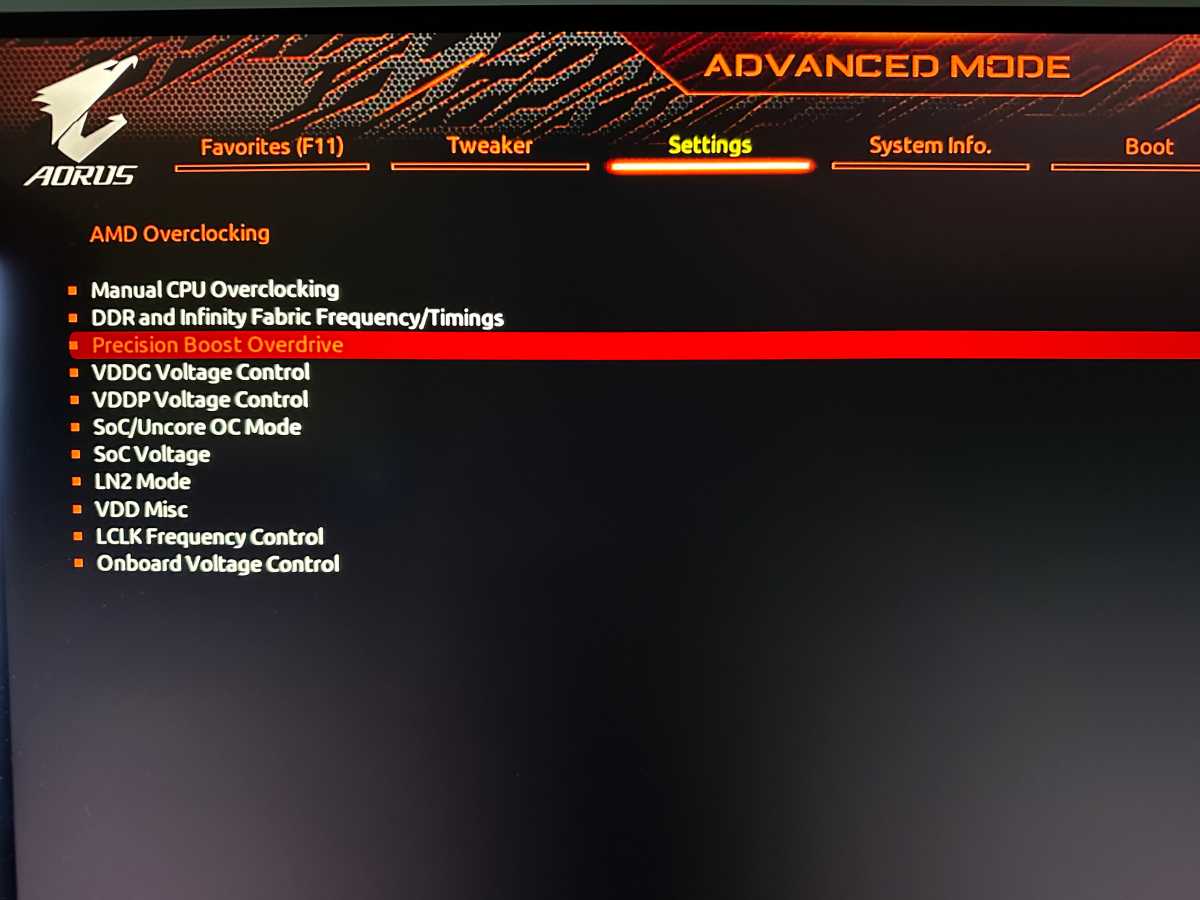
Thiago Trevisan
Thiago Trevisan
Thiago Trevisan
You’ll then set PBO to Advanced from auto, and you’ll set PBO Limits you will set to Manual. You’ll have three areas here to adjust:
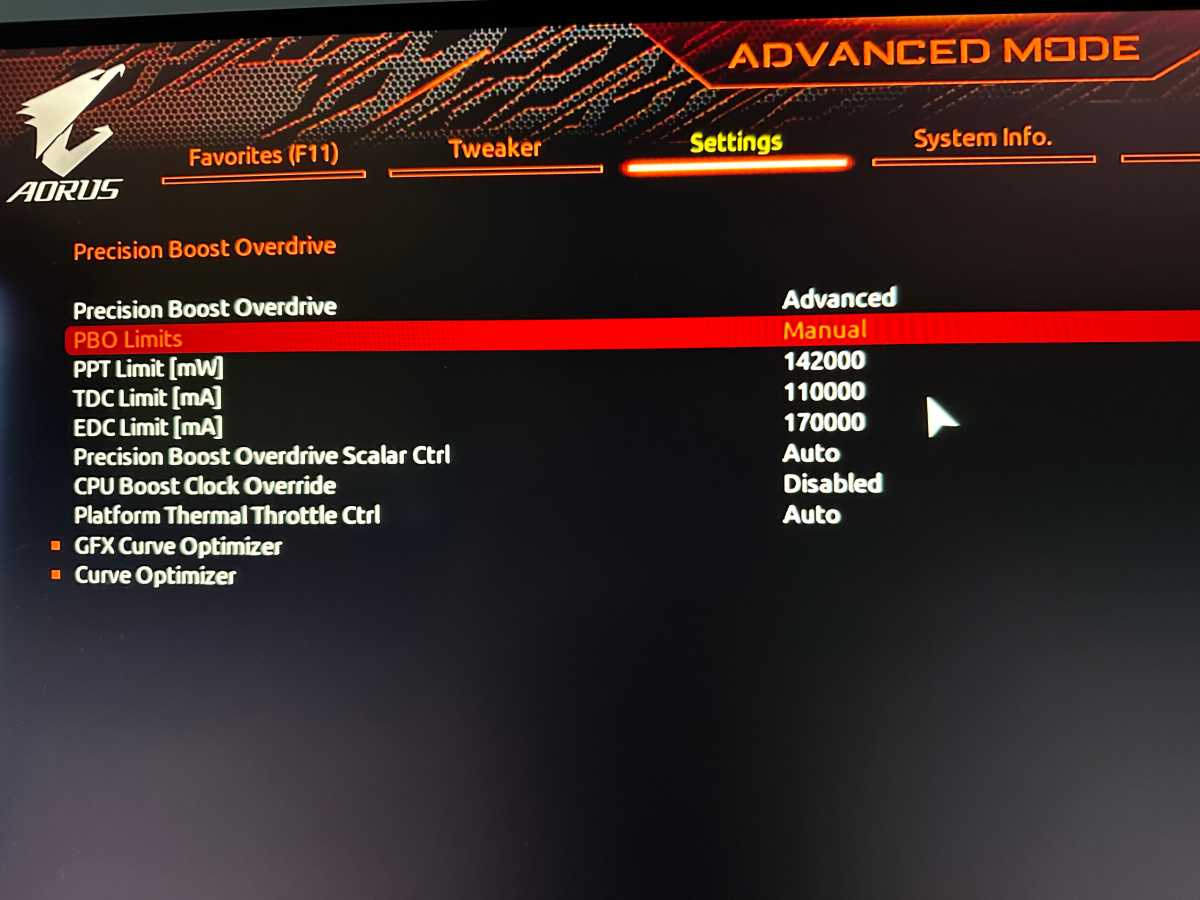
Thiago Trevisan
Thiago Trevisan
Thiago Trevisan
(These numbers are courtesy of overclock3d.net / OC3D and what AMD recommends for each stock power setting.)
For Eco Mode on the 7600X and 7700X:
PPT Limit: 88000 (AMD stock 105W recommended settings: 142,000)
TDC Limit: 75000 (AMD stock 105W recommended settings: 110,000)
EDC Limit: 150000 (AMD stock 105W recommended settings: 170,000)
For Eco Mode on the 7900X and 7950X:
PPT Limit: 142000 (AMD stock 170W recommended settings: 230,000)
TDC Limit: 110,000 (AMD stock 170W recommended settings: 160,000)
EDC Limit: 170,000 (AMD stock 170W recommended settings: 225,000)
The PPT is the AMD default “socket power;” the TDC is the “thermally limited VRM;” and the EDC is the “electronically limited VRM.”
You’ll benefit from tuning settings manually on the more powerful 7900X and 7950X, where you can set higher power limits to increase performance. This will be especially beneficial in multithreaded workstation use cases. For gaming, you may generally be fine with the Ryzen Master Eco Mode at 65 watts, since single-core performance is less affected. (Likewise with the 7600X and 7700X, Ryzen Master is more suitable versus manually tuning, due to their lower TDP.)
Enjoy a still blazingly fast, but much cooler and more efficiently running Ryzen 7000 CPU!
Author: Thiago Trevisan
Recent stories by Thiago Trevisan:
Gigabye B650M DS3H review: Step up to an AM5 motherboard, affordablyMSI MAG B760M Mortar WiFi review: Smaller, cheaper next-gen performanceAsrock B650E PG-ITX review: A small but mighty motherboard



