
 Image: Jared Newman / Foundry
Image: Jared Newman / Foundry
I wrote the vast majority of this article on my phone.
But if you’re picturing me painstakingly tapping out a thousand-plus words on a tiny screen with my thumbs, think again. The process was much more delightful thanks to my foldable keyboard.
Having acquired a foldable phone (Samsung’s Galaxy Z Fold5) last year, it seemed fitting to buy a foldable keyboard to go with it. So far, it’s been a great addition to my gadget arsenal, allowing me to get some quick writing or emailing done without firing up my laptop. It also stows away more easily than regular Bluetooth keyboards, with a case that doesn’t look out of place on a coffee table.
If you’re like me and find yourself tiring of touchscreen typing, then here’s what you need to know about foldable keyboards and why you should consider getting one.
This story first appeared in Advisorator, Jared’s weekly tech advice newsletter. Sign up to learn new tech tricks every Tuesday.
The one feature you should have
Amazon is awash in foldable keyboards from brands you’ve probably never heard of, with a surprisingly wide range of designs and features to choose from. Some fold in half while others fold in thirds. Some have built-in trackpads while others have full number pads like you’d find on a traditional desktop keyboard.


Jared Newman / Foundry

Jared Newman / Foundry
Jared Newman / Foundry
The options can be overwhelming, but I was able to narrow down the field with one important feature requirement: I wanted the keyboard’s carrying case to double as a stand (for my Fold5 and my iPad Mini). After all, the whole idea with a foldable keyboard is to enable convenient typing from anywhere; having to carry around a separate stand would defeat the entire purpose.
Which led me to Plugable, which sells an 11.5-inch foldable keyboard for $50 (Amazon link) and a compact 10-incher for $45 (Amazon link). I bought both on Amazon intending to return at least one of them. (Savvy tech buyers also know that Amazon’s “Used – Like New” buying option is a great way to save big on tech without waiting on deals.)
Choose your keyboard size wisely
Admittedly, Plugable’s full-sized 11.5-inch keyboard is a bit bulkier than I’d prefer. Folded away in its carrying case, it measures 6.6 x 5 x 0.9 inches, which is too large to fit in my pocket.
But when I tried the compact 10-inch version, I quickly realized it wasn’t going to work out. While the smaller model is adorable and more pocket-friendly (measuring 5.9 x 4 x 0.9 inches in its carrying case), the cramped key layout is miserable to type on. Plugable also committed the unforgivable sin of putting the backspace key next to the bracket keys instead of at the end of the number row. I can’t get through a single sentence on the smaller keyboard without making a mistake.
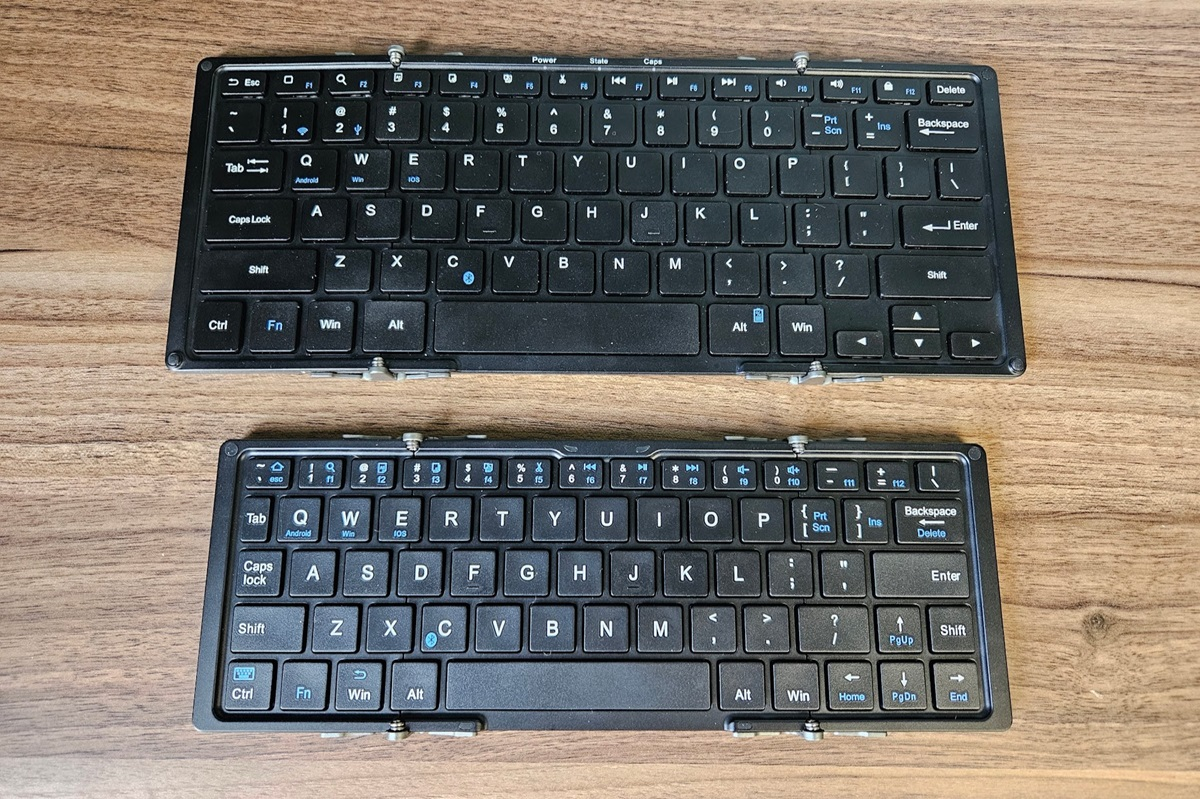

Jared Newman / Foundry

Jared Newman / Foundry
Jared Newman / Foundry
I have no problems typing on the larger keyboard, which is equivalent in size to the keyboard you’d find on a small laptop. All the keys are in their right places, and there are helpful one-tap keys for things like media playback, volume, and voice search (which is mapped to the Windows key if you’re using iOS or Android). I also like that the keyboard automatically turns on when it’s unfolded, connecting to whatever device it was paired with last. Folding it closed turns it back off.


Jared Newman / Foundry

Jared Newman / Foundry
Jared Newman / Foundry
As for the built-in stand, it’s exactly what I was hoping for. The case has a small plastic lip that grips the keyboard when it’s closed, but doubles as a stopper when you fold the case into stand mode. It holds my foldable phone firmly in place and would also work well with larger tablets. (I’ve even used the stand without keyboard, while playing games on my phone with an external arcade stick.)
Other trade-offs to be aware of
Plugable’s foldable keyboard makes compromises. It doesn’t feel as sturdy as a regular keyboard, and the right side doesn’t sit flush with the table, so it presses down when you put pressure on it.
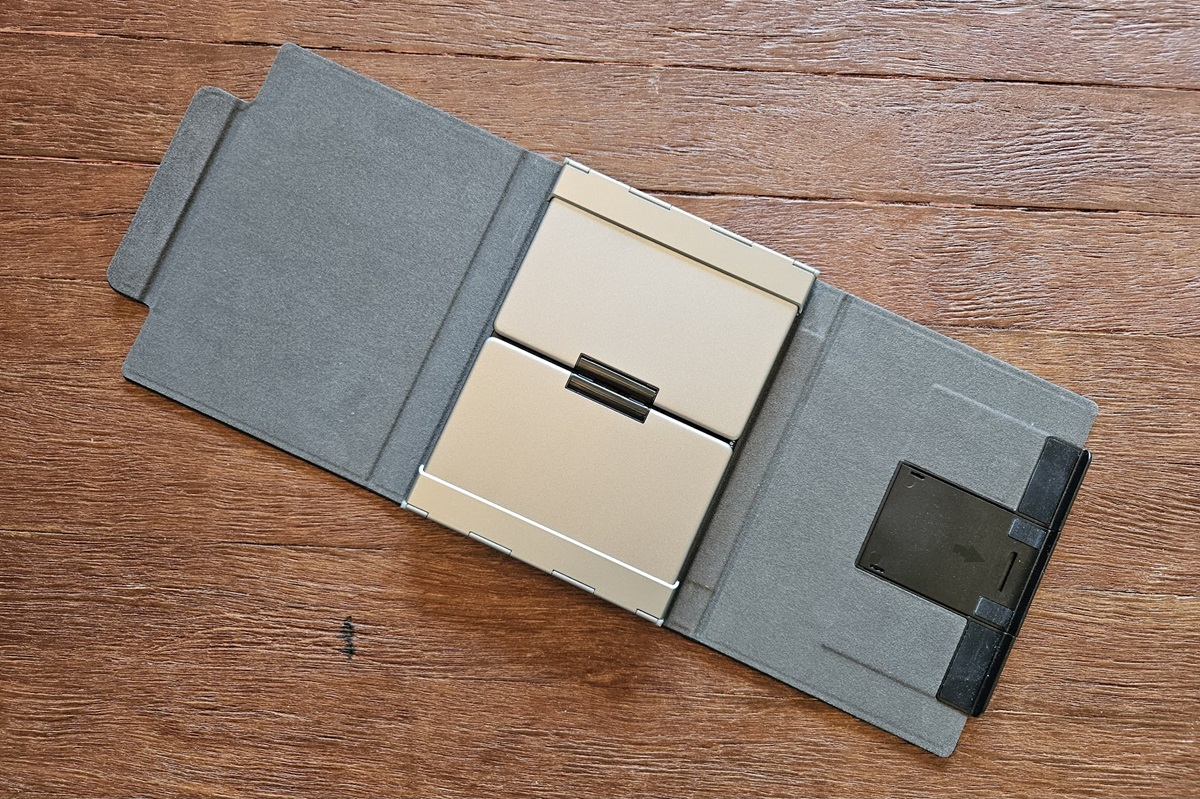

Jared Newman / Foundry

Jared Newman / Foundry
Jared Newman / Foundry
At $50, it’s also just a tad pricier than your basic Bluetooth keyboard. While some cheaper foldable models sell for around $30, you can also find sub-$20 standard keyboards from brands such as Arteck (Amazon link) if you’re willing to trade off on portability.
But in my case, the foldable keyboard is serving the exact purpose I had in mind: turning my foldable phone into a tiny mobile workstation. It’s been immensely satisfying to use, and my only hope is that you don’t spot any typos in the work that it’s produced.
Bonus: Three more versatile gadgets


Jared Newman / Foundry

Jared Newman / Foundry
Jared Newman / Foundry
The Plugable keyboard’s carrying case (with its clever built-in stand) also got me thinking about other neat gadgets that serve more than one purpose. Here’s a short list:
Samsung’s microSD thumb drive (Amazon link): While USB adapters for microSD cards aren’t new — I have a couple floating around in my desk drawer — Samsung’s is so compact that it’s like a tiny thumb drive. It’s been useful for things like moving files onto my Steam Deck and setting up a Raspberry Pi.
SanDisk’s dual USB flash drive (Amazon link): Speaking of thumb drives, SanDisk had the clever idea to sell one with a USB-C connector on one side and a USB-A connector on the other. A little slider lets you extend or retract either connector, perfect for moving data between a computer and USB-C-equipped phone or tablet.
This portable spider stand (Amazon link): Years ago, I bought a smartphone and tablet stand from a company called Breffo, with eight rubberized arms that you can crease in any direction. It’s a wonderfully versatile gadget, capable of accommodating a wide range of screen sizes, and you can use it to prop up a screen practically anywhere. At one point it acted as my car phone vent mount, and I’ve also used it as a makeshift tripod stand. While Breffo no longer exists, a brand called Rienar sells a similar design for just $5.
Got a versatile gadget you can’t live with out? Tell me about it, and sign up for my Advisorator newsletter to get columns like this one every Tuesday.
Author: Jared Newman, Contributor

Jared has been a freelance technology journalist for more than 15 years and is a regular contributor to PCWorld, Fast Company, and TechHive, where he’s written a weekly cord-cutting column since 2014. His Cord Cutter Weekly newsletter has more than 30,000 subscribers, and his Advisorator tech advice newsletter is read by nearly 10,000 people each week. Jared has a master’s degree in journalism from NYU and specializes in making complex tech topics easy to understand, from streaming and cord-cutting to neat apps and useful tech tricks. He is based in Cincinnati, OH.




