
 Image: Microsoft
Image: Microsoft
In recent years, users have repeatedly reported that “Windows Security” no longer starts. As Windows virus protection is also included here, this error should be rectified as quickly as possible. Test via Windows logo > All > Windows security whether the tool starts for you. If not, these four steps should help:
1.Restart Windows: The classic troubleshooting method also comes first here.
2. Check for updates: Start the process via Windows logo > Settings > Windows Update > Check for updates. If updates are available, they will be installed automatically.
3. Check third-party antivirus software: If you are not using Windows Defender as an antivirus program, but are using other software, then deactivate it temporarily and check whether Windows Security starts now. If this is the case, uninstalling and reinstalling the other antivirus software may solve the problem.
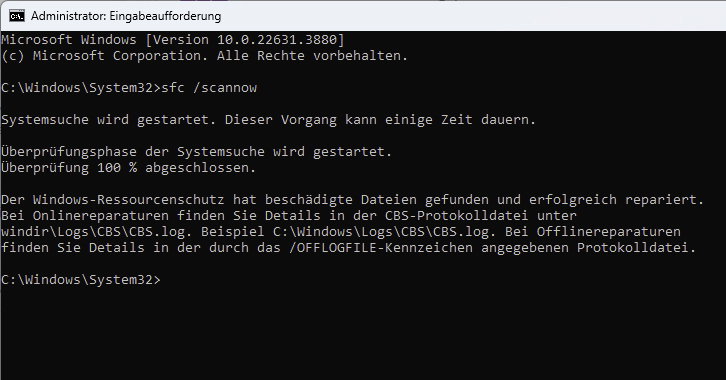
The sfc command checks all Windows system files and repairs damaged files automatically. Among other things, this can solve the problem of “Windows Security” not starting.

The sfc command checks all Windows system files and repairs damaged files automatically. Among other things, this can solve the problem of “Windows Security” not starting.
IDG

The sfc command checks all Windows system files and repairs damaged files automatically. Among other things, this can solve the problem of “Windows Security” not starting.
IDG
IDG
4. Repair the Windows services: If this doesn’t work either, check the Windows system files. Enter cmd in the Windows search and select Command Prompt > Open as administrator. Enter the following command in the new window: sfc /scannow
If the command reports an error, then enter this line: Dism /Online /Cleanup-Image /ScanHealth
The Dism command uses the “/Scan Health” option to check the locally saved Windows image. If you receive a message that the component store can be repaired, execute this command: DISM /Online /Cleanup-Image /RestoreHealth
5. Reset: If all measures have failed, you must reset Windows. You can find instructions in our article: “Why you should reset your Windows PC every year.”
get windows 11 pro for cheap
Windows 11 Pro
 Price When Reviewed:199.99Best Prices Today:$59 at PCWorld Store – Win 11 Pro Upgrade Only | $79.99 at PCWorld Software Store
Price When Reviewed:199.99Best Prices Today:$59 at PCWorld Store – Win 11 Pro Upgrade Only | $79.99 at PCWorld Software Store
This article originally appeared on our sister publication PC-WELT and was translated and localized from German.
Author: Arne Arnold, Contributor

Arne Arnold has been working in the IT industry for over 30 years, most of that time with a focus on IT security. He tests antivirus software, gives tips on how to make Windows more secure, and is always looking for the best security tools for Windows. He is currently trying out new AI tools and questioning what they mean for our future.
Recent stories by Arne Arnold:
How to delete the history lists in Windows Explorer and the taskbarHow to record audio files with Windows 11How to reset Microsoft Edge’s browser settings


