
 Image: Mark Hachman / IDG
Image: Mark Hachman / IDG
The 2-in-1 laptop is a great idea. Why not get a machine that’s both a laptop and a tablet, able to switch between modes as needed? After all, they do a lot of the same things. Why waste money on a separate laptop and tablet just to juggle them?
And, honestly, 2-in-1 laptops are great. But greatness isn’t always a given. There are caveats and pitfalls you need to avoid, nuances and inconveniences that may not be readily apparent — like the fact that 2-in-1 laptops actually come in two forms: the detachable tablet-laptop and the ultra-flexible laptop with a 360-degree hinge.
There are many aspects that can make a 2-in-1 worse than its traditional clamshell counterpart, and there are plenty of ways these machines might not meet your expectations. Detachable tablets can act like laptops, but they aren’t laptops. And while a 360-degree hinge might let a laptop present itself as a tablet, it’s still a laptop in size and weight.
I’m not here to dissuade you from pulling the trigger on a 2-in-1 laptop. But having owned a couple and tested many more, I know the promise of what they can be and the reality are quite different. Here are several things you need to be aware of when shopping for a 2-in-1 laptop.
1. A 2-in-1 laptop is going to be either a worse laptop or a worse tablet

Michael Crider / IDG
In trying to dip its toes into both worlds, the 2-in-1 laptop ends up being a jack of all trades and master of none.
Laptops with 360-degree hinges may work as tablets, but in practice you’ll be carrying around a “tablet” that’s as heavy, thick, and unwieldy as a laptop. Even smaller 2-in-1s can end up fairly uncomfortable to use for longer sessions, and it can be awkward to feel the keyboard and trackpad on the back when holding. (You’ll likely prefer to use it on a table.)
Now, naturally, the detachable 2-in-1 design solves the above issues, but this form factor introduces its own problems. The portability-friendly tablet improves handheld use cases, but the attached-tablet-as-a-laptop experience ends up being worse than a regular laptop.
With very few exceptions, detachable 2-in-1s rely on a loose connection to their keyboards and some sort of kickstand to remain upright. That loose connection will feel flimsy whenever you use the keyboard on a soft surface or on your lap. (So much for being a laptop.)
And when used on a lap, rather than spreading all of its weight across the base of the keyboard like a typical laptop, 2-in-1s tend to concentrate their weight on the bottom edge of the tablet and kickstand, creating uncomfortable pressure on the thighs. Even on a table, the use of a kickstand means the device will require more space to stand up than a laptop with a firm hinge. That can pose issues if you’re trying to work on a small train or airplane tray table, for instance.
2. The hinge design is kind of a big deal

Dominic Bayley / IDG
For a 2-in-1 laptop, the hinge is a key aspect of its design. While a flimsy hinge may not be a deal-breaker for a standard laptop, it can be a huge issue that can’t be ignored in a 2-in-1.
If the hinge is too floppy, the touchscreen will probably be annoying to use in some positions as every tap just pushes the display back. When you fold the laptop all the way open into a tablet position, that loose hinge may leave the laptop wagging its base obnoxiously.
You can’t tell how the hinge will feel just from looking at it online, though, so if you’re thinking of buying a particular model, do your best to inspect it at a brick-and-mortar store or look for reviews that address it.
3. It may not include everything
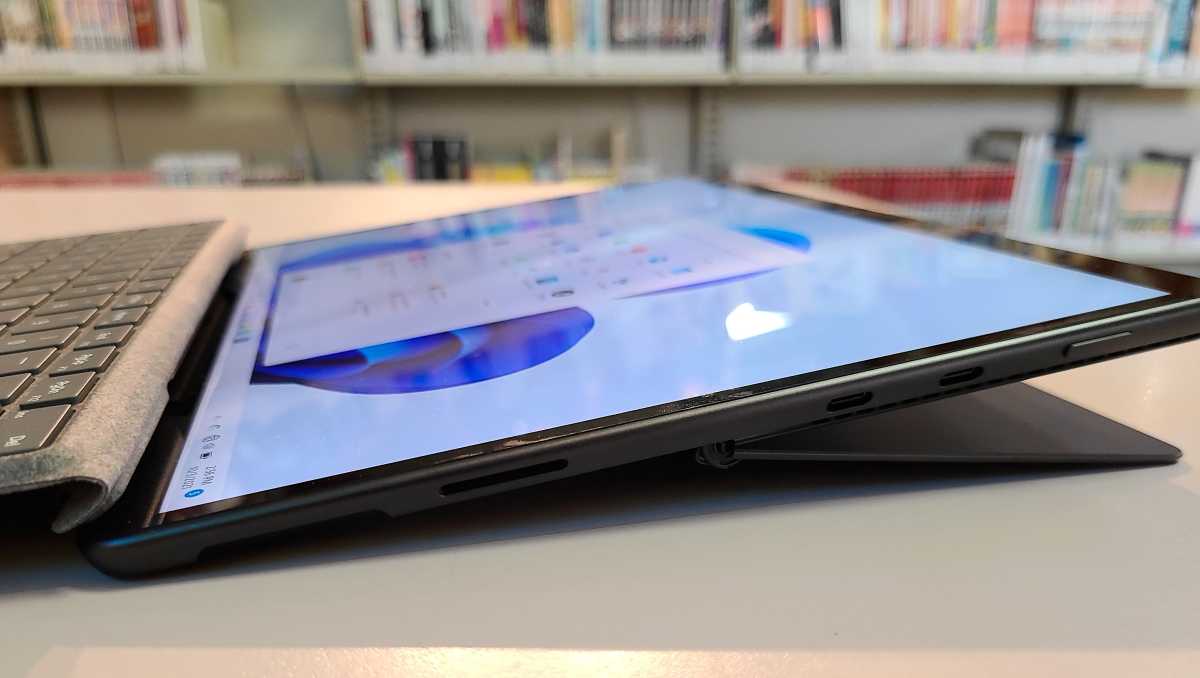
Mark Hachman / IDG
When you buy a laptop, you have certain expectations. You expect a display, a keyboard, a trackpad, and — mixed up somewhere inside of all that — a proper computer that runs out of the box. With 2-in-1s, you might also expect to get a stylus for the touchscreen.
Alas, those things aren’t always guaranteed to be included in the base package. For laptops with 360-degree hinges, you’ll at least get all the makings of a laptop because it’s still one complete unit. But with detachable tablet models? There’s more of a question. For example, the Asus ProArt PZ13 that I recently tested thoughtfully included the keyboard attachment and kickstand cover but omitted a stylus.
And then you have Microsoft, who’s long been a pioneer of the detachable laptop form factor with its Surface Pro and Surface Go… which are notorious for coming without their keyboards. The Surface Pro 11 that released this year starts at a reasonable $999, but that doesn’t include the Surface Pro Keyboard, which costs an extra $139. For the more advanced keyboard and stylus options, you’ll be looking at as much as $450 on top of the base tablet. Yikes.
4. Detachable 2-in-1 laptops don’t have a lot of ports for connectivity

Mark Hachman / IDG
While 360-hinge laptops can certainly pack just as many ports as their standard laptop counterparts, detachable 2-in-1s are all but guaranteed to wind up with few ports. Even purportedly “pro” hardware can see one of these 2-in-1s with just a couple options.
The Surface Pro 11, for example, has just two USB-C ports along with Microsoft’s long-standing proprietary Surface Connect port, an unnecessarily restrictive connector for docks and hubs.
To be fair, some modern laptops — especially those that pride themselves on slimness as a selling point — end up with just as few ports. But that’s a design decision, whereas here it’s a physical limitation of tablets.
5. There will always be some trade-off between size, weight, and price

Josh Hendrickson / IDG
The hinges on 2-in-1 laptops are more complex than your typical laptop hinge, and that complexity costs money — a cost that ultimate gets passed onto you, the customer.
Consider a basic option on the market: the Dell Inspiron 14. A modest configuration of this laptop costs $849, whereas a near-identical configuration of the Dell Inspiron 14 2-in-1 costs $949 — and you’ll be getting half the SSD storage. While Dell managed to keep the dimensions the same between these two models, the 2-in-1 is also 0.33 pounds heavier. Of course, the 2-in-1 gets a touchscreen, but that upgrade alone doesn’t fully account for the difference in price.
If you want to avoid paying extra, you’ll have to settle for a 2-in-1 laptop that’s less polished in its design. That means heavier and larger. And if you recall what’s already been said about using these 2-in-1s as tablets, you now know that heavier and larger just makes it that much worse.
6. Not all styluses and touchscreens are created equal
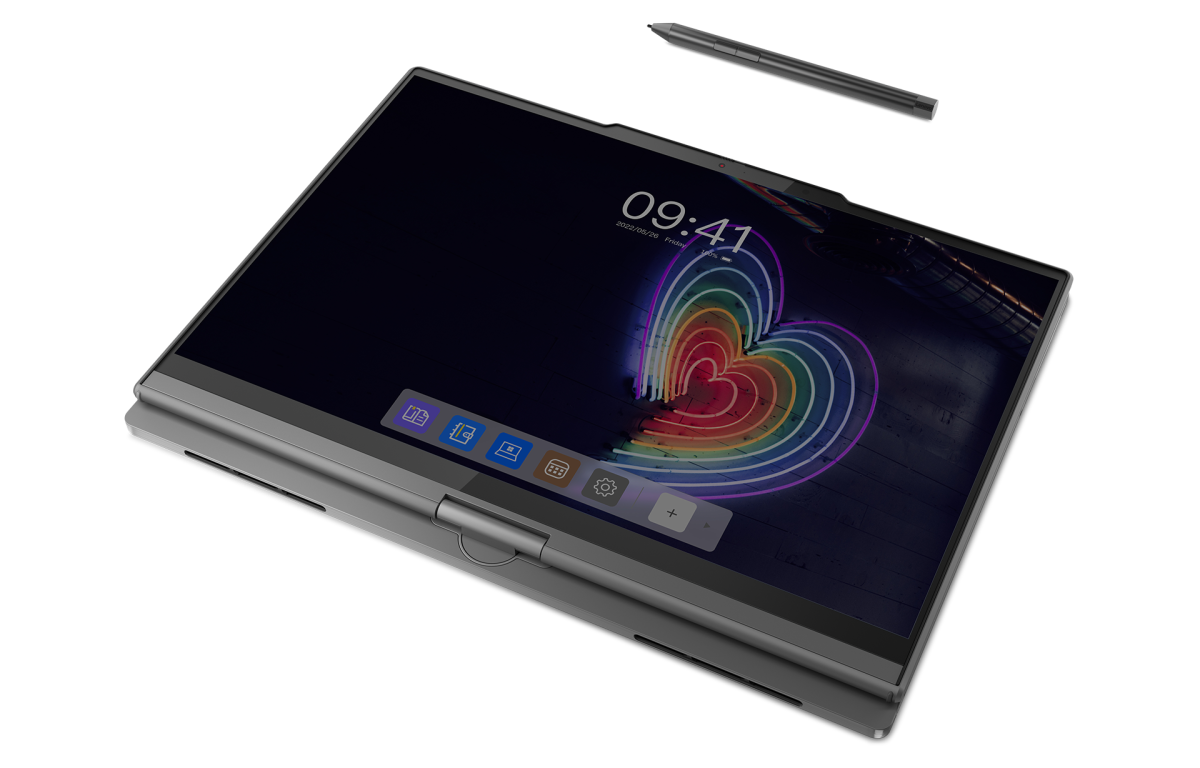
Lenovo
The big perk of these 2-in-1 laptops is their added functionality. They all have touchscreens, and a great many offer up digitizing layers to support stylus input. If you like tapping on a screen to make selections, a touchscreen can be incredibly handy. And if you’re an artist looking to bring your imagination to life, there’s no beating a stylus.
But just because a 2-in-1 laptop has a touchscreen or stylus support doesn’t mean either of those are good.
Sure, most touchscreens on modern laptops and tablets are decent, offering 10-point multitouch (i.e., you can touch with all of your fingers at once and it’ll register all of them). They tend to feel more responsive if they have a 90Hz or 120Hz refresh rate, so be on the lookout for that.
Styluses are another story. You might find systems that “support” a stylus only to find that they require silicone-tipped styluses that are little more than a fake finger. The accuracy of such pens is technically better than a finger, but barely. For a proper stylus experience with a 2-in-1 laptop, you’ll want to look for terms like “active,” “USI,” “digitizer,” “digitizing,” “MPP,” “Microsoft Pen Protocol,” or “Wacom” somewhere in the description of the display or stylus.
Even then, there are different levels of quality. Some styluses and displays can detect the tilt of your drawing and varying levels of pressure. Others don’t. If you just want to scribble down notes, you can get away with a basic digitizer — but if you’re trying to create art, then you’ll benefit from tilt support, 4096-level pressure sensitivity, and a display with a fast refresh rate so the stylus doesn’t feel laggy.
And even then, the feel of the stylus on the laptop’s screen may not be that great. It’ll depend on the materials used in both the screen and the stylus. Plus, there’s the issue of how well the stylus plays with various programs — don’t expect Microsoft Paint to adapt its brushes to different stroke angles and pressures.
7. Performance may not be up to snuff

Mark Knapp / IDG
For a detachable 2-in-1 laptop, the need to pack all of its computing hardware and display into a single, tiny, tablet-like package means performance is inevitably going to take a hit.
You physically can’t pack as big a battery and as much cooling capacity into the space alongside a display, and you likely won’t get as much airflow over the cooling hardware that’s included. The result will be lower sustained speeds for heavy workloads.
A 2-in-1 laptop with a 360-degree hinge is less prone to suffer those kinds of sacrifices, but that doesn’t mean performance won’t waver. Looking at the Dell Inspiron 16 Plus and Dell Inspiron 16 2-in-1, the two machines pack the same processor into quite similar frames, and yet the 2-in-1 performed worse across our CPU benchmarks. The Dell Inspiron 16 Plus includes discrete graphics and may have had extra cooling built in that could lend a hand in CPU benchmarks, but the performance difference in even short-burst tests like Cinebench’s multi-core benchmark is a bit more stark than I’d expect. Is it really due to a little extra cooling?
The different poses of a 2-in-1 laptop can also affect its performance. One 2-in-1 laptop I tested automatically dialed back the performance mode when it was folded into tablet position, ostensibly so it wouldn’t be blasting hot air from its exhaust vent right into my hands. Others may get less airflow through the base in tablet mode and could therefore throttle.
Is a 2-in-1 laptop right for you?
Ultimately, a 2-in-1 laptop might be the exact tool you need to service your particular needs and use cases. Again, I’m not trying to dissuade you from buying one. But it’s not like you get “the best of both worlds” when you opt for a 2-in-1 — there are several non-obvious factors to consider before making a buy, at least if you don’t want buyer’s remorse.
Hopefully these tips and quirks have shown you a bit more of what it’s really like to use a 2-in-1, whether in detachable or 360-degree hinge form factors. If you still want one, check out our recommendations for the best 2-in-1 laptops depending on what you need.
Author: Mark Knapp

Mark is a freelance tech writer and hardware reviewer. As an avid value-seeker, he has ended up digging himself deep into just about every corner of tech, reviewing several hundred products ranging from SSDs and laptops to home theater projectors and e-bikes. He’s always looking to see how the next best thing stacks up.
Recent stories by Mark Knapp:
Dell Inspiron 14 review: Pinning too much hope on a low-tier Snapdragon chipAsus ProArt PZ13 review: A chic, long-lasting 2-in-1 that shinesWhy dark mode reigns supreme on OLED laptops and monitors


