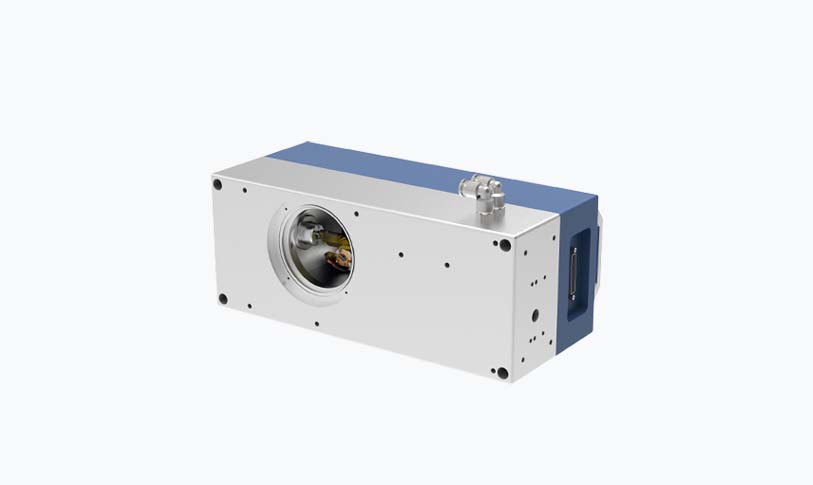
Discover the Best Software for Laser Cutting: Optimize Your Designs and Improve Your Workflow with These Essential Tools
Laser cutting technology has revolutionized industries ranging from manufacturing to art and design. As this technology continues to evolve, so does the necessity for high-quality software that maximizes the potential of laser cutting machines. Whether you are a hobbyist, a small business owner, or a manufacturing professional, the right software can make a world of difference in the efficiency and quality of your cutting projects. Here, we explore some of the best software for laser cutting currently available, each designed to optimize your designs and streamline your workflow.
1. Adobe Illustrator
Adobe Illustrator is a go-to software for graphic designers, and its capability extends to laser cutting. The vector graphics editor allows users to create intricate designs with precision. When working with laser cutting, the software’s path options ensure that your designs are optimized for the cutting process. Furthermore, with export options tailored for laser machines, Illustrator is versatile for various file formats, often required for different laser cutters. While it may not be the most accessible software for beginners due to its complex features, its deep functionality makes it a powerful tool for experienced users.

Discover the Best Software for Laser Cutting: Optimize Your Designs and Improve Your Workflow with These Essential Tools
2. CorelDRAW
CorelDRAW is another popular choice for laser cutting enthusiasts. This vector graphic design software is user-friendly and comes equipped with numerous powerful features that simplify the cutting process. CorelDRAW allows users to create vector files, manipulate images, and even apply various design effects that can enhance the final output of laser-cut pieces. Additionally, CorelDRAW offers seamless integration with many laser cutting machines, making it a convenient solution for users looking to streamline their workflow. Its relatively affordable pricing compared to competitors like Adobe also makes it an appealing choice.
3. LightBurn
For those specifically looking for software that caters to laser cutting, LightBurn is a strong contender. This software is designed to provide a user-friendly environment to create, edit, and optimize designs specifically for laser cutting. It supports a vast range of laser cutters, making it compatible with most setups. LightBurn features powerful editing tools that allow you to adjust vector paths, create text, and apply different cutting settings without the learning curve associated with more complex programs. One standout feature is its real-time preview option, letting users see how adjustments affect the final cut before commencing.
4. Inkscape
As a free, open-source alternative, Inkscape is an excellent option for those who want to dive into laser cutting without a financial commitment. While it may not pack as many features as Adobe Illustrator or CorelDRAW, Inkscape offers solid vector graphic design capabilities sufficient for laser cutting projects. Users can create and manipulate paths, shapes, and text, exporting them in various formats suitable for laser cutting machines. Furthermore, its active community provides resources, tutorials, and plugins, making it easier for beginners to learn the ropes and customize the software to their needs.
5. RDWorks

Discover the Best Software for Laser Cutting: Optimize Your Designs and Improve Your Workflow with These Essential Tools
If you own a laser cutter that is controlled via Ruida controllers, RDWorks is often the recommended software. It is designed specifically for controlling laser cutting machines and offers an array of features tailored to the functionality of laser engraving and cutting. RDWorks allows for real-time monitoring of the laser’s performance and has options for adjusting various cutting speeds, power settings, and more. While the interface may be less polished compared to other software, its focus on functionality makes it a reliable tool for many users.
Conclusion
Choosing the best software for laser cutting largely depends on your specific needs, budget, and level of expertise. Adobe Illustrator and CorelDRAW offer robust features for professional designers, while LightBurn stands out for users focused solely on laser tasks. For those who prefer free options, Inkscape holds its ground, and RDWorks is a practical choice for users of Ruida-controlled machines. Ultimately, selecting the right software can elevate the quality of your laser cutting projects, enhance your workflow, and ultimately lead to more innovative and satisfying outcomes in your craft or business. With the right tools at your disposal, the possibilities for design and creativity are limitless.uv femtosecond laser



