Laser engraving is an exciting and versatile technology that opens up countless opportunities for creators, hobbyists, and small business owners. This cutting-edge method allows for the precise and artistic modification of various materials, including wood, acrylic, glass, and metal. However, to truly harness the potential of a laser engraver, one needs reliable software. Fortunately, many free software options cater specifically to laser engraving enthusiasts. In this article, we’ll explore some of the best free software for laser engraving, discuss their features, and provide helpful tips for getting started.
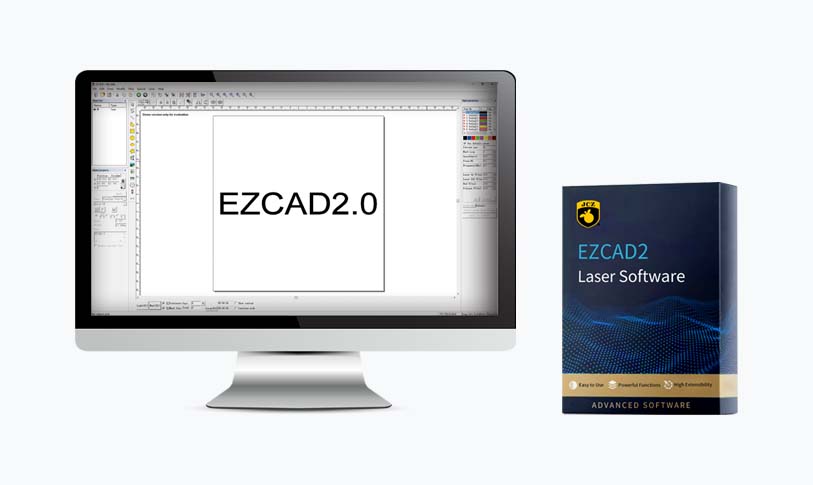
Exploring the Best Free Software for Laser Engraving: Elevate Your Creative Projects Without Breaking the Bank
Understanding Laser Engraving Software
At its core, laser engraving software serves as the intermediary between your creative ideas and the laser machine. These applications allow users to create or import designs, configure machine settings, and send commands to the laser engraver. While paid software solutions often offer advanced features and capabilities, many free alternatives provide excellent functionality for beginners and professionals alike.
Best Free Software for Laser Engraving
1. **Inkscape**
Inkscape is a powerful open-source vector graphics editor popular among laser engraving enthusiasts. It supports a variety of file formats, allowing users to create intricate designs from scratch or modify existing ones. Inkscape’s features, such as layers, path effects, and text manipulation, make it an ideal choice for creating complex engravings. Additionally, users can easily export their designs in formats compatible with laser engraving machines, such as SVG or DXF.
To get started with Inkscape, download it from the official website and follow the tutorials that cover the basics of vector editing. Familiarizing yourself with the software will take time, but the flexibility and power it offers are more than worth the effort.
2. **LightBurn (Free Trial)**

Exploring the Best Free Software for Laser Engraving: Elevate Your Creative Projects Without Breaking the Bank
While not entirely free, LightBurn offers a fully functional trial version that allows users to test its wealth of features for 30 days. This software provides a comprehensive solution for laser engraving and cutting, including design, layout, and management functionalities. Users can quickly import designs from various formats, adjust settings, and send jobs to different types of laser machines.
LightBurn’s intuitive interface and robust functionalities have made it a favorite in the laser engraving community. If you find that you enjoy using LightBurn, consider investing in the licensed version for continued access to its full range of features.
3. **LaserGRBL**
LaserGRBL is a free, open-source laser engraving software that is compatible with GRBL-controlled laser engravers. This software allows users to import various file formats like BMP, JPG, and PNG and convert them into G-code, which is the language that most laser machines understand. LaserGRBL features a user-friendly interface, making it suitable for beginners.
One of the standout features of LaserGRBL is its simplicity. Users can easily adjust power settings, engraving speed, and other parameters on-the-fly, allowing for efficient experimentation with different materials and designs. To get started, download the software from the official site, connect your laser engraver, and dive into the world of laser engraving.
4. **Easel**

Exploring the Best Free Software for Laser Engraving: Elevate Your Creative Projects Without Breaking the Bank
Easel, developed by Inventables, is a web-based application designed for CNC control, which also supports laser engraving. This software is especially appealing for users who prefer a straightforward and easy-to-use platform without the need for extensive installation.
Easel’s drag-and-drop interface allows users to create designs quickly or import their layouts. The software also provides design tools and a materials library to help users find the right settings for their laser engraver. Being browser-based, it can be accessed from any device with internet connectivity, making it a convenient option for users on the go.
Tips for Getting Started with Laser Engraving Software
– **Experiment and Learn**: The best way to master laser engraving software is through practice. Start with simple designs and gradually challenge yourself with more complex projects.
– **Engage with Online Communities**: Many forums and social media groups are dedicated to laser engraving. Engaging with these communities can provide valuable tips, tutorials, and inspiration.
– **Check Compatibility**: Before downloading any software, ensure it is compatible with your specific laser engraver model. Not all designs will work seamlessly with every machine.
– **Document Your Settings**: As you experiment with different materials and settings, keep a record of what works best. This documentation will help streamline your process for future projects.
In conclusion, laser engraving offers immense possibilities for creativity and innovation. With the help of free software like Inkscape, LaserGRBL, and Easel, aspiring engravers can launch their projects without significant financial investment. By utilizing these tools effectively, you can transform your ideas into stunning engraved creations, whether for personal enjoyment or professional endeavors.mopa fiber
