
 Image: Matt Elliott/IDG
Image: Matt Elliott/IDG
At a glance
Expert’s Rating
Pros
Funky, eco-friendly design.Preloaded with Windows 11.Approachable price.
Cons
Short battery life.Dim display.Keyboard quirks might annoy you.
Our Verdict
The Acer Aspire Vero would have earned a stronger recommendation among midrange laptops, particularly for environmentally conscious people with budgets of less than $1,000 to spend on a laptop, but the disappointing battery life holds it back.
Price When Reviewed
899.99
Best Prices Today: Aspire Vero
RetailerPrice


There are two headliners that make the Acer Aspire Vero more than an average, midrange laptop. For starters, it’s made with PCR (post-consumer recycled) plastic that makes the manufacturing process more environmentally friendly but also results in a notebook with a funky, textured design that lets the Aspire Vero stand out from the 15.6-inch laptop crowd. The other headliner is inside the machine—it’s the first laptop we’ve reviewed that’s preinstalled with Windows 11.
Powering Microsoft’s latest operating system is a Core i7 chip from Intel’s latest series, integrated Intel Xe graphics, and an ample 16GB of RAM. The laptop feels snappy, but its battery life disappoints. I also have a few quibbles with the display and keyboard, but they’re relatively minor. With a longer runtime, the Aspire Vero would earn a stronger recommendation for students or anyone looking for an eco-friendly, big-screen laptop.
This review is part of our ongoing roundup of the best laptops. Go there for information on competing products and how we tested them. We originally published this review on October 4, 2021, but updated it on October 20, 2021, after installing a driver that increased battery life by roughly half an hour. The update doesn’t change our rating our opinion, but added tangibly more endurance to the notebook. Be sure to make sure your Vero gets updated if you purchase one.
Specifications
We reviewed the Acer Aspire Vero (model AV15-51-75QQ) that costs $899.99 on Amazon and direct from Acer.
CPU: Quad-core Intel Core i7-1195G7Memory: 16GBGraphics: Intel Iris XeStorage: 512GB PCIe NVMe M.2 SSDDisplay: 15.6-inch, 1920×1280 IPSWebcam: 720pConnectivity: Right side: 1 x USB 2.0 Type-A, combo audio jack. Left side: 1 x USB SuperSpeed 10Gbps Type-C, 2 x USB SuperSpeed 5Gbps Type-A (one with power-off charging), HDMI 2.0, ethernet.Networking: Wi-Fi 6, Bluetooth 5.0Biometrics: fingerprint readerBattery capacity: 48 Watt-hoursDimensions: 14.3 x 9.4 x 0.7 inchesMeasured weight: 4.0 pounds (laptop), 0.6 pounds (AC adapter)
Acer will have two versions of the Aspire Vero. The model we tested is available starting Oct. 5, and a lower-cost model will be available later in the month for $699.99 with a Core i5 CPU, 8GB of RAM, and a 256GB SSD. Both models feature a 15.6-inch, non-touch display with a full HD resolution rated for 250 nits of brightness.
The eco-friendly laptop
Many companies have pledged to reduce their environmental impact by some future date, and Acer has a stated goal of using 100-percent renewable energy by 2035. As a consumer, you can support companies you believe are doing their part to combat climate change, but the long lead time toward making meaningful change can make it difficult in the here and now to feel like anything is getting done.
Consumers can make a more immediate impact with their purchase decisions. And with the Aspire Vero, you are buying a laptop that reduces the amount of plastic that ends up in landfills or the ocean. Acer also states that the use of recycled plastic in the Aspire Vero also results in a reduction of CO2 emissions because recycling plastic uses fewer fossil fuels than manufacturing new plastic.
Here are the stats on the recycled materials in the Aspire Vero: 30 percent PCR plastic in the chassis and 50 percent PCR plastic in the keycaps. Acer pairs the eco-friendly laptop with eco-friendly packaging made from 85 percent recycled paper. And in an effort to sustain the lifespan of the laptop and lengthen the time before it ends up in a landfill, Acer makes it easy to get inside the Aspire Vero to make repairs or upgrades by using standard screws on the bottom panel. (As someone who has searched for the right-sized Torx screwdriver to repair various MacBooks over the years, I can tell you that this seemingly small gesture is greatly appreciated.)
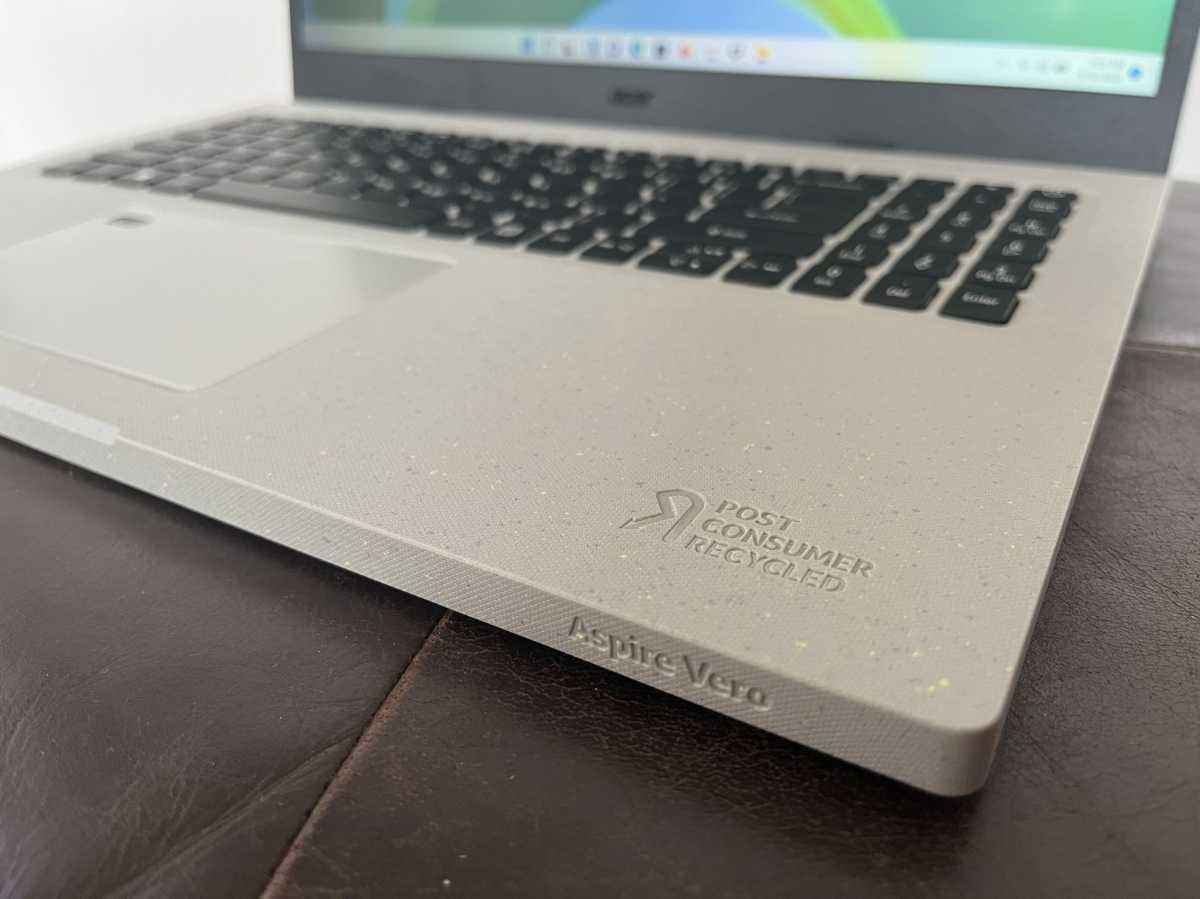
Matt Elliott/IDG
Matt Elliott/IDG
Matt Elliott/IDG
A sustainably designed laptop wouldn’t do much good if that design were ugly or boring for the simple reason that people would continue to buy regular laptops. And the Aspire Vero’s design isn’t boring. It might not be for everyone, but I really like the look and feel of the laptop. Where most laptops zig with smooth, brushed surfaces, the Aspire Vero zags with a textured enclosure. The texture feels like a very fine canvas. There’s no finishing coat of paint used or any paint used for the laptop’s name badges or logos. Each is stamped into the surface of the chassis, adding to the laptop’s unique look.

Matt Elliott/IDG
Matt Elliott/IDG
Matt Elliott/IDG
The laptop is primarily gray with tiny yellow and gray-blue flecks. The yellow highlights continue on the bottom panel with yellow feet and on the two keys of the keyboard, which I’ll get to shortly. The chassis features squared edges and is fairly thin for a 15.6-inch laptop, measuring only 0.7 inches thick. At four pounds, it carries an average weight for its size. Given its trim profile, however, it feels a bit heavier than I expected.

Matt Elliott/IDG
Matt Elliott/IDG
Matt Elliott/IDG
The plastic chassis feels mostly solid. The lid is rigid to offer good protection for the display, and the keyboard deck feels firm except at the top above the keyboard, where there is a worrisome amount of flex. The bottom panel features four yellow, rubber feet to keep the laptop firmly rooted in place and to help airflow through the vents. There are also two tiny yellow feet on the display hinge, and they swing down when you open the display to prop up the back edge of the laptop to further aid airflow and create a slight angle to improve your typing experience.

Matt Elliott/IDG
Matt Elliott/IDG
Matt Elliott/IDG
The keyboard is comfortable with quiet keys that still feel springy and responsive. The keyboard features one-level backlighting. Multi-level keyboard backlighting would be more useful for matching the strength of the ambient light, and it would be more eco-friendly because you could keep it a dimmer setting to lessen the laptop’s energy consumption.
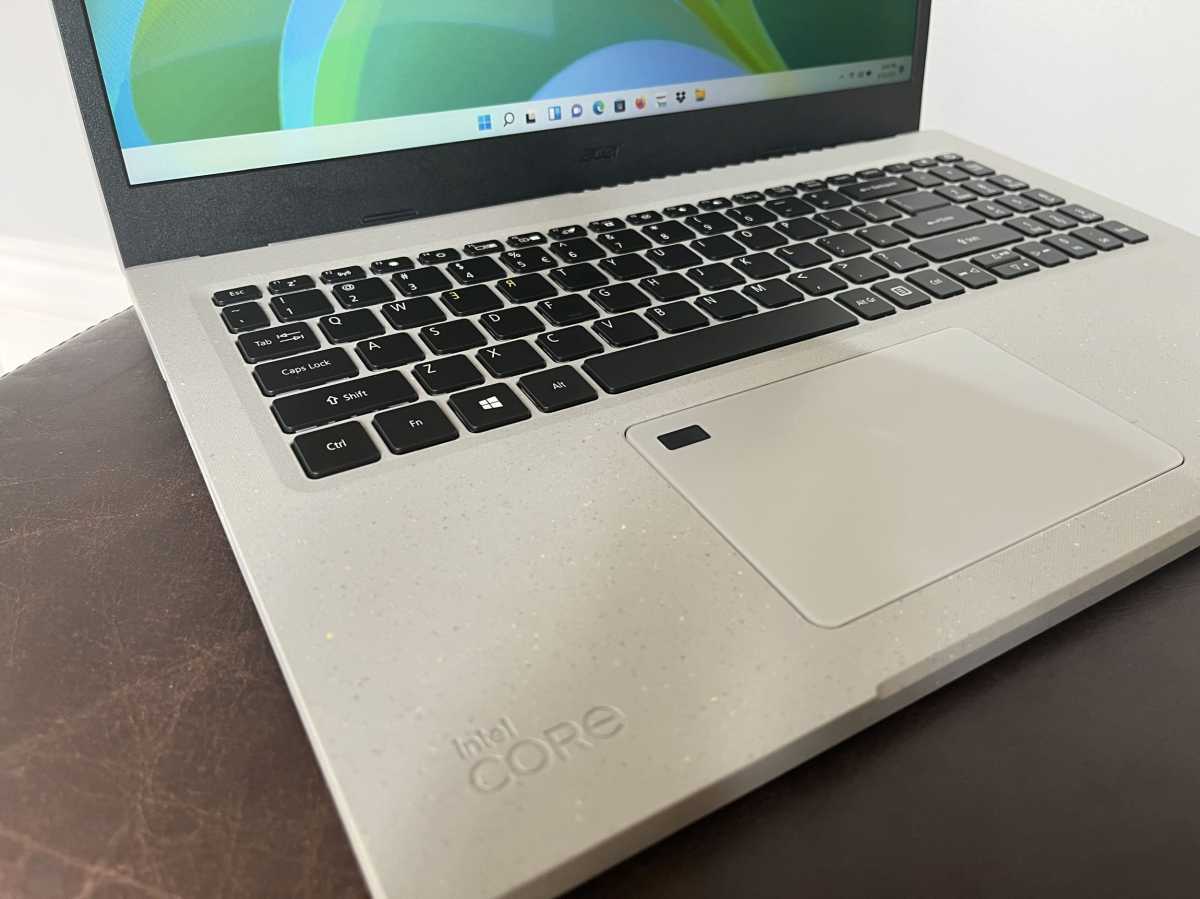
Matt Elliott/IDG
Matt Elliott/IDG
Matt Elliott/IDG
Acer squeezed in a number pad to its right, but the keys are narrow, which limits its utility. The four arrow keys are less than full size to accommodate the addition of the numpad, which is a big sacrifice. I’d happily jettison the narrow numpad for a full-size set of arrow keys.
I’m afraid I’ve buried the lede with the keyboard. The most striking detail are the R and E keys. The letters are yellow and reversed. I’m pretty much a touch typist so don’t glance at the keys with any great frequency, but I still find it distracting. Acer added this touch, it says, as a reminder to Review, Rethink, Recycle, and Reduce. (I always thought there were three R’s for the environment and they stood for reduce, reuse, recycle.) After already making the commitment to purchase the Aspire Vero, do its owners need that reminder? I’m okay with the yellow lettering, but I’d rather not have the two backwards letters messing with my brain.
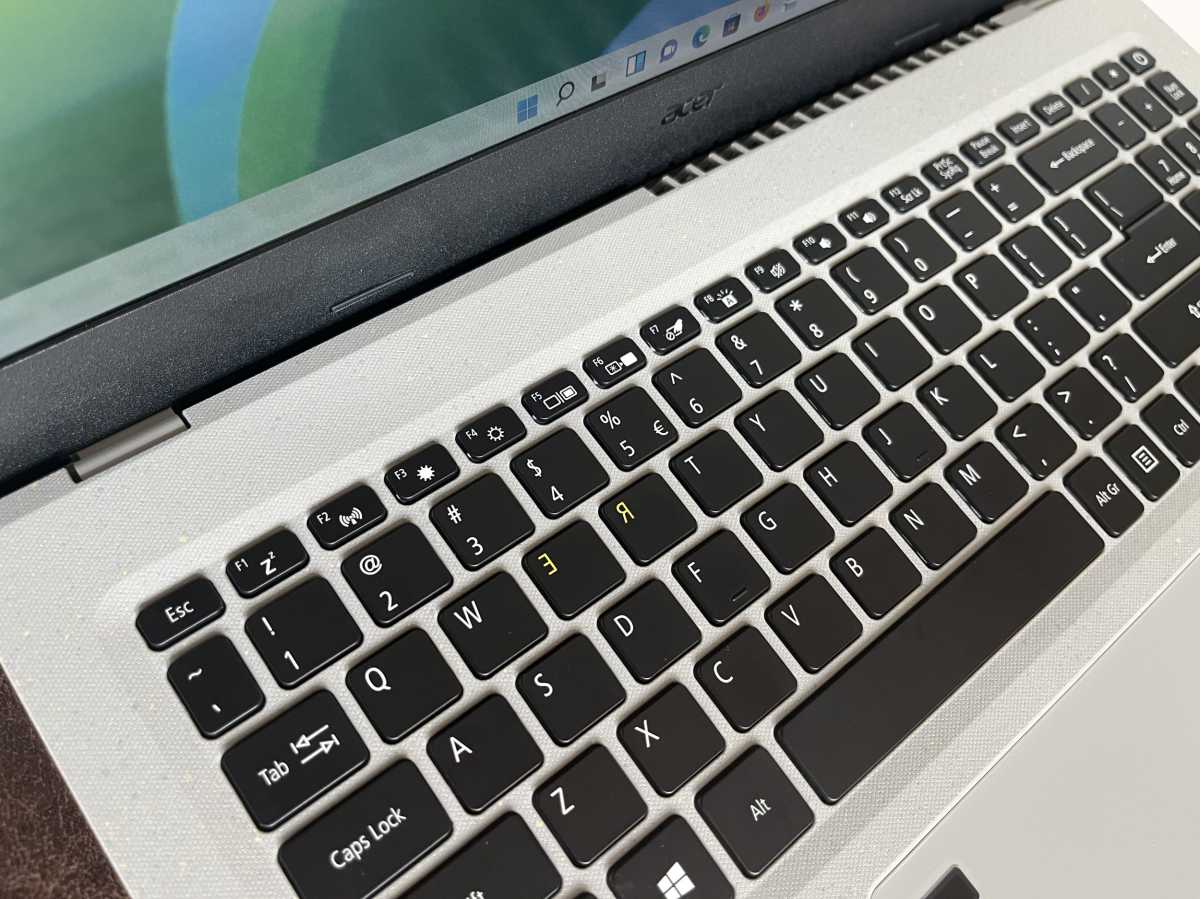
See the yellow, backwards keys?
See the yellow, backwards keys?
Matt Elliott/IDG
See the yellow, backwards keys?
Matt Elliott/IDG
Matt Elliott/IDG
In addition, I think Acer has the display brightness icons backwards on the F3 and F4 keys and for no apparent reason. Shouldn’t the filled-in sun be the one that makes the display brighter? As it is, that key dims the display and the F4 key with the hollow, dark sun raises the brightness.
The touchpad is generously portioned on the wide palm rest and feels accurate. It offers a firm click response, which is preferable to a flimsy, clacky click. The touchpad features a fingerprint reader in the top-left corner for easy, secure biometric logins.
Average audiovisuals
The 15.6-inch, non-touch display features a full HD 1920×1280 resolution. The resolution is sufficient to produce a crisp image. Text and images look clear and free from blurring and pixelation. The biggest drawback to the display is its brightness—or lack thereof. It’s rated for only 250 nits, which is common to budget laptops. When the price starts to climb closer to $1,000 as with the Aspire Vero, you enter the midrange laptop category where you can and should expect displays with 300- to 400-nit ratings.

Matt Elliott/IDG
Matt Elliott/IDG
Matt Elliott/IDG
Our tests confirmed that the Aspire Vero’s display peaks right around 250 nits. It suffices for a typical indoor environment, but you’ll struggle to see the display not only if you take the laptop outside but also in a room filled with natural sunlight. I had the display brightness set to its max for my entire time with the Aspire Vero.
The 720p webcam above the display is merely average. It produces a moderately sharp image when video conferencing under ideal lighting conditions but struggles when you are in a setting that’s too bright or too dark. The picture quickly gets blown out if there’s too much light and appears very grainy at the first hint of your room being a bit dark.
Likewise, the Aspire Vero’s stereo speakers produce average laptop audio. They sound fine for YouTube videos and Zoom calls but lack the separation and bass response needed for enjoyable music playback.

Matt Elliott/IDG
Matt Elliott/IDG
Matt Elliott/IDG

Matt Elliott/IDG
Matt Elliott/IDG
Matt Elliott/IDG
You won’t need to carry a dongle in your laptop bag with the Aspire Vero; it features both USB Type-A and Type-C ports. There’s also an HDMI port and Ethernet jack but no media card slot.
Acer Aspire Vero performance
Based on the quad-core Intel Core i7-1195G7 CPU, the Aspire Vero did well on our benchmarks, proving that an eco-friendly laptop isn’t necessarily underpowered. It felt peppy during general Windows use and handled multitasking with ease. The biggest disappointment was its lackluster battery life.
We haven’t reviewed many 15.6-inch laptops recently, so I added a trio of 14-inch midrange laptops to a pair of 15 inchers for performance comparisons. At the low end is a budget Gateway laptop based on a Core i3-1115G4 CPU. The other 15.6-inch model here is the AMD-based HP Envy x360 15. The 14-inch models are the Core i7-based Acer Swift 5, Core i5-based Lenovo ThinkPad E14 Gen 2, and the Core i7-based MSI Prestige 14. Each system features integrated graphics and 16GB of RAM, except the budget Gateway, which has 8GB.
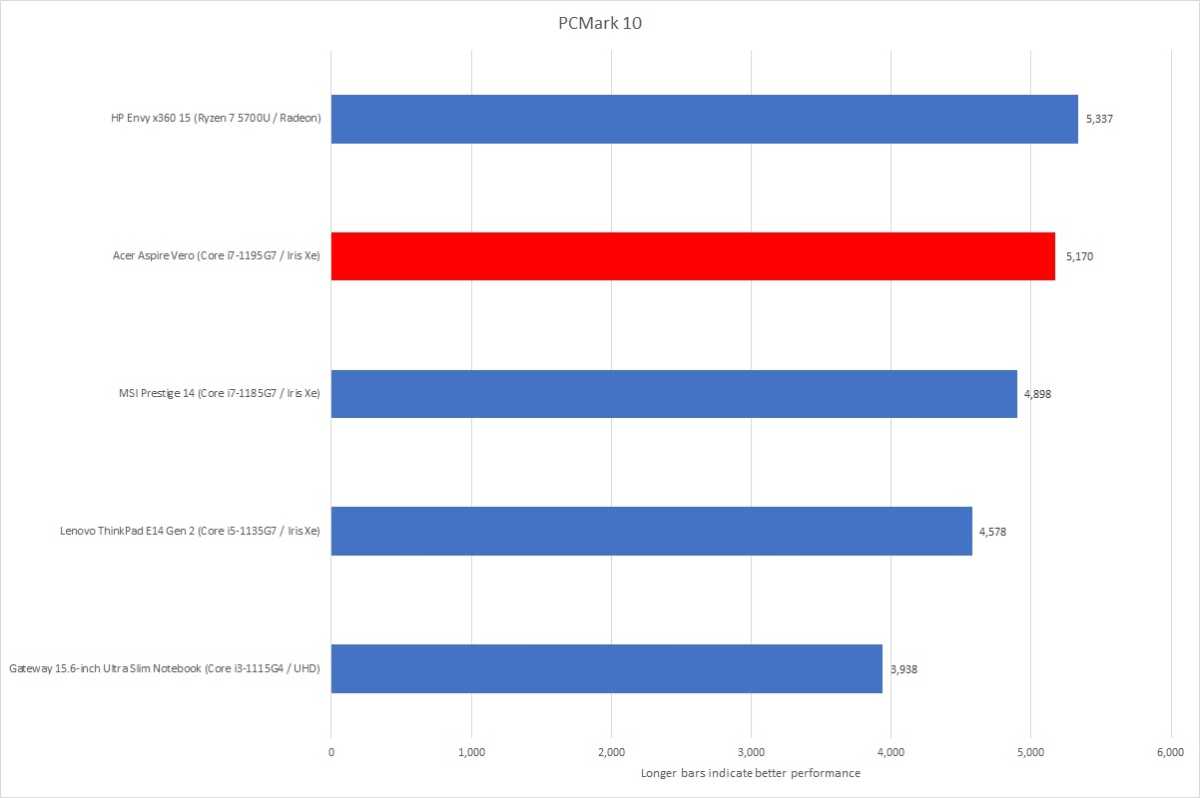
Matt Elliott/IDG
Matt Elliott/IDG
Matt Elliott/IDG
Our first benchmark is PCMark 10, which measures performance on everyday computing work including office productivity tasks, web browsing, and video chats. The Aspire Vero finished first among the Intel systems but trailed the AMD-based HP Envy x360. PCMark 10 taxes all available processing cores and threads. The HP’s eight-core Ryzen 7 5700U has a clear edge over the quad-core Intel chips.
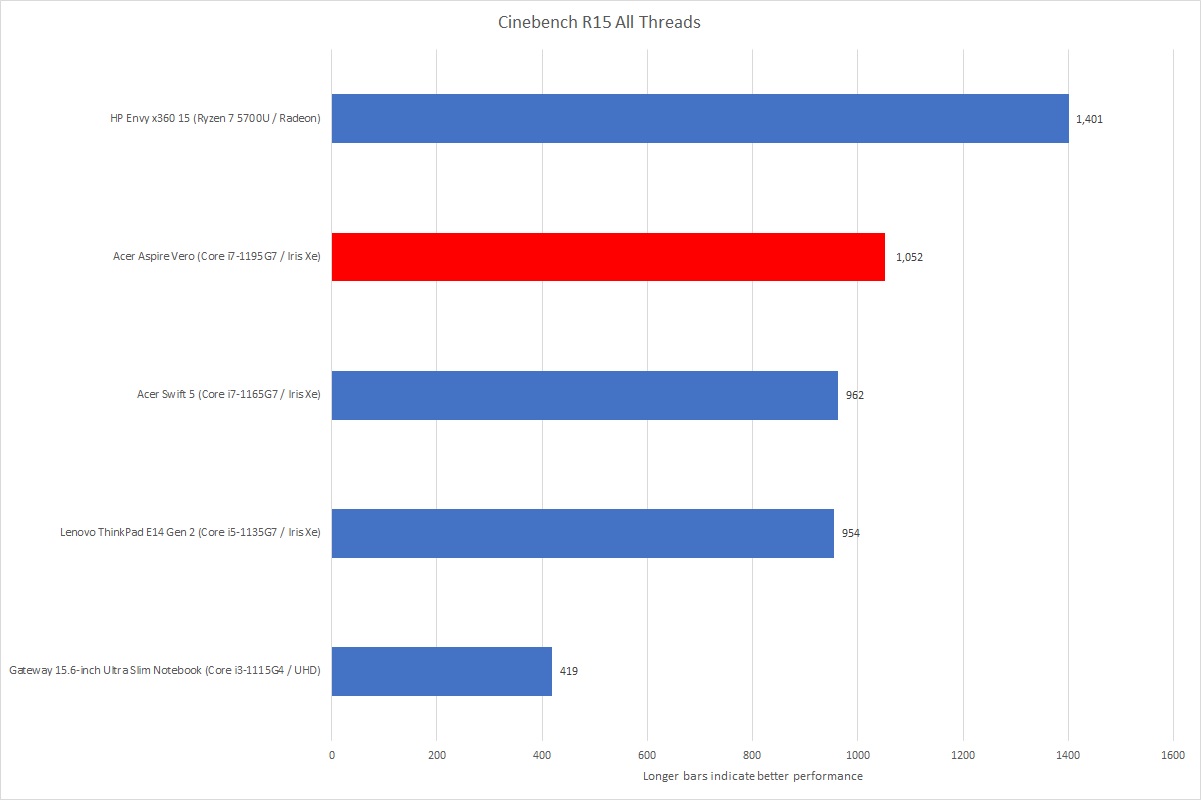
Matt Elliott/IDG
Matt Elliott/IDG
Matt Elliott/IDG
Next up is Cinebench, a sort of CPU sprint that stresses the CPU rather than the GPU and makes use of all processing cores. The HP Envy x360 again took top honors, and the Aspire Vero again was tops among the Intel systems.
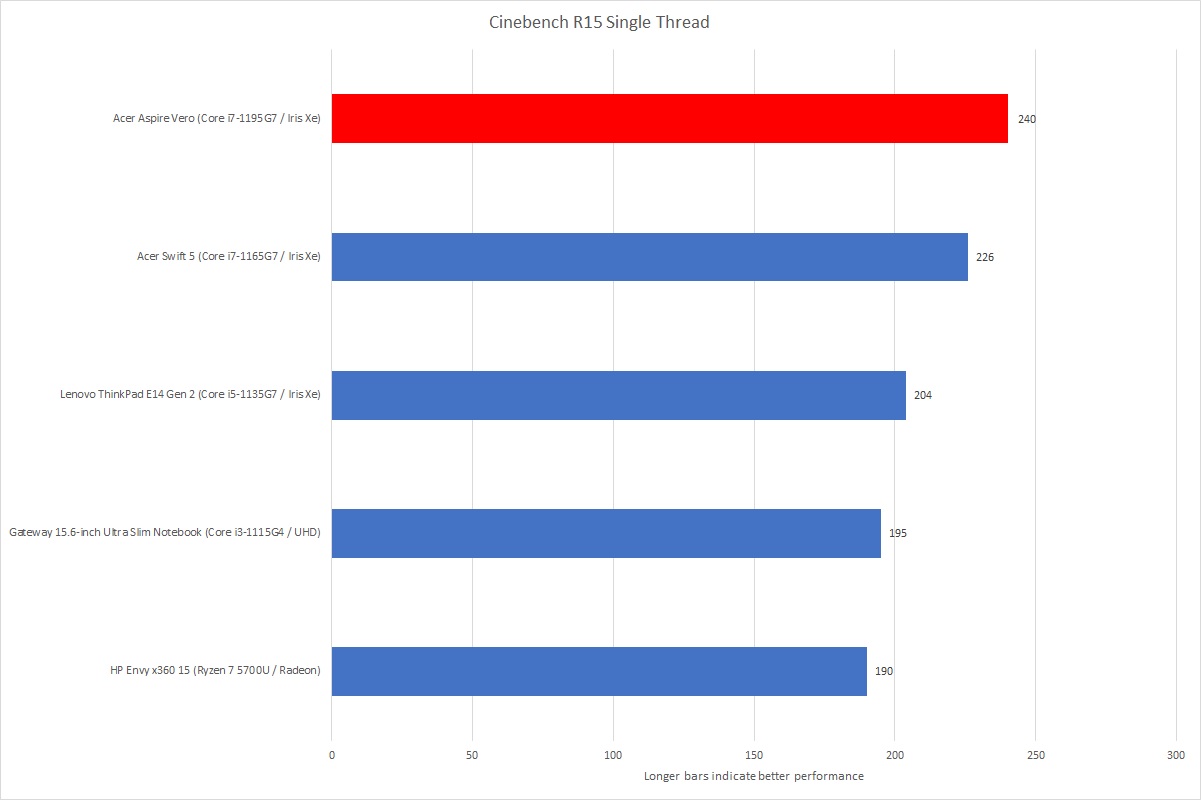
Matt Elliott/IDG
Matt Elliott/IDG
Matt Elliott/IDG
On a per-core basis, the Aspire Vero is fastest on Cinebench, but with only half the cores as the AMD-based HP Envy x360, it loses ground when all cores are accounted for.
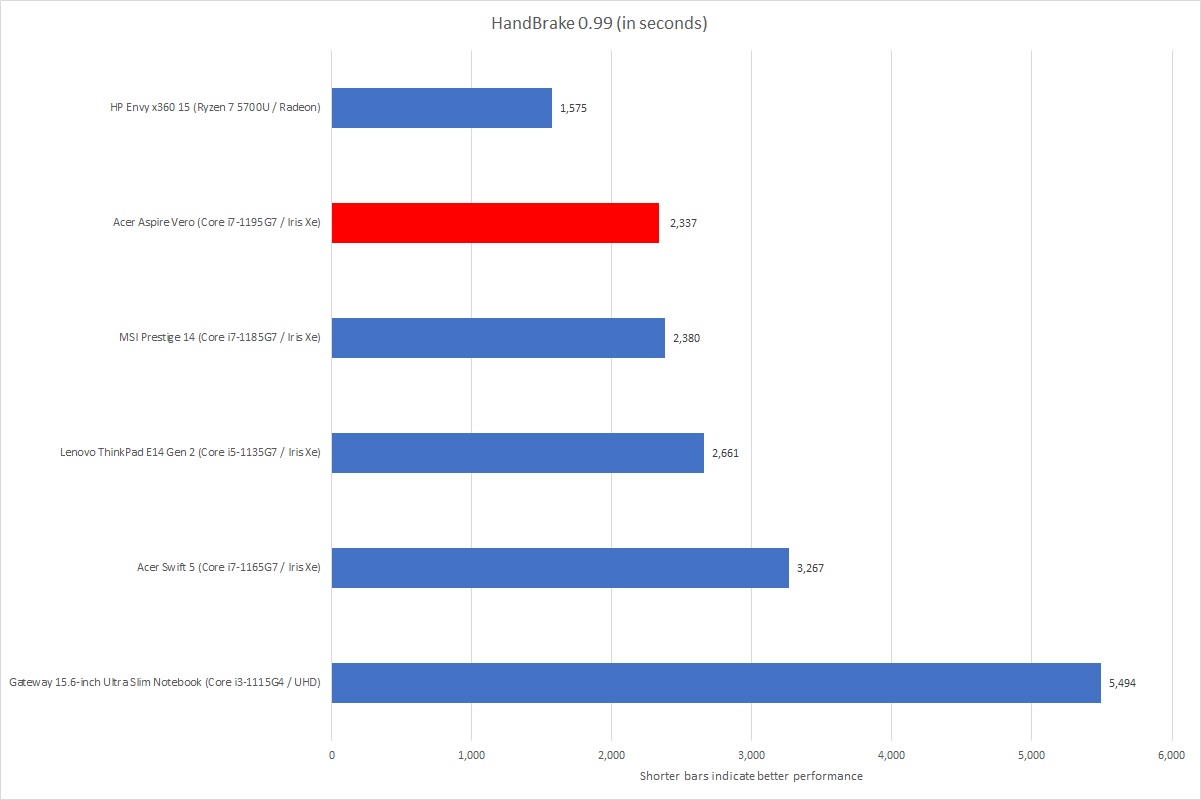
Matt Elliott/IDG
Matt Elliott/IDG
Matt Elliott/IDG
We use the HandBrake utility to convert a 30GB movie to Android table format, an intensive task that stresses the CPU and all of its cores. If you’ve been following along, then it will come as no surprise when I tell you that the HP Envy x360 completed our HandBrake test in the shortest amount of time with the Aspire Vero finishing second.
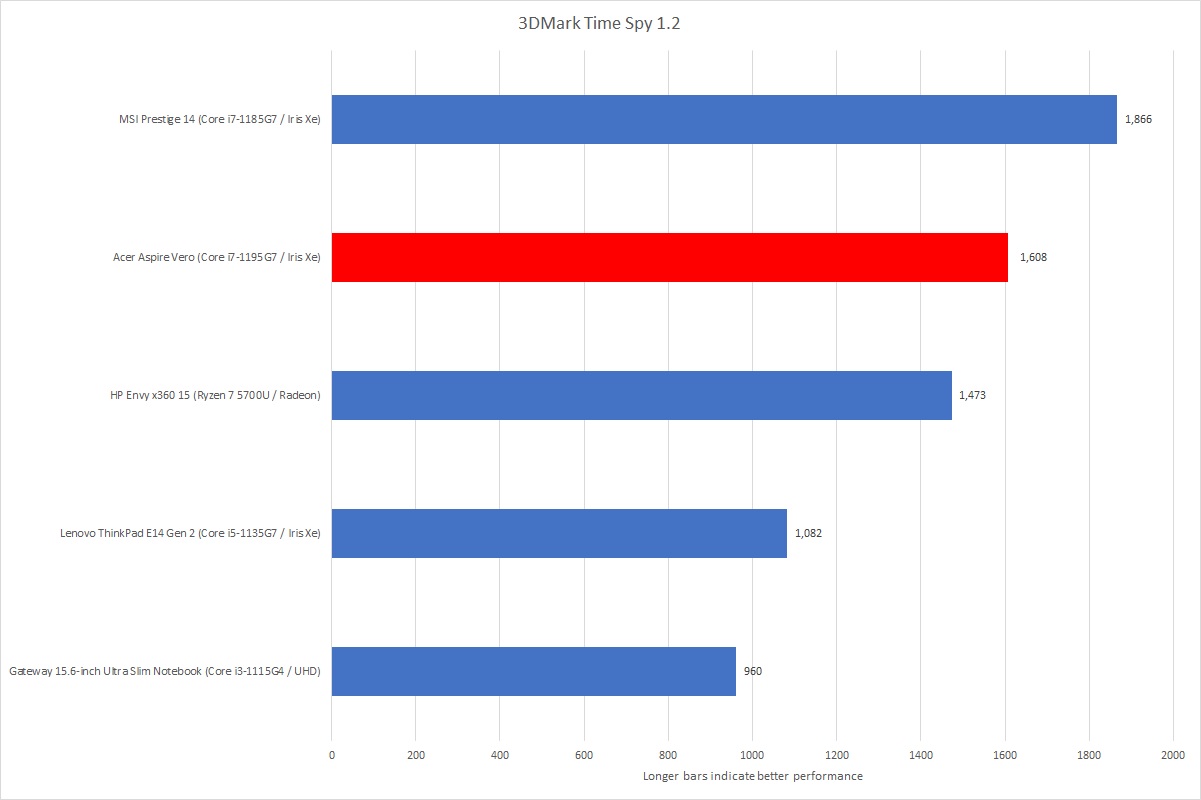
Matt Elliott/IDG
Matt Elliott/IDG
Matt Elliott/IDG
On our 3D graphics benchmark, the Aspire Vero again finished second but this time behind the MSI Prestige. Whether with integrated Intel Iris Xe graphics or integrated AMD Radeon graphics, none of the laptops distinguished themselves on 3DMark. There is nothing for gamers to see here.
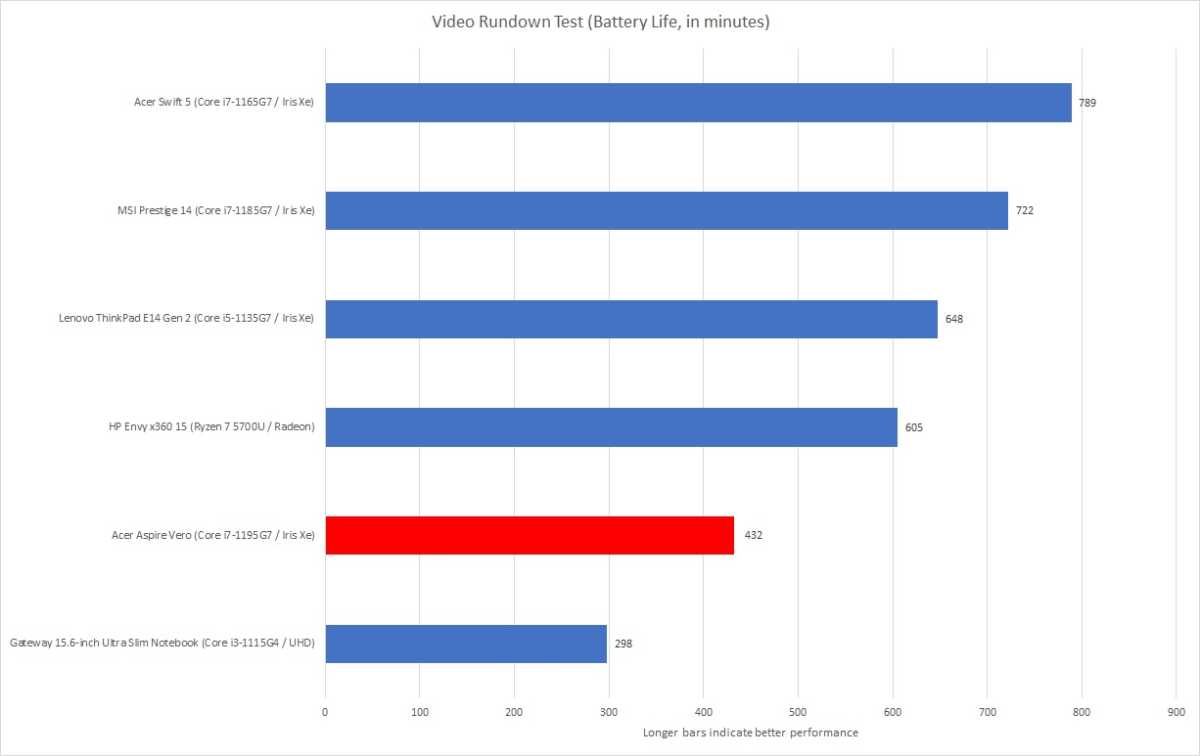
Matt Elliott/IDG
Matt Elliott/IDG
Matt Elliott/IDG
Our last result—battery life—is perhaps the test that matters most to most laptop users. And it’s not great for the Aspire Vero. We loop a 4K video in airplane mode using Windows 10’s built-in Movies & TV app with earbuds in place until the battery dies. The Aspire Vero’s small, three-cell battery ran for just over seven hours, which is better than the budget Gateway but far less than the other midrange laptops that ran for more than 10 hours on the test.
Short battery life spoils the deal
If not for the meager battery life, the Acer Aspire Vero would have earned a stronger recommendation among midrange laptops, particularly for environmentally conscious people with budgets of less than $1,000 to spend on a laptop. It features a roomy if somewhat dim display and a comfortable if somewhat quirky keyboard wrapped up in a youthful, eco-friendly design. It provides sufficient performance for student life outside of gaming, and you won’t find a laptop with decent 3D graphics muscle at this price.
We could live with the display being on the dull side and the few oddities about the keyboard, given the price, but the limited battery life is a bigger obstacle to recommending the Aspire Vero for people who need a laptop that they can carry across campus or the office all day, then use for more work at night without worrying about making recharging stops. Compact laptops often feature small, three-cell batteries, but a large, 15.6-inch laptop like Aspire Vero ought to have room to accommodate a bigger battery for a longer runtime.
Best Prices Today: Aspire Vero
RetailerPrice


Author: Matt Elliott
Recent stories by Matt Elliott:
MSI Prestige 16 Studio review: A mini-LED laptop for lessDell XPS 17 9730 review: No OLED for content creatorsLenovo Legion Pro 7i review: Blazing performance, good price



