
 Image: Matthew Smith / Foundry
Image: Matthew Smith / Foundry
At a glance
Expert’s Rating
Pros
Excellent OLED displayGood range of physical connectivitySolid CPU and GPU performance for the price
Cons
Generic design Mediocre battery lifeGPU performance is held back by 60-watt TGP
Our Verdict
Acer’s Swift X 14 is a solid choice if you want great performance in a modestly priced 14-inch laptop, but it struggles to stand out from the competition.
Price When Reviewed
$1,699.99
Best Prices Today: Acer Swift X 14 (2024)
RetailerPrice
Once a niche option, 14-inch laptops are now the flagships of many laptop brands, packing powerful hardware and slim design in the same machine. The Acer Swift X 14 OLED seems to fit this bill at a glance, and it even carries an attractive price tag of $1,699.99 with an RTX 4070 and expanded memory inside. But while Acer delivers on performance-per-dollar, the Swift X 14’s generic design makes it hard to recommend over bolder competitors.
Acer Swift X 14: Specs and features
The new Acer Swift X 14 (SFX14-72G-7422) has a few upgrades over the 2023 model we reviewed less than a year ago. It switches from Intel’s 13th-gen Core processor line to the new Intel Core Ultra, upgrades from the RTX 4050 to the RTX 4070 GPU, and doubles the memory from 16GB to 32GB. This bumps the price up $200, which seems fair given the improvements. (A baseline version of this 2024 model with an RTX 4050 and half the RAM is also available for $1,499.)
CPU: Intel Core Ultra 7 155HMemory: 32GB LPDDR5xGraphics/GPU: Nvidia RTX 4070 with 60-watt TGPDisplay: 2,880 x 1,800 120Hz OLEDStorage: 1TB PCIe 4.0 NVMe solid state driveWebcam: 1080p camera with triple-mic arrayConnectivity: 2x Thunderbolt 4 / USB-C 4, 1x USB-C 3.2 Gen 2, 1x USB-C 3.2 Gen 1, HDMI 2.1, microSD card reader, 1x 3.5mm combo headphone/mic jackNetworking: Wi-Fi 6E, Bluetooth 5.3Biometrics: Fingerprint readerBattery capacity: 76 watt-hoursDimensions: 12.71 x 8.98 x 0.7 inchesWeight: 3.4 poundsMSRP: $1,699.99
Other aspects of the laptop remain the same, however. Its battery, wired and wireless connectivity, and storage haven’t changed. The chassis also appears to be identical to the prior model.
Looking for more options? Check out PCWorld’s roundup of the best gaming laptops available right now.
Acer Swift X 14: Design and build quality
Acer sticks to its script with the Swift X 14, which, like prior laptops in this lineup, features a dark gray aluminum chassis with a rugged, hard-edged look that can fit in anywhere — from a corporate meeting room to a home office. There’s not much to say about its appearance aside from this. It looks fine, but it’s unremarkable.
Build quality is good, although not better than most of its similarly priced competitors. Opening the display reveals very little flex or warping on the display surface, and the lower chassis is rock solid. This isn’t a unibody metal design, but it feels rigid and seems likely to last as long as you choose to keep it, provided the laptop doesn’t have an accidental high-speed encounter with concrete.

Matthew Smith / Foundry
Matthew Smith / Foundry
Matthew Smith / Foundry
However, this particular Swift X 14 is a bit more expensive than some of the past models we’ve reviewed, coming in at nearly $1,700. That puts the Acer up against the Asus ROG Zephyrus G14 and Lenovo Slim Pro 9i. To be frank, the design doesn’t hold up against those competitors. There’s nothing wrong with the Swift X 14, but it doesn’t stand out.
The Swift X 14 measures 0.8 inches thick and weighs in at just 3.4 pounds, which is comparable to most similar laptops. Slimmer and lighter laptops are available, to be sure, but the Swift X 14 is easy to pack and light enough that its heft is hardly noticeable once secured in a backpack or messenger bag.
Acer Swift X 14: Keyboard, trackpad
The Acer Swift X 14 has a spacious keyboard layout that felt familiar and comfortable. The keyboard includes both Microsoft’s Co-Pilot key and an Alt key on the right side of the keyboard. Acer has reduced the size of the spacebar to accommodate these additions, but I didn’t find it a noticeable change and, like it or not, most Windows laptops are making the same choice.
Typing on the keyboard feels okay. There’s enough key travel to be comfortable, but the keys activate with a soft bottoming action that isn’t as definitive as it could be. While I like the keyboard, some recent laptops, such as the MacBook Air 15 M2 and Lenovo’s IdeaPad and Yoga 7 series, have an advantage over Acer. This has changed our opinion compared to the prior model — the keyboard is likely the same as before, but it doesn’t feel as impressive as it once did.

Matthew Smith / Foundry
Matthew Smith / Foundry
Matthew Smith / Foundry
The keyboard is backlit but, as is typically true of Windows thin-and-light laptops, there isn’t much else to say about the backlight. The backlight is white and doesn’t offer customization beyond a couple brightness settings.
A similarly modest touchpad lurks just below the keyboard. It measures about 5 inches wide by 3 inches deep, which is about average in size for a modern 14-inch laptop. However, shoppers will find larger touchpads on laptops like the Dell XPS 14, Apple MacBook Pro 14, and even the Asus ROG Zephyrus G14 (though, in the latter case, the difference is small).
Acer Swift X 14: Display, audio
A gorgeous 14.5-inch OLED display is included with every current Swift X 14 laptop. It has a display resolution of 2880×1800 with a 16:10 aspect ratio and a maximum refresh rate of 120Hz.
The display’s strengths are many. It has an excellent contrast ratio, vivid color, and a tack-sharp look, especially when playing games or watching high-bitrate 4K video. Motion clarity is also excellent thanks to the 120Hz refresh rate. It adds clarity to fast-moving objects, whether it’s simply words flying by as you scroll through a webpage, or a foe in your favorite first-person shooter.

Matthew Smith / Foundry
Matthew Smith / Foundry
Matthew Smith / Foundry
The only downside is one familiar to most OLED laptop displays, and that’s brightness. It can achieve a maximum brightness of just over 400 nits but, because the display is glossy, glare can become a problem when the laptop is used outdoors or in a brightly lit room. Also, while HDR is supported and looks good, the display isn’t bright enough to fully do it justice. Alternatives with a mini-LED display, like the Apple MacBook Pro 14 and Lenovo Slim Pro 9i, have an edge in HDR.
The speakers, on the other hand, aren’t great. They provide enough volume to be useful and sound OK when handling simple audio content, like a podcast or most YouTube videos. When listening to music, though, they have a harsh, metallic quality to the high end that’s grating and unpleasant. Headphones or external speakers are a must if you want to listen to your favorite tunes or immerse yourself in a game.
Acer Swift X 14: Webcam, microphone, biometrics
The Swift X 14 has a 1080p webcam and a triple-array microphone. That sounds good on paper, but in practice it’s mediocre. The webcam’s image was usable but grainy and lacked color saturation. I wasn’t impressed by the microphone, either, which delivered only modest volume. It’s still fine for Zoom, but if you want a laptop that makes you look and sound good on camera, this isn’t it.
The AI-powered noise reduction worked, at least, competently removing the sound of a space heater and several annoying crows perched too close to my window.
A fingerprint reader is built into the power button for biometric login. It worked well in my testing but, like all fingerprint readers I’ve tried, even the slightest grime or dampness can throw it off. Facial recognition through Windows Hello isn’t supported, which is a shame, as many competitive Windows laptops provide it.
Acer Swift X 14: Connectivity
The Acer Swift X 14 is not a large laptop, but it still has plenty of room for connectivity. It features two Thunderbolt 4 ports, both of which support USB 4, as well as two USB-A ports, HDMI 2.1, a microSD card reader, and a 3.5 mm audio jack.
The USB 4/Thunderbolt ports both support USB Power Delivery, and either can be used to charge the laptop with the included power adapter, which connects via USB-C. The ports can also be used with a wide variety of third-party USB-C chargers. They can handle DisplayPort output, too, so they can be used to connect to a USB-C or Thunderbolt monitor.
Of course, many price-competitive laptops also have USB 4/Thunderbolt ports, and it’s the Swift X 14’s more conventional connectivity that stands out. It’s great to see two USB-A ports for connecting older wired mice and keyboards. HDMI, meanwhile, is ideal not only for connecting to monitors, but also to TVs and projectors. This combination of ports means you can take the laptop anywhere without worrying about adapters, which isn’t true of most modern 14-inch laptops.
The Acer Swift X 14’s combination of ports means you can take the laptop anywhere without worrying about adapters…

Matthew Smith / Foundry
Matthew Smith / Foundry
Matthew Smith / Foundry
There’s just one important port that’s missing, and that’s Ethernet. However, most 14-inch laptops have decided to ditch that port, so it’s not unexpected. Ethernet is still usable, but only through a USB-C to Ethernet adapter.
Wireless connectivity includes Wi-Fi 6E and Bluetooth 5.3. That’s similar to most modern Windows laptops, and Wi-Fi speeds were excellent in my testing, even when the laptop was used in an exterior office more than 50 feet away from the router. I would have liked to see Wi-Fi 7, which is the most recent wireless standard, but most laptops are sticking to Wi-Fi 6E for now.
Acer Swift X 14: Performance
The Acer Swift X 14 I reviewed is a well-configured model with an Intel Core Ultra 7 155H processor, Nvidia RTX 4070 graphics, 32GB of memory, and 1TB solid state drive. That’s excellent hardware for a 14-inch laptop, but the Swift X 14’s performance fell short of my expectations.
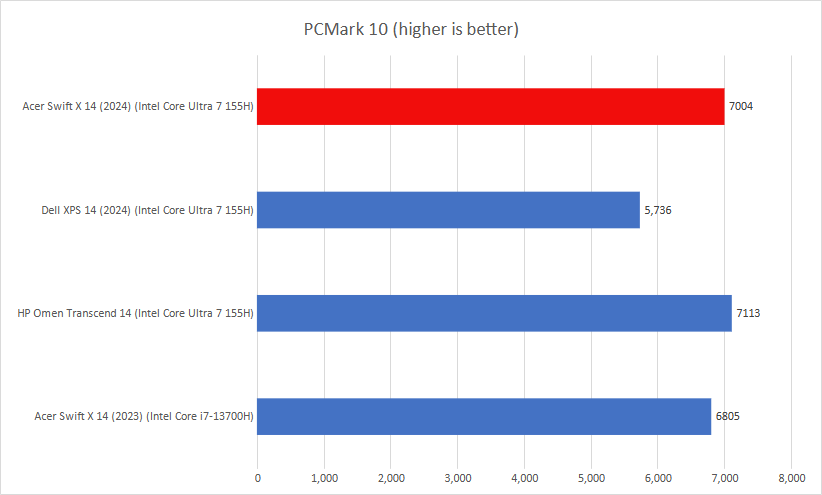
Matthew Smith / Foundry
Matthew Smith / Foundry
Matthew Smith / Foundry
PCMark 10 puts the Swift X 14 off to a decent start with a score of 7,004. That’s not bad but it’s also not the best. Though it does top the 2023 Swift X 14.
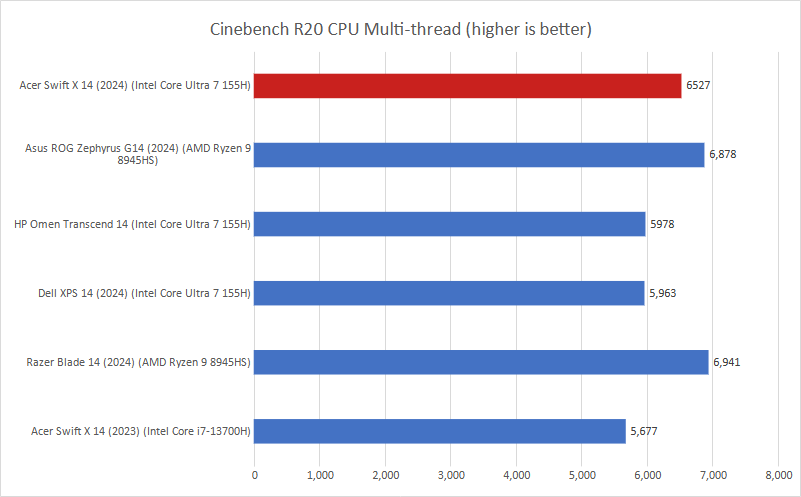
Matthew Smith / Foundry
Matthew Smith / Foundry
Matthew Smith / Foundry
Cinebench R20, a heavily multi-thread, short-duration processor benchmark, puts the Swift X 14 in a more favorable position. Here it delivers a noticeable gain over last year’s model, and while it doesn’t beat heavy hitters like the Asus ROG Zephyrus G14 and Razer Blade 14, it does outrun the more expensive Dell XPS 14.
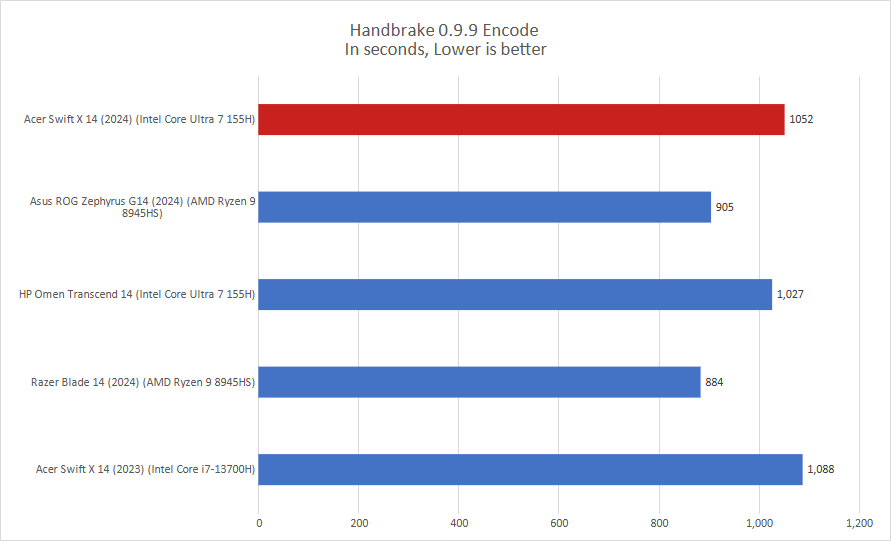
Matthew Smith / Foundry
Matthew Smith / Foundry
Matthew Smith / Foundry
Handbrake, a heavily multi-threaded, long-duration processor benchmark, shows the Swift X 14 reaching the limits of its thermal performance. It’s slightly quicker than last year’s model, but the gap is so small that it’s effectively a tie. The ROG Zephyrus G14 and Razer Blade 14, both of which had AMD Ryzen processors, see a significant lead over the Intel-powered Swift X 14 and HP Omen Transcend 14.
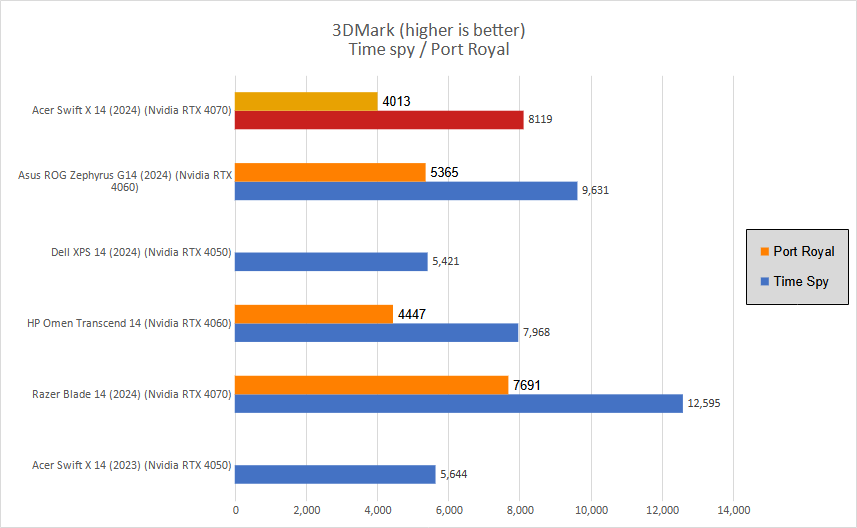
Matthew Smith / Foundry
Matthew Smith / Foundry
Matthew Smith / Foundry
3DMark’s Time Spy provides our first glimpse at the RTX 4070’s performance, and it delivers a decent score of 8,119. That’s a step behind the Asus ROG Zephyrus G14 and Razer Blade 14, but it defeats the HP Omen Transcend 14. The new Swift X 14 also greatly outperforms the older model with RTX 4050 graphics.
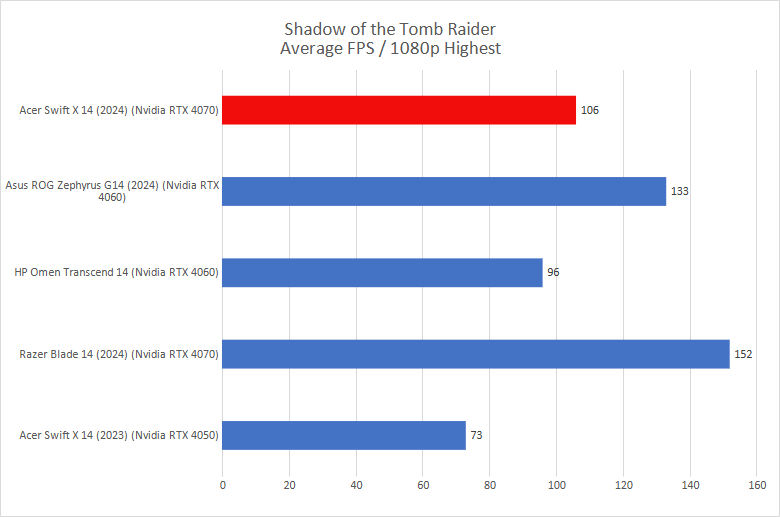
Matthew Smith / Foundry
Matthew Smith / Foundry
Matthew Smith / Foundry
It’s a similar story in Shadow of the Tomb Raider, an attractive but aging game that represents typical games from the Playstation 4/Xbox One era. It hit a frame rate of 106, which once again falls short of the ROG Zephyrus G14 and Blade 14, but defeats the HP. This is a highly playable result, and one that lets gamers make proper use of the OLED display’s 120Hz refresh rate.
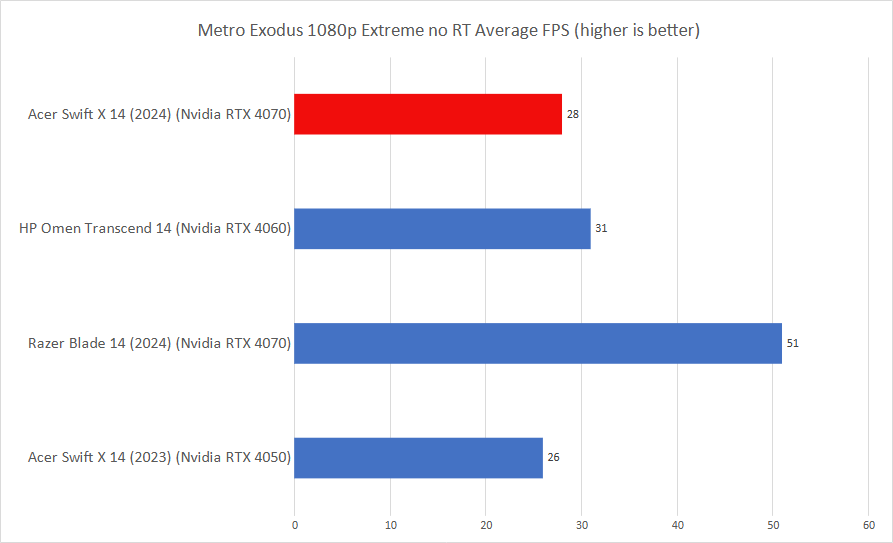
Matthew Smith / Foundry
Matthew Smith / Foundry
Matthew Smith / Foundry
Metro Exodus is an extraordinarily taxing game, at least when enjoyed at 1080p resolution and the Extreme resolution we use for testing. Even without ray-tracing, this title gives laptops like the Acer Swift X 14 and HP Omen Transcend a swift kick in the pants. The Razer Blade 14 manages to hold up better, which is notable because, just like the Swift X 14, it has an RTX 4070. The difference is in thermals and power draw. While the Acer starts out strong, it ultimately hits the limits of its 60-watt TGP. The Razer Blade 14, on the other hand, has an RTX 4070 with an up to 140-watt TGP, and that provides a clear advantage in demanding titles.
I also fired up Cyberpunk 2077 to give the Swift X 14 a workout in this notoriously difficult title. The Acer put in a good effort, as it achieved an average of 57 FPS at 1080p resolution with detail set to Ultra and DLSS turned off. That’s far behind some larger RTX 4070 laptops (the Razer Blade 16 hit 83 FPS, for example), but the game is entirely playable on the Swift X 14.
There’s one final aspect of the Swift X 14’s performance that’s troublesome: fan noise. The laptop’s overtaxed cooling system frequently whirs to life at the slightest provocation. Download a file? Whoosh. Unzip a file? Whoosh. Batch edit a few photos? Whoosh. It’s even more noticeable in games, of course, where the fans are so loud that they’re hard to tolerate. I suggest investing in a good pair of noise-canceling headphones.
Battery life
Acer packs a 76 watt-hour battery in the Swift X 14. That’s not a small battery, but it’s not remarkably large for a laptop in 2024, and a bit small for one with discrete graphics.
The Swift X 14’s battery life holds up fairly well but doesn’t impress. It achieved 7 hours and 18 minutes of endurance in our standard battery test, which loops a 4K clip of the short film Tears of Steel. That’s much better than the 2023 Swift X 14, and it also defeats the Asus ROG Zephyrus G14. However, it falls behind other potential competitors like the HP Omen Transcend 14.
Acer ships the laptop with a compact 100-watt USB-C power adapter. It’s relatively easy to pack and, since the laptop only expects 100 watts of power, it’s simple to replace this with an even smaller third-party power adapter. That’s handy for traveling, as there’s no need to take the laptop power brick. Owners can instead grab a single USB-C brick for all their devices.
Should you buy the Acer Swift X 14?
The new Acer Swift X 14 is a lot like the older Swift X 14. It’s a solid mid-range laptop that delivers good performance in a small footprint, but it otherwise struggles to stand out. That’s not because of flaws but, rather, a lack of advantages. Nearly every aspect of the laptop, from design to performance and even the display, is merely good for a mid-range laptop in 2024.
consider this alternative
Asus ROG Zephyrus G14
 Read our reviewPrice When Reviewed:1599.99Best Prices Today:$1599.99 at Asus | $1599.99 at Best Buy
Read our reviewPrice When Reviewed:1599.99Best Prices Today:$1599.99 at Asus | $1599.99 at Best Buy
The Swift X 14’s most obvious allure is its price, which, at $1,699.99, matches or undercuts competitors like the HP Omen 14 Transcend, Asus Zenbook Pro 14 OLED, and Dell XPS 14. But the Asus ROG Zephyrus G14 spoils Acer’s party, as it manages to deliver even better performance at a lower MSRP of $1,599.99. To be fair, the G14 we tested had only 16GB of RAM, but that’s the sole significant disadvantage against the Swift X 14.
The Acer is a sensible choice if you want great performance-per-dollar, don’t want a “gaming” laptop (like the Asus ROG Zephyrus G14), and need to stick with a 14-inch display. But that, I think, is a narrow audience.
Best Prices Today: Acer Swift X 14 (2024)
RetailerPrice
Author: Matthew S. Smith
Matthew S. Smith is a freelance technology journalist with 15 years of experience reviewing consumer electronics. In addition to PCWorld, his work can be found on Wired, Ars Technica, Digital Trends, Reviewed, IGN, and Lifewire. Matthew also covers AI and the metaverse for IEEE Spectrum and runs Computer Gaming Yesterday, a YouTube channel devoted to PC gaming history.
Recent stories by Matthew S. Smith:
Acer Predator Helios Neo 18 review: A huge gaming laptop for a small priceAcer Chromebook 516 GE review: A cloud gaming powerhouseAsus Zenbook 14 OLED review: A budget laptop star


