
 Image: Richy Great / Unsplash
Image: Richy Great / Unsplash
Your number of browser tabs may the the source of your stress online. Well, part of it, anyway. According to a study performed at Aalto University in Finland (and spotted by PC Gamer), browser clutter appears to be a problem for most people.
But just what is browser clutter? The research, which involved 400 online survey respondents and 16 in-person interviewees, breaks that concept into several components—one of which involves the amount of tabs that spark stress and frustration. Also folded into this concept are advertisements, pop-up notifications, and disorganized information on a page.
The study, however, did not identify a magic number of tabs that helped avoid becoming overwhelmed. Survey participants only identified if they saw browser clutter as a problem, which most people do. (About 57 percent see it as a mild issue, while almost 25 percent see it as a somewhat or serious concern. The remaining 18 percent aren’t bothered at all.) Instead, the tipping point for tab usage—or in the words of the study, “tab limit”—is personal, as hinted by the habits of study responders. While the average was 5 to 10 open tabs and 1 to 3 open windows at one time, the full range included one person with less than three open and another with about 400. (I see you, my fellow tab enthusiast.) Basically, when you start to feel annoyed by your open tabs, you’ve found your tab limit.
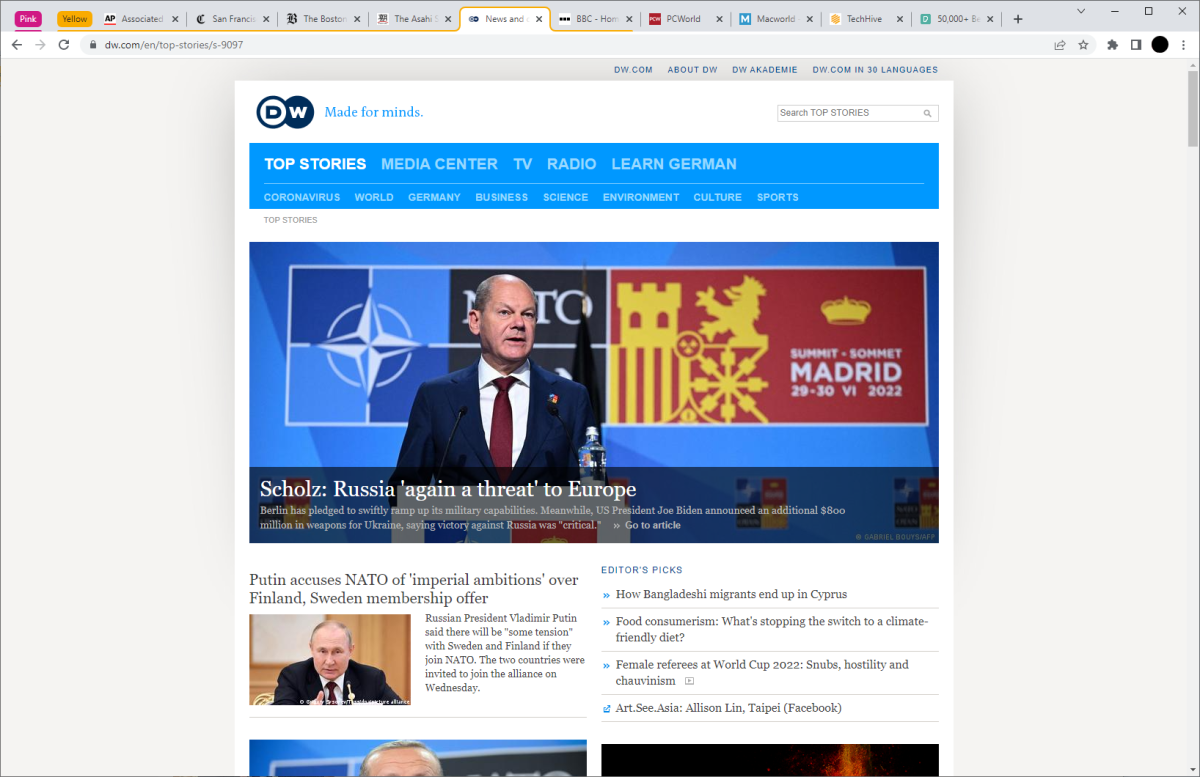
PCWorld
PCWorld
PCWorld
The good news is if you have a bunch of tabs open for research—a common reason for tab clutter among the study respondents—you don’t have to oscillate between peacefulness and visual overload. We’re not scientists here at PCWorld, but we do know a little bit about web browsers. Chrome and Edge users can make use of a built-in tab group feature, which lets you cluster together tabs related to the same topic. When they’re not in use, you can collapse the group down so those tabs temporarily disappear from view. Edge also has a Collections feature that functions somewhere between tab groups and bookmarks, where your saved links are saved a bit more permanently, yet still segregated for easier reference.
There are fixes for webpage elements that melt your brain in aggregate, too. Reader modes in Chrome, Edge, and Firefox strip a page down to its basic elements for quicker parsing. As for ads, those can be removed through use of an ad-blocking browser extension. (You can support your favorite sites by adding them to the extension’s approved list, or otherwise donating or subscribing.) While those who took part in the Aalto University study said that third-party extensions like SessionBuddy became too much, these tricks are built into your browser or only require minimal active maintenance. It’s how I manage dozens and dozens (sometimes hundreds) of browser tabs with very little stress.
Editor’s note, 5/9/23: A previous version of this article mistakenly attributed the Aalto University study to student research. We regret the error.
Author: Alaina Yee, Senior Editor

Alaina Yee is PCWorld’s resident bargain hunter—when she’s not covering software, PC building, and more, she’s scouring for the best tech deals. Previously her work has appeared in PC Gamer, IGN, Maximum PC, and Official Xbox Magazine. You can find her on Twitter at @morphingball.
Recent stories by Alaina Yee:
AVG Internet Security review: Reliable, budget-friendly antivirus softwareWorried your inactive Google Account might get deleted? Log in nowBlack Friday 2023: How to get the best prices on tech, and where to shop




