
 Image: IDG / Matthew Smith
Image: IDG / Matthew Smith
In just the last few years, there’s been an explosion of new laptops featuring OLED displays. Just like the phone market saw them become nearly ubiquitous, the laptop market is finding more and more models offering up OLED displays at nearly every price bracket save for some of the cheapest systems. And that highlights a crucial detail: OLEDs cost a premium over traditional LCD displays. So the big question, then, is whether an OLED display is worth the extra cash you’ll have to spend to have it on your laptop.
Like most tech questions, the answer will come down to what you want to do with your laptop and what you’re hoping to get out of it. So we’ll need to dive into the perks of OLED and the drawbacks so you can properly weigh the value for your own circumstances.
Further reading: The best laptops: Premium, budget, gaming, 2-in-1s, and more
The advantages of OLED

Mattias Inghe
Mattias Inghe
Mattias Inghe
There’s a reason people are crazy for OLED. The image quality they can offer is simply remarkable. The star of the show is the contrast. Since OLEDs have the ability to adjust brightness on a per-pixel level, allowing one fully illuminated pixel to sit right next to a pitch black pixel, they offer effectively infinite contrast that makes for truly impactful imagery. This is a big bonus for visuals in games, TV, and movies, though has limited utility in office use and casual web browsing.
The contrast often pairs with a much wider color gamut than the typical laptop screen.
Many OLED displays offer nearly full coverage of the DCI-P3 color space — I’ve tested a handful and can’t recall a single one that was more than a few percentage points away. I’ve seen plenty of LCD displays that also achieve high DCI-P3 coverage, but many only cover the smaller sRGB color space, and side-by-side with a display offering DCI-P3 color, the difference is obvious. Many LCD displays don’t even go that far, covering instead a small percentage of the sRGB color space, sometimes less than 70 percent (you’ll often see this listed as 45 percent NTSC on the laptop’s spec sheet), and the difference between that display and an OLED with 100 percent DCI-P3 coverage is night and day.

IDG / Mark Knapp
IDG / Mark Knapp
IDG / Mark Knapp
In plenty of cases, that color gamut has also come with stellar color accuracy. It’s not a given and always worth checking reviews to make sure, but if you’re looking to do creative work where getting the colors right is crucial, then color accuracy is a serious matter. And having a display that not only lets you work with a wider palette but also ensures accuracy could make or break your experience with the machine.
Best OLED laptop for content creation
Samsung Galaxy Book4 Ultra
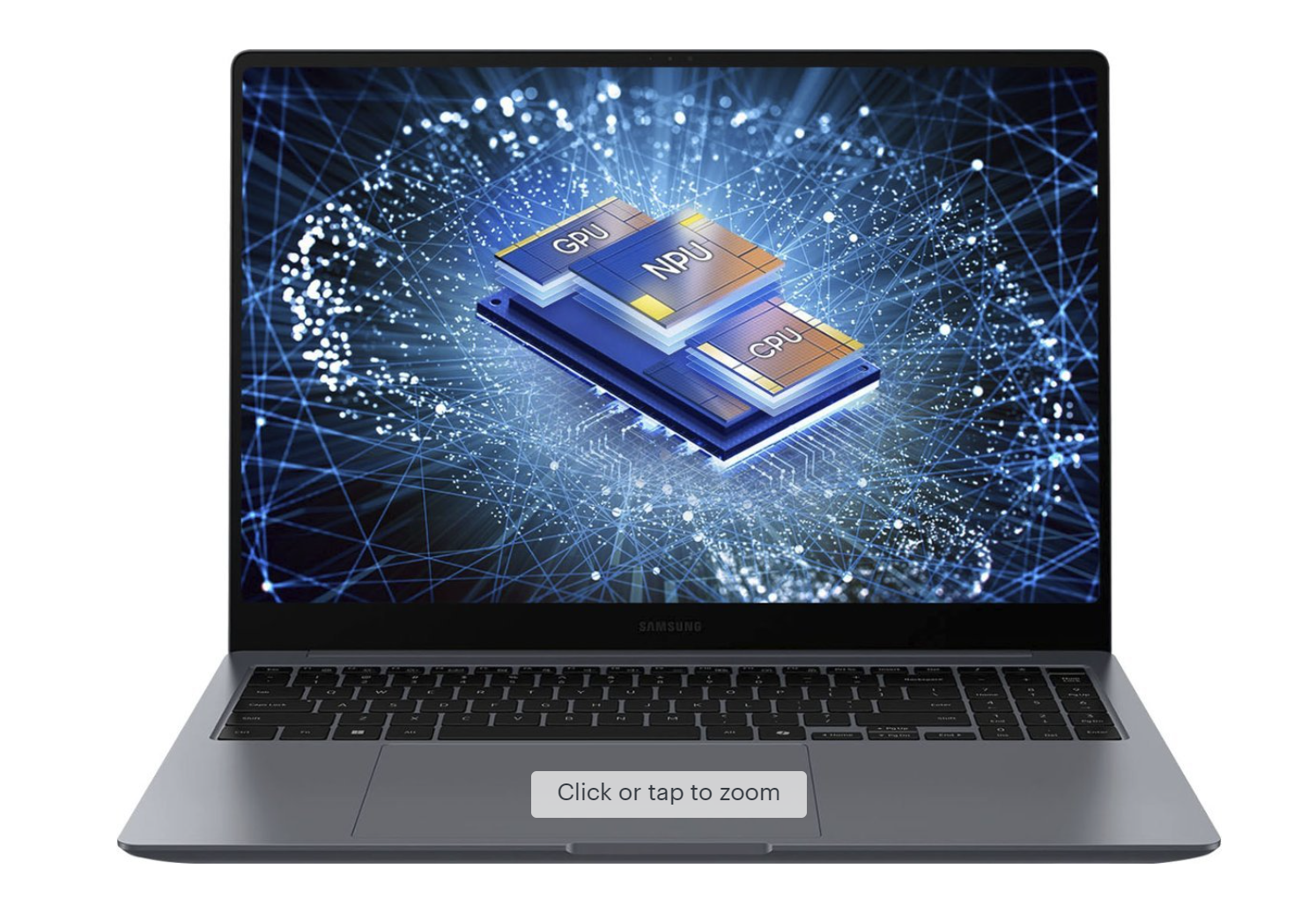
 Read our reviewPrice When Reviewed:$2999.99Best Prices Today:$2399.99 at Samsung | $2999.99 at Best Buy
Read our reviewPrice When Reviewed:$2999.99Best Prices Today:$2399.99 at Samsung | $2999.99 at Best Buy
OLED displays are still lagging behind LCDs in terms of the refresh rates offered, but plenty of them have fast refresh rates, with 90Hz and 120Hz laptop panels fairly common. And on top of that benefit for gamers is the nearly instant pixel response time. Where LCD panels often exhibit ghosting — especially on laptop displays which typically lack the response times of desktop monitors — OLEDs keep each frame impressively sharp, providing excellent motion clarity in games.
One less-considered bonus of OLED laptops is that the display panel can be extra thin. But this consideration hardly matters. The needs for structural integrity in the laptop all but ensure that the display lid won’t go as thin as possible. I’ve seen the Acer Swift Edge show how thin an OLED laptop can go, and the display was worryingly flimsy as a result.
The downsides of OLED

Is that glare I see?
Is that glare I see?
IDG / Mark Knapp
Is that glare I see?
IDG / Mark Knapp
IDG / Mark Knapp
With all their positive attributes, OLED displays might sound like an obvious choice, but they do come with their share of downsides. Obviously the increased price is a key one, but this can vary a lot. Plenty of OLED laptops are available at reasonable prices, and plenty of OLED laptops have more expensive competition that wield LCD panels.
Best OlED portable gaming laptop
HP Omen Transcend 14

 Read our reviewPrice When Reviewed:$1,699Best Prices Today:$1699 at Best Buy
Read our reviewPrice When Reviewed:$1,699Best Prices Today:$1699 at Best Buy
The upgrade to an OLED display isn’t always one-to-one either, so while it may appear like an expensive option when configuring a laptop, you have to also consider whether an upgrade is just the change to display technology or whether it includes a few other upgrades, like a boost to color gamut, resolution, refresh rate, or touchscreen capabilities. All of these upgrades would also cost more even with an LCD panel.
Perhaps the biggest downside to OLED displays on laptops is their visibility in different conditions. Many OLED laptops have glossy screens, and though the displays may offer high brightness, glare can be a major struggle. Reflections appearing on the display also eliminate OLED’s contrast advantage as fast as Thanos eliminated half the universe.

This puppy maxed out at 284 nits and was still easy to see
This puppy maxed out at 284 nits and was still easy to see
IDG / Mark Knapp
This puppy maxed out at 284 nits and was still easy to see
IDG / Mark Knapp
IDG / Mark Knapp
If you’re someone who expects to be using your laptop all over the place, indoors and outdoors, in dark rooms and bright sunlit spaces, know that reflectivity could hamper the experience of an OLED display. It’s given me plenty of grief using my own OLED laptops, and even drove me to apply an anti-glare cover to one despite the reduction to my perceived contrast. I’d wholeheartedly recommend a solid anti-glare LCD display in this case.
Though OLEDs’ per-pixel dimming can offer battery savings in some unique circumstances, those are rare. More often, OLED laptops appear to have worse battery life than their LCD counterparts. That can further compound with the need to bump the brightness to compensate for the glare issues. That said, plenty of OLED laptops still offer stellar battery life, like the 2024 Acer Swift Go 14 and 2024 Asus Zenbook 14 OLED, and you should consult reviews in making your decision.
Best overall OlEd laptop
Asus Zenbook 14 OLED

 Read our reviewPrice When Reviewed:$849.99Best Prices Today:$849.99 at Walmart | $999.99 at Asus | $1199 at Amazon
Read our reviewPrice When Reviewed:$849.99Best Prices Today:$849.99 at Walmart | $999.99 at Asus | $1199 at Amazon
You may have also heard of OLED displays having color fringing and text-clarity issues, and while this has been true for desktop OLED monitors, I have not encountered this on laptops. Laptop displays aren’t using the same panels as TVs and monitors, and even if they were, their pixel density is high enough that these issues would effectively be shrunken to the point of being out of sight. While there are other concerns, this isn’t really one of them for OLED laptops.
Burn-in is also a concern for any OLED display, and the many static elements on a laptop display can pose some risk of this. Having used an OLED laptop extensively for work, I did not notice any of this, but I relied on some dimming features and a system-wide dark mode to protect the display. My sample size is also limited, and some OLED panels could fare worse.
OLED laptops: Yay or nay?
OLED displays on laptops have some fantastic qualities that can make them a true delight for entertainment and media. Gamers also get major benefits from them. If these are your primary uses for a laptop, then by all means, go for the OLED laptop. It will almost certainly look gorgeous in ideal conditions.
But if you do a lot of work on your laptop, all the downsides of OLED laptops are liable to rear up. While an OLED laptop can make a Word document look good thanks to those inky black pixels composing the text, it’ll hardly be a noticeable improvement, and the glare and battery-life issues you’re likely to face will neutralize any perceived benefit. And if you ever want to work near a bright window or outdoors in the daytime, even a dim LCD panel with a good anti-glare finish can prove substantially easier to see than even a quality OLED display.
Author: Mark Knapp

Recent stories by Mark Knapp:
Lenovo Yoga 7i review: A long-lasting 2-in-1 with tradeoffsDell XPS 14 (2024) review: Style and substance come at too high a priceAcer Aspire Go 15 review: A $300 laptop that’s worth your money



