
 Image: Matt Smith/Foundry
Image: Matt Smith/Foundry
At a glance
Expert’s Rating
Pros
Accurate imageHigh maximum brightnessMenu settings allow calibrationHas USB-C with 65 watts Power DeliveryCompetitive price
Cons
Unimpressive designLuminance uniformity could be betterHDR is bright but otherwise falls short
Our Verdict
The Asus ProArt PA279CV targets content creators with accurate image quality and expansive connectivity – and it hits the mark.
Price When Reviewed
$499
Best Prices Today: Asus ProArt PA279CV
RetailerPrice $449View Deal
$449View Deal $449.99View DealMicrocenter$499View Deal
$449.99View DealMicrocenter$499View Deal
You can create content on any monitor. Really! Photoshop will launch even on a 1080p monitor that costs less than a night out for two. If you’re serious about your work, however, you’ll probably want something more.
Enter the Asus ProArt PA279CV. This 4K monitor offers accurate color and important “pro” features like accurate gamma presets. It even has USB-C connectivity, making it an excellent choice for creators looking to upgrade from their laptop display.
Asus ProArt PA279CV Specs and Features
The Asus ProArt PA279CV is a 4K 60Hz monitor that targets full coverage of the sRGB and Rec.709 color gamuts. It also has a USB-C port with DisplayPort Alternate Mode and 65 watts of power delivery.
Display size: 27-inchNative resolution: 3,840 x 2,160Panel type: IPSRefresh rate: 60 HzAdaptive Sync: YesPorts: 1x USB-C with DisplayPort Alternate Mode and 65 watts Power Delivery, 2x HDMI 2.0, 1x DisplayPort 1.2, 3.5mm audio outStand adjustment: Height, Tilt, Swivel, PivotVESA mount: Yes, 100mm x 100mmSpeakers: YesPrice: $499 MSRP
At $499, the PA279CV goes toe-to-toe with alternatives such as the BenQ PD2720U, Dell S2722QC, and ViewSonic ColorPro VP2768A-4K. The Asus’ specifications are roughly similar to most of these monitors, but it does have an edge in connectivity.
Asus ProArt PA279CV Design: Mostly function and not form
The Asus ProArt PA279CV doesn’t make a good first impression. Its display bezels aren’t exactly large, but they’re not small for a monitor sold in 2022, and the chin on the monitor’s bottom edge is larger than most.
A ruler is included on the bottom bezel. I’m not sure if there’s any real benefit to this, as it’s not something I would use in my work. Perhaps some photo editors have a need for it. There’s also a set of forward-facing monitor menu buttons, which feels old fashioned.

Matt Smith/Foundry
Matt Smith/Foundry
Matt Smith/Foundry
It’s a similar story around back. The monitor’s plastic chassis has a simple, matte black look with a faux-aluminum finish in the center. It’s not luxurious but it’s fine for an office or workstation.
An ergonomically adjustable stand keeps the PA279CV upright and level. The stand is clad in a rough plastic that feels inexpensive when handled. I also think the monitor stand base is slightly larger than it needs to be.
To be short, it’s not an attractive monitor. I don’t think this is a serious problem given the monitor’s low price and functional focus, but those who care what a monitor looks like when it’s off will prefer a Dell or LG display.
Asus ProArt PA279CV Features and Menu: Packed with extras

Matt Smith/Foundry
Matt Smith/Foundry
Matt Smith/Foundry
The ProArt PA279CV has solid connectivity for its price. The standout is the USB-C port, which includes DisplayPort Alternate Mode and up to 65 watts of power delivery. This is enough to charge most slim and mid-range laptops, though high-end laptops like a Dell XPS 15 or MacBook Pro 16 will need more juice.
The USB-C port drives four USB-A ports, providing some hub functionality. The USB-A ports are placed on the rear and are a bit hard to access. The monitor lacks an Ethernet port or DisplayPort-out, so it’s not as capable as Dell’s P2723QE.
Other video inputs include a pair of HDMI 2.0 ports and DisplayPort 1.2. This is typical for a monitor in this price range. There’s also a 3.5mm audio output.
Menu controls are found on the front of the monitor. They don’t work as well as the joystick system found on many modern monitors and menu navigation feels slow.

Matt Smith/Foundry
Matt Smith/Foundry
Matt Smith/Foundry
I can forgive this because the menus are crammed with options. There’s numerous useful image quality presets including sRGB, Rec. 709, and DCI-P3 modes. These are flanked by customization options for color hue, color temperature, and gamma.
This is where the PA279CV’s focus on content creation becomes clear. A wide range of image quality options means you can tune this monitor to fit your work. Some monitors that are roughly equal in image quality, like the Dell P2723DE, are less suited for pro users because they lack the PA279CV’s flexibility.
A pair of speakers top off the monitor’s features. They’re not great, but they’re acceptable for podcasts or YouTube and certainly better than nothing.
Asus ProArt PA279CV SDR Image Quality: Solid for sRGB, and the presets work
Asus’ ProArt brand is the company’s line of monitors meant for professional work. That said, the line-up’s range is significant, and the ProArt PA279CV is among the more affordable options. This limits its performance, but it does well within those limits.
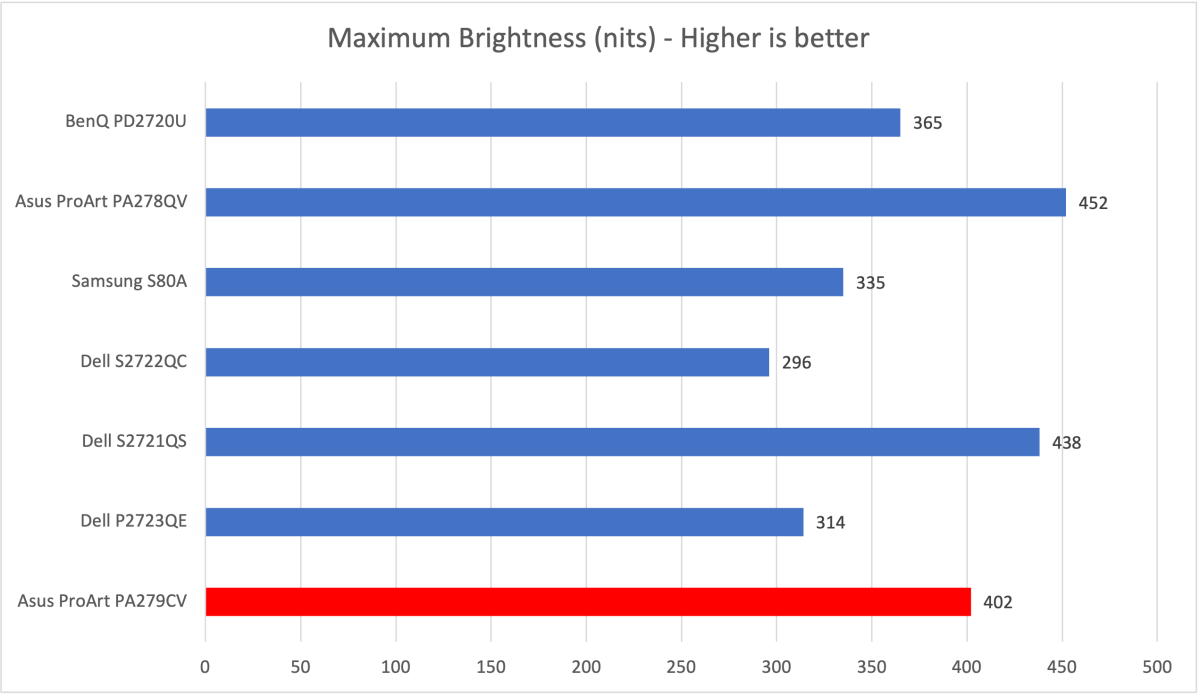
Matt Smith/Foundry
Matt Smith/Foundry
Matt Smith/Foundry
The PA279CV hits a very high maximum brightness of 402 nits in SDR. This is towards the high end for an SDR monitor and beats alternatives like the BenQ PD2720U or Dell S2722QC. You’ll have no trouble using this monitor in even the brightest of rooms.
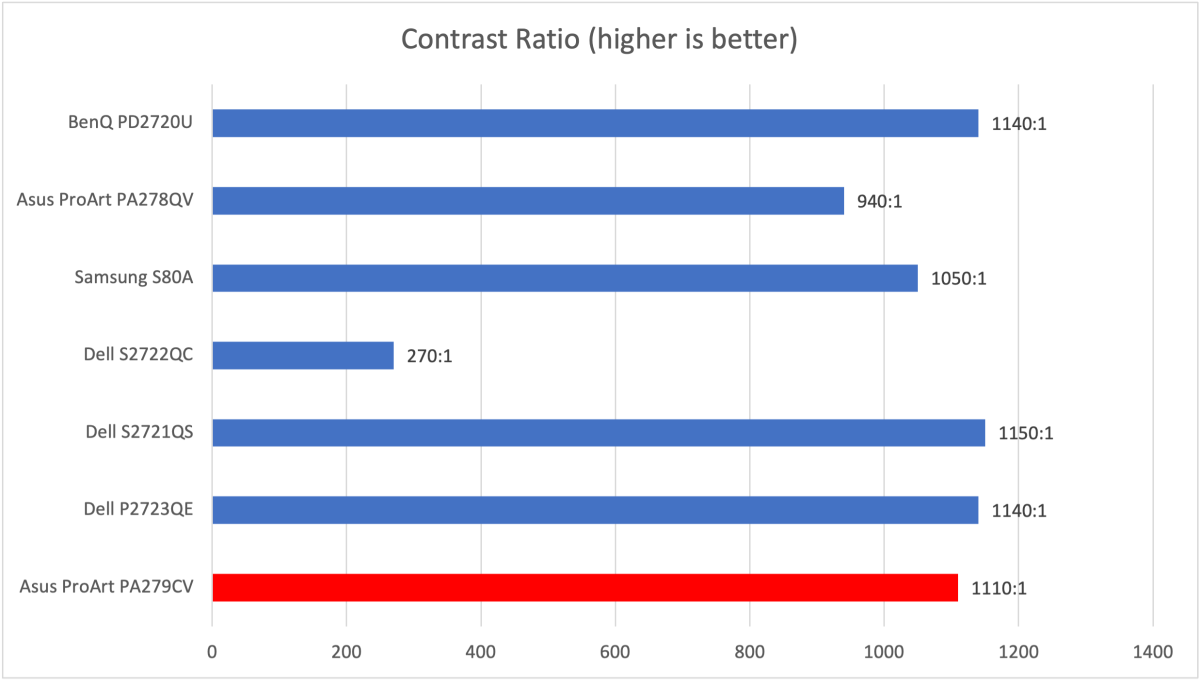
Matt Smith/Foundry
Matt Smith/Foundry
Matt Smith/Foundry
Contrast came in at a ratio of 1110:1, which is typical for a modern monitor with a quality IPS panel. It’s worth noting this contrast ratio remains across a variety of brightness levels, which means black levels are rather bad at maximum brightness. Though its contrast is not exceptional, the ProArt PA279CV has an edge over several competitors.
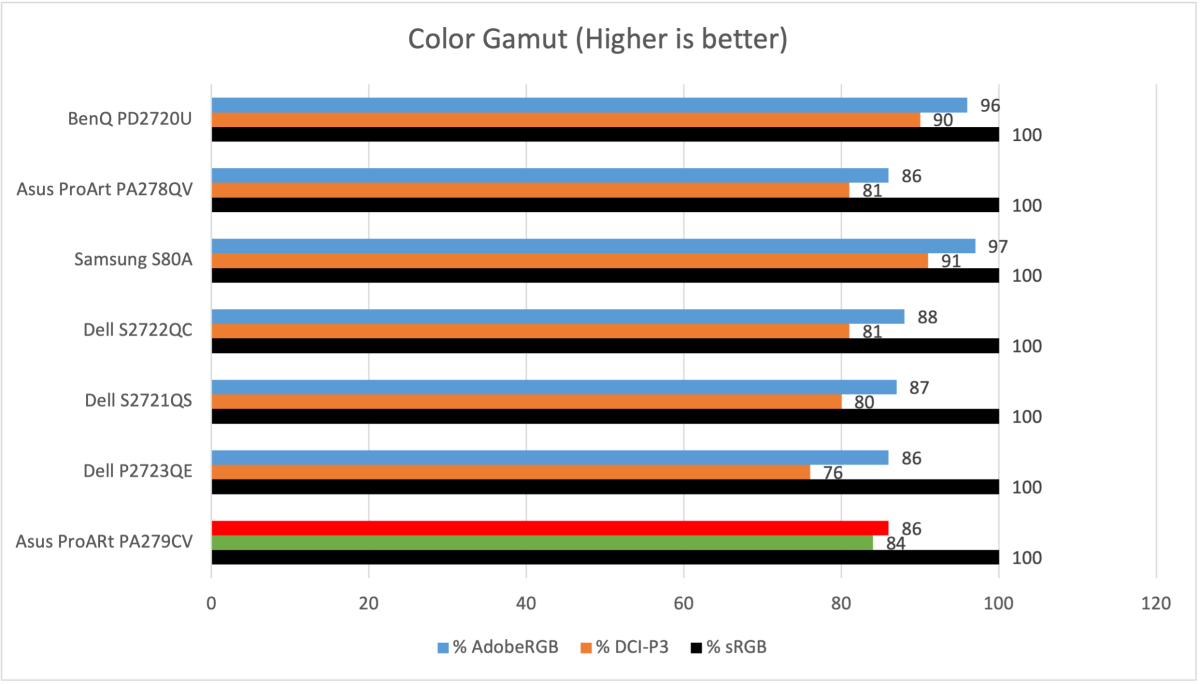
Matt Smith/Foundry
Matt Smith/Foundry
Matt Smith/Foundry
Color gamut comes in at 100% of sRGB, 86% of DCI-P3, and 84% of Adobe-RGB. This monitor is not advertised as a wide color gamut display and, indeed, its performance bears out this limitation. The monitor is suited for more narrow gamuts including sRGB and Rec.709 but not a good choice if you need to work in DCI-P3. How much this matters depends on your needs. If you need good coverage of DCI-P3, well, you probably already know it.
The PA279CV’s performance is typical for its price range. There are some monitors of similar price with a wide color gamut, such as Samsung’s S80A and BenQ’s Mobiuz EX2710Q gaming monitor. These lack the Asus’ image quality adjustment settings, however, so they’re not a great choice for content creation.
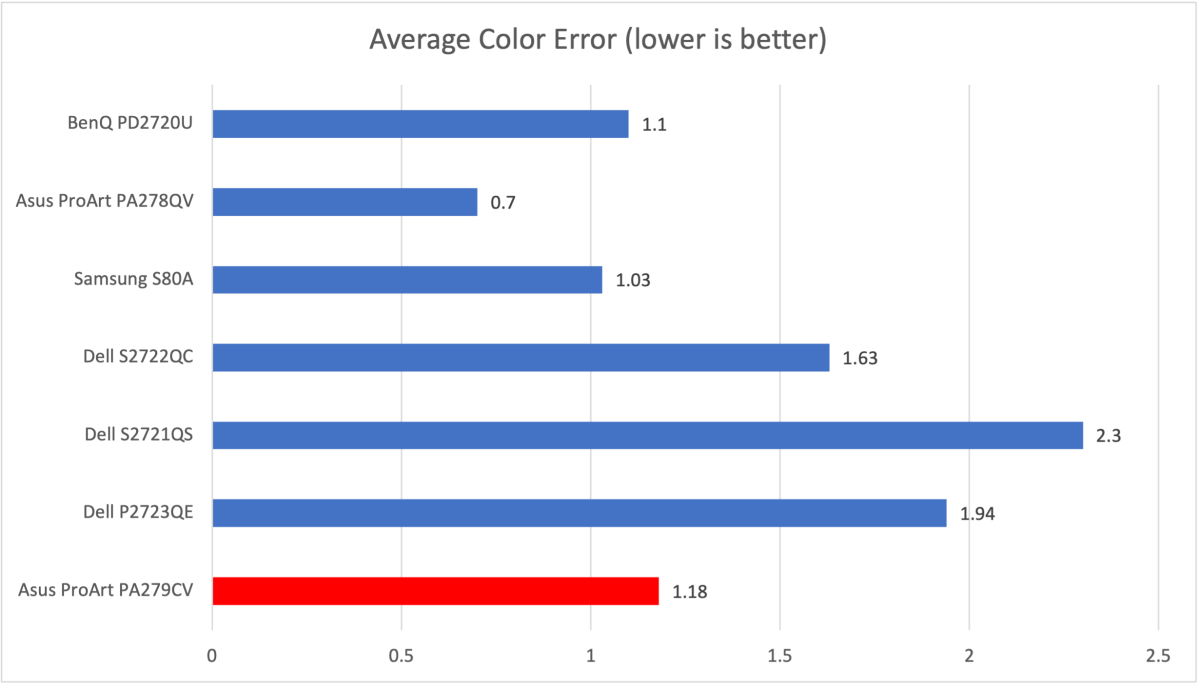
Matt Smith/Foundry
Matt Smith/Foundry
Matt Smith/Foundry
Measured color error came in at an average of 1.18 in standard mode (other image quality presets are similar, with a maximum average color error of 1.94 in DCI-P3 mode). That’s a great result for an affordable professional monitor and usable for most content. Anything displayed on the PA279CV will look lifelike and true to the creator’s intent. This is useful for work, of course, but also great for games and movies.
The color accuracy is supported by a spot-on default gamma curve of 2.2 and a default color temperature of 6600K, just off my desired target of 6500K. This is a 4K monitor, as well, with excellent sharpness and great text clarity. Everything looks clean and crisp, which is nice even when browsing the web.
There is one image quality problem to note, and that’s uniformity. Luminance variance was as high as 20 percent, which means some portions of the display are much brighter than others. This can be a real distraction when working with dark photos or video, or even when watching Netflix. There’s also a rather significant vignette effect caused by the edge-lit backlight. This is not uncommon for an edge-lit monitor but I do feel the PA279CV shows this issue more than some of its competitors, like the BenQ PD2720U or Dell’s Ultrasharp monitors.
Overall, the ProArt PA279CV performs well for its price. Make no mistake: this monitor is not for mastering a motion picture or high-end photography. But the truth is most content creators don’t even need a wide color gamut, as it’s more common to target digital content that remains in the sRGB color space. The PA279CV is great for YouTube creators, beginning photographers, and digital artists who need quality on a budget.
Asus ProArt PA279CV HDR Performance: It’s there, but it’s not great
HDR is not a headline feature for the ProArt PA279CV, but it is supported. The monitor hits a rather high sustained HDR brightness of 491 nits, so it can certainly pump out the luminance when required.

Matt Smith/Foundry
Matt Smith/Foundry
Matt Smith/Foundry
It’s otherwise a lackluster performer, however. The monitor does not have a wide color gamut and does not have local dimming, so it lacks both color and contrast to make HDR work. In fact, the contrast at maximum brightness is lowered to 960:1.
In short, HDR is not good- but this is typical for a monitor in this price range. Those who want truly great HDR performance will need to budget for a Mini-LED monitor like the Asus ProArt PA32UCX-PK, which is about eight times more expensive.
Asus ProArt PA279CV Motion Performance: Not great for fast gaming
Adaptive Sync is supported within a refresh range of 40Hz to 60Hz. Strangely, the monitor does not claim support for either AMD FreeSync or Nvidia G-Sync in any form. Adaptive Sync appeared to work without issue with my Nvidia GeForce GTX 1080 Ti but the lack of official support should give gamers pause.
Then again, I don’t know that most gamers would be looking at this monitor to start with, as it lacks an enhanced refresh rate and shows significant ghosting behind fast-moving objects.
Games that are more static look great thanks to the monitor’s 4K resolution and accurate color. However, gamers who want the sharpness of 4K resolution at 60Hz can find similar performance at a lower price with Dell’s S2721QS, Samsung’s S80A, or Viewsonic’s VX2776, among others.
Conclusion
Asus’ ProArt PA279CV is a sensible choice for content creators who want a color accurate 4K monitor but don’t want to clean out their savings account. It edges out alternatives like the BenQ PD2720U and Dell S2722QC in brightness and contrast without giving up ground on connectivity or menu options.
Best Prices Today: Asus ProArt PA279CV
RetailerPrice $449View Deal
$449View Deal $449.99View DealMicrocenter$499View Deal
$449.99View DealMicrocenter$499View Deal
Author: Matthew S. Smith
Matthew S. Smith is a freelance technology journalist with 15 years of experience reviewing consumer electronics. In addition to PCWorld, his work can be found on Wired, Ars Technica, Digital Trends, Reviewed, IGN, and Lifewire. Matthew also covers AI and the metaverse for IEEE Spectrum and runs Computer Gaming Yesterday, a YouTube channel devoted to PC gaming history.
Recent stories by Matthew S. Smith:
Pixio PX248 Wave review: A monitor for fashion, flair, and clarity on a budgetBest portable monitors 2024: Displays that go with youBest ultrawide monitors 2024: Let’s get large



