
 Image: Brad Chacos/IDG
Image: Brad Chacos/IDG
At a Glance
Expert’s Rating
Pros
Great 1080p, good 1440p, and solid VR gameplayVery cool and quietGorgeous designPremium features
Cons
Very expensive compared to other midrange graphics cardsGigantic in both length and thickness
Our Verdict
The Strix RX 580 Gaming Top OC delivers great performance in a gorgeous, cool, and quiet package. Unfortunately, it’s also giant and expensive.
Best Prices Today: Strix RX 580 Gaming Top OC
RetailerPrice
AMD’s release of the new-ish Radeon RX 500 series gives us a chance to tackle a topic that isn’t covered often here at PCWorld: The effectiveness and design of custom designs by different graphics cards makers.
While AMD and Nvidia create the graphics processors used in every Radeon and GeForce video card, respectively, the companies that actually sell graphics cards—like Asus, Sapphire, EVGA, XFX, Visiontek—et cetera—put their own spin on things by customizing the hardware with bespoke cooling solutions, factory overclocks, and the quality of internal components. Those “personal touches” can potentially create vast differences in thermals and gaming performance between two custom graphics cards built around the same GPU.
Enter the Asus Strix RX 580 Gaming Top OC Edition (whew), which at $300 on Newegg, is the priciest custom Radeon RX 580 around. But as luck would have it, the highly tailored Asus card rocks the same 8GB memory capacity and default 1,411MHz clock speed as the $250 Sapphire RX 580 Nitro+ we reviewed just last week—giving us a stellar opportunity to compare the extensive customizations made by both companies.
Radeon RX 580 models with 8GB of memory start at $230. Can the Strix’s optimizations justify its whopping $70 premium? Let’s dig in.
 Brad Chacos/IDG
Brad Chacos/IDGThe gorgeous Asus Strix RX 580 Gaming Top OC.
Meet the Asus Strix 580 Gaming Top OC
Mentioned in this article
Radeon RX 580 Nitro+
 Read our reviewPrice When Reviewed:$229.99Best Prices Today:$229.99 at Newegg
Read our reviewPrice When Reviewed:$229.99Best Prices Today:$229.99 at Newegg
If you’re looking for an overview of the Radeon RX 580’s capabilities, be sure to check out PCWorld’s Sapphire RX 580 Nitro+ review, where we dive into the nitty-gritty details. For this review we’re focusing on the Strix’s extensive customizations and performance.
And Asus sure piled those customizations on thick. You witness the result the moment you pull the extra-long, 2.5-slot-width Strix 580 Top OC from the box. It’s massive, especially for a graphics card with a mainstream price.
 Brad Chacos/IDG
Brad Chacos/IDGThe Sapphire Nitro+ sitting on the Strix Top OC. The Asus RX 580 is much longer and slightly thicker.
That’s because the Top OC sports Asus’s full-fat, three-fan Strix design, rather than relying on dual fans like the Nitro+ (and most RX 580 variants). Those Wing-Blade fans feature IP5X-rated dust protection and shut down completely when the GPU isn’t under load. They’re also compatible with Asus FanConnect II, a nifty feature that connects to your case fans via a pair of 4-pin fan connectors on the side of the card. Those system fans then keep tabs on your GPU and CPU temperatures and automatically adjust speeds to keep the hotter component running cool.
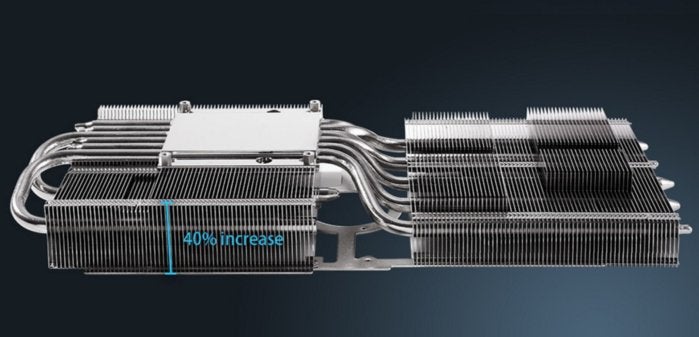 Asus
AsusThe trio of fans sit atop a beefy heatsink that runs the length of the card. It features Asus’s MaxContact technology, which lays a massive nickel-plated copper plate directly over the GPU itself. There’s also a separate PCB contact plate that draws heat away from the memory and into the heatsink. The Strix 580 Top OC also packs a 7+1 power phase configuration built using Asus’s Super Alloy Power II components.
 Brad Chacos/IDG
Brad Chacos/IDGA hefty metal backplate protects the rear of this stunning, all-black card—a good thing, as the extra rigidity helps compensate for the Strix 580 Top OC’s gargantuan size. You don’t want your card to start to sag over time. The backplate features an RGB LED version of the Strix logo, matched by a glowing Republic of Gamers logo on the edge of the card. Both play nice with the Aura Sync lighting on Asus motherboards, and can be configured using the company’s Aura RGB software. (Asus also offers GPU Tweak II software that can be used to tinker with the Strix 580 Top OC’s clock and fan speeds.)
 Brad Chacos/IDG
Brad Chacos/IDGPort report.
Asus includes two DisplayPorts, a pair of HDMI ports, and a DVI-I connection. The pair of HDMI ports should come in handy for folks who want to use the RX 580 for virtual reality, as VR headsets rely on that connection. Power’s handled by a single 8-pin connector.
All in all, the Strix RX 580 Top OC is gorgeous, gigantic, and loaded with premium features. Asus is clearly aiming for the top of the heap here. But does that massive cooler result in something special? Let’s take it to the test bench.
Next page: System configuration, benchmarks begin
Our test system/Division benchmarks
We tested the Asus Strix RX 580 Gaming Top OC Edition on PCWorld’s dedicated graphics card benchmark system. It’s rocking high-end components to avoid bottlenecks in other parts of the PC, showing unfettered graphics performance.
Intel’s Core i7-5960X with a Corsair Hydro Series H100i closed-loop water cooler ($120 on Amazon).An Asus X99 Deluxe motherboard ($230 on Amazon for an updated version).Corsair’s Vengeance LPX DDR4 memory ($130 on Amazon), and 1,200-watt AX1200i power supply ($310 on Amazon).A 480GB Intel 730 series SSD ($280 on Amazon).Phanteks’ Enthoo Evolv ATX case ($190 on Amazon).Windows 10 Pro ($158 on Amazon).
We’re comparing the $300 Strix RX 580 Top OC against Sapphire’s similarly clocked RX 580 Nitro+ ($250 on Newegg). We’re also including MSI’s older, overclocked 8GB RX 480 Gaming X, EVGA’s overclocked 6GB GeForce GTX 1060 SSC ($250 on Amazon), and Gigabyte’s overclocked Aorus RX 570 ($190 on Newegg) to show how the RX 580’s little sibling holds up. We’re also tossing in the GTX 1070 Founders Edition ($380 on Amazon) to show the next step up in performance.
The real thing to watch in these tests is how the competing Sapphire and Asus RX 580 cards stack up. Skip ahead to the power and heat section for the most interesting results.
Each game’s tested using its in-game benchmark at the mentioned graphics presets, with V-sync, frame rate caps, and all GPU vendor-specific technologies—like AMD TressFX, Nvidia GameWorks options, and FreeSync/G-Sync—disabled.
The Division
The Division, a gorgeous third-person shooter/RPG that mixes elements of Destiny and Gears of War, kicks things off with Ubisoft’s new Snowdrop engine. We test the game in DirectX 11 mode.
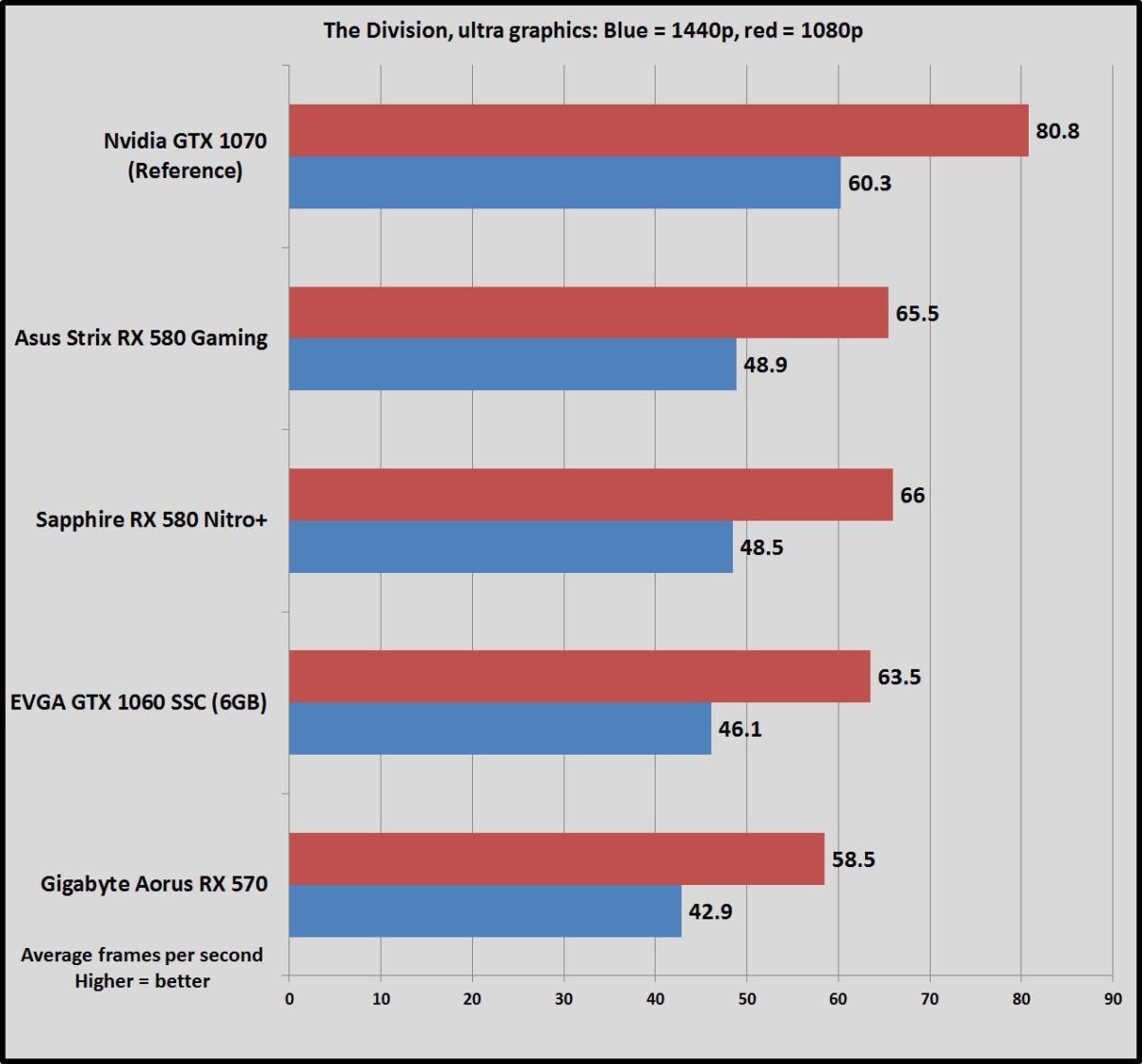 Brad Chacos/IDG
Brad Chacos/IDGThe Strix RX 580 Top OC and Sapphire 580 Nitro+ deliver virtually identical results, slightly faster than the 6GB GTX 1060.
Next page: Hitman
Hitman
Hitman’s Glacier engine historically favored AMD hardware. It’s no surprise; Hitman’s a flagship AMD Gaming Evolved title. That said, GeForce cards certainly don’t slouch after recent driver optimizations. We test in both DirectX 11 and DirectX 12 with SSAO disabled.
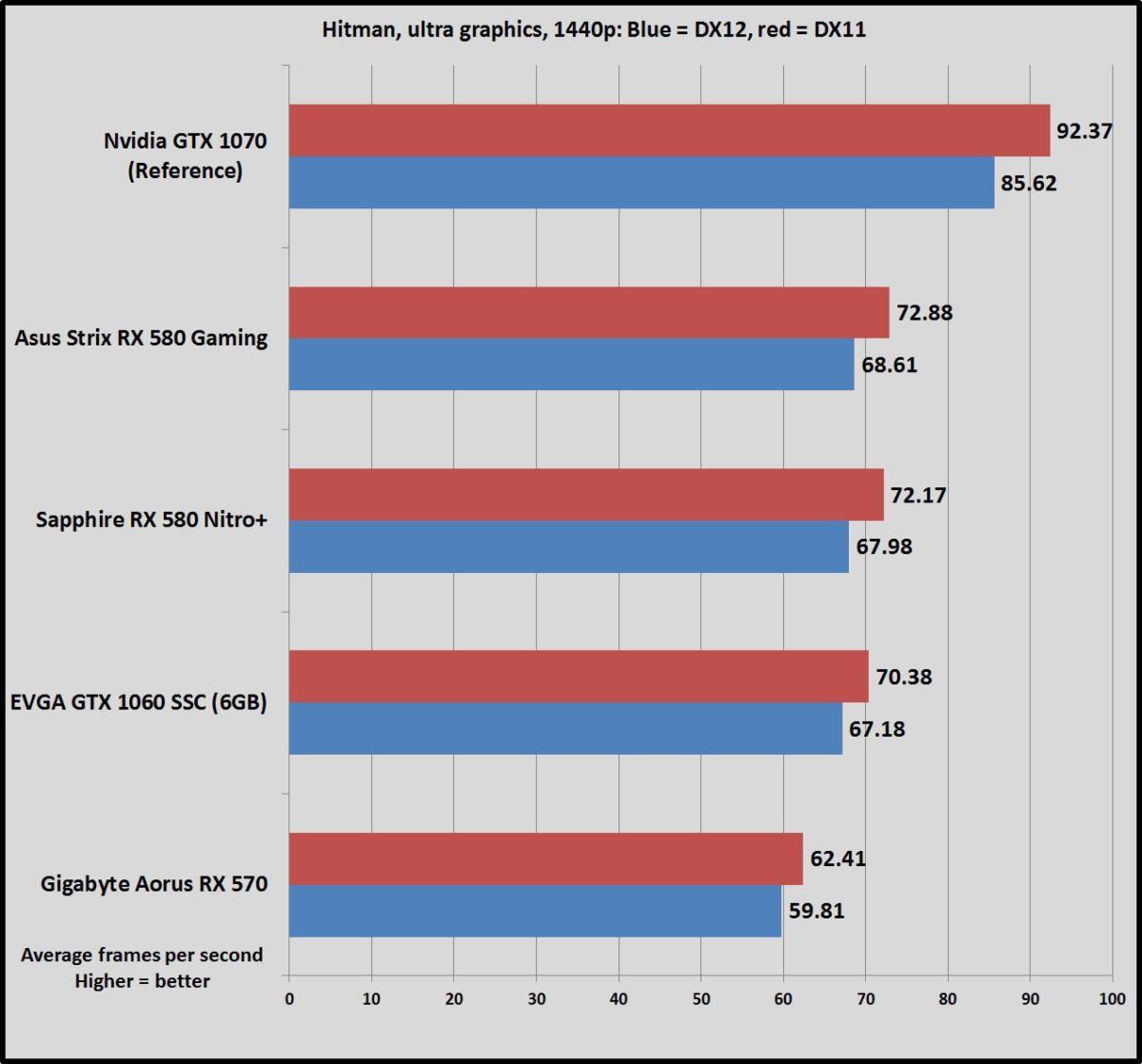
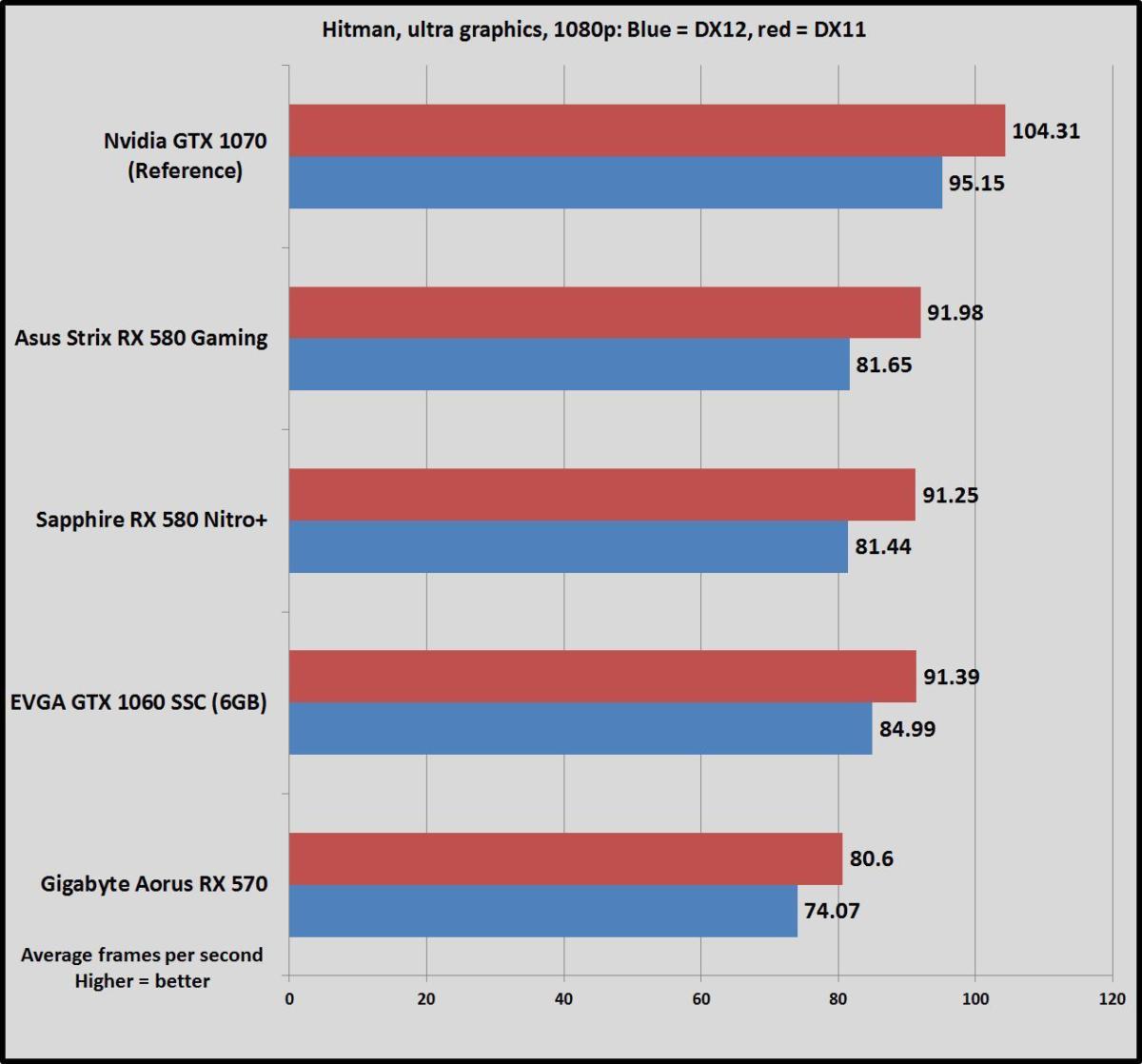 Brad Chacos/IDG
Brad Chacos/IDGYep, it’s a draw.
Next page: Rise of the Tomb Raider
Rise of the Tomb Raider
Whereas Hitman adores Radeon GPUs, Rise of the Tomb Raider performs much better on GeForce cards—and it’s absolutely beautiful. We only test the game’s DirectX 11 mode.
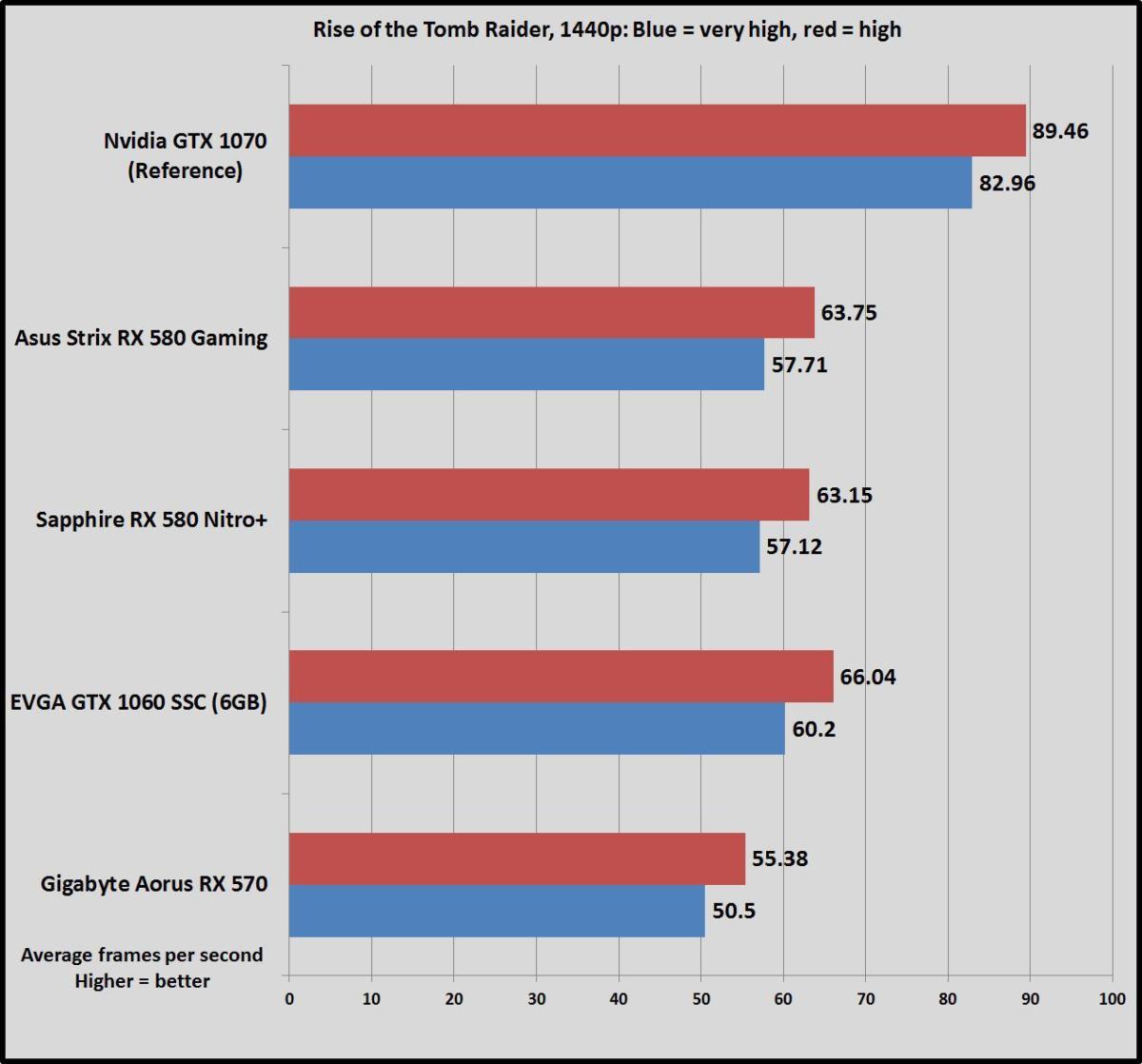 Brad Chacos/IDG
Brad Chacos/IDG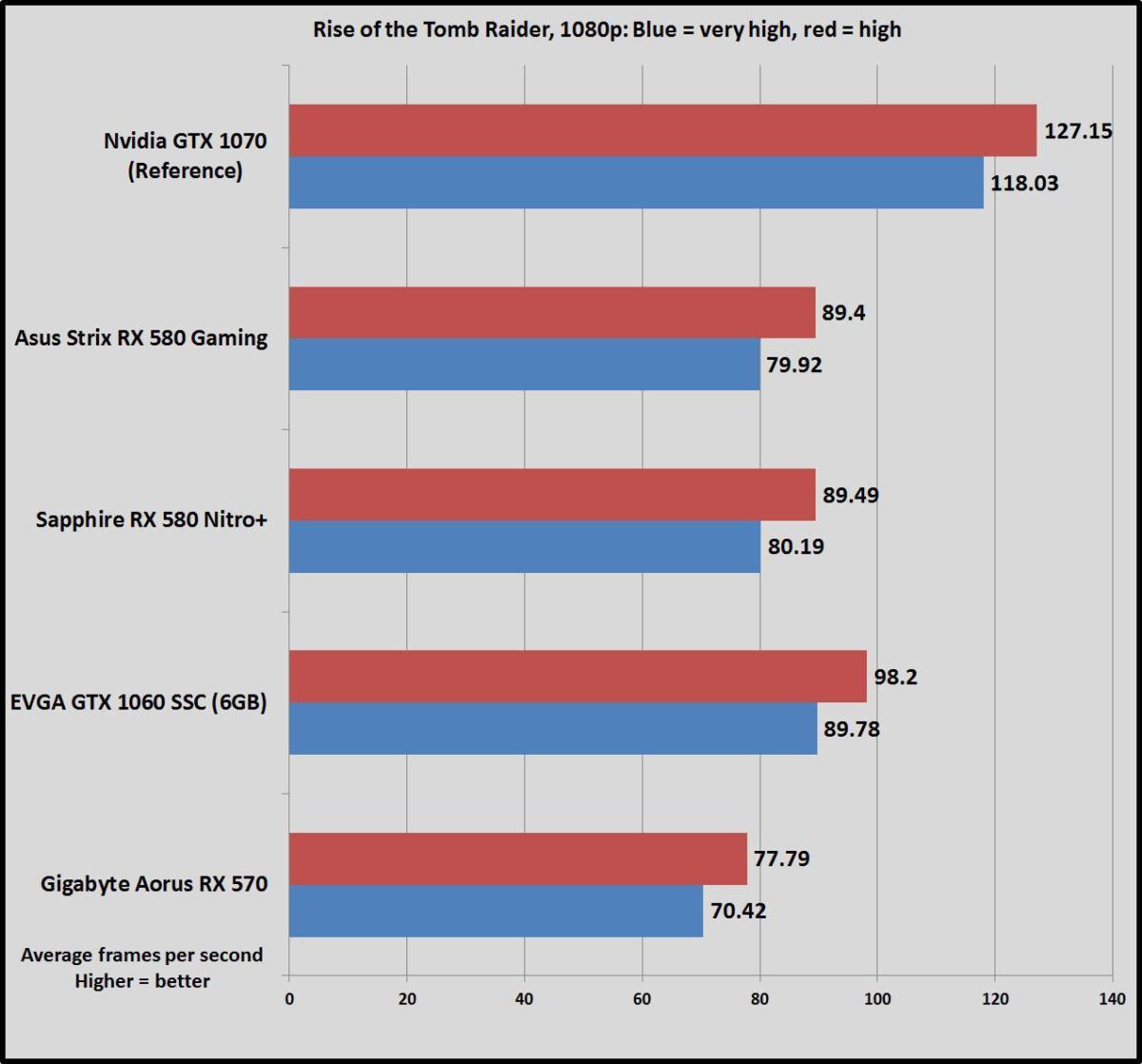 Brad Chacos/IDG
Brad Chacos/IDGSurprise! It’s yet another tie.
Next page: Far Cry Primal
Far Cry Primal
Far Cry Primal is another Ubisoft game, but it’s powered by a different engine than The Division—the latest version of the long-running and well-respected Dunia engine.
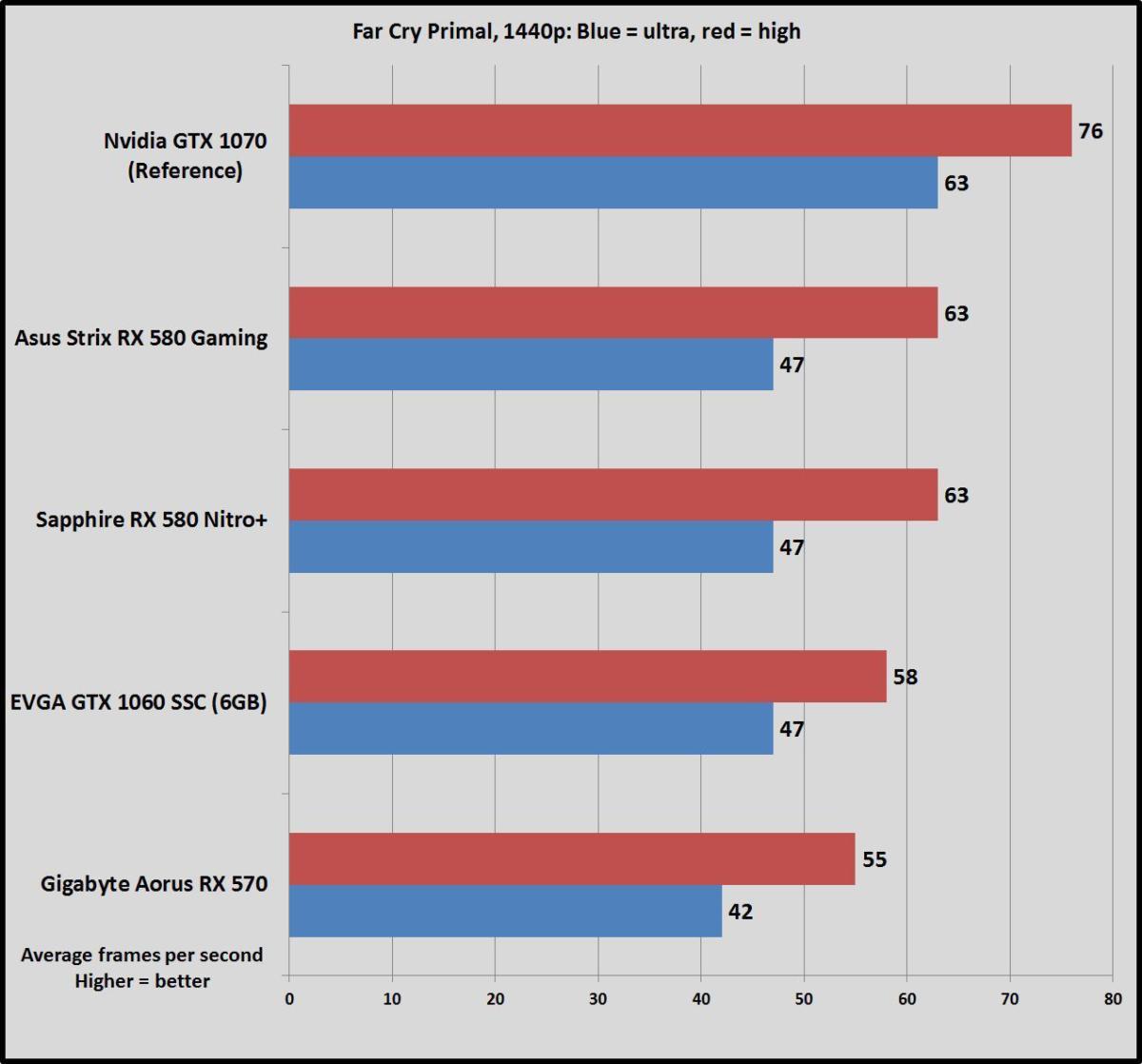 Brad Chacos/IDG
Brad Chacos/IDG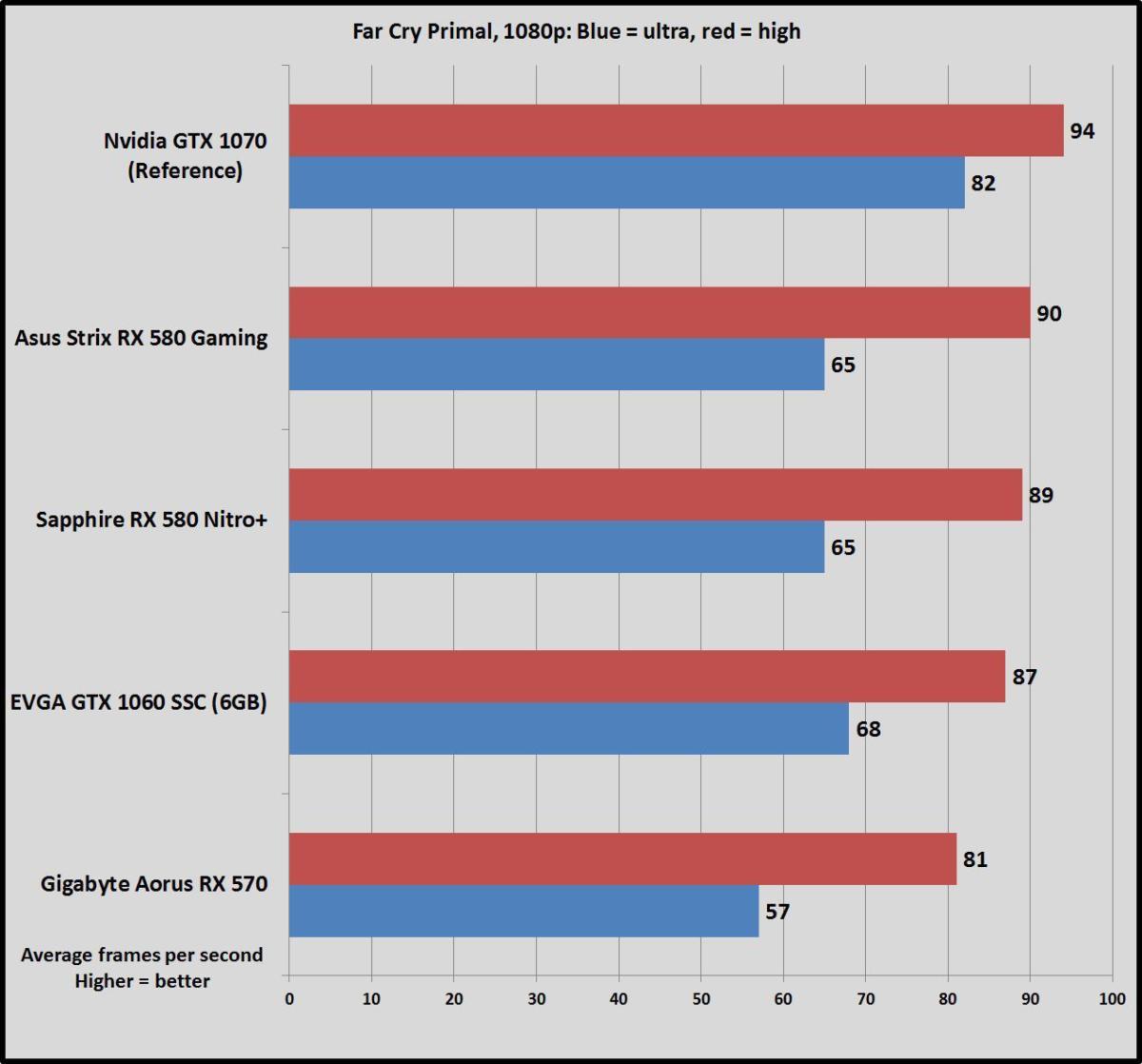 Brad Chacos/IDG
Brad Chacos/IDGFinally we see some separation! The Strix 580 Top OC edges ahead by a single frame at High graphics settings at 1080p resolution.
Next page: Ashes of the Singularity
Ashes of the Singularity
Ashes of the Singularity, running on Oxide’s custom Nitrous engine, was an early standard-bearer for DirectX 12, and many months later it’s still the premier game for seeing what next-gen graphics technologies have to offer. We test the game using the High graphics setting, as the wildly strenuous Crazy and Extreme presets aren’t reflective of real-world usage scenarios.
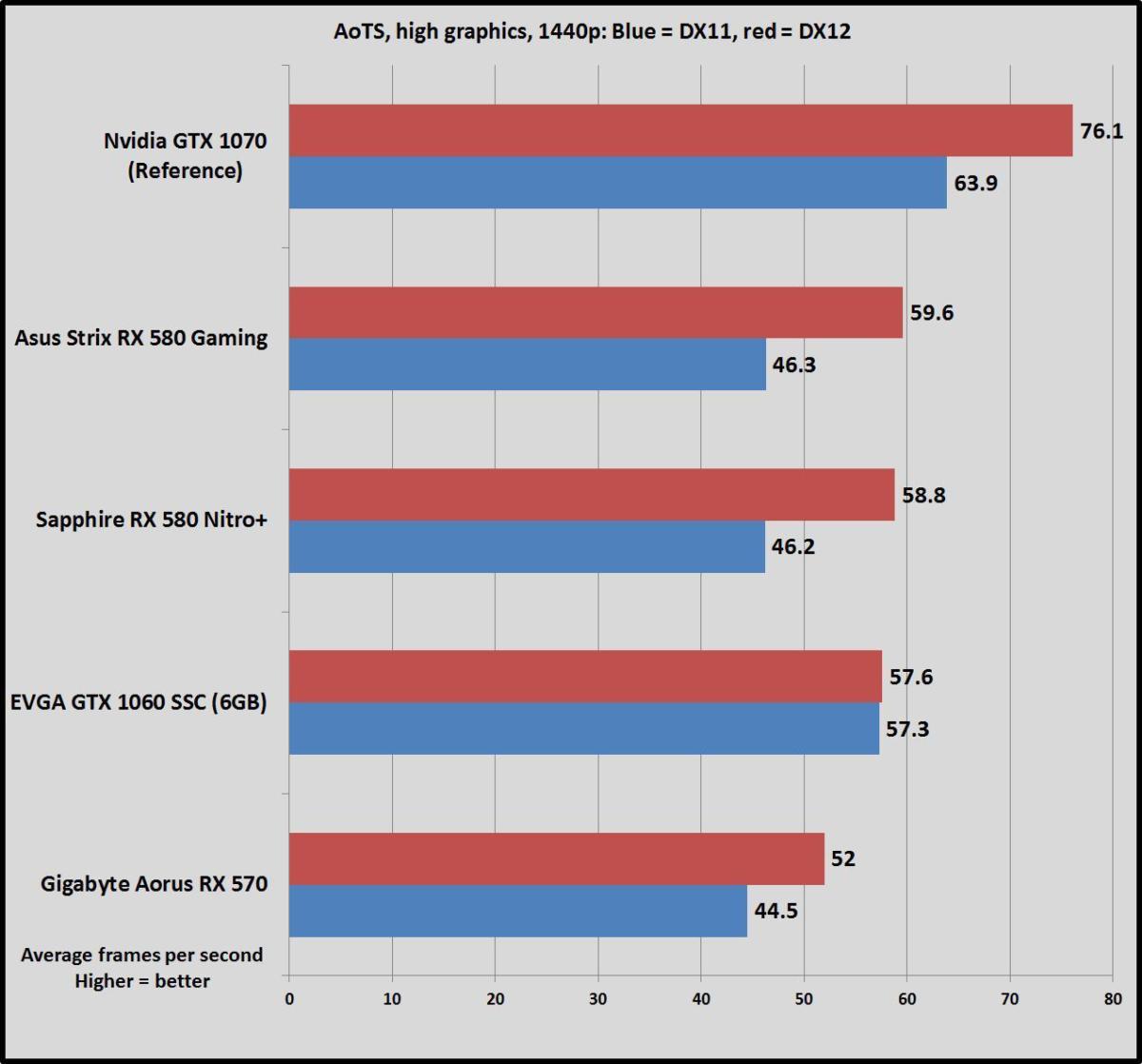 Brad Chacos/IDG
Brad Chacos/IDG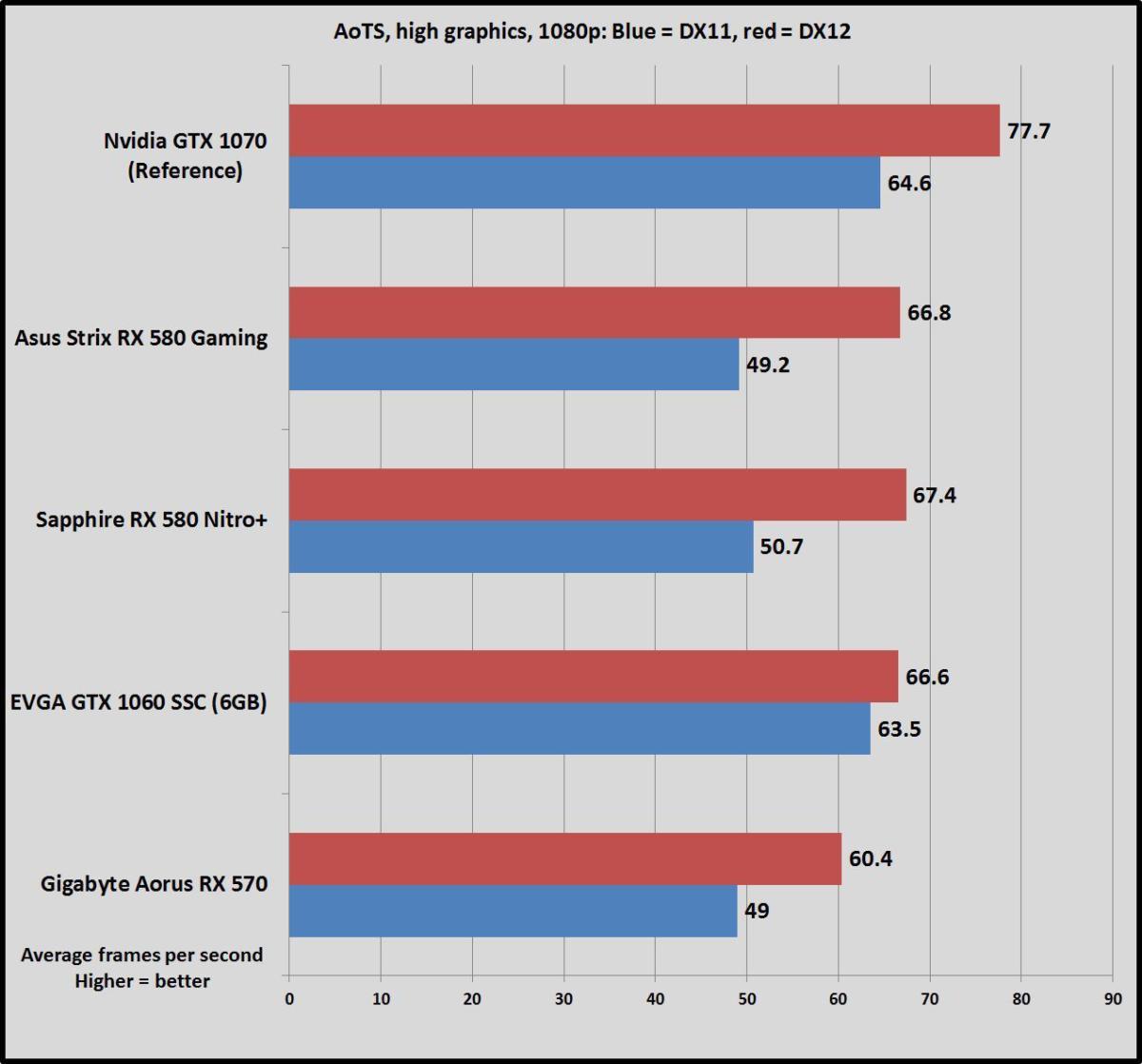 Brad Chacos/IDG
Brad Chacos/IDGThese premium RX 580s are trading blows left and right.
Next page: Synthetic benchmarks
Synthetics, power, and heat
We also tested the Radeon RX 580 Nitro+ and its rivals using 3DMark’s highly respected DX11 Fire Strike and Fire Strike Ultra synthetic benchmarks, as well as 3DMark’s Time Spy benchmark, which tests DirectX 12 performance at 2560×1440 resolution.
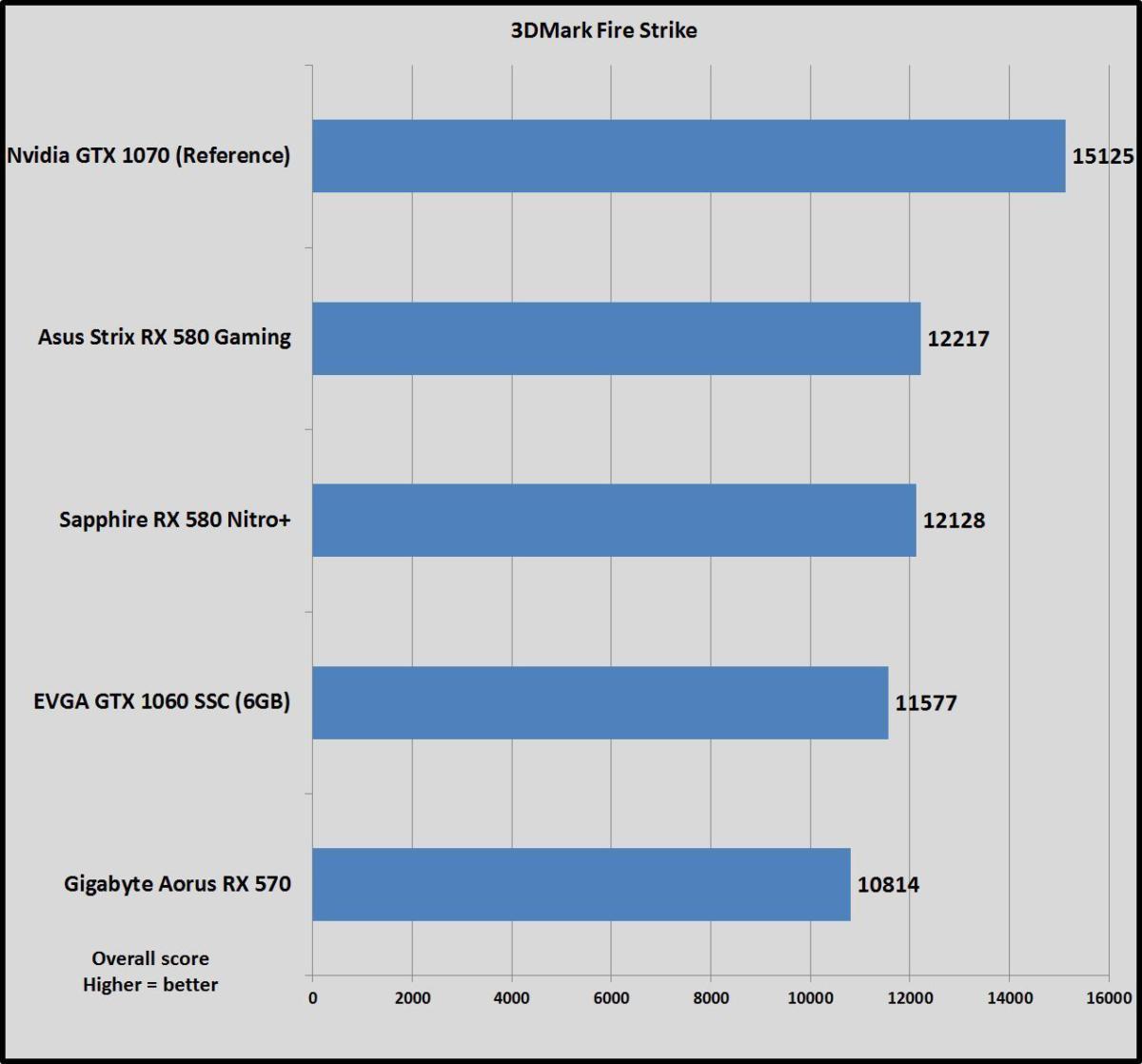 Brad Chacos/IDG
Brad Chacos/IDG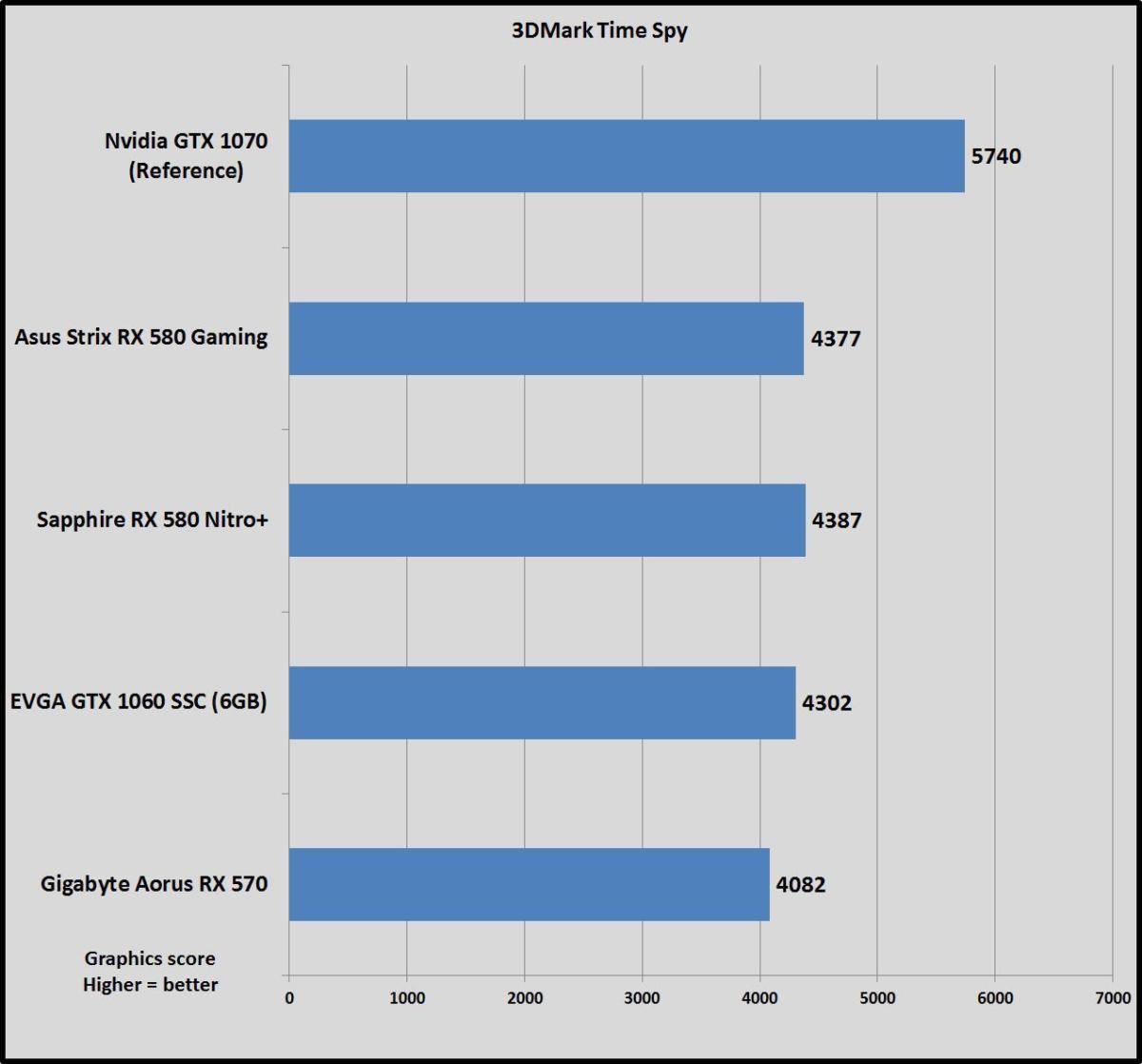 Brad Chacos/IDG
Brad Chacos/IDGOnce again, the two customized, overclocked RX 580s are in a dead heat. I’m running out of ways to say it.
Next page: Power and heat
Power
We test power under load by plugging the entire system into a Watts Up meter, running the intensive Division benchmark at 4K resolution, and noting the peak power draw. Idle power is measured after sitting on the Windows desktop for three minutes with no extra programs or processes running.
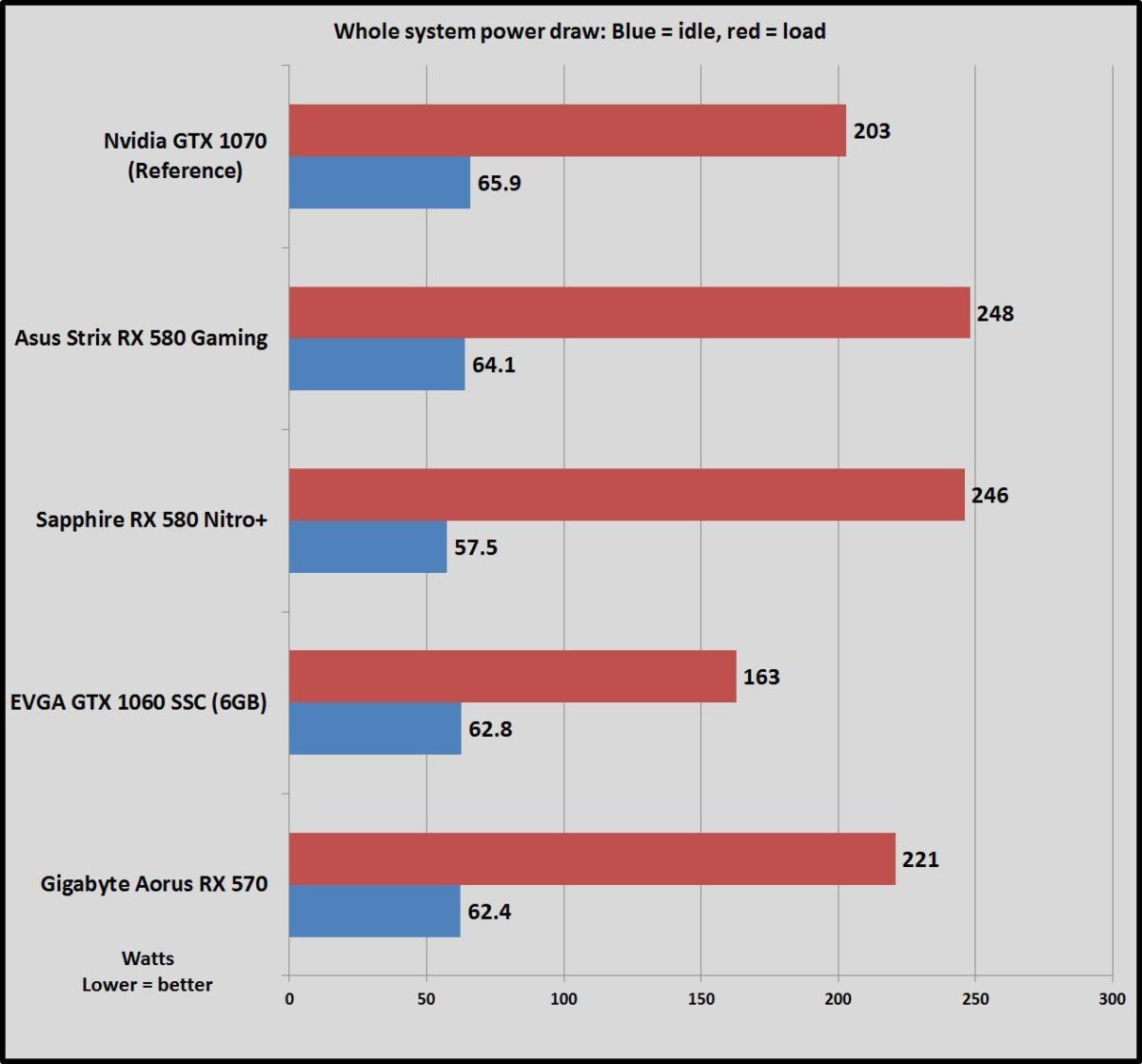
The Sapphire 580 Nitro+ delivers lower idle temperatures than even the GTX 1060, but it’s only a few watts less than the Strix, and both cards pull the same amount of power under load.
Heat
Things finally get interesting here!
We test heat during the same intensive Division benchmark at a strenuous 4K resolution after warming up the card, by running SpeedFan in the background and noting the maximum GPU temperature once the run is over.
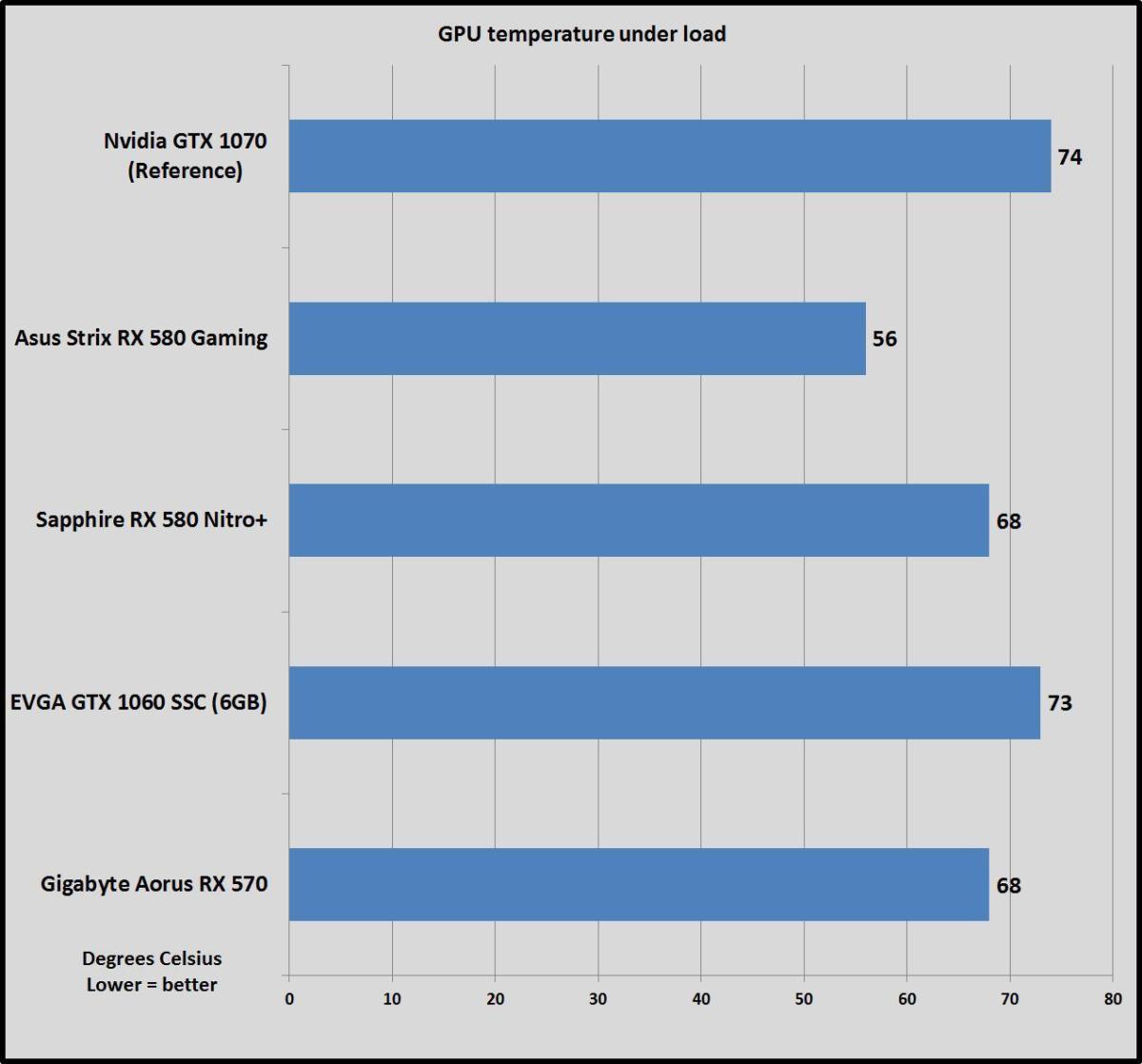 Brad Chacos/IDG
Brad Chacos/IDGHere we see the Strix 580 Top OC’s massive cooler and beefy heatsink shine. The Sapphire Nitro+’s 68 degrees Celsius temperature (rightfully) impressed us in our original review, but the Strix manages to run 12 degrees cooler than that in our test, peaking at a mere 56 degrees. That’s downright frigid, in a real-world test, and the card’s zero-decibel fans don’t even activate until GPU temperatures hit 53 degrees Celsius. Of course, Asus is throwing an enthusiast-class cooler at a mainstream graphics card, so it’s not entirely unexpected, and temperatures could be higher in other scenarios.
Neither card throttles under load. That said, there isn’t a noticeable real-world difference in acoustics between the two under load, either. Both Radeon RX 580s—as well as EVGA’s customized GTX 1060—are quiet in a closed case. Damned quiet.
Next page: Bottom line
Bottom line
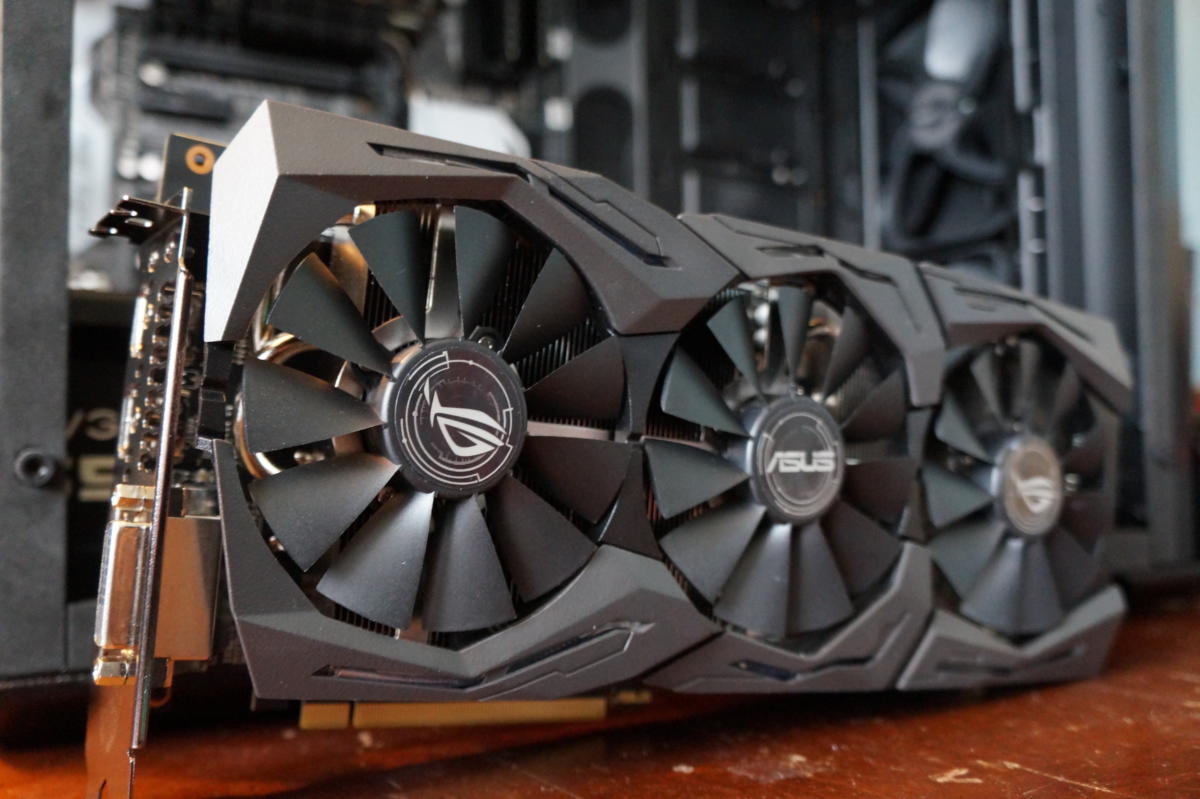 Brad Chacos/IDG
Brad Chacos/IDGThe Strix 580 Top OC’s ferocious full-sized cooler would no doubt help in overclocking endeavors as well, and enthusiasts have been able to push high-end RX 580s between 1,450MHz and 1,500MHz depending on the silicon lottery. Asus also offers its GPU Tweak II software, which once installed, offers a one-click “OC mode” profile that painlessly increases clock speeds to 1,431MHz, or a 20MHz increase.
Mentioned in this article
Strix RX 580 Gaming Top OC
Read our reviewPrice When Reviewed:$299.99Best Prices Today:$299.99 at Newegg
This exercise in comparing custom RX 580 designs has been illuminating, hasn’t it? Both the Sapphire RX 580 Nitro+ and the Strix 580 Gaming Top OC edition deliver similar overall gaming performance, but they take wildly different paths to get there.
Unfortunately for Asus, I don’t think the Strix holds up well in the light, which feels crazy to say out loud.
The Strix 580 Gaming Top OC is an impeccably designed graphics card that would look glorious in any case (that could fit it). It delivers top-notch performance for a Radeon RX 580 and stays remarkably cool and quiet while doing so. Size matters, it seems. This is one hell of a graphics card… but it feels over-engineered for the midrange price point.
 Brad Chacos/IDG
Brad Chacos/IDGAll of the Strix optimizations drive the cost of the card up to $300—a sizeable premium over the $230 baseline for 8GB Radeon RX 580s, and only $40 less than the cheapest GTX 1070 currently on Newegg, the $340 Zotac GTX 1070 Mini. The GTX 1070 stomps the RX 580 in pure performance. Meanwhile, Sapphire’s 8GB RX 580 Nitro+ punches just as strong and just as quiet for $50 less, albeit with warmer—though still plenty cool—temperatures.
Mentioned in this article
Radeon RX 580 Nitro+
 Read our reviewPrice When Reviewed:$229.99Best Prices Today:$229.99 at Newegg
Read our reviewPrice When Reviewed:$229.99Best Prices Today:$229.99 at Newegg
The pricing puts the Strix 580 Top OC in a weird sort of limbo. It’s undeniably a great graphics card, and maybe even the best Radeon RX 580 in a vacuum. But we don’t live in a vacuum, and here in the real world, we simply can’t recommend the $300 Strix 580 Top OC over the $250 Sapphire 580 Nitro+, no matter how impressive the Asus card’s cooling, performance, and design is.
And that’s if you opt for an 8GB RX 580 over a 6GB GTX 1060. AMD and Nvidia’s dueling GPUs are very evenly matched at this price point, and the GeForce cards use much less power. All of these cards deliver uncompromising 1080p gaming performance, stellar 1440p performance at High graphics settings, and even enough oomph for virtual reality experiences—and none are worth upgrading to if you already own an RX 480. Check out PCWorld’s guide to the best graphics cards for PC gaming if you want to go deep down that rabbit hole.
Finally, this isn’t the end of our dive into graphics card designs. Sapphire’s “Pulse” RX 570 and 8GB RX 580 will be crossing our test bench next week, with budget-friendly designs that still offer custom coolers and factory overclocks. Stay tuned.
Best Prices Today: Strix RX 580 Gaming Top OC
RetailerPrice

