
 Image: IDG / Josh Hendrickson
Image: IDG / Josh Hendrickson
At a glance
Expert’s Rating
Pros
Feels more premium than its pricePlenty of portsGood keyboard
Cons
Dim displayMushy speakersMiddling battery life
Our Verdict
The Dell Inspiron 14 2-in-1 offers reliable performance as well as speakers that scream loud, but the dull display and middling battery life leave little to be desired, making it not a leader compared to other laptops in the same class.
Price When Reviewed
This value will show the geolocated pricing text for product undefined
Best Pricing Today
Price When Reviewed
$949.99
Best Prices Today: Dell Inspiron 14 2-in-1 (7445)
RetailerPrice
Sometimes all you need in a laptop is something that’s comfortable, speedy, and versatile. That’s exactly what the Dell Inspiron 14 2-in-1 is in a nutshell. And, if you can ignore a few flaws and find it on sale, it’s definitely worthy of your attention. Let’s dive in.
Further reading: Best laptops 2024: Premium, budget, gaming, 2-in-1s, and more
Dell Inspiron 14 2-in-1: Specs
The Dell Inspiron 14 2-in-1 comes in two configurations. The lower tier configuration, which costs $729 at the time of this writing, has 8GB of RAM, 512GB of storage, and an AMD Ryzen 5 8640HS processor. The higher end model, which costs about $950, doubles the RAM and storage. You’re also getting a Ryzen 7 8840HS processor, which is a step-up from the lower end configuration. I’d usually say it’s worth it to grab the higher end model with that price difference, but in this case it’s a bit more complicated when it comes to pricing, more on that in a bit.
[ Today is Amazon Prime Big Deal Days! Our editorial team lists the best tech deals here.
]
It’s a competent set of specs, albeit a bit dated. The processors are from 2023, but that’s fine, as they come with the Copilot features Microsoft pushes so heavily with Windows and the new button to go with it. We’re testing the $950 model and overall it’s a pretty solid build with just a few missing pieces.
Specs as tested:
Dell Inspiron 14 2-in-1 (7445)CPU: AMD Ryzen 7 8840HSMemory: 16GB DDR5-5600Graphics/GPU: AMD Radeon 780M GraphicsDisplay: 1920×1200 60Hz IPS TouchStorage: 1TB PCIe NVMe solid state driveWebcam: 1080p webcamConnectivity: 2 USB Type-C® 3.2 Gen 2 (10 Gbps), 2 USB 3.2 Gen 1 Type-A ports, 1 Universal audio jack, 1 HDMI 1.4 port, 1 SD Card readerNetworking: Wi-Fi 6E, Bluetooth 5.3Biometrics: Fingerprint readerBattery capacity: 54 watt-hoursDimensions: 12.36 x 8.9 x .62Weight: 3.77 poundsMSRP: $949.99
When I approached the device as the media-focused convertible it was meant to be, it mostly lived up to those ideals. The case feels great in the hand, the keyboard is satisfactory, text is crisp, and ports are plentiful (if not slow).
Dell Inspiron 14 2-in-1 7445: Build quality and looks


IDG / Josh Hendrickson

IDG / Josh Hendrickson
IDG / Josh Hendrickson
Can a design be both generic and fun at the same time? This Dell Inspiron certainly asks that question. Give it a quick glance and it would fade into the sea of basic laptops with no fanciful accoutrements like RBG lighting or giant speaker vents. But despite that understated design, it’s also nice to look at. That’s thanks in part to the Icy Blue colorway, which is mostly understated and shifts slightly in tone as you look at it from different angles. You can also get it in midnight blue if you prefer something a little darker.
The laptop itself feels more premium than its price tag would suggest, and that’s down to materials. The body is an all-aluminum affair, which means it’s cool the touch, doesn’t creak or groan, and lends more weight to the laptop than it usual at this price point. It isn’t overly heavy and still clocks in under four pounds, if barely, but it is a smidge beyond “heavier feels more premium” advantages.
Still, the materials feel good, and so does the rounded corners of the device. That means it’s nice to look at, and nice to hold, which matters when you’re purchasing a 2-in-1.
Dell Inspiron 14 2-in-1: Keyboard and trackpad


IDG / Josh Hendrickson

IDG / Josh Hendrickson
IDG / Josh Hendrickson
You know what I’ve learned to appreciate? A good sized laptop keyboard that doesn’t add buttons for the sake of more features. Sure, like all new laptops, this Dell comes with a Copilot key you probably won’t ever use. But beyond that, it has just what you need and nothing more. You won’t find a number pad of course, but what you do get doesn’t feel that cramped given the size of this laptop.
Travel is fine, if a bit shallow, and the fingerprint sensor does mean the lesser used function and media keys row features somewhat small buttons. But since you only interact with those when you really need them, that’s not as big a loss. As for typing noise, the keys are fairly quiet, and likely not to bother others around you as you clack away.
It’s a nice combination of satisfying click feel without click noise. You do get keyboard backlighting, but it’s a pretty simple affair. You won’t find the RGB rainbow here, just white across the board, and hitting the backlighting button cycles between “bright,” dim, and off. I put “bright” in quotes though because the brightest option available isn’t all that bright.
The trackpad is responsive and smooth and, to my preference, it’s centered to the keyboard. Multi-touch gestures like two-finger scrolling work very well, though you may never use those functions given this laptop has a touchscreen. You can only click in the lower corners, however, and oddly doing so requires a little too much travel. Occasionally I failed to click because I just didn’t push far enough. That deep travel does give a satisfying click noise, though.
Dell Inspiron 14 2-in-1: Speakers and display


IDG / Josh Hendrickson

IDG / Josh Hendrickson
IDG / Josh Hendrickson
Don’t mistake the following for praise. The Dell’s speakers are indeed loud. I found myself immediately turning the speakers down when volume only showed at 28 (of 100). Pump the volume all the way up and not only will it fill the room, but the very laptop chassis itself will vibrate like a giant speaker. I ended up settling on around 11 for the sake of my ears. If only loud sound meant good sound that’d be a pretty good report. But they can get loud and that’s the nicest thing I can say about these speakers.
What you get in terms of sound profile can be described as audible mud. Everything grossly melds together into mush with no clarity between highs and mids. Forget about lows. I suppose having speakers is better than nothing at all, but I recommend using some Bluetooth earbuds if you want anything to sound good.
As for the display, there is good news and bad news. The good news is the 1920×1200 resolution looks nice and crispy. Text is easy to read and video content looks decent even at an angle. Sure, 4K resolution sounds nice, but pumping up the resolution comes with trade-offs like worse battery life and messing with text size.
Dell’s choice feels right for this particular laptop. And, naturally, since this is a 2-in-1 laptop that folds back to a tablet, you get a touchscreen. That’s responsive enough to do the job, although the big pain point continues to be Windows 11, which just doesn’t make for a great touchscreen OS.
The bad news is Dell went with a pretty dim display, which is a very odd choice given that a light 2-in-1 laptop is clearly meant for travel and you’ll possibly use it outdoors. In my office when I first turned it on, I actually felt the need to turn the display brightness up only to discover it was already maxed out. At 250 nits, it’s barely bright enough for indoor use. And forget about trying to use it outdoors on a bright sunny day. I don’t understand it, going with such a dim display goes against the very use-case for this laptop. But if you only ever plan to use it indoors, it will do.
Dell Inspiron 14 2-in-1: Webcam, microphone, biometric options


IDG / Josh Hendrickson

IDG / Josh Hendrickson
IDG / Josh Hendrickson
Dell slipped in a 1080p Webcam, which is rapidly becoming the norm in new laptops. That’s good because 720p webcams usually don’t work all that great for our new Zoom-filled lives. For a laptop webcam, it’s crisp enough, although I do see more noise than you’d get with a dedicated camera.
You get a few (but not all) of the new Windows 11 camera features like background blurring and reframing. Eye contact is among those AI features, but it doesn’t work as well as other laptops in my experience. It’s less eye contact and more eye pointed more upward. Turn it back off and you will see the difference, but it’s never quite right.
I do appreciate the physical privacy shutter, along with the (almost blinding) white LED that informs you when the camera is in use. What you won’t find, though, is an IR system for the Windows Hello login. Instead you’ll have to use the aforementioned fingerprint sensor at the top right of the keyboard. It works well enough and it doubles as a power button. It does have a different texture than all the rest of the keys, with a raise lip at the edges and a smooth center. That’s handy in both making sure you place your finger correctly and allowing you to find it by feel.
The microphone is pretty good, too. It picked up all the echo in my office, but my voice sounded clear enough to be understood. If you want high quality, again, go with some Bluetooth earbuds. But if you want to just buy a laptop and use it for Zoom or Google Meet without spending a dollar more, this will do the trick. Just don’t expect anyone to praise the quality of your video calls.
Dell Inspiron 14 2-in-1: Ports and connectivity


IDG / Josh Hendrickson

IDG / Josh Hendrickson
IDG / Josh Hendrickson
Technically speaking, the Dell Inspiron 14 7445 has plenty of ports, even more than you’d might expect in a 2-in-1 at this range. But some of those ports aren’t the best ports, which can be a drawback. Take the HDMI port, for instance. It’s nice to have as an option to connect an external monitor, but it’s a dated HDMI 1.4 port, which means you’ll only get 1080p out of it.
The USB-C ports aren’t the best, either. They run USB 3.2 at 10 Gbps, which isn’t slow in theory but they do lag behind USB 4’s 40 Gbps transfer rates. At least you get DisplayPort 1.4 connection, which can handle a 4K monitor, making up for that slow HDMI port. They double as your power port as well and for that reason alone I wish they were on opposite sides instead of right next to each other. You’ll also find two USB-A 3.2 ports on each side, so you won’t need dongles to work with your older flash drives accessories.
On the more surprising end of things, you also get a full-sized SD card slot, which is rare these days in a laptop at this price range. The combo audio jack is a nice inclusion too, considering a few laptops opt not to have one these days. Wi-Fi 6E may not be the newest standard available, but it’s fine. And you get Bluetooth 5.3, which is perfect for the earbuds or headphones, especially if you want to overcome those lackluster speakers.
Dell Inspiron 14 2-in-1: Performance
This Dell contains an AMD processor, specifically a Ryzen 7 8840HS. That’s a processor best for light to medium tasks. If you go in with that expectation, you probably won’t be disappointed, just don’t expect to load Adobe Premiere and create grand videos. Paired with 16GB of RAM and 1TB of speedy storage, it should be capable of holding its own in some areas compared to similar laptops.
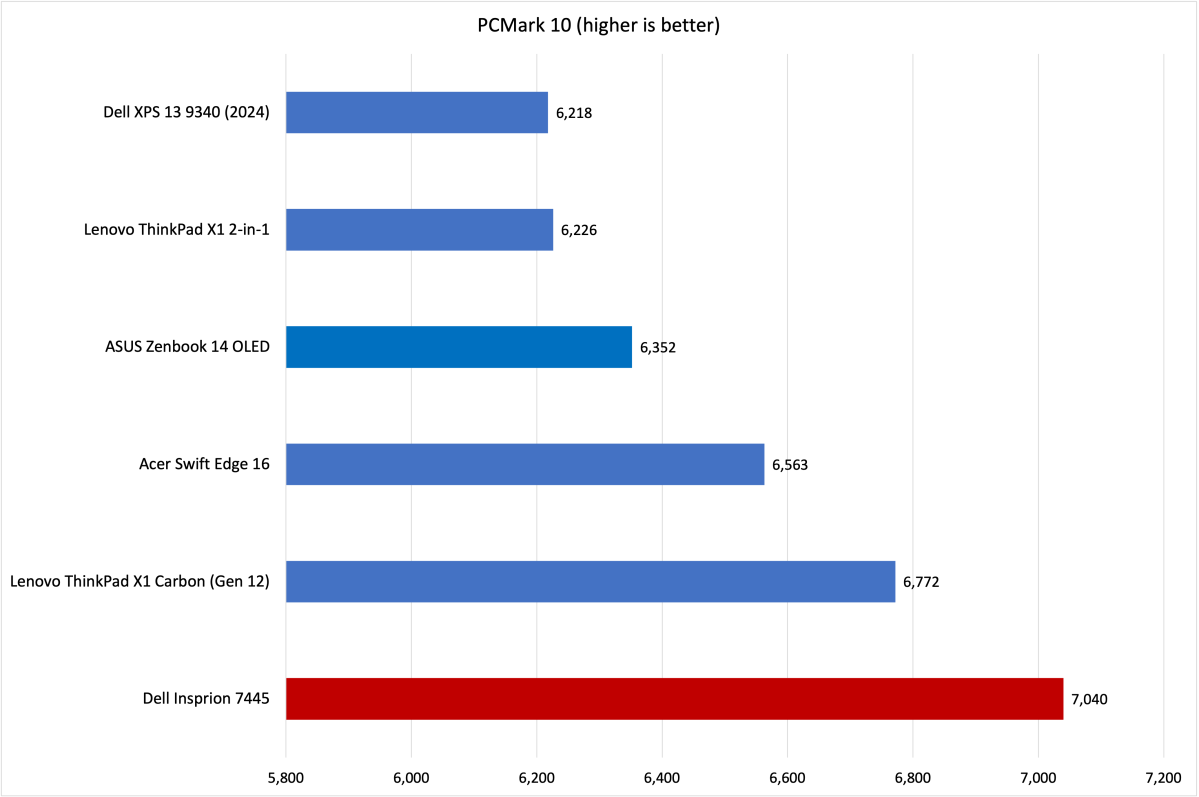

IDG / Josh Hendrickson

IDG / Josh Hendrickson
IDG / Josh Hendrickson
We start with PCMark 10, which is a good test of overall performance. We run with laptops plugged into the wall, which is worth noting since AMD processors are known to throttle performance when running unplugged.
And therein, when stacked against similar laptops with near-equivalent processors, the Dell starts off with a bang, outclassing even the Lenovo ThinkPad X1 Carbon. This is an overall performance test, so that doesn’t translate to high-end uses like gaming and graphic editing, but for every day use it’s a good sign, especially for a 2-in-1 laptop.
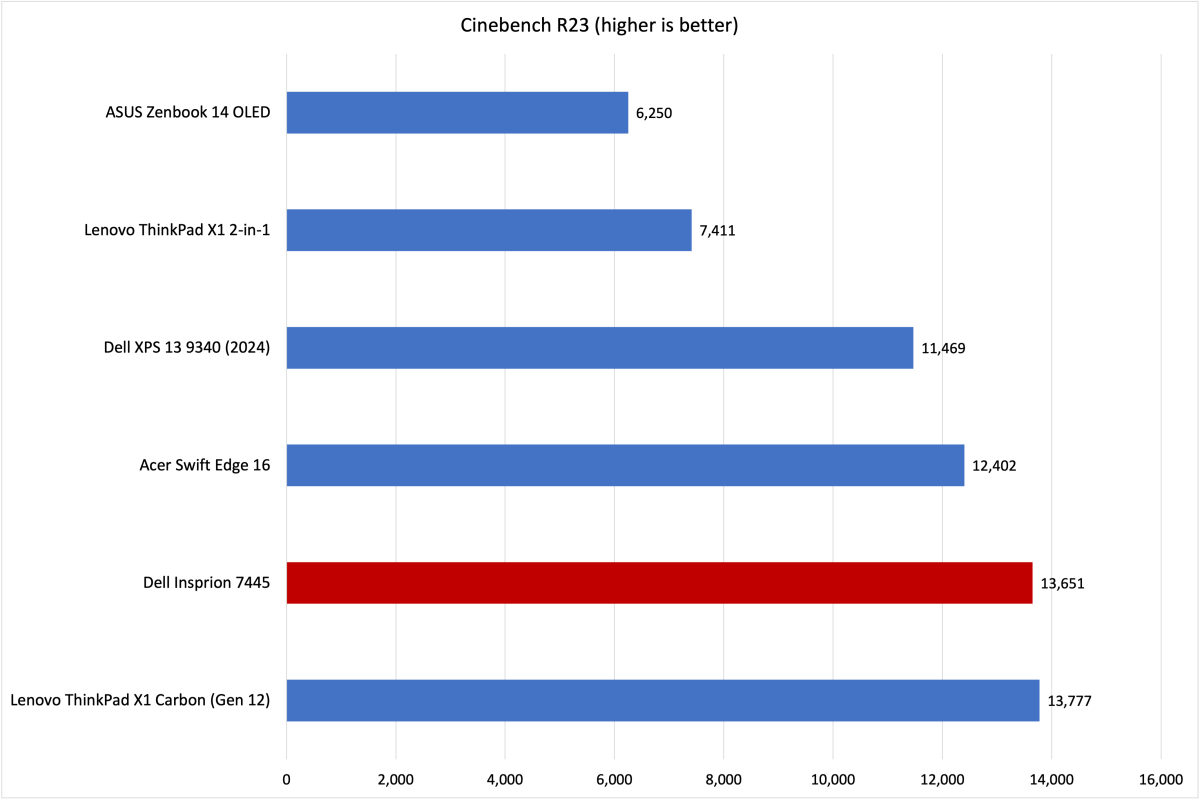

IDG / Josh Hendrickson

IDG / Josh Hendrickson
IDG / Josh Hendrickson
Next up is Cinebench R23, a multithreaded CPU test. AMD processors typically do well in this test due to their high core and thread counts.
The Dell proves that to be the case, putting up a score second only to the Lenovo ThinkPad X1 Carbon. Even then those scores are so close you could potentially run the tests a few more times and see them trade places. It’s worth noting that multi-threaded capability doesn’t translate to every program you might run, but it does show why I’ve never experienced lag in my daily use when running browsers, writing this review, playing music, and more.
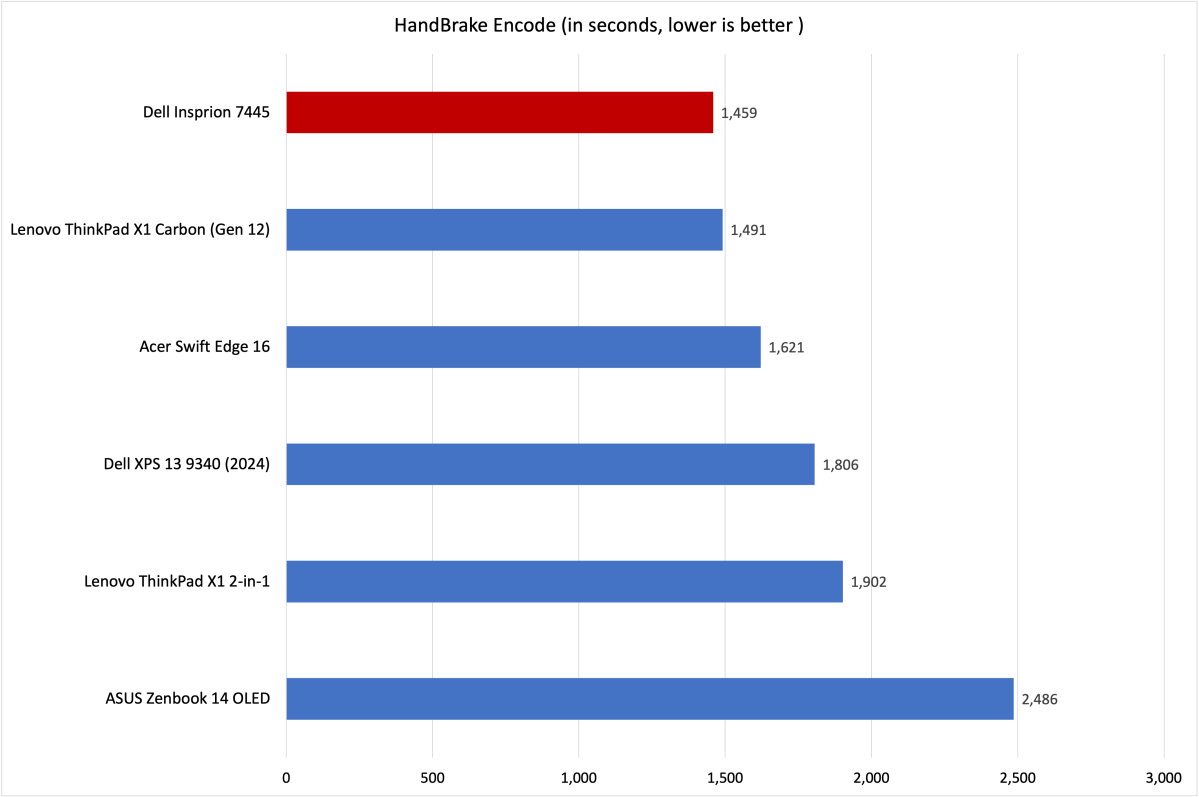

IDG / Josh Hendrickson

IDG / Josh Hendrickson
IDG / Josh Hendrickson
Next up, we test video ending by using Handbrake. It’s a good test to see sustained performance over time and it’s another area that AMD typically shines. And once again, this Dell shoots to the best score in the list. Even compared to other AMD machines we’ve tested, it does well. Surprisingly, it did a good job of managing fans and never hitting jet engine noise levels. Dell’s clearly done some good thermal work in this device, which, paired with an AMD processor, leads to good long-term performance tasks.
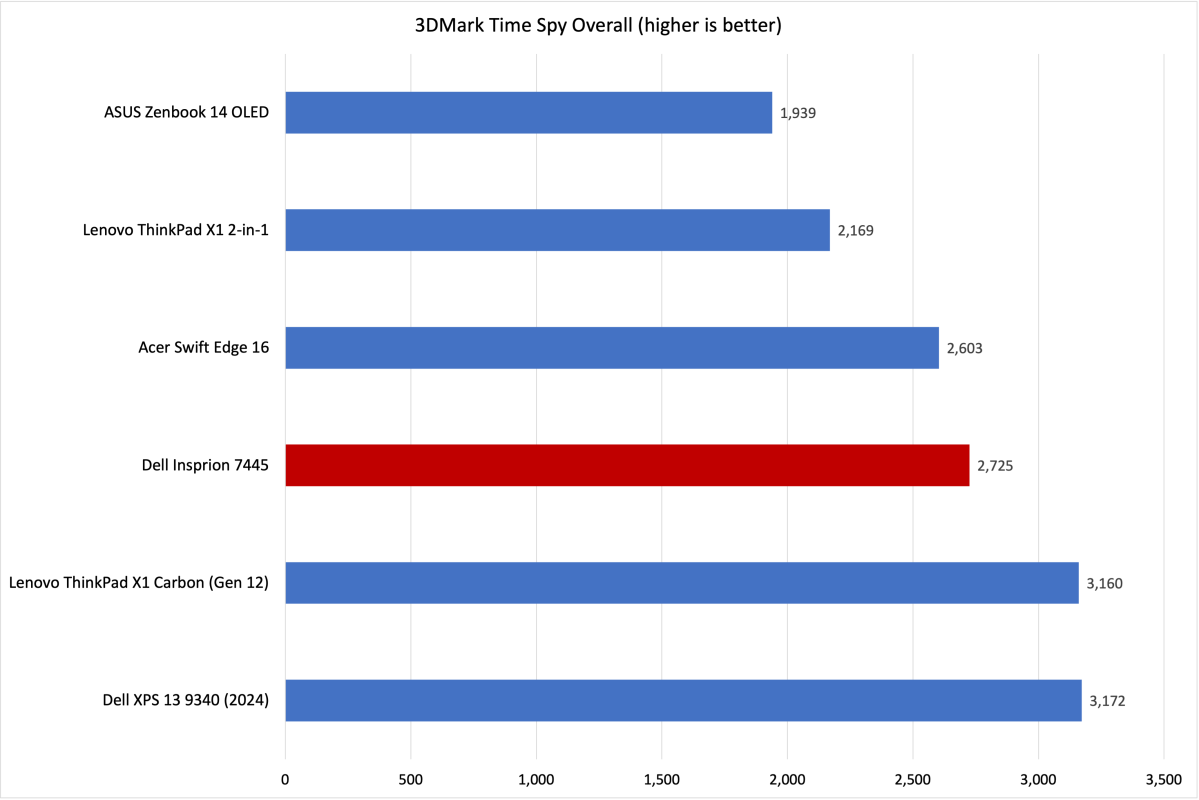

IDG / Josh Hendrickson

IDG / Josh Hendrickson
IDG / Josh Hendrickson
All good things must come to an end and we see exactly that with 3DMark, which tests graphical capability. Remember when I said don’t expect to do any high-end gaming or advanced graphic editing work? Just look at those 3DMark scores to see the point.
Even against other integrated graphic machines, the Dell falls squarely in the middle, which, while respectable, isn’t anything to brag about. And if we threw in a test laptop with a GPU, it’d pale in comparison. That’s fine overall, as this isn’t a machine meant for that kind of work. It’s good enough for video streaming and maybe light photo editing, and that’s about it.
Dell Inspiron 14 2-in-1: Battery life
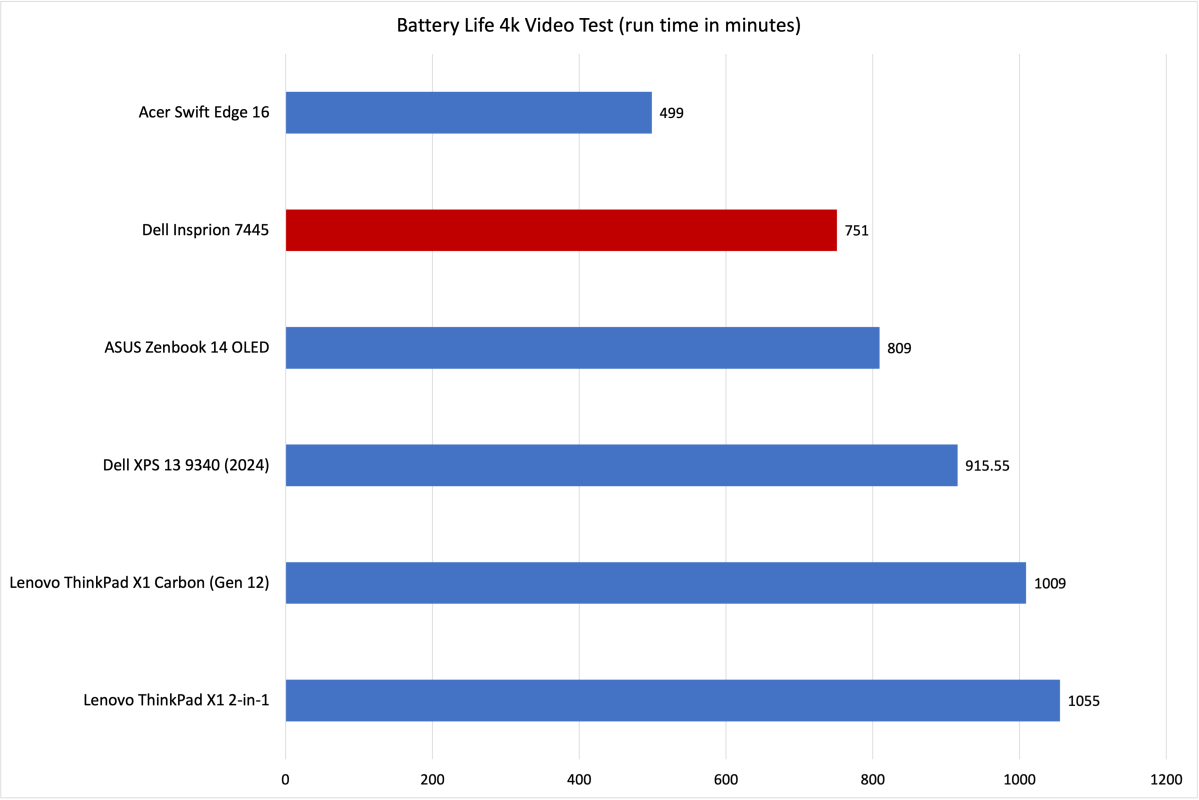

IDG / Josh Hendrickson

IDG / Josh Hendrickson
IDG / Josh Hendrickson
The bad news, unfortunately, continues with battery life. To test battery life, we put the laptop in airplane mode and loop a 4K copy of the Tears of Steel film until the device dies. This Dell Inspiron 7445 contains a small battery, but I hoped that paired with such a dim display it’d still fair well in our test… but that just isn’t the case. 741 minutes isn’t dead last, but it’s ALMOST something to be ashamed of, given how long other laptops with brighter displays and more powerful processors can make it on the same test.
And, keep in mind, this is a test done in ideal circumstances with half brightness and airplane mode enabled. Since it is a dim display, you’re going to turn it up as much as possible and of course you’ll use Wi-Fi. To that end, I found myself disappointed as I used it throughout the day. It did make it to the end of the workday and I did complete this review without having to plug in, but when 5pm rolled around, it was already down to a 30 percent charge and begging for an outlet.
Dell Inspiron 14 2-in-1: Conclusion
Knowing I had the more powerful version of the Dell Inspiron 14 2-in-1 in hand, it didn’t exactly line up with my expectations. The $949 model offers more than the $749 model, sure. You’re getting more RAM, storage, and processing power. I’d say it’s almost a necessary upgrade because you won’t get as much power from the lower tier model. That said, performance benchmarks and real-world use don’t always line up.
When I approached the device as the media-focused convertible it was meant to be, it mostly lived up to those ideals. The case feels great in the hand, the keyboard is satisfactory, text is crisp, and ports are plentiful (if not slow). There’s a lot to like about this 2-in-1 and my complaints are few (though they are slightly more than minor). But one thing holds me back on making a full recommendation: the price.
I’d usually say $949 is fair given what you get (minus that dull display), but I’ve also seen it on sale. Often you can get the more expensive model for around the same price as the lower tier option. And, after I’ve said it’s worth upgrading to better specs multiple times, it’s hard to ignore that you can do that without spending extra.
Overall, the Dell Inspiron 14 2-in-1 is a good choice if you can put up with the flaws. But I can’t recommend buying it unless it’s on sale, as paying full price feels like overpaying.
Best Prices Today: Dell Inspiron 14 2-in-1 (7445)
RetailerPrice
Author: Josh Hendrickson

Josh Hendrickson is a freelance journalist with years of experience in the tech field. He’s the former Editor-in-Chief of Review Geek, and in addition to PCWorld, his work can be found at How-To Geek, PCMag, and more. He’s covered computers, smart homes, and phones and has a YouTube channel dedicated to gadget reviews.
Recent stories by Josh Hendrickson:
Lenovo Yoga 9i 14 Gen 9 review: Punchy sound and stunning OLEDLenovo ThinkPad T14 Gen 5 review: A dependable, repairable laptopBuying a budget laptop? Don’t go below these minimum specs


