
Unlock Your Creativity: The Best Free Laser Engraving Software Options for DIY Enthusiasts and Professionals
****
In the ever-evolving world of crafting and design, laser engraving has emerged as a popular and precise method for creating intricate designs on various materials. Whether you’re a hobbyist looking to personalize gifts or a small business owner seeking to expand your product offerings, having access to quality laser engraving software is crucial. Fortunately, there are several free laser engraving software options available that can help you unleash your creativity without breaking the bank. In this article, we’ll explore some of these software tools, their features, and how they can meet your engraving needs.
What is Laser Engraving Software?
Laser engraving software is a digital tool that allows users to create designs, control engraving machines, and manage various settings for laser engraving processes. This software is essential for achieving precise and detailed results. Typically, laser engraving software can read vector files such as .svg or .dxf formats, as well as raster images like .jpg or .png.
Why Choose Free Laser Engraving Software?
Many beginners or DIY enthusiasts may hesitate to invest in expensive software when they are just starting. Free laser engraving software provides an accessible entry point for users to learn the craft and experiment with different designs and projects. Furthermore, many free software options offer sufficient features for both hobbyists and professionals, eliminating the need for costly alternatives initially.
Best Free Laser Engraving Software Options
1. **Inkscape** Inkscape is a powerful open-source vector graphics editor that is popular among laser engraving enthusiasts. It allows you to create and manipulate vector designs easily. With a user-friendly interface, Inkscape supports various file formats, making it compatible with many laser engraving machines. It comes equipped with various tools for drawing, shaping, and editing designs, which can then be exported to formats suitable for laser engraving.
2. **LaserGRBL** Specifically designed for GRBL (G-code) compatible laser engravers, LaserGRBL is an excellent choice for beginners. It is a free and open-source software that provides users with an easy way to convert their designs into G-code with minimal hassle. LaserGRBL supports various image formats and includes features like image tracing, power settings adjustment, and real-time control of the engraving process.
3. **BenBox** BenBox is a software tool adapted for laser engraving, particularly for DIY designs and projects. While its user interface may not be as polished as some other options, it offers essential functionalities like moving the engraver, scaling designs, and managing speed and power settings. It’s particularly suitable for users with co2 lasers and supports only .bmp files for engraving, which simplifies the process.
4. **LightBurn (trial version)** While LightBurn is primarily a paid software, it offers a 30-day free trial that allows users to explore its robust functionalities. LightBurn provides comprehensive design and layout features, enabling users to create complex engravings seamlessly. The trial version allows you to fully test the software and its compatibility with your laser machine before committing to a purchase.

Unlock Your Creativity: The Best Free Laser Engraving Software Options for DIY Enthusiasts and Professionals
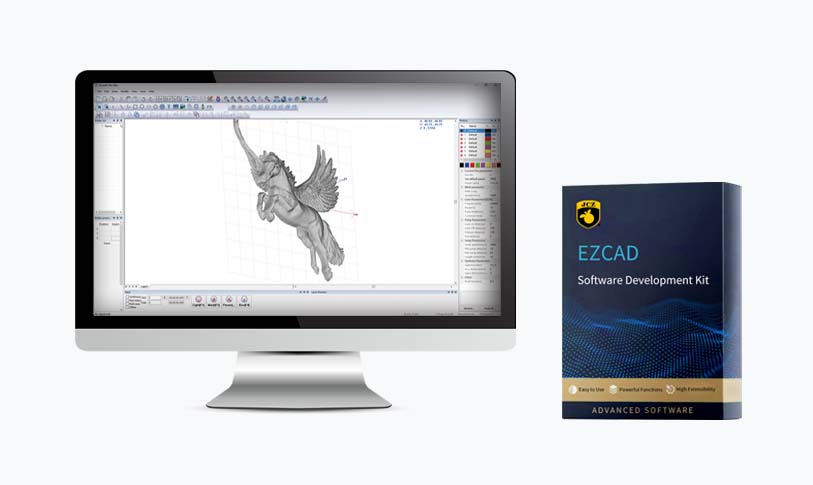
Unlock Your Creativity: The Best Free Laser Engraving Software Options for DIY Enthusiasts and Professionals
5. **T2Laser** T2Laser is gifted with a free version targeted at laser engraving enthusiasts. It features image trace capabilities and allows you to import various image formats for engraving. While the free version does have some limitations compared to the premium option, it is still more than sufficient for many hobbyists and beginner projects.
Tips for Getting Started with Free Laser Engraving Software
– **Familiarize Yourself with the Software:** Spend time exploring the interface and tools offered by the software. Each program has unique features that you may want to utilize, so experimentation is key. – **Start Simple:** Begin with basic designs to get a feel for how your chosen software operates. This will help you build confidence before tackling more complex projects.
– **Engraving Material:** Consider the materials you’ll be working with and adjust the settings accordingly, such as power, speed, and focus. Understanding how different materials react to laser engraving will help you achieve the best results.
– **Join Online Communities:** Engage with other laser engraving enthusiasts on forums or social media platforms. Sharing tips, tricks, and experiences can offer valuable insights and inspiration for your future projects.
Conclusion
Free laser engraving software is an excellent way for DIY enthusiasts and budding professionals to dive into the world of laser engraving. With a range of options available, from Inkscape to specialized tools like LaserGRBL and BenBox, users can find the right software that meets their needs without the financial burden. By exploring these free tools, you can unlock a world of creativity and take your craft to the next level. So grab your material, download your software, and start engraving!laser engraving controller



