
 Image: Google
Image: Google
On Tuesday, Google showed off the future of Gmail at Google I/O: the ability to question email threads and even command it to perform tasks in the background via AI agents.
It’s an important evolution, one that recognizes that the reason Gmail became so popular is because email is intrinsically complex, with questions and replies and attachments all over the place. Google is using its Gemini AI search to help make sense of it all.
But — and this is a big but — this isn’t here yet. It will roll out in Google’s Labs workspace this fall. And even then, consumers will have to pay a whopping $19.95 per user per month for the Google AI Premium plan that makes it all happen.
Gmail Q&A
In a demonstration, Aparna Pappu, Google’s vice president of Workspace, explained how integrating Gemini could be used to quickly catch up on an email chain. In a demo, Pappu asked Gemini to sum up an exchange with a roofer, including what the proposed project would cost.
Gemini did so, but it went much further: it also was able to sum up competing quotes from other contractors and present them in a unified format. Gemini then proposed several replies, and let Pappu pick what response she would send back. It’s a capability that Google will roll out this month as part of its Labs.Google beta program, while the contextual replies will be added (again, in Labs) in July.

The more interesting demonstration was how Gemini could be used to cross-pollinate data from one app to another. In a followup demonstration, Pappu showed how a user’s inbox could be filled with appointments, confirmations, billing, receipts, and so on. Making sense of it all can be a monumental task.
Pappu showed how Gemini could appear in a side panel, with helpful suggestions — in this case, how Gemini could track receipts. But to do so, Gemini also suggested creating a Drive folder, automatically storing new and future receipts there, and creating an organized spreadsheet with that information stored within them.
Google Gemini, moving across Workspace apps
“Now we know that creating a complex spreadsheet like this can be daunting for most people,” Pappu said. “But with this automation, Gemini does the hard work of extracting all the right information from all the files and in that folder and generates the sheet for you.”

It’s possible that a freelance contractor would already have a solution that would do that (QuickBooks, say) but it was still an impressive integration nevertheless.
What that third-party app might not do, however, would be to allow you to query where the most revenue came from, however, or where the money is being spent. Google’s demonstration showed that was possible.
“This particular ability to organize your attachments in Drive, generate a sheet, and do data analysis via Q&A will roll out to Labs users later this year,” Google said.
AI assistant in Workspace
Productivity companies have shown how AI chatbots can “lurk” inside chats or video calls for some time; Zoom does it, and Slack does too. Google showed off its own integration, with customizable chatbots that you can name and assign ongoing tasks to.
Tony Vincent, director of product and advanced AI at Google, showed how “Chip,” a named AI, could search through Chat, Drive, Gmail, and more to answer a basic question about how whether or not a product was on track, and synthesizing a response.
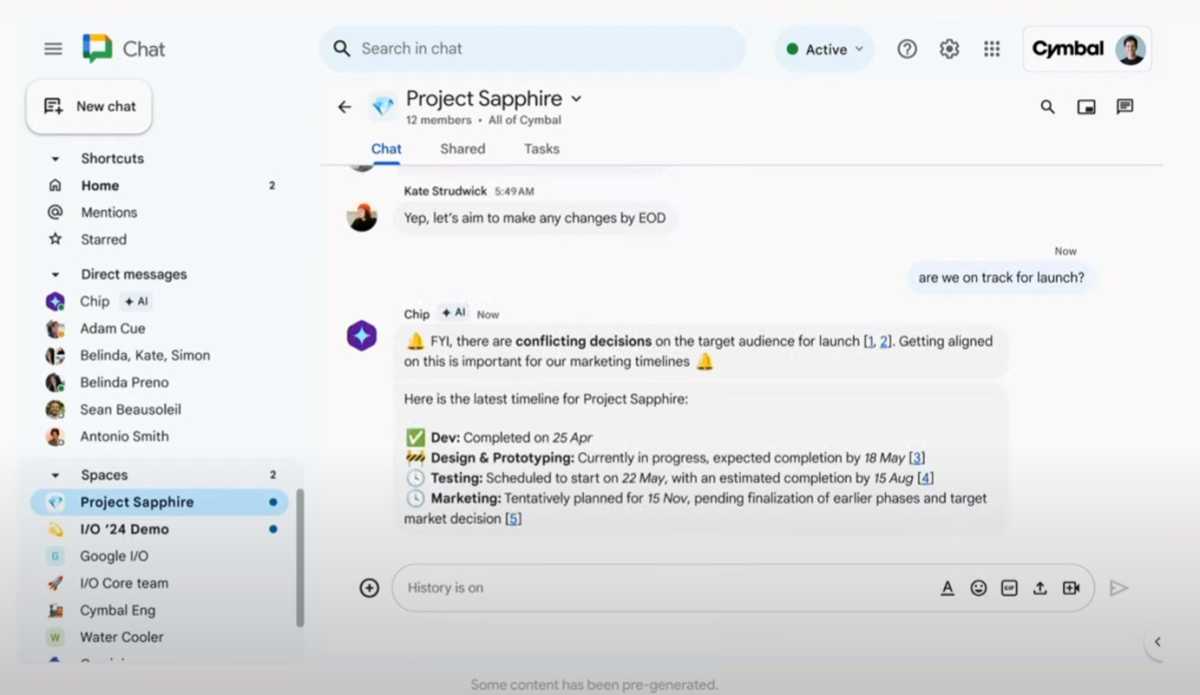
Vincent acknowledged that most of the AI’s utility was due to how well they’d trained it to “his teams’s needs,” presumably meaning that you’ll have to give it specific instructions.
There’s a lot in AI that looks cool, but not something that you’ll actually use. Google’s Gmail-Gemini integration looked practical, even if it’s still a ways away.
Author: Mark Hachman, Senior Editor

As PCWorld’s senior editor, Mark focuses on Microsoft news and chip technology, among other beats. He has formerly written for PCMag, BYTE, Slashdot, eWEEK, and ReadWrite.
Recent stories by Mark Hachman:
Google is building an AI future, but not for you and meAll ChatGPT users are getting GPT-4 for free with lifelike new modelArc’s new browser for Windows is too twee for me



