
 Image: Arctic
Image: Arctic
Graphics cards work hard, especially when running fast-paced games in which every second matters. When things heat up and the fans start spinning, there’s nothing worse than when they abruptly stop. If you’re experiencing this exact scenario, don’t sweat it. We came up with a couple of suggestions that will help. Some graphics cards are actually designed so that they don’t need a fan when used minimally or at low temperatures, which saves power and minimizes noise. Read on to learn more tips and tricks.
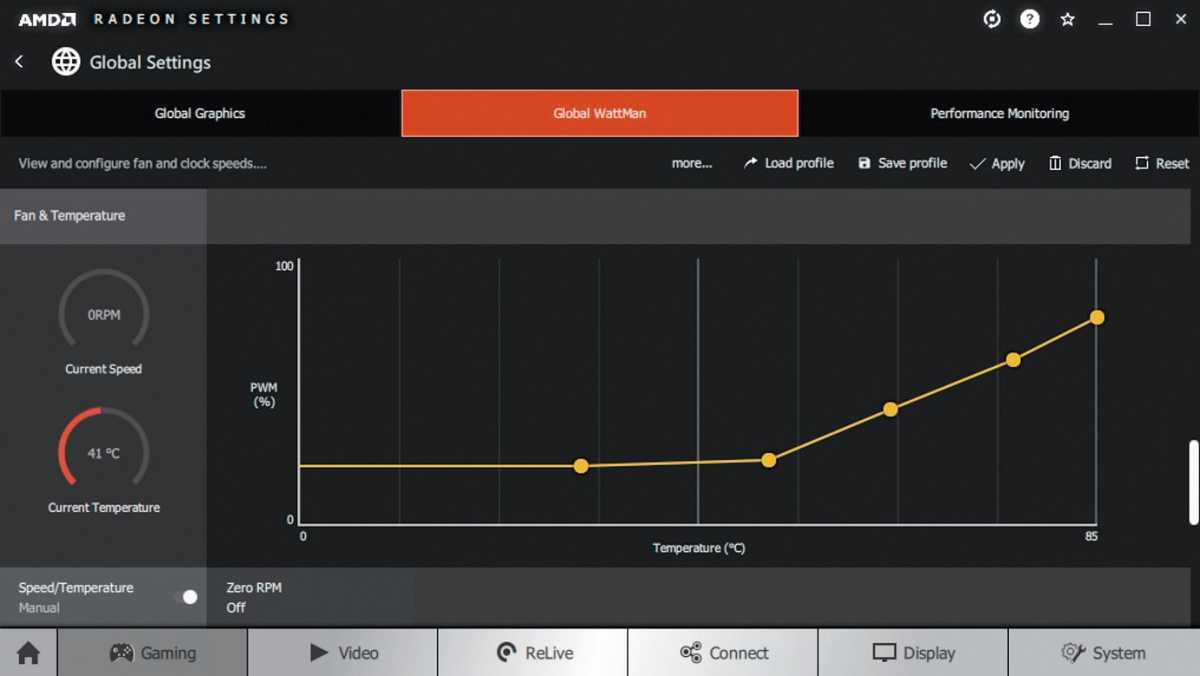
Tools such as AMD’s Wattman can also be used to set the fan curve manually or according to specific profiles. Check that you have not inadvertently programmed something incorrectly.
Tools such as AMD’s Wattman can also be used to set the fan curve manually or according to specific profiles. Check that you have not inadvertently programmed something incorrectly.
IDG
Tools such as AMD’s Wattman can also be used to set the fan curve manually or according to specific profiles. Check that you have not inadvertently programmed something incorrectly.
IDG
IDG
Modern graphics cards often allow you to customize the fan speed, depending on performance and temperature. If you suspect that these settings have been changed, reset them and observe the fan behavior. A lack of power supply can be a reason for stationary fans.
Check that all necessary cables are connected correctly and that your power source is sufficient. However, dust or other particles can also block the fans. You may want to clean them out if that’s the case. Next, check whether the fans can be turned manually.

If the fans of the graphics card do not rotate, this is not always a fault – for example, if they have little to do. If the problem occurs frequently, there are several ways to find the cause.
If the fans of the graphics card do not rotate, this is not always a fault – for example, if they have little to do. If the problem occurs frequently, there are several ways to find the cause.
AMD
If the fans of the graphics card do not rotate, this is not always a fault – for example, if they have little to do. If the problem occurs frequently, there are several ways to find the cause.
AMD
AMD
Unusual noises may also indicate a problem with the fan motors. If this is the case, it might be time to replace the fans. Please note the warranty conditions of your graphics card. Software conflicts or faulty drivers can also cause fan blockages. A system restart or a driver update can sometimes help here.
If the problem persists, there may be a fault. As a final test, install the graphics card in another system and test it again. If it works there, the cause of the fan jamming may be from your PC or the combination of graphics card and system. Consult a specialist in this case.
This article was translated from German to English and originally appeared on pcwelt.de.
Author: Friedrich Stiemer
Recent stories by Friedrich Stiemer:
CPU-FAN versus CPU-OPT on motherboards: What’s the difference?Oculink: The blazing-fast new tech enabling better external GPUsHardware acceleration: A turbo button for PC software



