 Image: PCWorld
Image: PCWorld
The PCWorld staff loves Microsoft’s PowerToys. These utilities supercharge Windows, adding functionality that simplifies getting stuff done. We’re always excited when new ones come down the pipeline, because the tools are so genuinely helpful.
But I have one complaint about them—the current lineup doesn’t include one of my favorites, SyncToy. Released in 2009, it lets you synchronize folders on your PC. It was last updated in 2010, then languished until Microsoft finally took the download page offline in 2021.
Yes, that’s right—PowerToys go much further back than Windows 10. They actually got their start during the Windows 95 era. (Yep, it’s been decades. Sorry if you weren’t ready for the unwanted reminder of your mortality; I didn’t like it either.) Many of the older ones have died natural deaths because their related function became a relic of the past (CD usage, for example) or because they got replaced with native Windows features (like previewing RAW format images). But SyncToy is still relevant today, and it doesn’t have a good replacement within Windows.
As a result, I’ve been living a bit like Miss Havisham of Great Expectations, still very much keeping the past alive and refusing to move forward. I still use SyncToy several times a week to keep select folders mirrored between different cloud providers on my PC, as well as a local folder. (One option in SyncToy lets you “contribute” from one folder to another as a one-way sync, so that everything but deletions in the first folder are reflected in the second folder.) The tool is extremely simple, but it has the exact utility I want without any interface clutter or extra bloat. It’s hard to let go of.
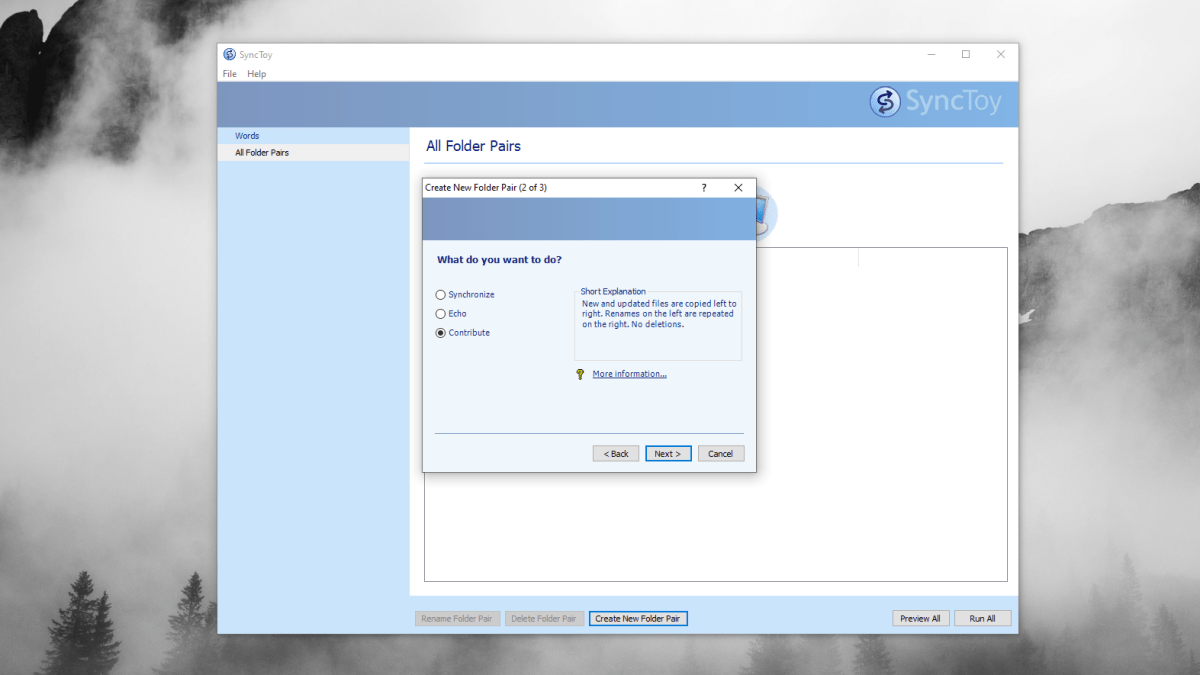
Yeah, it looks like it belongs to 2009, but I love SyncToy for what it does.
Yeah, it looks like it belongs to 2009, but I love SyncToy for what it does.
PCWorld
Yeah, it looks like it belongs to 2009, but I love SyncToy for what it does.
PCWorld
PCWorld
But while I’m okay with SyncToy’s minimalist vibe (including full manual controls), a more modern version would be a good thing. I’m on borrowed time. I can still install SyncToy on current Windows systems, since older PowerToys were standalone bits of software. (The Windows 10 and 11 version of PowerToys is a single app that manages all the different utilities.) However, it’s obviously not designed for newer versions of Windows—a recent update to Windows 11 partially breaks it. And it requires the installation of .NET Framework 3.5, which is long in the tooth these days.
Transitioning to other software (like backup software that does file synchronization) is an obvious alternative. I’ll have to do something if Windows 11 continues to break SyncToy—Windows 10 gets sunset in 2025, so I can’t stay on that OS forever. And that plan can no longer be “Plant extra copies of the SyncToy installation file in various cloud storage accounts and keep this download.com page bookmarked.” With Microsoft already talking about beefing up Windows 11’s backup options, this seems like the perfect side bonus to complement those new features.
In the meantime, I should probably get started with my replacement research. Waiting until the last minute to find a perfect Goldilocks solution won’t work out in my favor, if experience has taught me anything. But you know what? My wish for RGB lighting controls in Windows 11 is coming true, so maybe it pays to put your dreams out into the world.
Author: Alaina Yee, Senior Editor

Alaina Yee is PCWorld’s resident bargain hunter—when she’s not covering software, PC building, and more, she’s scouring for the best tech deals. Previously her work has appeared in PC Gamer, IGN, Maximum PC, and Official Xbox Magazine. You can find her on Twitter at @morphingball.
Recent stories by Alaina Yee:
Windows includes built-in ransomware protections. Here’s how to turn it onWindows blocks apps from changing your default browserWindows Hello can protect your Chrome passwords. Here’s how




