
 Image: IDG
Image: IDG
Anyone who likes tinkering with Firefox’s various hidden features knows that the key to finding them is the browser’s ‘about:’ pages—for instance about:config or about:preferences. When these and other URLs are typed into Firefox’s address bar, it returns a page with information and settings options for that given feature.
A handy add-on called ViewAbout makes it much easier to keep track of all those various about: options and get to them really easily.
To get started, download and install ViewAbout from the Firefox add-ons catalog. Once that’s done, you’ll have to restart the browser.
After that you may notice that you don’t see any significant change to Firefox. That’s because ViewAbout is designed to be accessible from a traditional window menu, which modern versions of Firefox don’t show by default.
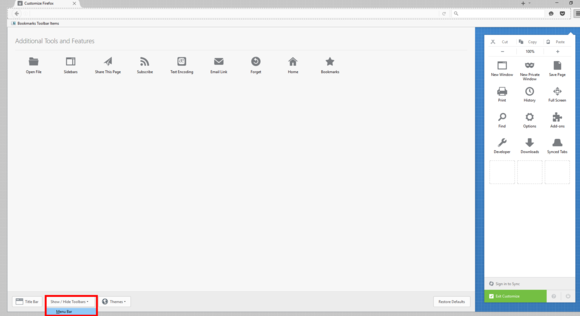
The Firefox Customize interface.
To get to ViewAbout, click on the “hamburger” menu icon in the upper-right corner and select Customize. A new tab will open with all the various customization options. In the lower left, click on Show / Hide Toolbars and select Menu Bar from the drop-down menu.
Next click the green Exit Customize button to close the customization options. Now you’re ready to use ViewAbout.
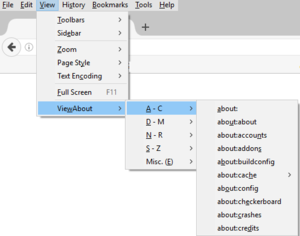
ViewAbout for Firefox.
Click on View in the menu in the upper-left corner and then select ViewAbout. The add-on has all of the various about: options organized into five sections—alphabetical groupings, for the most part.
That’s it, you now have easy access to Firefox’s numerous about: customization and settings options.
If you don’t want to reveal the traditional menu options to use this add-on, an alternative to ViewAbout is to just type about:about into your address bar and hit Enter. This will also show you all the various about: options in one handy page.
[h/t Buddahfan]


