
 Image: Minesweeper
Image: Minesweeper
Kamil Murański currently holds four world records in Minesweeper: Expert (31.133 seconds), Intermediate (7.503 seconds), Expert nonflagging (35.152 seconds), and Intermediate nonflagging (8.19 seconds). You can find his replays on his YouTube channel.
Optimize your setup
Start with a good mouse and mousepad. Your mouse must provide solid control and accuracy. I’m using an old Logitech MX518 set to 800 dpi with the sensitivity at the third position in the Windows control panel and mouse acceleration turned off. Also, make sure your desk can’t shake, and position your chair at a good level—too high, and you’ll have a hard time grasping the mouse. Too low, and your hand will hurt.
When you’re ready, download a competitive Minesweeper app such as Minesweeper X. They prevent cheating, count time to hundredths of a second, and automatically record replays. Keep your hands warm, but if your hand starts to sweat while you’re playing, wash it (I wash mine every 10 to 15 minutes). It’s difficult to click accurately if your hand is perspiring.
Learn the patterns
Play Minesweeper long enough, and you’ll learn where the mines are just by looking at the pattern of numbers. For example, you’ll see the following combinations often.
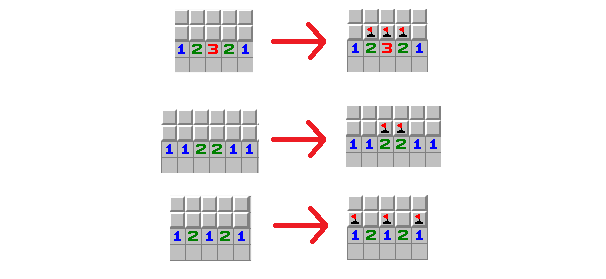
Learning to read these patterns is like learning to read a language. At the beginning, it takes a lot of time to recognize every single letter, but after a few years you can read quickly, without any effort. It’s the same with learning patterns—after three years of playing Minesweeper a few hours a day, you don’t have to think about where the mines are when you see these patterns.
Use flags wisely
If you play using flags, employ the “double-click” technique (press the left and right mouse buttons at the same time). This action opens all squares surrounding a square with a number, if you have marked the number of mines around that number. In the example below, you mark a mine in a corner and then double-click on the circled 1 to open the surrounding four squares simultaneously. This approach is faster than opening four safe squares individually using the left-click.
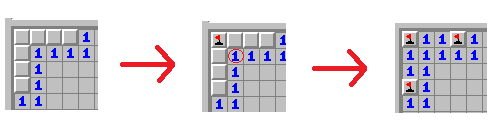
Here is an example of ineffective flagging:
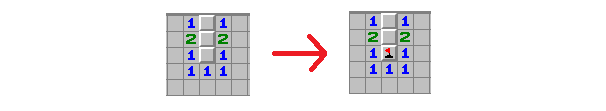
In this situation you have only one safe square, so you should open that square with a left-click instead of flagging the mine.
Don’t guess wildly
If you are forced to guess, always open a square with the least chance of hitting a mine.
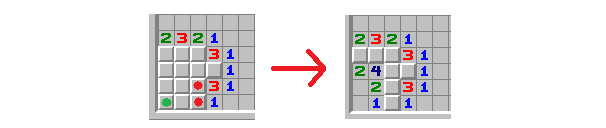
In the situation shown above, the squares I’ve marked with a red dot present a 50 percent chance of losing, while the square with the green dot has only a 15.625 percent (Beginner and Intermediate) or 20.625 percent (Expert) chance to lose.
Join the club
Stop by Authoritative Minesweeper, the online home of the Minesweeper community. You can find information about world records, a Minesweeper wiki, live tournaments, and plenty of tips. To join the World Ranking, your time records on Beginner, Intermediate, and Expert must add to less than 100 seconds.


