
 Image: Brad Chacos/IDG
Image: Brad Chacos/IDG
At a Glance
Expert’s Rating
Pros
Great 1080p gamingComfortable keyboard and touchpadRelatively light for a gaming laptopBright, vibrant G-Sync display
Cons
Worst battery life we’ve ever seen4K display is useless, detracts from user experienceSlow 5,400RPM hard driveBloatware galore
Our Verdict
The 2017 HP Omen 15 is a strong all-around gaming laptop option, but choose your configuration carefully. Our test model’s 4K display and slow hard drive drag it down.
Best Prices Today: Omen 15 (2017)
RetailerPrice
I’m torn over the HP Omen 15.
Like the larger HP Omen 17 we reviewed (and heartily recommended) in late 2017, the Omen 15 isn’t the flashiest notebook around, nor the fastest. It doesn’t stand out from the wider crowd of gaming laptops with spectacular features. But nevertheless, it’s a solid, attractive all-around gaming notebook that’s light enough to actually carry with you. That’s a rare combination in gaming notebook
Yet a few puzzling design decisions in the specific configuration we’re reviewing tarnish its luster somewhat. One aspect might be a complete show-stopper depending on how you use your gaming laptop. The HP Omen 15 serves as a strong reminder that yes, the configuration you choose when buying a PC can matter deeply.
Let’s dig in!
HP Omen 15 specs, features, and price
The Omen 15t gaming UHD (as this specific variant is formally known) is available with several customization options on HP’s website. The base configuration includes an Intel Core i7-7700HQ, a GeForce GTX 1050, 16GB of RAM, a 120Hz 1080p IPS display, and a 1TB hard drive paired with a 128GB NVMe drive for $1,100. That’s a very solid offering for the price! But if you need something more, every aspect of the machine can be changed except for the processor and memory. That includes details like the operating system and networking hardware.
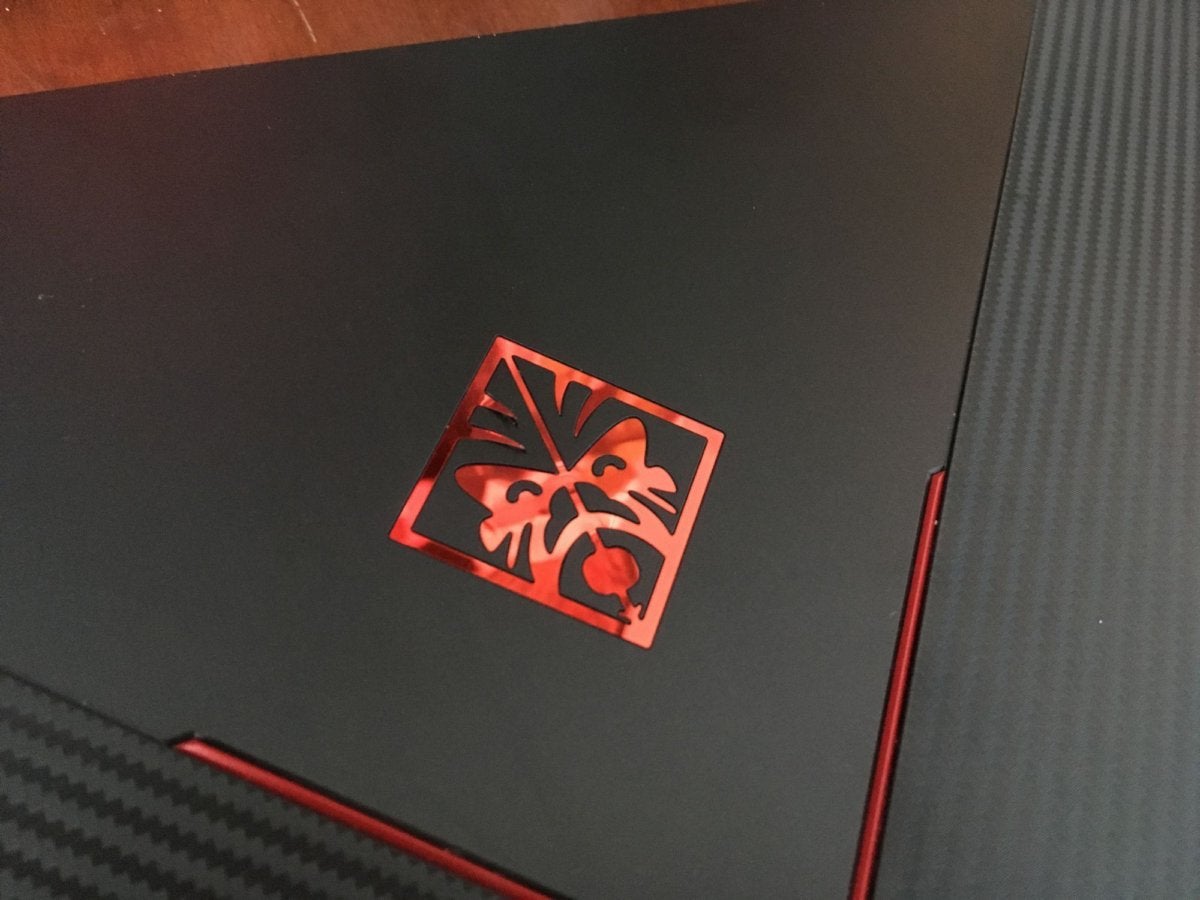 Brad Chacos/IDG
Brad Chacos/IDGThe HP Omen 15 we’re reviewing represents one of the higher-end configurations available.
CPU: Core i7-7700HQGPU: Nvidia GeForce GTX 1060 Max-QRAM: 16GB DDR4/2400Storage: 2TB Seagate 5400rpm hard drive, 256GB Toshiba NVMe M.2 SSDWireless: Intel dual-band 802.11ac Wi-Fi, Bluetooth 4.2Display: 15.6-inch 3840×2160 (4K) IPS with G-SyncPorts: 3x USB 3, Thunderbolt 3, HDMI, Mini-DisplayPort, SD card reader, ethernet, microphone jack, headphone jack, lock slotWeight: 5.76 pounds, or 7.74 pounds with power brickDimensions: 15.3 x 10.85 x 0.98 inchesWebcam: 1080p IR webcam with dual-array digital microphone (supports Windows Hello biometric authentication)Price: $1,100 baseline, $1,740 as configured
The specs largely align with what you’ll find in many gaming notebooks, delivering plenty of prowess in gaming and productivity alike. The upgraded webcam includes an infrared sensor to support Windows Hello biometric authentication. Like I said: It’s a smart, solid all-around gaming laptop. A few puzzling hardware choices in this model leap out, however—like the decision to include a pokey 5,400rpm hard drive alongside a speedy, yet small 256GB NVMe boot drive. Talk about a night-and-day performance difference!
Another puzzler: HP’s configuration page lists the graphics card as a “6GB GeForce GTX 1060,” leading you to believe it’s the full-fat mobile GPU. But a quick dive into the Windows device manager shows the hardware is a GTX 1060 Max-Q part, instead. Nvidia’s Max-Q tech tunes hardware and software to create more energy-efficient versions of their namesake GPUs, albeit with some loss in performance. Happily, as we’ve discovered in the Dell Inspiron 15 7000 (and will see later in this review), the Max-Q version of the GTX 1060 trails its beefier cousin by only a few frames and stands as a damned fine 1080p gaming option. Still, this potential confusion is worth pointing out. We asked HP for clarification, but the company was unable to provide any.
 HP
HPThe Omen 15’s 15.6-inch IPS panel is a stunner, dishing out wide viewing angles, vibrant colors, and a luminous 314 nits of brightness. The display includes Nvidia’s G-Sync technology as well, which synchronizes the refresh rate of the GPU and panel to provide buttery-smooth gameplay free of tearing or stuttering. It’s great!
The decision to include a 4K, 60Hz display as an option feels weird with this laptop, though. The GTX 1060 Max-Q inside realistically can’t game beyond 1080p resolution in modern AAA games, and with so many pixels crammed into a modest 15-inch display, HP automatically scales text, apps, and other items up by 250 percent to make them legible, negating 4K’s benefits in most day-to-day uses. G-Sync and 4K resolution each impose a massive penalty to battery life as well, as you’ll see later.
The 120Hz, 1080p G-Sync display option that HP offers might be a better fit for the Omen 15’s capabilities, though we haven’t tested it directly. It’s $200 cheaper, too.
 Brad Chacos/IDG
Brad Chacos/IDGMentioned in this article
Destiny 2
 Price When Reviewed:$59.99
Price When Reviewed:$59.99
Visuals are only part of a solid multimedia experience, though. The HP Omen 15’s Bang & Olufsen speakers produce clear, loud audio that sounds nice whether you’re watching movies or blasting through Cabal hordes in Destiny 2. There’s very little bass however, and while the lack of punch isn’t a major detractor to the overall experience, you definitely notice it during action-heavy sequences. You might want to snag a nice gaming headset to toss in your travel bag, but I wouldn’t consider it a must-have.
 Brad Chacos/IDG
Brad Chacos/IDGRed or bust.
Like the rest of this laptop’s design, the HP Omen 15’s touchpad and keyboard deliver a solid core experience. The touchpad isn’t quite as fluid as the gold standard set by the MacBook Air or Surface devices, but it’s responsive (if slightly draggy-feeling) and responds well to gesture commands. It has physical left- and right-click buttons too, which I always prefer. The keyboard travel is limited, but it still feels nicely crisp and clicky. I enjoyed using it for gaming and plowing through emails even though it’s not mechanical. The keys’ lettering is virtually impossible to read unless you have the red keyboard backlight active, though, because HP decided to use red type on black keys. Overall, the Omen 15’s input experience excels compared to many gaming laptops.
The overall design of the notebook is strong but also makes some small missteps. Even though HP sticks to the black-and-red aesthetic common on so many gaming laptops, it looks damned good—it’s “gamer” done right! I just wish the Omen 15 used more consistent materials. The surface around the keyboard is crafted from gorgeous brushed aluminum, yet the lid itself consists of plastic designed to resemble brushed aluminum, as is the heavily ventilated bottom of the laptop. It’s a bit jarring.
 Brad Chacos/IDG
Brad Chacos/IDGThe lid’s design looks great though. A red X in the center separates it into four quandrants, with the left and right quadrants covered in faux carbon fiber. A crimson Omen logo sits in the center of the upper quadrant, striking a beautiful contrast.
Note: The foil Omen logo on our unit was already starting to peel off when we pulled the notebook out of its box—and we saw plenty of similar complaints on HP’s support forums. According to HP, however, this was a known issue with early devices like ours that has since been resolved.
Mentioned in this article
Asus ROG Zephyrus GX501
 Read our reviewPrice When Reviewed:$2699.00
Read our reviewPrice When Reviewed:$2699.00
At one inch thick and 5.75 pounds sans power brick, the HP Omen 15 is lighter than many gaming laptops, though not as sleek as some of the Max-Q laptops we’ve seen. The Asus ROG Zephyrus and Gigabyte Aero 15X both weigh in under five pounds despite using more potent graphics cards (they cost hundreds of dollars more, to be fair). You can’t complain about the port selection, either: The HP Omen 15 is loaded, as you can see in the quick-hit specs above. It even has Thunderbolt 3 and a lock slot.
Next page: HP Omen 15 performance benchmarks and bottom line
HP Omen 15 performance benchmarks
Mentioned in this article
Dell Inspiron 15 7000 (late 2017)
 Read our reviewPrice When Reviewed:$950Best Prices Today:$950 at Dell
Read our reviewPrice When Reviewed:$950Best Prices Today:$950 at Dell
Gorgeous displays and fancy carbon fiber lids don’t matter if a gaming laptop doesn’t game, though. Fortunately, the HP Omen 15 works and plays like a champ. We’ll be comparing it against several similar systems in our tests, including the GTX 1060 Max-Q-equipped Dell Inspiron 15 7000 Gaming, the Gigabyte Aero 15 with a full-fat GTX 1060, the Gigabyte Aero 15X with a GTX 1070 Max-Q, and the larger HP Omen 17 with a GTX 1070 inside.
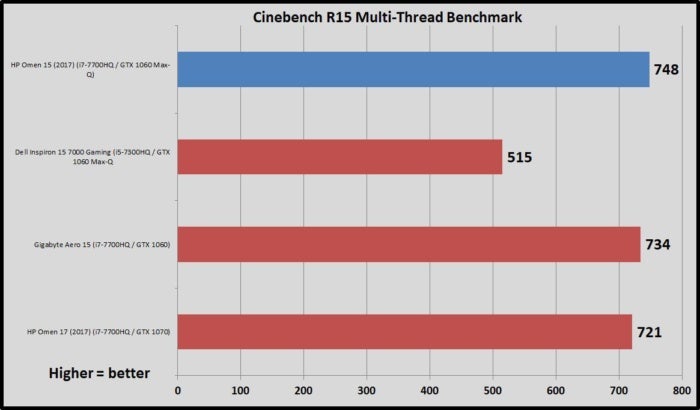 Brad Chacos/IDG
Brad Chacos/IDGMaxon’s Cinebench R15 measures raw CPU performance, and the more threads you can throw at it, the happier it is. Many of today’s high-end gaming laptops lean on the quad-core Intel Core i7-7700HQ, including most of the machines compared here, and largely deliver similar results with some minor variations due to cooling design differences.
The Dell Inspiron uses a Core i5 chip instead. It stands strong in Cinebench’s single-thread tests, but because the chip lacks hyper-threading support, Dell’s laptop brings up the rear in Cinebench’s multi-threaded benchmark by a large margin. The smaller HP Omen 15 actually outperforms the larger Omen 17 by a considerable amount.
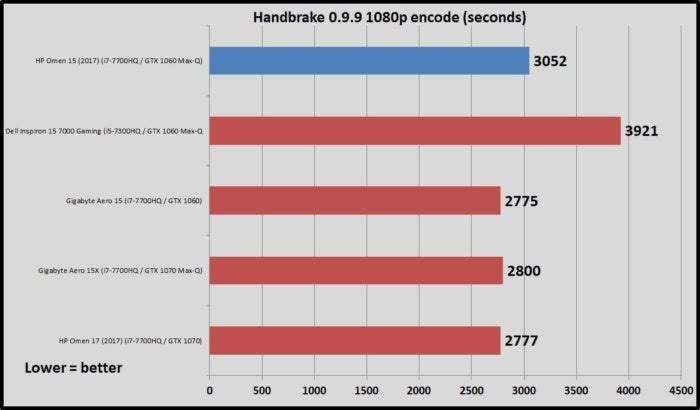 Brad Chacos/IDG
Brad Chacos/IDGThe Cinebench test has a short run time, but the file we encode in our CPU-intensive HandBrake test (which uses an older version of the software) takes around 45 minutes on a quad-core processor. The extended duration reveals how a laptop’s temperature throttling affects performance over time. The Omen 15 finishes nearly five minutes after the Omen 17, despite its advantage in Cinebench. That suggests it throttles performance more aggressively during extended workloads to keep temperatures down.
But this is a gaming laptop, so let’s get to the games! Note that we tested at 1080p. The GTX 1060 Max-Q excels at that resolution, but going up to the display’s native 4K utterly cripples games. Keep that in mind if you pick this laptop up because you’ll need to manually change the resolution to 1080p the first time you launch new games.
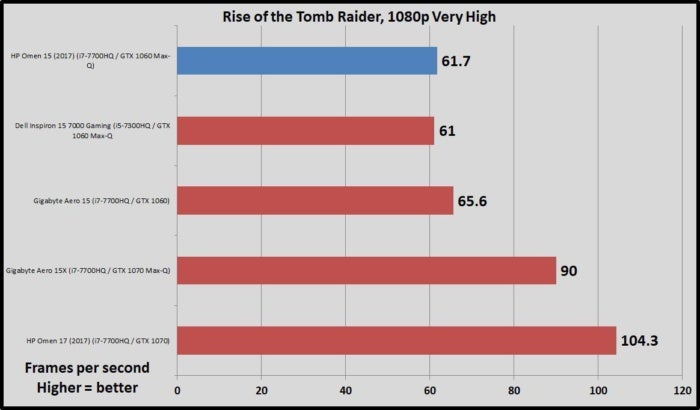 Brad Chacos/IDG
Brad Chacos/IDG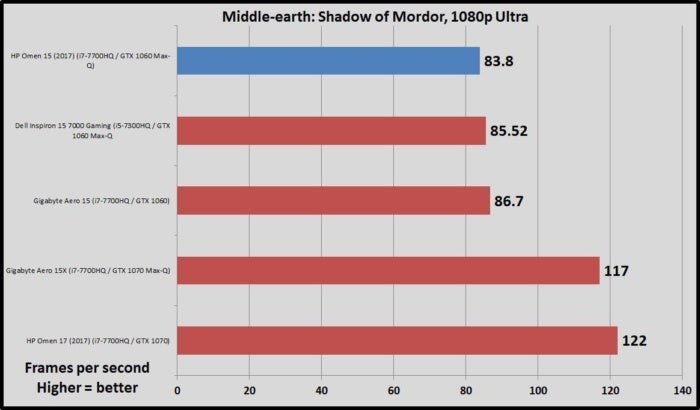 Brad Chacos/IDG
Brad Chacos/IDG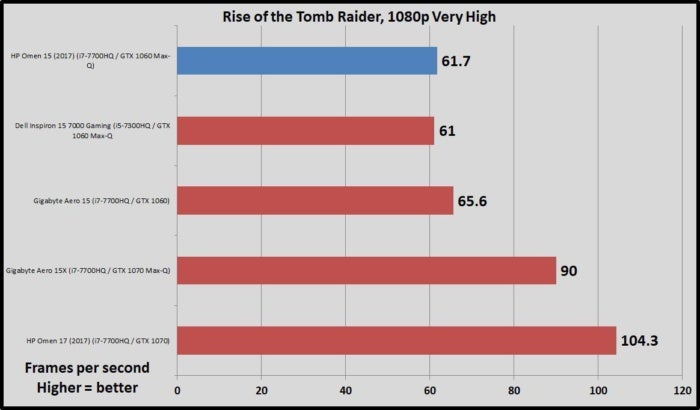 Brad Chacos/IDG
Brad Chacos/IDGAs you can see, the HP Omen 15 delivers in excess of 60 fps across the board at 1080p. The gorgeous G-Sync display makes every game look and feel marvelous. HP’s Max-Q-equipped notebook hews closely to the Dell Inspiron 15 7000 Gaming, and lags behind the Gigabyte Aero 15’s full-fat GTX 1060 by only a handful of frames per second. Moving up to a GTX 1070 provides a big jump in performance—and cost—as you’d expect.
We also ran the Rise of the Tomb Raider benchmark continuously for an hour. The only performance drop-off observed fell within the margin of error—around a frame per second. RoTR is a very GPU-intensive game; comparing the consistent results the Omen 15 delivered on it over an hour to the laptop’s lagging Handbrake score, we’re led to believe HP is more aggressive at throttling back the CPU during extended workloads.
The Omen 15’s cooling is superb overall. The laptop didn’t get overly hot during long gaming or benchmark sections, and while the fans indeed ramped up after a while, they never were so loud as to be distracting.
Now for the bad news: Battery life.
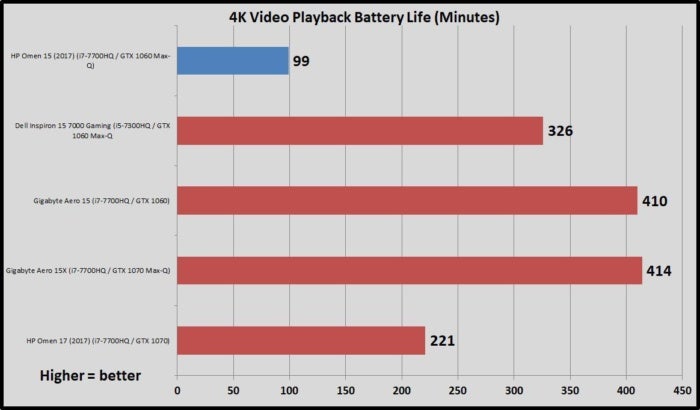 Brad Chacos/IDG
Brad Chacos/IDGThe HP Omen 15’s battery life sucks, even after reducing the brightness to 250 to 260 nits to ensure a level playing field between all the machines. It’s the worst we’ve ever seen in a gaming laptop, falling behind even the beastly Acer Predator 21 X and its dual GTX 1080s. It’s so bad that we double-checked our settings and ran the test again to confirm our results.
Most Max-Q laptops we’ve seen pack modest batteries, and the Omen 15 is no different with its 64-watt-hour capacity. That’s not enough to keep the screen fed for long with this particular configuration. 4K resolution is famous for murdering batteries. G-Sync is too, as it requires the Nvidia GPU to be active at all times—you can’t switch over to integrated Intel graphics to increase endurance with a G-Sync display. The combination cripples this Omen 15. Keep your charger close.
Should you buy the HP Omen 15?
To finish where this began: I’m torn about the HP Omen 15. I thoroughly enjoy the core of system! It’s not too bulky, the design looks good, there’s plenty of ports, the keyboard and touchpad are comfortable, and the hardware delivers a top-notch 1080p gaming experience. That’s everything you need for a competent all-around gaming laptop.
But HP repeatedly trips over the details in the specific configuration we were sent to review.
 Brad Chacos/IDG
Brad Chacos/IDGPairing a tiny NVMe drive with a large but pokey 5,400rpm hard drive doesn’t make sense. Gamers need 7,200rpm for mass storage—otherwise loading times and asset streaming in open-world games become excruciating. Mixing actual brushed metal and plastic designed to look like brushed aluminum feels cheap and jarring.
Worse, the Omen 15 is overflowing with bloatware. Not even counting HP’s own software (of which there’s an excessive amount) we counted roughly a dozen non-stock programs preinstalled on the system, including Netflix, Plex, a McAfee Livesafe trial, several meh games, and Dropbox (which sometimes pops up after you restart, asking you to register).
All those little nitpicks add up when you’re spending $1,740 on a notebook, but it’s the display that kills this particular laptop’s appeal, as gorgeous as it is. If you always travel with your charger, the scant 1.5-hour battery life—while watching videos, not gaming—might not faze you. It’s a complete showstopper if you have any desire to truck out to the library or coffee shop with your laptop alone. Worse, the sacrifice is needless. So many pixels crammed into the 15.6-inch screen forces HP to scale desktop elements to 250 percent to remain legible, and the GTX 1060 Max-Q can’t game beyond 1080p anyway. The 4K display isn’t just superfluous; you actively need to adjust options to keep it from hurting your computing experience. Ugh.
The HP Omen 15 is still a solid gaming laptop at its heart though. Most of these gripes can be mitigated by selecting alternative configuration options on HP’s website and running PC Decrapifier on your PC.
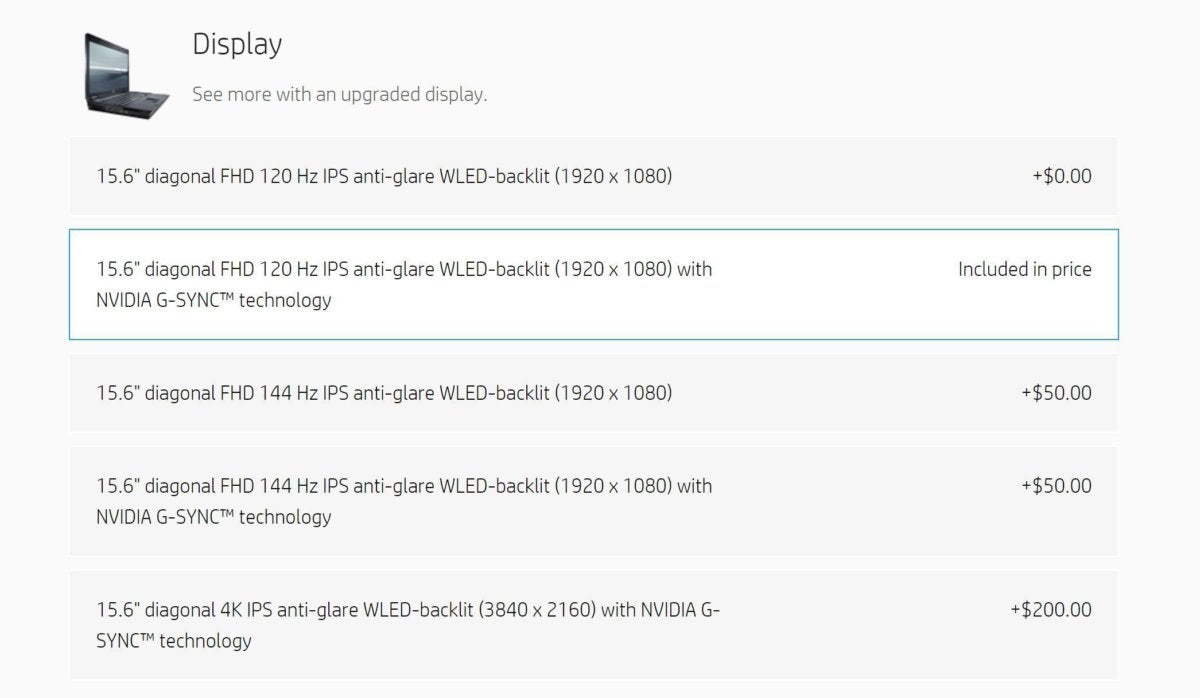 HP
HPScreenshot of HP’s Omen 15t UHD display configuration options.
Swapping out the 4K display for a faster 120Hz, 1080p G-Sync screen would provide an objectively superior gaming experience, likely increase battery life by a significant amount, and shave $200 off the price. We’d also suggest skipping this model’s 2TB, 5,400rpm storage option and going for the 1TB, 7,200rpm hard drive even though it’s a smaller capacity. Doing so would also save another $40, bringing that configuration’s total down to $1,500. If you don’t need an infrared camera or fancier Intel networking gear, those can lop off another $20 each.
Make those tweaks and the only “problem” left is the plastic lid, which is more of an aesthetic quibble. The alternative configuration outlined above results in a superb gaming laptop, and at $1,440 to $1,500, it’d deliver a lot of value for the hardware you get. Too bad HP didn’t send us that incarnation.
We don’t recommend buying the $1,740 version of the HP Omen 15 that we tested, with a 4K G-Sync display and a terribly slow hard drive. But the cheaper, faster alternative configuration described above would strongly get our stamp of approval.
If you wouldn’t mind abandoning G-Sync and downgrading your CPU to a Core i5, the Inspiron 15 7000 Gaming also packs a GTX 1060 Max-Q. It’s a great value at $980 on Dell.com. Microcenter’s homebrew PowerSpec 1510, on the other hand, only costs $1,200 and packs a more potent GTX 1070 with G-Sync. It’s a classic big, heavy gaming laptop though, and G-Sync is quietly disabled by default (and enabling it is a convoluted hassle). Also, the PowerSpec 1510 can only be picked up in-store at physical Microcenter locations.
Best Prices Today: Omen 15 (2017)
RetailerPrice


