 Image: Gordon Mah Ung
Image: Gordon Mah Ung
 At a glance
At a glance
Expert’s Rating
Pros
Impressive application performance.“Best” gaming performance.Better value than AMD.
Cons
DDR5 adds price premium.Can be a power hog under heavy loads.Ryzen still faster in some multi-threaded tests.
Our Verdict
After a long absence, Intel’s 12th-gen Core i9-12900K and its hybrid design puts Intel back on top in desktop CPUs while offering next-generation technology and a big surprise: relatively good value over Ryzen.
Price When Reviewed
$589
Best Prices Today: Intel Core i9-12900K
RetailerPrice

 $374.84View Deal
$374.84View Deal $619.99View DealAntonline$649.99View DealPrice comparison from over 24,000 stores worldwideProductPricePrice comparison from Backmarket
$619.99View DealAntonline$649.99View DealPrice comparison from over 24,000 stores worldwideProductPricePrice comparison from Backmarket
Everyone likes redemption stories, and Intel’s 12th gen Core i9-12900K is a comeback story for the ages. The once mighty and complacent champ was defeated years ago, forced through one humiliating loss after another at the hands of AMD’s resurgent Ryzen processors, until finally somehow finding a way back to fighting form and claiming victory once again. Fade to black and cue credits.
Life (and technology) never has that Hollywood ending, but Intel’s Core i9-12900K gets pretty damned close. After years of being pummeled by AMD processors, the 12900K’s performance makes it the far better CPU for most people than its bitter rival, the Ryzen 9 5950X. No, it’s not a knock-out victory by any means, but considering where it excels and the features it packs, Intel’s 12th-gen “Alder Lake” processor is the CPU to buy today if you’re in the market for a high-end desktop processor.
What is 12th-gen Alder Lake?
You’ll want to read our coverage of Intel’s 12th-gen Alder Lake reveal for the full nitty-gritty details of the radical new architecture, but it’s essentially a hybrid CPU design built on the Intel 7 process. That alone is a huge deal; after spending over half a decade mired on 14nm transistor technology, Alder Lake finally leaps up a node. (Intel 7 used to be called 10nm before a rebrand.) It mixes newly designed high-performance CPU cores with smaller, more efficient cores to achieve an optimal balance of performance-to-power ratios. Ever since rumors of Alder Lake first leaked, people (including ourselves) have wondered just what Intel was thinking by mixing its long-anticipated upgraded cores with “Atom-like” efficiency cores. But a better way to think of Alder Lake is that it’s Intel’s first “Intel 7” process desktop CPU with a completely redesigned big core, and for good measure, a bunch of extra efficiency cores that can perform as well as its previous 10th-gen cores thrown in too. 12th-gen Alder Lake also ushers in a new era of features, including PCIe 5.0, DDR5 memory, and a new LGA1700 socket.

Gordon Mah Ung
Gordon Mah Ung
Gordon Mah Ung
How we tested
For this review, we’ll be focusing on the main event, dialing in on the performance of Intel’s Core i9-12900K. Our review of the Core i5-12600K will soon follow. With the introduction of Windows 11 and its associated teething issues, it’s been a bit of a messy review cycle. In the end though, a new patch and drivers that have corrected Ryzen 5000’s issues on the new OS meant we conducted our tests only in Windows 11 today.
While we were testing, popular Youtube channel Hardware Unboxed reported that it had run into an issue where AMD’s Windows 11 L3 cache bug returned if a processor swap was conducted with Ryzen. We fortunately didn’t run into it, but it felt worth mentioning. And for those who would scream, “testing should only be done on Windows 10 for Ryzen!” Hardware Unboxed also noted that Windows 11 performance is generally 5 percent better for Ryzen than Windows 10.
For the AMD Ryzen system, we used an MSI MEG X570 Godlike board updated with latest BIOS and 64GB of DDR4/3600 Corsair Dominator dual-rank RAM. AMD’s Precision Boost Overdrive feature was set to auto and we selected the AMP memory overclocking profile.
For the Intel Core system, we used an Asus ROG Maximus Z690 Hero board outfitted with 64GB of DDR5/4800 Corsair Dominator dual-rank RAM. As it is DDR5, the RAM is technically quad-channel. The board was set to its default state, with the Multi-Core Enhancement feature on auto and the XMP memory profile selected.
Both systems were cooled with Corsair H150i Pro Elite Capellix 360mm coolers with fan profiles manually set to 1,800 RPM. LEDs were turned off on both systems during power consumption tests. For storage, 1TB PCIe 4.0 Corsair MP600 Core SSDs were used. Both systems were powered with Corsair HX1000 Platinum power supplies.
For graphics, Nvidia GeForce RTX 3090 Founders Edition cards were used.
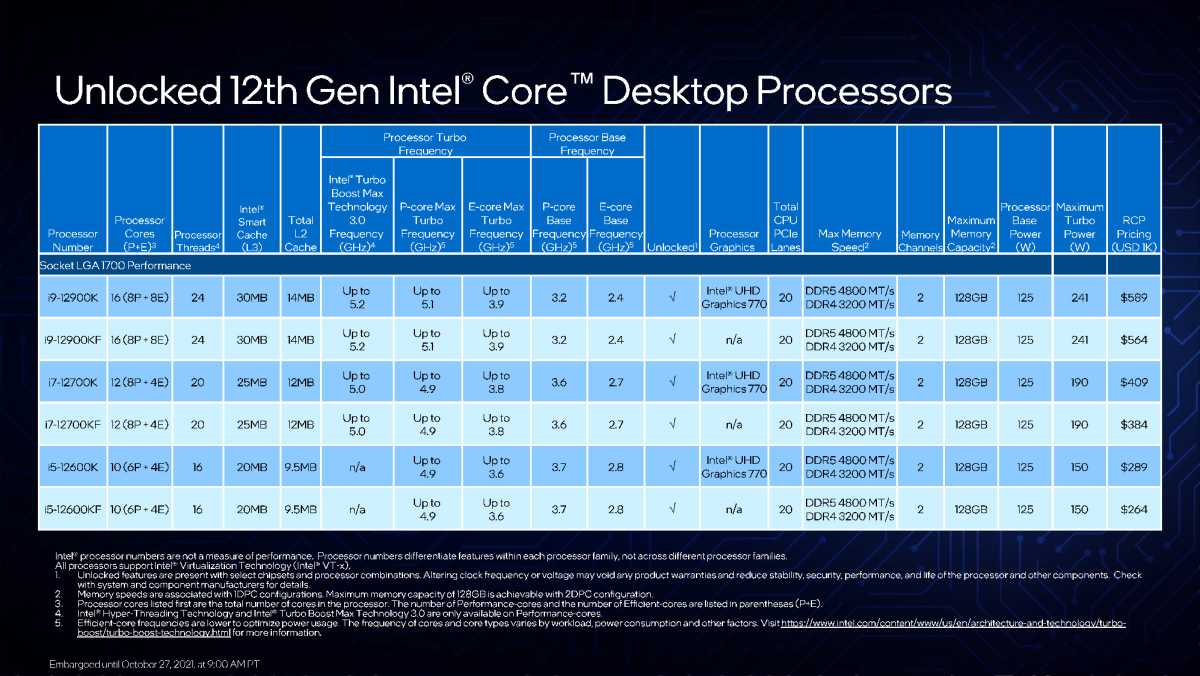
Intel
Intel
Intel
Intel’s 12th lineup is pretty sparse, but fast nonetheless. To see the image above (or any benchmark charts in this article) at full resolution, right-click on them and select “open image in new tab.”
CPU rendering performance
We’ll kick this off in an area that Intel rarely likes to talk about: 3D rendering and modeling. Intel’s rationale has long been that so few people actually use these applications on a PC, that it’s silly to consider them as a meaningful measurement of performance for people. Many will note that Intel made this pivot away from rendering performance only when eclipsed by AMD’s stellar Ryzen CPUs. With that said, we’ll start with Maxon’s Cinebench R23, which is a free test based on the rendering engine used in the company’s Cinema4D application, which is also embedded in some Adobe applications.
The newest version adopts a 10-minute throttling test as its default. We’re not fans of it but many reviewers will publish this result. Although we don’t have a Windows 11 result for Intel’s 10th-gen and 11th-gen chips, we do know under Windows 10, the 10-core Core i9-10900K scores 14,336 while the 8-core Core i9-11900K scores 16,264. Both, in fact, are easily knocked out of the ring by AMD’s 12-core Ryzen 9 5900X, which is the 22,168 range. It’s why we didn’t even bother to wake up the 16-core Ryzen 9 5950X for that fight since it wasn’t needed.
The eye-opener here though is that big, long blue bar for the Core i9-12900K. There’s been a lot said about whether it even made sense for Intel to pursue a hybrid design on Alder Lake, but for those who have been pounding the table for the last four years over Cinebench performance, the 12900K makes no apologizes by slightly edging AMD’s best and brightest CPU in a benchmark where Ryzen has long held homefield advantage.
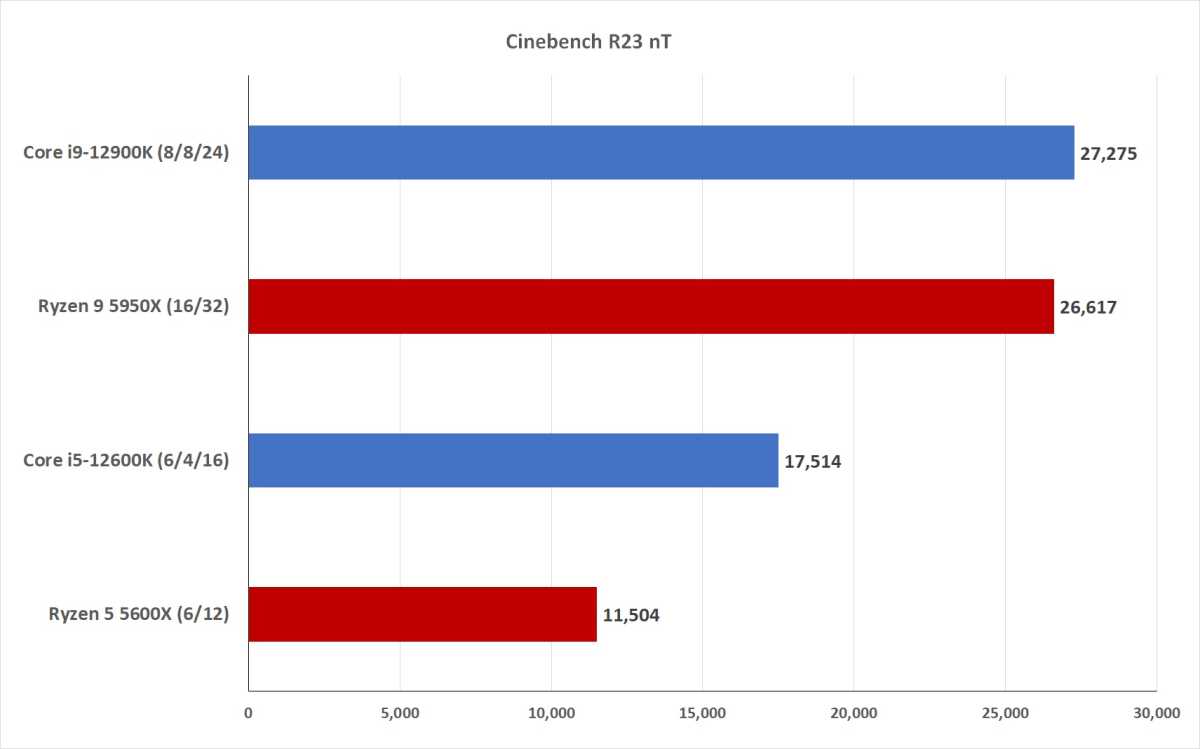
IDG
IDG
IDG
Intel is right though. Most PC users don’t run applications that can use every CPU core and thread available, so it’s important to look at single-threaded performance using Cinebench too. While multi-core performance in Cinebench may give you an idea of how an all-core video encode or photo export in Lightroom Classic might end up, the Cinebench R23 single-threaded performance gets you closer to what you might see in Office or Photoshop runs. Again, we don’t have Windows 11 results for the Core i9-10900K or the Core i9-11900K, but we can tell you the 10th-gen part pulls down a (relatively) dismal 1,325, while the 11th-gen matches Ryzen at 1,640.
Intel’s latest performance cores, however, offer up an impressive as hell 19 percent increase in performance over the Ryzen 9 5950X and embarrass the older 10th-gen chip to the tune of 31 percent. For Mac fans wondering how much the MacBook Pro’s M1 Max beats Alder Lake—it doesn’t. In single-threaded performance, which is a fairer way to compare mobile chips with desktop chips, the 12th-gen Alder Lake CPU is roughly 20 percent faster than Apple’s newest M1 chips. Sure, Intel’s new chips aren’t built for laptops, but when Intel’s 12th-gen-based laptops come out, the MacBook Pro will have a fight on its hands too.
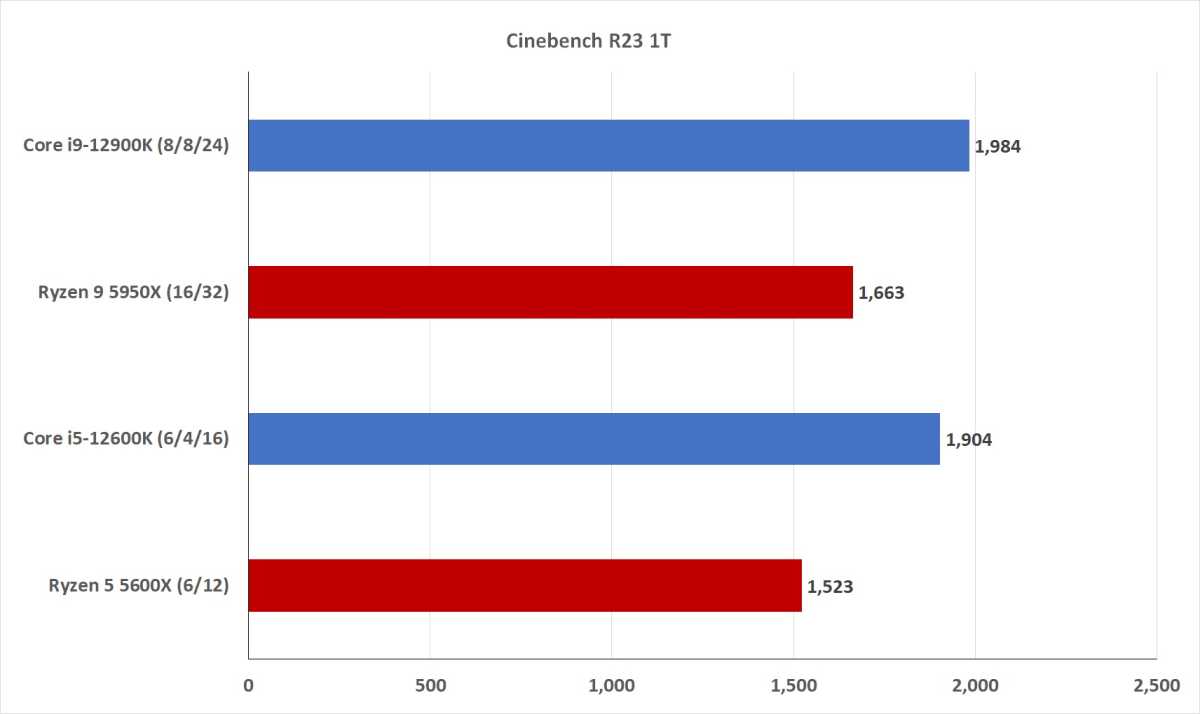
IDG
IDG
IDG
Moving on from Cinebench R23, our next test is the venerable POV-Ray benchmark that’s as old as the Amiga. The test has obviously been updated over the years, but it’s a neat ray tracing technology that creates amazing images from simple text-based files. This leans a little more into the “who actually does this?’ argument that Intel makes, but it’s still a useful benchmark comparison of raw CPU performance. Up first is the all-core benchmark between the chips. We again see these two monstrous CPUs battling it to a standstill.
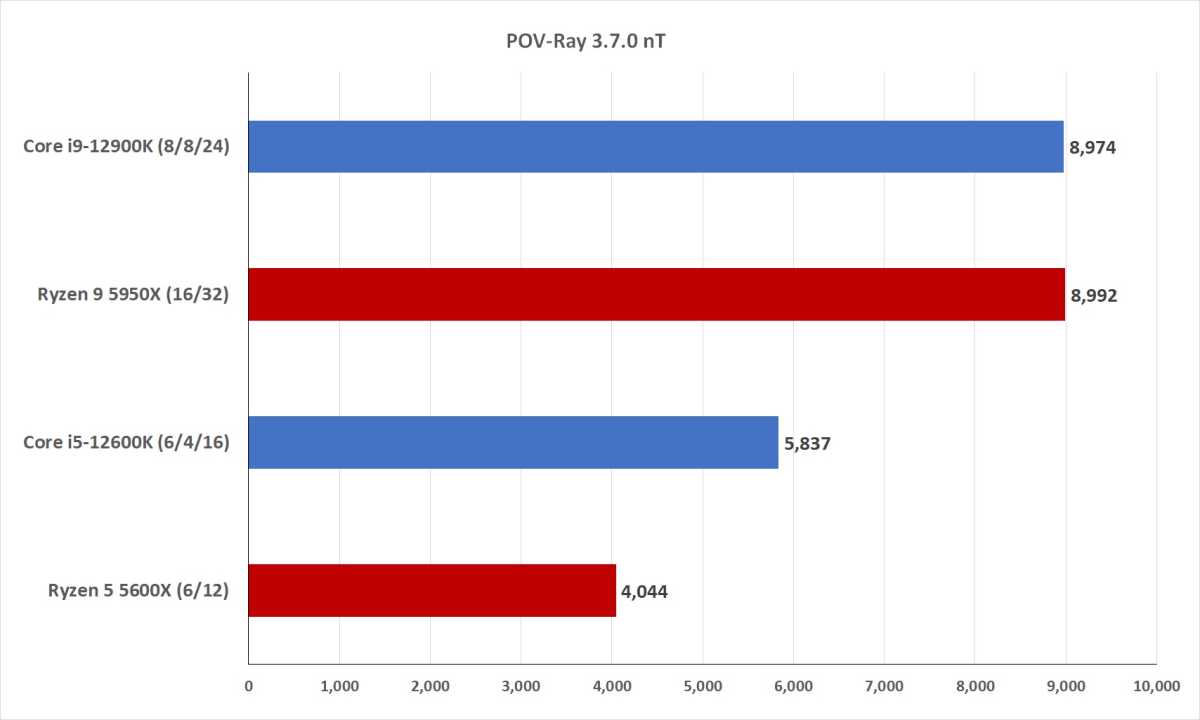
IDG
IDG
IDG
Like Cinebench, POV-Ray also offers a single-threaded mode which we run. The results mostly mirror the performance of Cinebench R23, but the 12th-gen Core i9 advantage is cut down to roughly 14 percent instead of 19 percent. It’s still a rock-solid win for the newest Intel CPU though, and again, probably a little more important to what most people do on their PC most of the time.
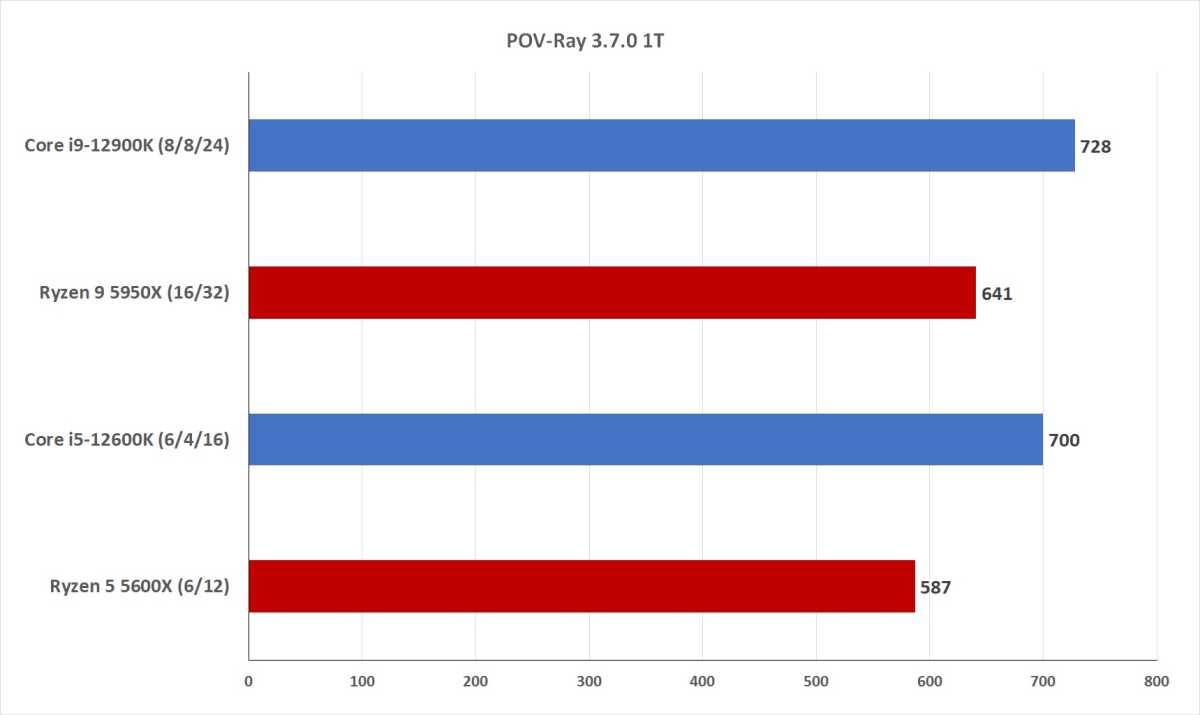
IDG
IDG
IDG
You might be wondering why Intel isn’t plastering the world with its performance lead over Ryzen 5000 in Cinebench. Well, first, that would pretty much invalidate what Intel has been preaching about using “real world” applications for the last few years and would be blatantly hypocritical. But multi-threaded performance isn’t the total lock for the Core i9-12900K either. For example, up next you see the result of using the open source Blender 2.93 to render the Barbershop Interior Benchmark scene. The results are in seconds, and we can see the Ryzen 9 5950X has the lead here by finishing the render in 20 percent less time than the 12th-gen Core i9. Some of this may be from the design of the Ryzen chip and Blender itself, as well as the particulars of this benchmark scene—but some of it may simply be that 32 threads of all-big-core performance matters too. The Ryzen ultimately has 25 percent more threads to process the render vs. the 12900K’s 24 threads, 8 of which come from the smaller higher-efficiency cores without Hyper-Threading.
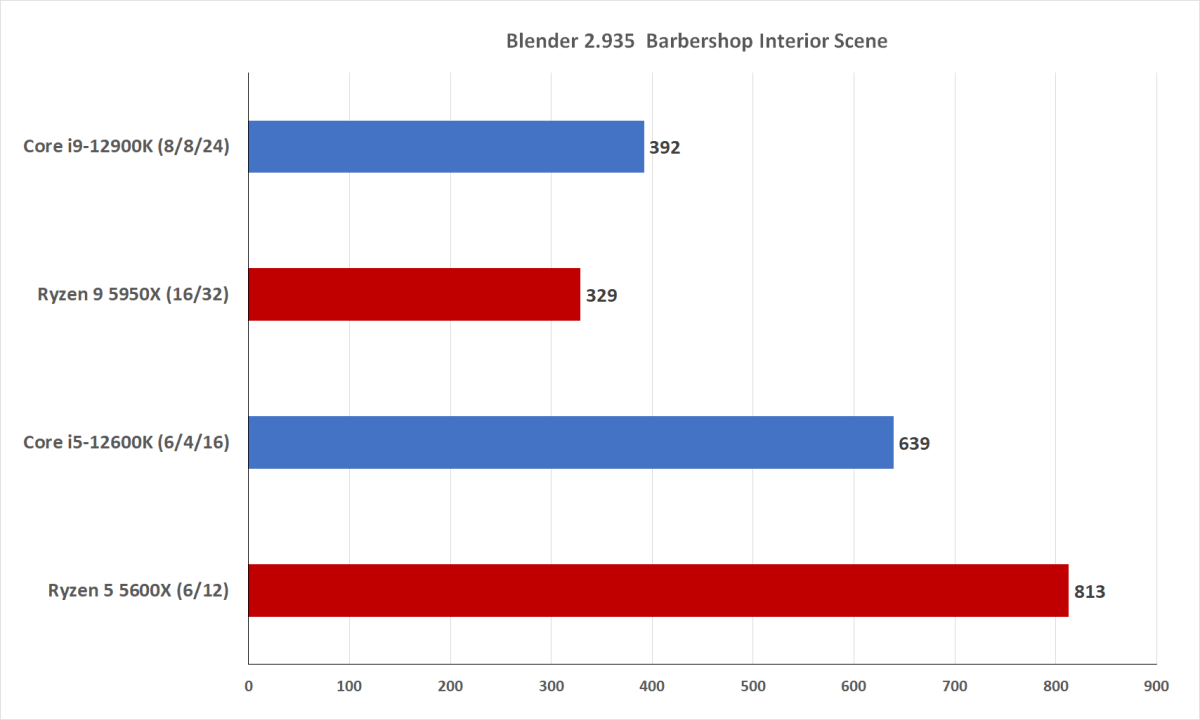
IDG
IDG
IDG
Up next is the Corona benchmark that, like Agent Johnson and Agent Johnson, bears no relation to the beer or the virus. Instead, it’s an unbiased photorealistic renderer. That doesn’t mean it’s a fair benchmark to chips, it just means when it renders a scene, it takes no visual shortcuts. We again see the Ryzen 9 chip get some payback on the 12th-gen Core i9 by rendering the scene 21 percent faster. The good news for Intel’s 12900K is that despite being unable to win this battle with the Ryzen 9, it’s still offering a significant performance increase over the previous generation. Again, we didn’t have Windows 11-based results handy for the Core i9-11900K, but that 11th-gen chip scores 5,937,670 in Windows 10, which gives the new Core i9-12900K a hefty 48 percent improvement over it.
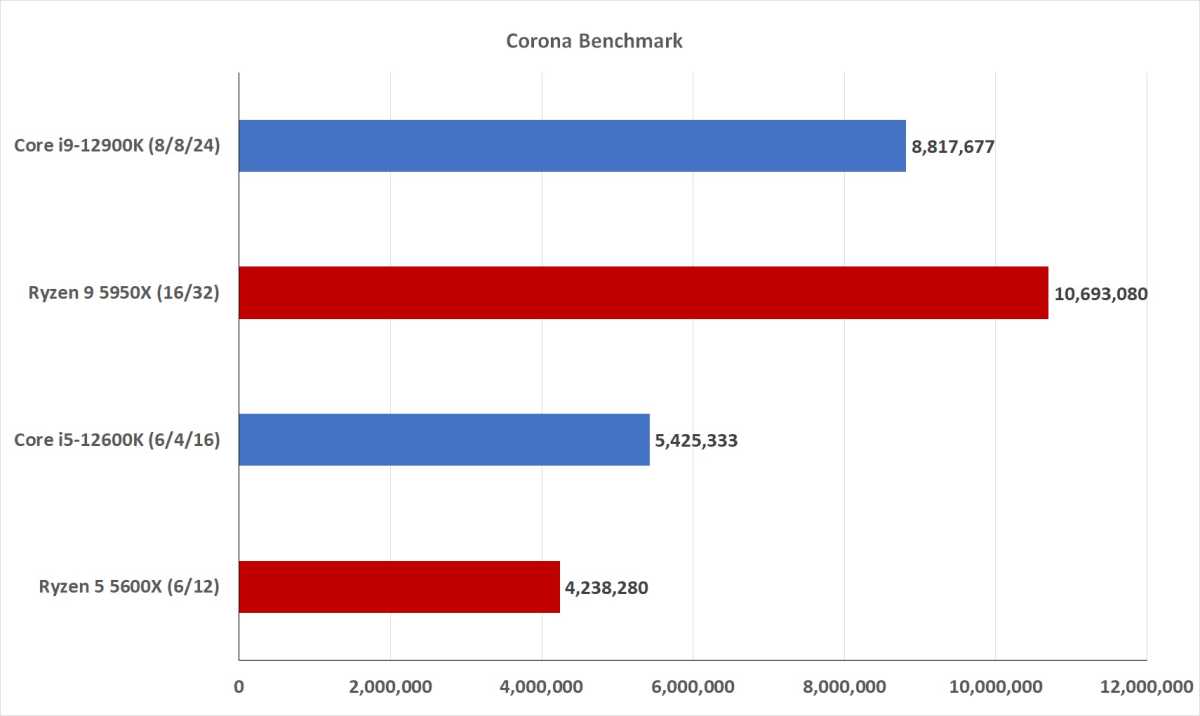
IDG
IDG
IDG
Our final 3D rendering test uses Chaosgroup’s V-Ray 5 benchmark, which is a professional rendering engine that has garnered enough Emmy and Academy awards that it’s practically on the way to an EGOT. The benchmark features GPU and CPU tests, but we’re obviously only interested in the CPU results here. The 32 threads of the Ryzen 9 still put it ahead, but the margin closes to 11 percent.
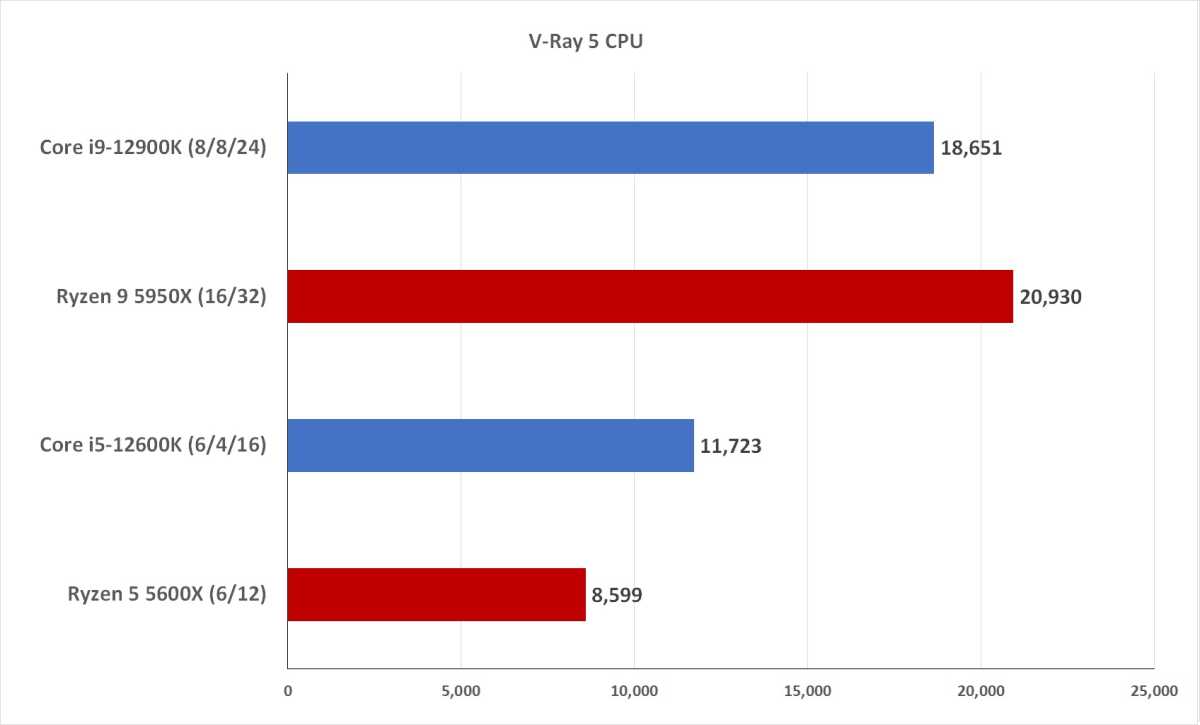
IDG
IDG
IDG
Compression performance
Moving on from 3D rendering, we used the free, popular, and fast 7-Zip’s internal benchmark to gauge compression performance of the CPUs. The benchmark looks at how many threads a CPU has, and spools up multiple iterations of itself during the test. The big winner here is Ryzen, to the tune of 24 percent in compression performance and 35 percent in decompression performance when all cores are used.
On the compression side, memory latency, size of the data cache, and translation look ahead buffer performance matters, while on the decompression side integer as well as branch misprediction penalties matter, according to 7-cpu.com‘s documents. In the end, we’d say the multi-threaded performance is fairly academic since using the actual application to decompress or compress files typically relies on a single-thread.
The problem for 12th-gen Core i9 is even there it’s not spectacular either. In fact, the 11th-gen Core i9 is slightly faster at 7,916 in single-threaded performance under Windows 10. The simple answer is Ryzen 9 maintains the edge in compression performance in 7-zip, period. Some of it may come from the memory latency of the nascent DDR5 memory and the fact that 7-Zip doesn’t make use of any special instructions, but Ryzen wins here.
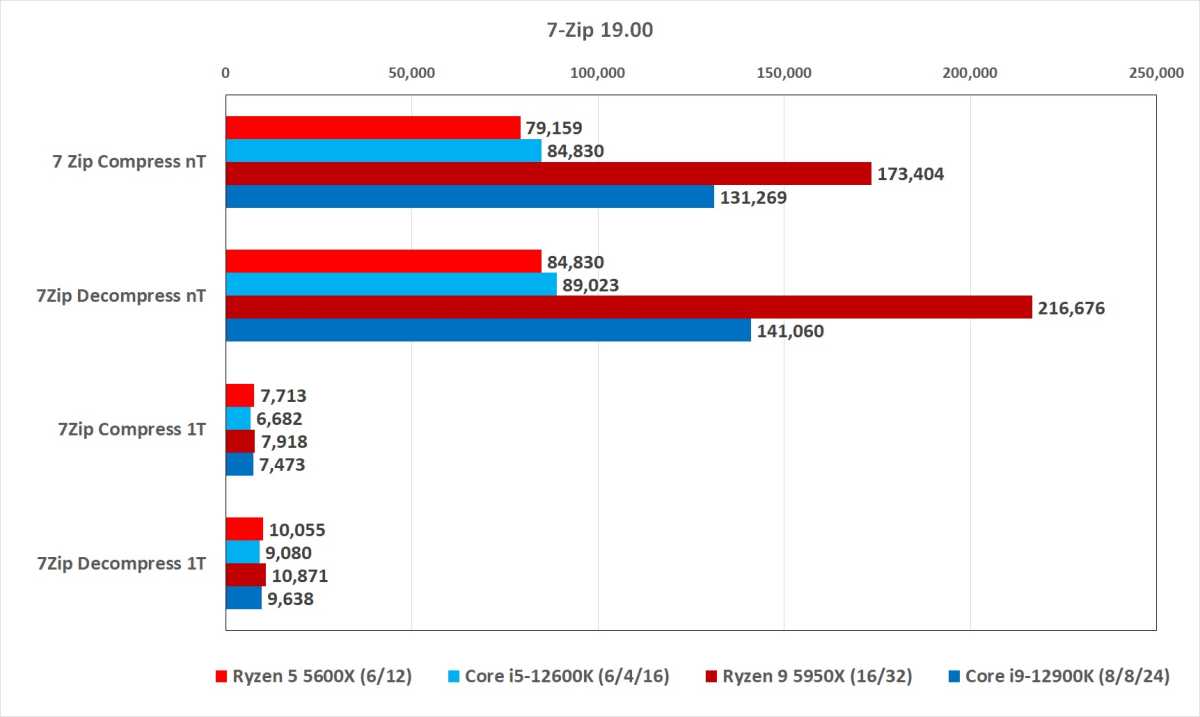
IDG
IDG
IDG
Encode performance
Our next test is a CPU encode test where we take the free, open-source Handbrake transcoder/encoder and task it with converting the free, open-source 4K Tears of Steel video to 1080p resolution using H.265. The Ryzen 9 again comes in first, finishing the encode about 6 percent faster. That’s not a a huge victory but first is first.
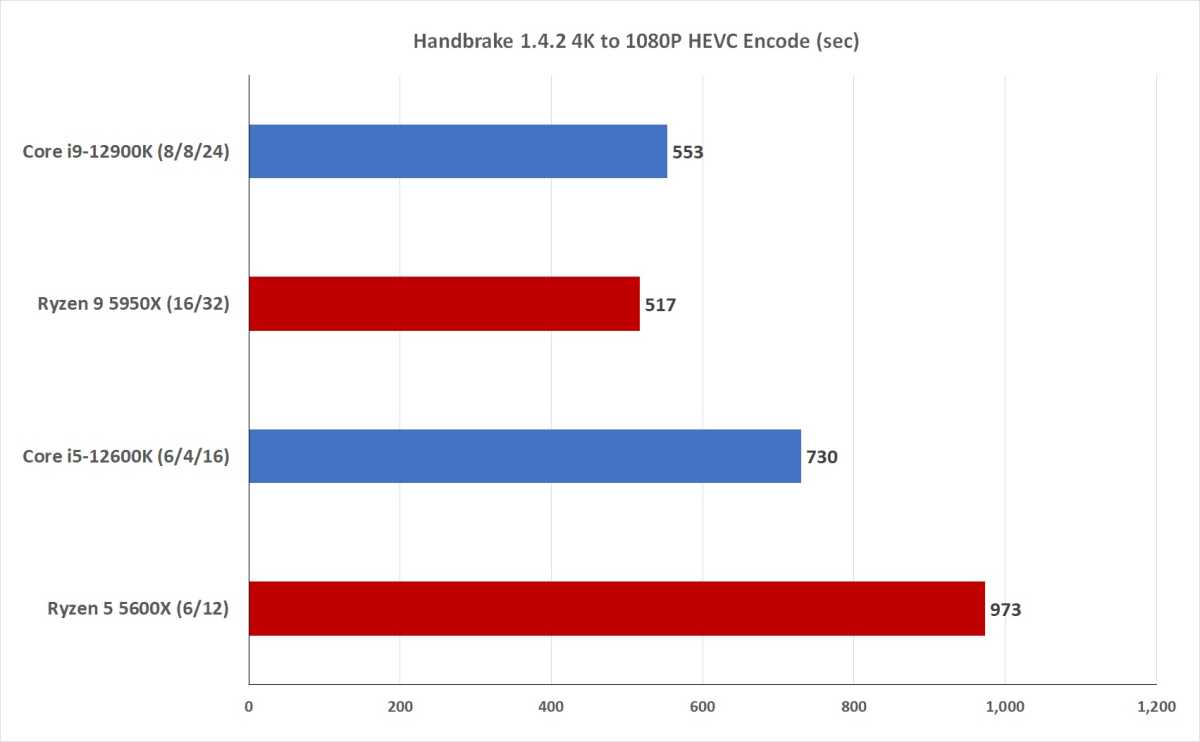
IDG
IDG
IDG
Synthetic performance
Our next test shifts from practical compression and encoding to Geekbench 5. The test is a synthetic benchmark made up of 21 separate small “loops” that its developer, Primate Labs, said are modelled on popular applications in everything from text rendering to HDR to machine language and encryption performance. The benchmark has been the subject of controversy in the past, but it is hard to maintain any test today without sniping. It is stupidly popular, however, and no matter what you think of Geekbench 5, people want to see how a CPU performs on it. After a somewhat back and forth in 3D rendering, compressing and encoding, we see the Intel Core i9-12900K out pace the Ryzen 9 5950X by about 8 percent.
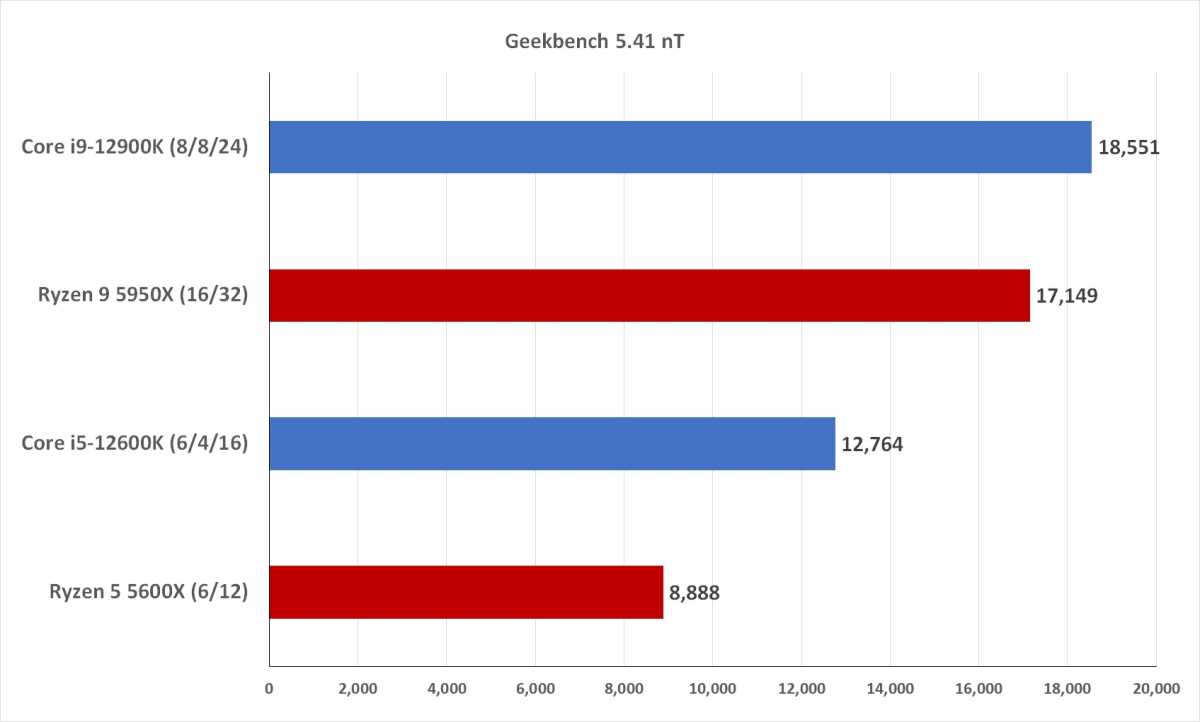
IDG
IDG
IDG
Geekbench 5 also reports single-threaded performance, which is an easier way to make cross comparisons. You could, for example, compare the scores from the 16-core 12900K against a 10th-gen Core i5 or even a laptop, since the core count advantage and thermal advantage of a desktop is less of a factor in this test. Against just the Ryzen 9 5950X though, we see the 12th-gen Core i9 open its lead up by about 11 percent.
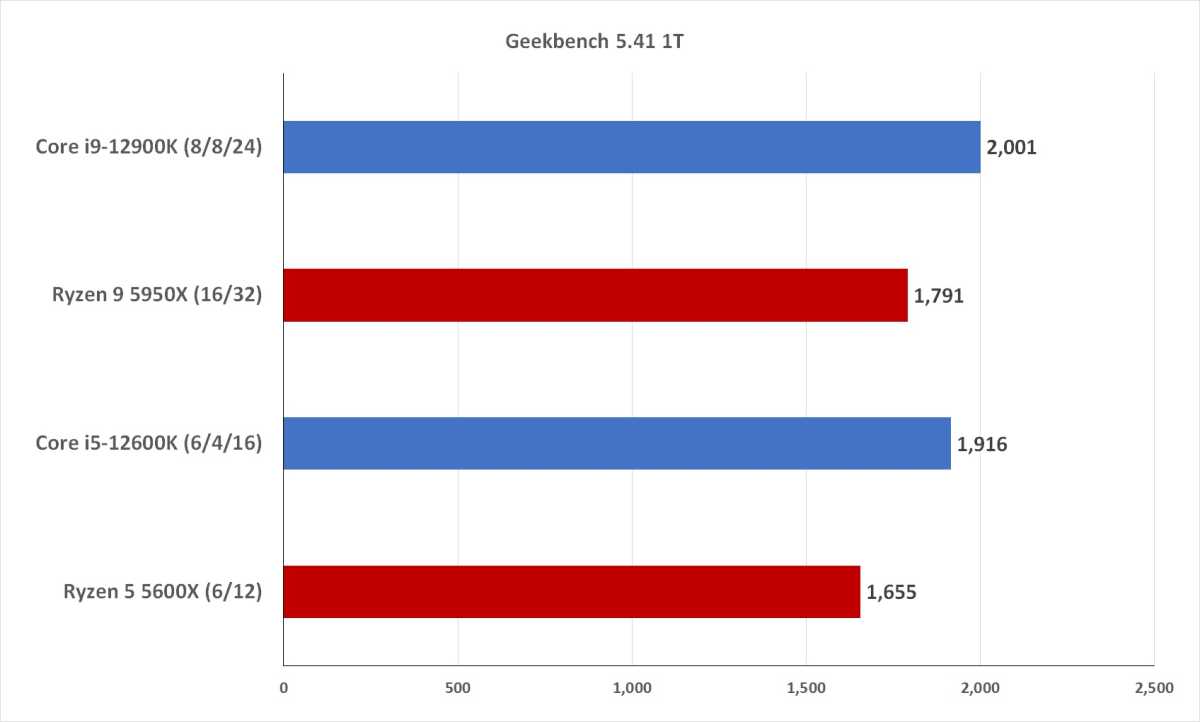
IDG
IDG
IDG
Content creation performance
Moving from synthetic tests to actual applications people use, our first test is UL’s new Procyon 2.0. It’s a benchmark that requires you to install Adobe Photoshop (we used 22.5) and Adobe Lightroom Classic (we used version 10.4) on the PC. The test then tasks the computer with a set of scripts to determine performance. It’s about as real as you can get since you’re actually measuring Photoshop and Lightroom Classic performance.
The overall score gives the nod to the Core i9-12900K by 4 percent over the Ryzen 9 59050X. Procyon 2.0 breaks down its results two ways: image retouch and batch exports. In the image retouch, it’s basically a tie between the 12th gen Core i9 and Ryzen 9 according to Procyon. In Batch Processing, which is mostly Lightroom Classic photo export performance, the Core i9 nudges the lead up to 5 percent. That last one surprised us a little because Lightroom Exports tend to lean very much on multi-core performance, so we would have expected Ryzen 9 to win there. It didn’t.
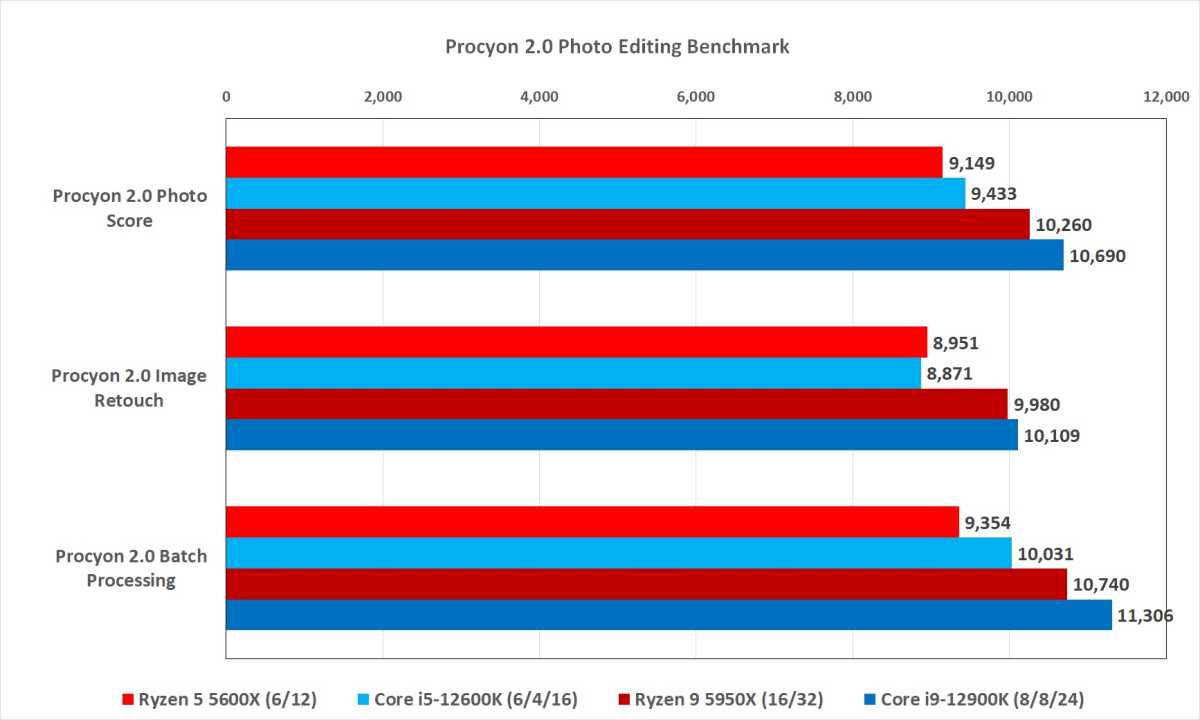
IDG
IDG
IDG
With huge sprawling applications like Photshop and Lightoom Classic, different actions and filters may actually give you different performance results, so in addition to Procyon 2.0, we also run Puget System’s Pugetbench for Photoshop. It’s a free test that the custom workstation PC builder created to help inform its customer recommendations.
Unlike Procyon 2.0, Pugetbench for Photoshop focuses solely on Photoshop performance. While Procyon 2.0 gave the 12th-gen Core i9 a mere 4 percent lead, Intel’s newest chip inks a far bigger win in Pugetbench with nearly a 15 percent advantage over the Ryzen 9. Diving into the subscores the benchmark produces, we see that 12 percent of that comes from the GPU (yes, the same GPU and drivers were used on both), 13.5 percent in general use, and 15.1 percent in the filter test. This is a very solid win for the Core i9-12900K no matter how you cut it.
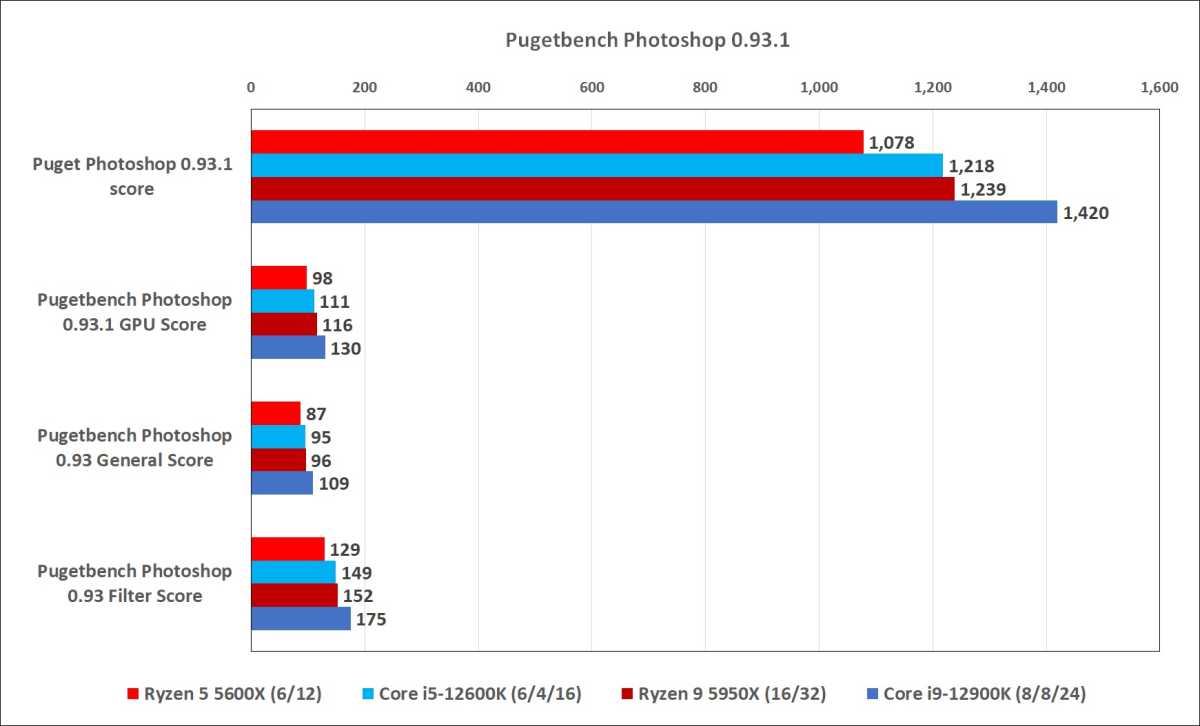
IDG
IDG
IDG
Pugetbench also includes a benchmark for Lightroom Classic. The result is another clear win for the 12th-gen Core i9 over Ryzen 9, with a score 14 percent faster than AMD’s mighty 5950X. Pugetbench breaks it down by active score (which is how responsive the system is while editing photos in Lightroom Classic) and passive score (which is speed during such actions as file exports). In active performance, Pugetbench gives the Core i9-12900K about a 10 percent advantage, while the passive score for exports generates a surprising 17 percent advantage. That’s two out of two for Intel in Pugetbench which are very, very valuable wins to have.
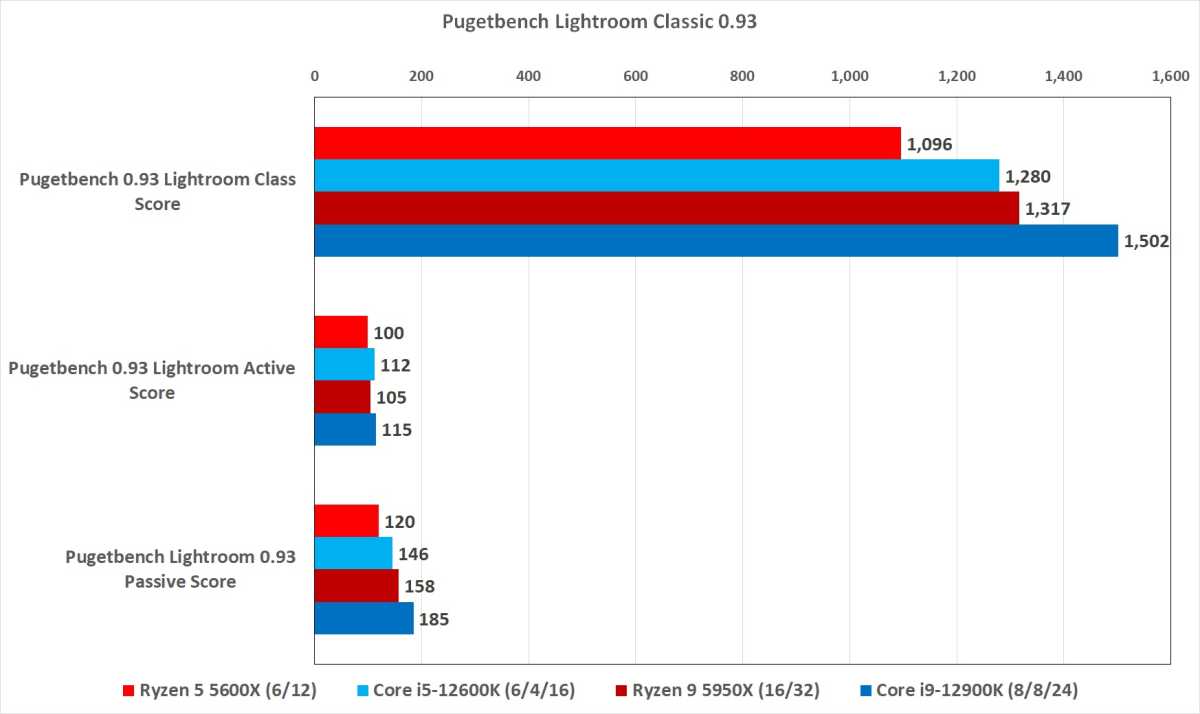
IDG
IDG
IDG
Moving on to video editing, our first test again reaches for Pugetbench’s Premiere Pro benchmark. Our results below are little different because we’ve added two more entries you didn’t see above. These are for the Intel CPUs with their integrated graphics cores off, which limits Premiere’s ability to access the chip’s encode and decode engines. Puget Systems actually recommends that you leave the IGP on for video editing even if you have a fast GPU. We consider the official score to be with the IGP on, but Intel also sells CPUs with the integrated graphics cores permanently switched off, so just know what you’re buying.
With the IGP on, the 12th-gen Core i9 is a monster compared to Ryzen 9 with its overall score nearly 37 percent faster. Much of that comes from the live playback score, which gets a huge boost from having the integrated graphics cores. We’re not sure, but we suspect Intel’s Quick Sync technology may be responsible for much of this. With the IGP off, however, it’s far closer but still a 6 percent advantage for the 12900K.
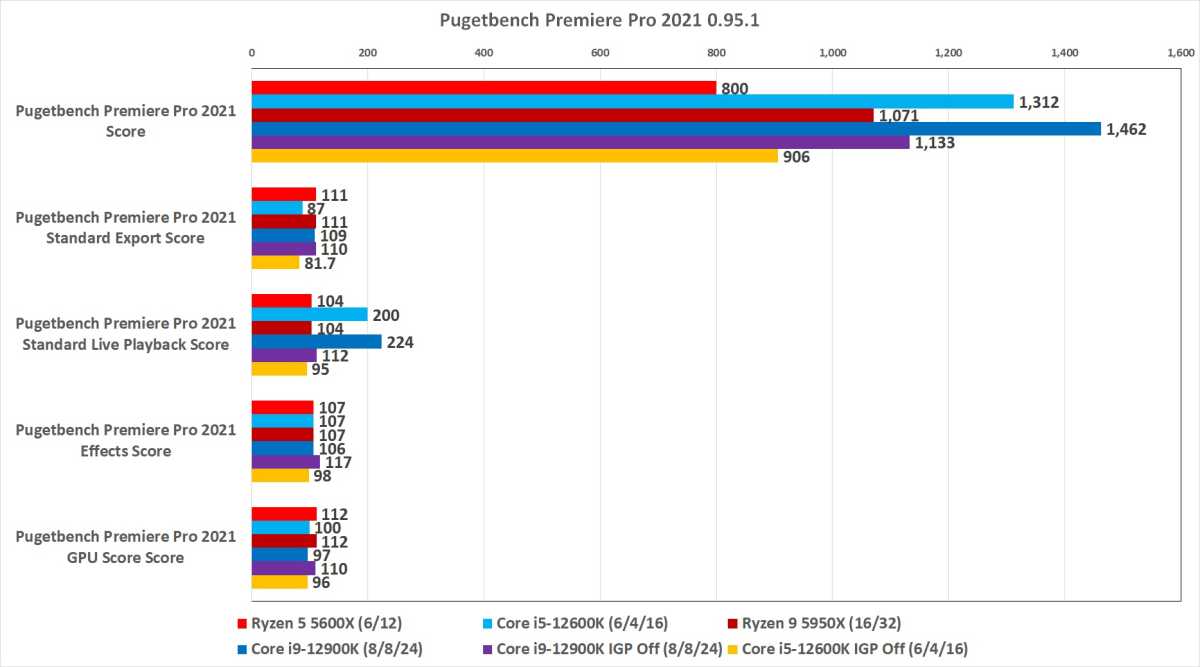
IDG
IDG
IDG
As we did with the image editors, we backstop our Premiere testing by also running Procyon 2.0’s Video Editing module. It also relies on real-world applications and requires that Premiere Pro be installed. Unlike Pugetbench, however, which looks at performance while actively driving the application, Procyon is mainly a measurement of how fast the system will export videos from the timeline with color correction and other effects and transitions applied. For these results, we don’t have the CPU’s IGP on, but in our testing it didn’t seem to matter either way.
The winner is again the Core i9-12900K which comes in about 14 percent faster than the Ryzen 9 5950X. It’s another solid victory for the 12th-gen Core i9 and, frankly, one in a very important category. People who drive Photoshop, Lightroom Classic, and Premiere Pro are probably one of the larger power users groups on a desktop PC besides gamers.
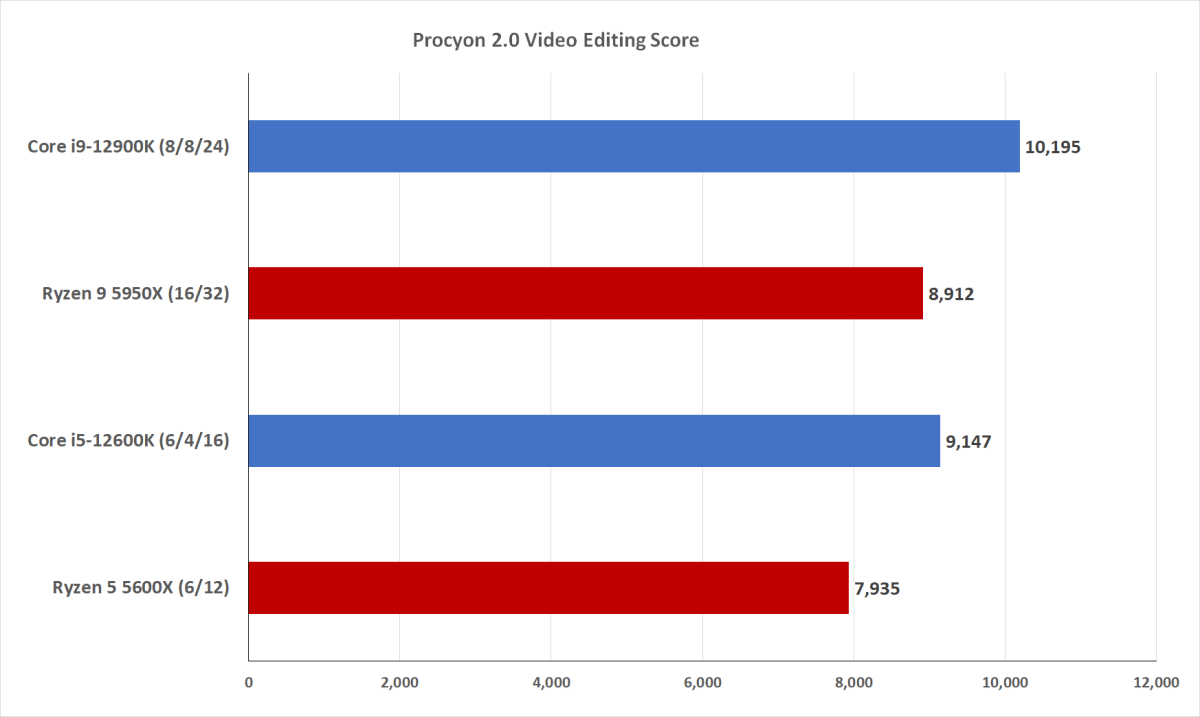
IDG
IDG
IDG
AI performance
Our next category is the fast moving field of AI in image processing. Our first test is something we’ve been playing with for a few generations of CPUs: Topaz Lab’s Gigapixel AI, which uses AI to increase the resolution of an image with far more fidelity than simpler algorithms. For this work load, we take an 8.2 megapixel image of an F-16 Falcon shot on a DSLR a decade ago and increase its resolution by 6x. We allow the application to download the latest AI models for the upsample. We then time how long it takes to perform the action three times. In the past, we’ve seen Intel’s laptop chips lay waste to the competition here—Apple and AMD included. The results here, however, are a little puzzling to us and hard to parse. Like our previous tests, we run it with the IGP switched off, but even when switched on, the Core i9-12900K is actually a little slower than the results shown below, taking 57 seconds.
It doesn’t help that Topaz Labs rolls new versions of Gigapixel roughly every few weeks. Since this is a rapidly iterating technology, we don’t feel it would have been right to use an older version either. In the end, the Ryzen 9 5950X ends up taking 20 percent less time than the Core i9-12900K to finish the task at hand. That’s really all that matters to anyone who uses it.
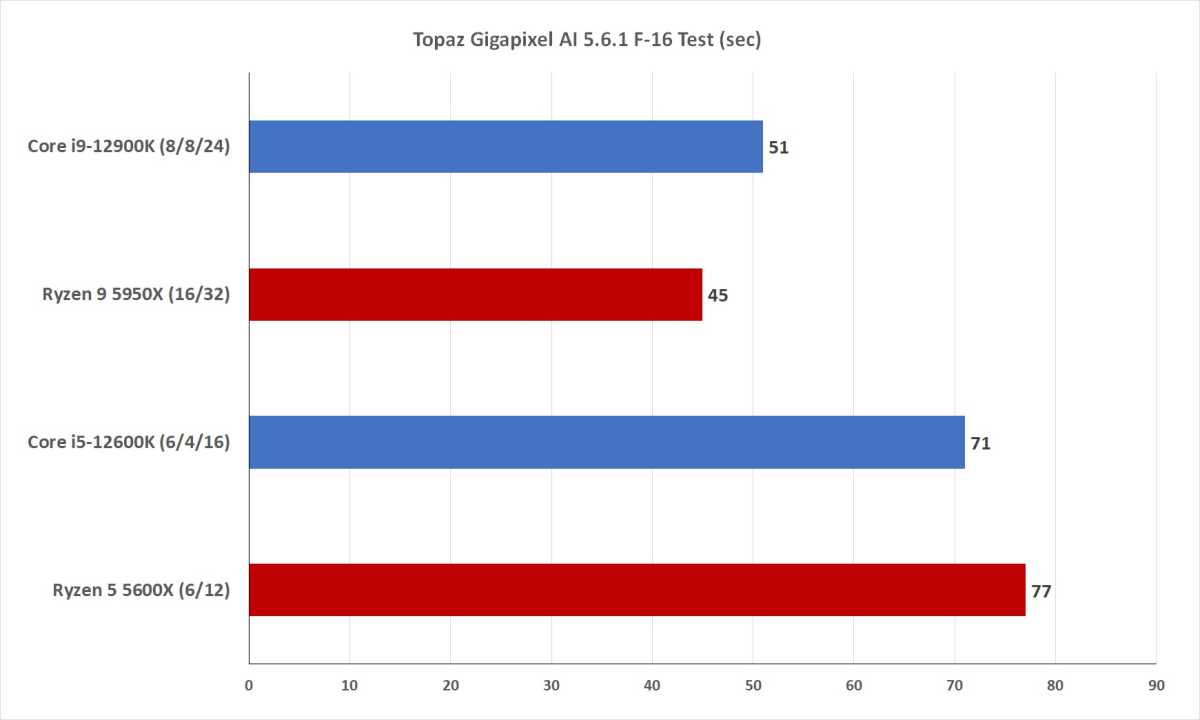
IDG
IDG
IDG
12th gen’s secret feature
That’s not the quite the end of the story though. After our reviewer, we learned from Anandtech.com’s Dr. Ian Cutress that AVX512—which Intel reiterated was permanently switched off in Alder Lake—could actually be enabled if you turned off the CPU’s efficiency cores. Advanced Vector eXtensions 512 are 512-bit wide extensions that can be used to accelerate math often associated with AI. It’s one of the pieces under the umbrella of Intel’s DL Boost which we’ve frankly lost track of. As we previously said, we were surprised the 12th gen Core i9-12900K lost this race to the Ryzen 9 5950X. After hearing that AVX512 could enabled we wondered if that was behind the Core i9’s loss so we disabled the e-cores on our Asus motherboard and selection the option to enable AVX512 in the UEFI.
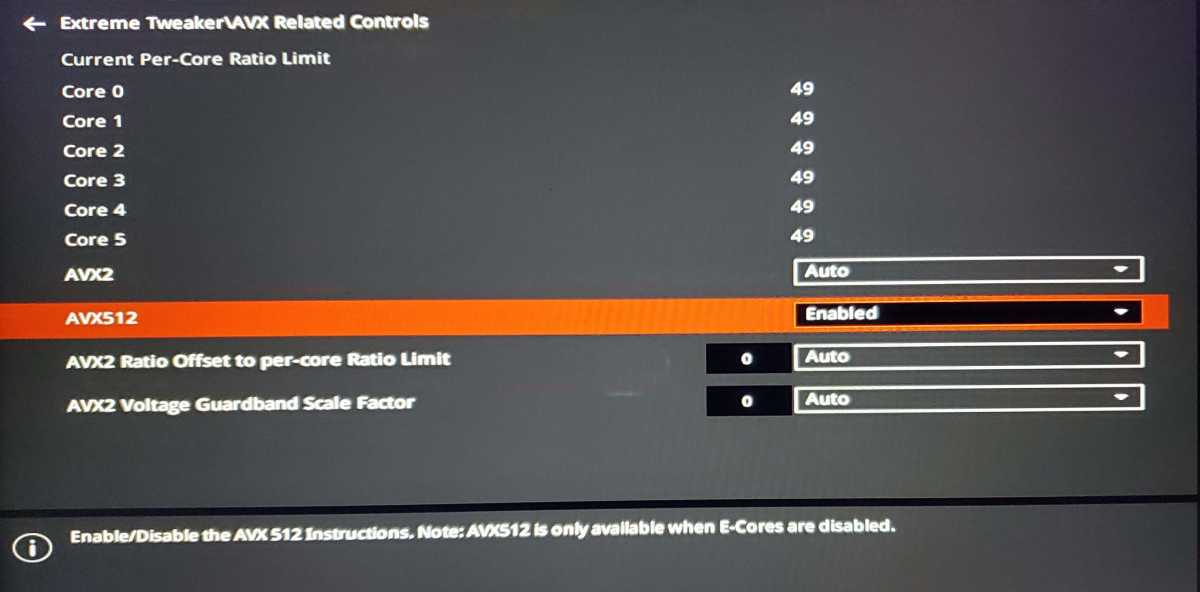
IDG
IDG
IDG
We then reran our Gigapixel AI test and both the Core i5 and Core i9 finished the image resize about 11 to 12 percent faster than with AVX512 disabled. It was enough, in fact, for the Core i9 to pull dead even with the Ryzen 9. So what does this mean? Obviously things are in flux in the rapidly move scene of AI performance. It’s entirely possible that Intel’s 12th gen chips will pull ahead as the applications are optimized for it. We are also rather confused by the presence of AVX512 after Intel again saying it would not be permanently turned off. One theory Cutress puts forward is that it’s a feature that wasn’t quite fully validated in time for the launch, so rather than wait for AVX512, Intel opted to cauterize it to not delay getting its chip in front of consumers.
The thing is, it’s not really cauterized as previous features that have been turned off are usually physically cut off. It’s also possible that Intel will leave it as a don’t ask, don’t tell feature for adventurous people who may want AVX512 to run at their own risk. Another possibility is that someone at Intel may read yet more coverage of this and immediately reach for the phone to tell board vendors to remove the feature. We don’t know, but it is a nice little bonus feature after so much back and forth over it.
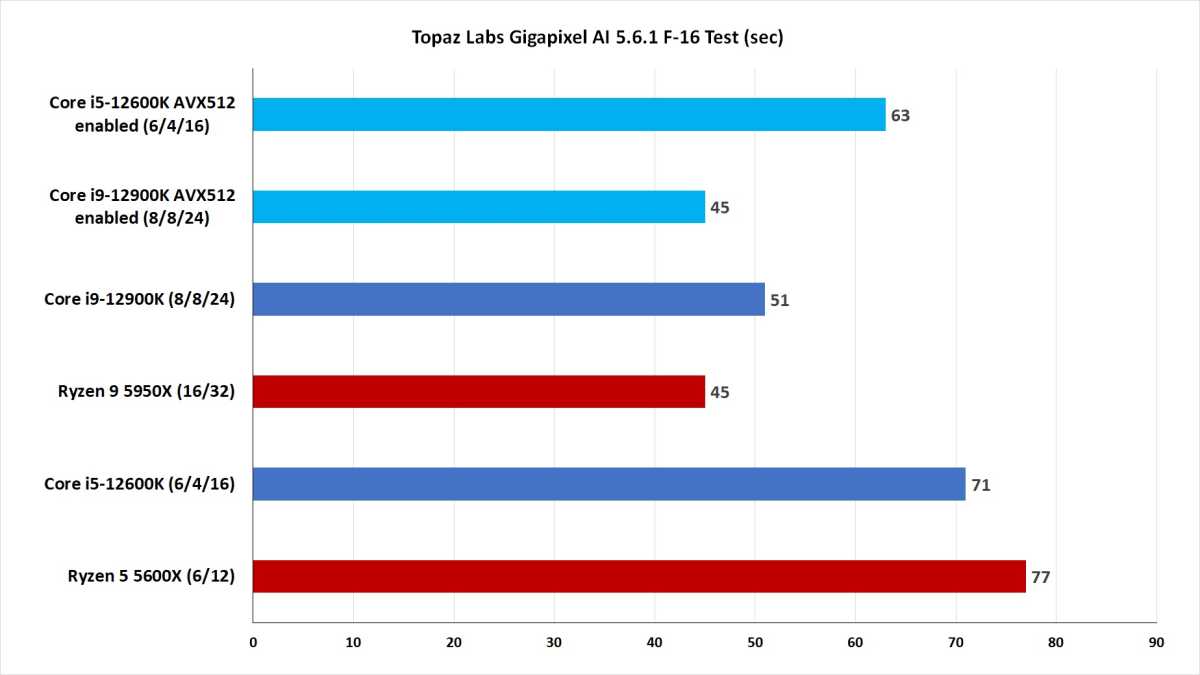
IDG
IDG
IDG
Our next AI test uses Nero’s Score 3.0 benchmark to measure photo tagging performance. That’s essentially the same cool (or creepy) thing your smart phone does where it will automatically tag images for you. The good news is with Nero’s AI Photo Tagger (which is based on the same engine), it’s done on your PC where you maintain control. The application and benchmark are based on Intel’s OpenVINO framework.
Unlike Topaz, we see Nero Score’s CPU AI tagging giving Intel’s parts a hefty 45 percent advantage over its Ryzen counterpart. Which number should believe to predict where AI is going to fall? Probably somewhere between them. Intel has poured much money and treasure into OpenVino that makes this advantage real, after all. It should be tempered, however, with the reality that the only thing that matters is application support to make that a reality. And clearly sometimes it’s faster on AMD chips, as Topaz showed.
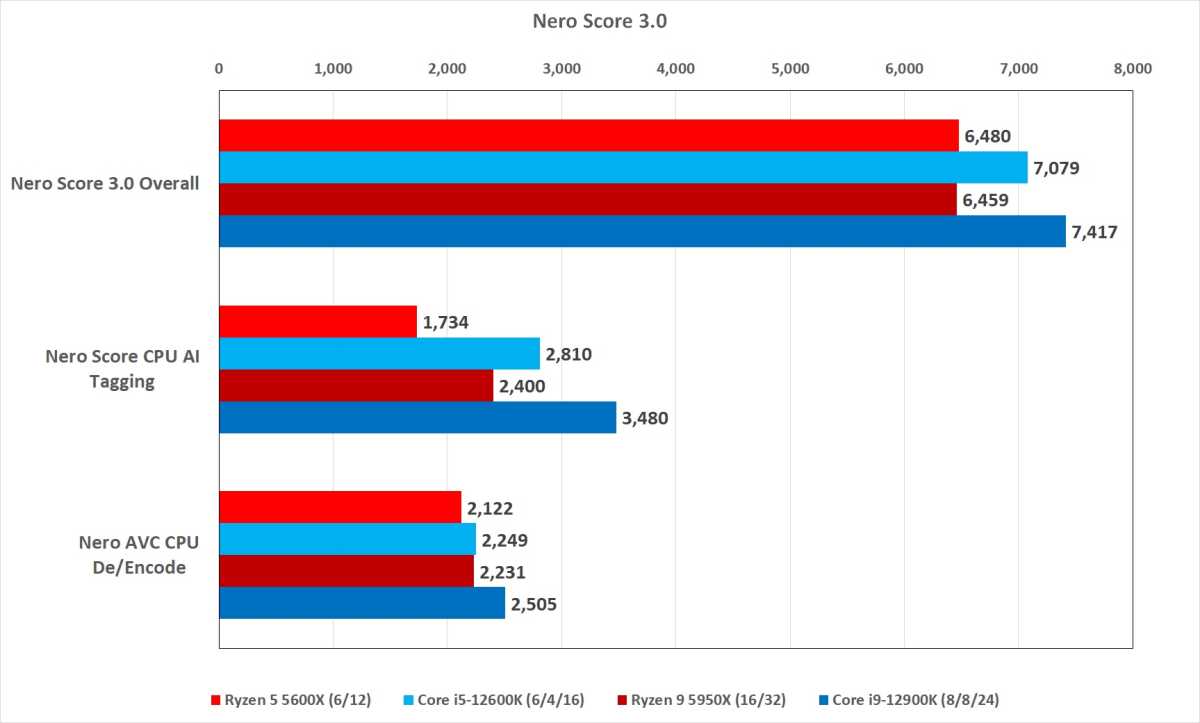
IDG
IDG
IDG
Real world performance
People may fantasize about making a special effects for their indie movie or editing photos from exotic trips, but the vast majority of the world is actually more concerned with the boring stuff that pays the bills. For that, we have Microsoft Office performance, which we measure using UL’s Procyon 2.0 Office Productivity test. Like the Adobe side, it’s based on tasking Microsoft Word, Excel, PointPoint, and Outlook with fairly advanced and media-rich work. It’s about as real as you can get, because real means boring.
For those who drive Office and get off on crisp, crisp Outlook performance, the advantage goes to the Core i9-12900K, which clocks in 16 percent faster than its Ryzen rival. Diving into each of the individual applications, Procyon places the 12th-gen Core i9 at 14 percent faster in Word, 19 percent faster in Excel, 10 percent faster in PowerPoint, and 19 percent faster in Outlook.
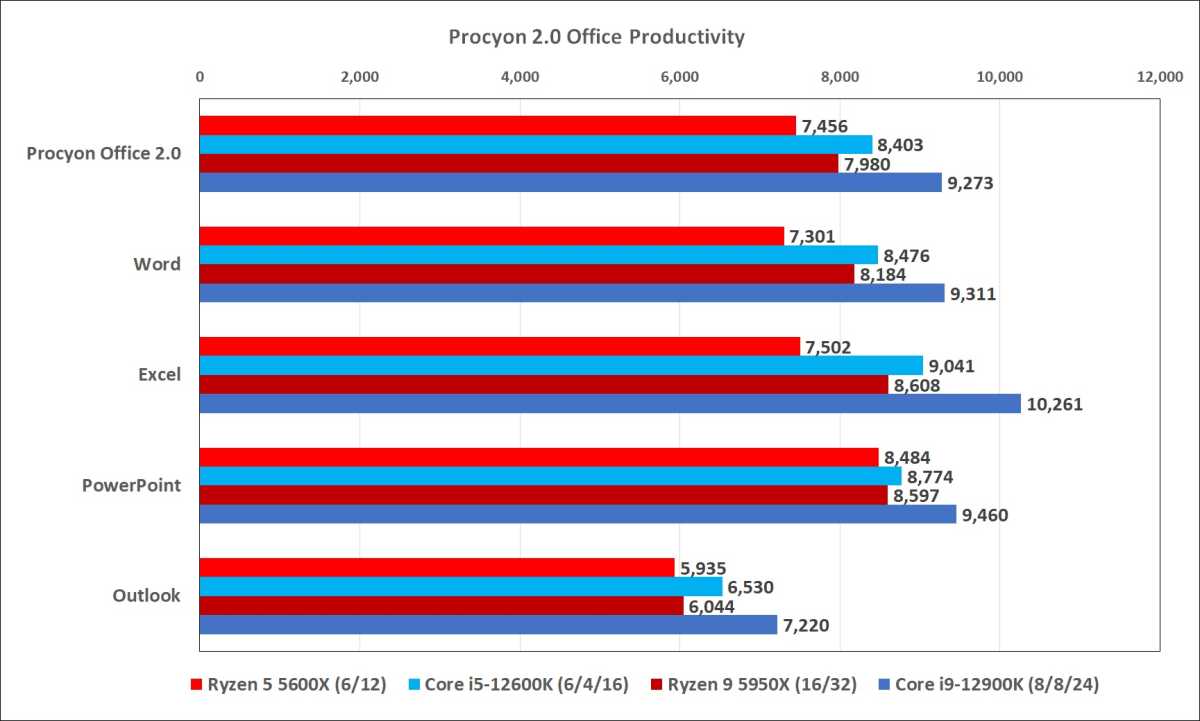
IDG
IDG
IDG
Our last real-world test uses Google Chrome 95 and runs three popular browser-based benchmarks: WebXprt 3.0, JetStream and Speedometer. WebXprt 3.0 simulates an array of browser-based tasks such as photo enhancement, stock option pricing, online homework, and an OCR scan. The results are almost a wash with the 12th-gen Core i9 being about 3 percent faster than the Ryzen 9 5950X overall.
The Intel chip pulls in a better win in JetStream 2 though, which measures JavaScript and WebAssembly peformance. The test actually combines portions of once popular, but now abandoned tests such as SunSpider, Octane 2, JetStream 1, and a few others. The good news for the Core i9-12900K is a clear performance edge of 15 percent, which should lead to a little crisper performance over Ryzen.
The final browser test, Speedometer 2.0, gives the 12th-gen Core i9 even more of an advantage. The test is fairly light weight and is designed to measure the responsiveness of a web app by “timing simulated user interactions.” The Intel chip has a 21 percent higher score which, again, should lead to slightly snappier feel in a browser over a Ryzen chip.
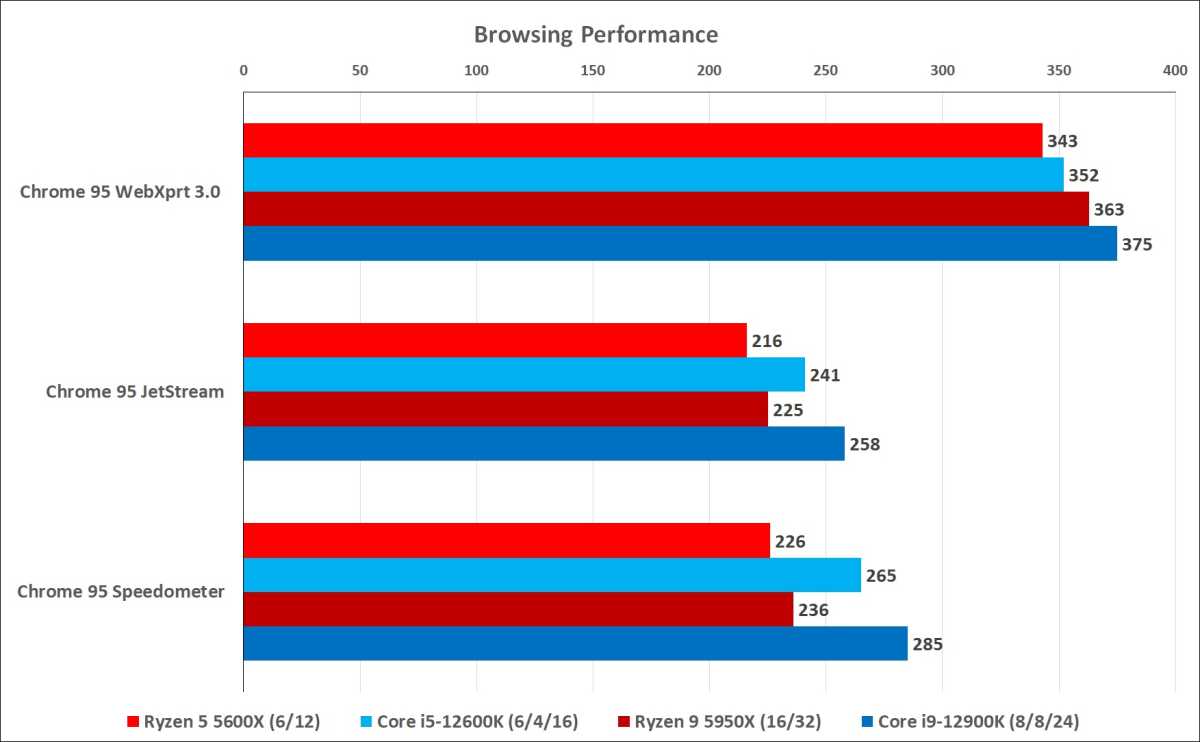
IDG
IDG
IDG
Gaming performance
We’ll close out our application performance testing in a category that is probably the most important to many, but we frankly see as a little less grounded in actual reality: Gaming. It’s not that we don’t think gaming is important—because it is—it’s just that focusing on it sometimes ignores what’s going on. First, for our game testing, we stuck with a 1080p panel with a 240Hz refresh rate, which is probably the optimal conditions where a faster CPU would matter.
Overall, if we had to declare a winner, it would be the Core i9-12900K. There were certainly a few ties in our results but by and large, the wins lean towards the 12th-gen Core i9 over the Ryzen 9 5950X. We saw the 12900K with enough double-digit leads that to say otherwise would be wrong.
Does it really matter? No, not really. Gaming is still largely bound by how fast of a GPU you have, and worrying about a Core i9-12900K vs. a Ryzen 9 5950X probably doesn’t yield the return on investment you’d think it would. They’re both spectacular gaming options. Your time would be better spent trying to just score a fast graphics card.
With that said, you just want to know what the best CPU is gaming is, and we declare it to be the Intel Core i9-12900K.
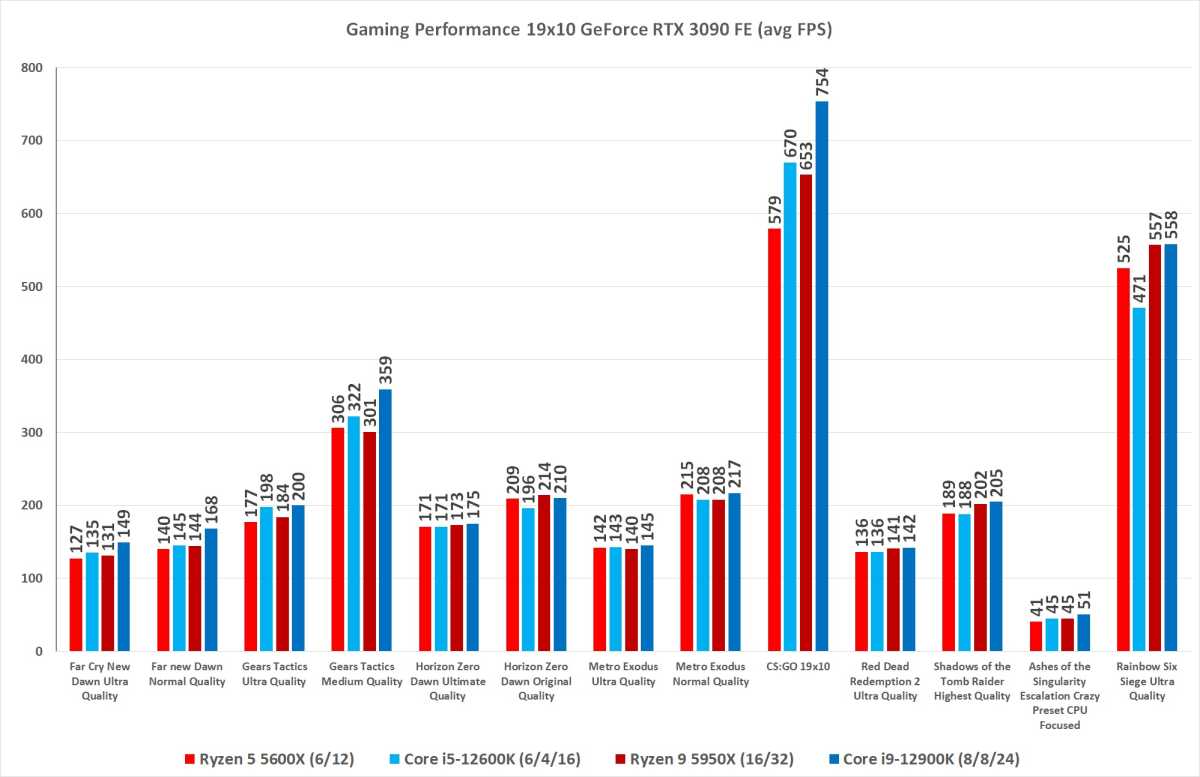
IDG
IDG
IDG
Power consumption
Before we wrap this up, we do want to dig into the power consumption of Intel’s 12th gen Core i9 chip. Rumors have been running rampant that the CPU would be a gas guzzler, and it can be—but only when you mash the gas pedal to the floor on an all-core load. The actual answer is a lot more nuanced. To measure this we took our two systems outfitted with the same amount of RAM, the same model coolers, the same model GPUs, the same model PSUs, and the the same model SSDS and simultaneously measured how much power they consume at the wall. Sure, you say you want to know how much the CPU alone consumes, but that’s not how you pay your power bill.
We should note that the scale on the vertical axis of the first chart actually runs from 60 watts to 340 watts and the 0 is for the horizontal axis for time. We first run Cinenbench R20 using all cores, and you can see the 12900K (red) pushes a total consumption of 320 watts—or nearly 100 more watts than the Ryzen 9 5950X (purple) pushed to the max. That’s about 45 percent more power. Once both chips are done with Cinebench on all cores, we run the chips using a single-core or thread. We now see the total system power of the 12th-gen Core i9 in the 115 watt range, while the Ryzen 9 consumes about 10 watts more. You can also see the Core i9 finishes the test faster and then idles using less power than the Ryzen 9 system.
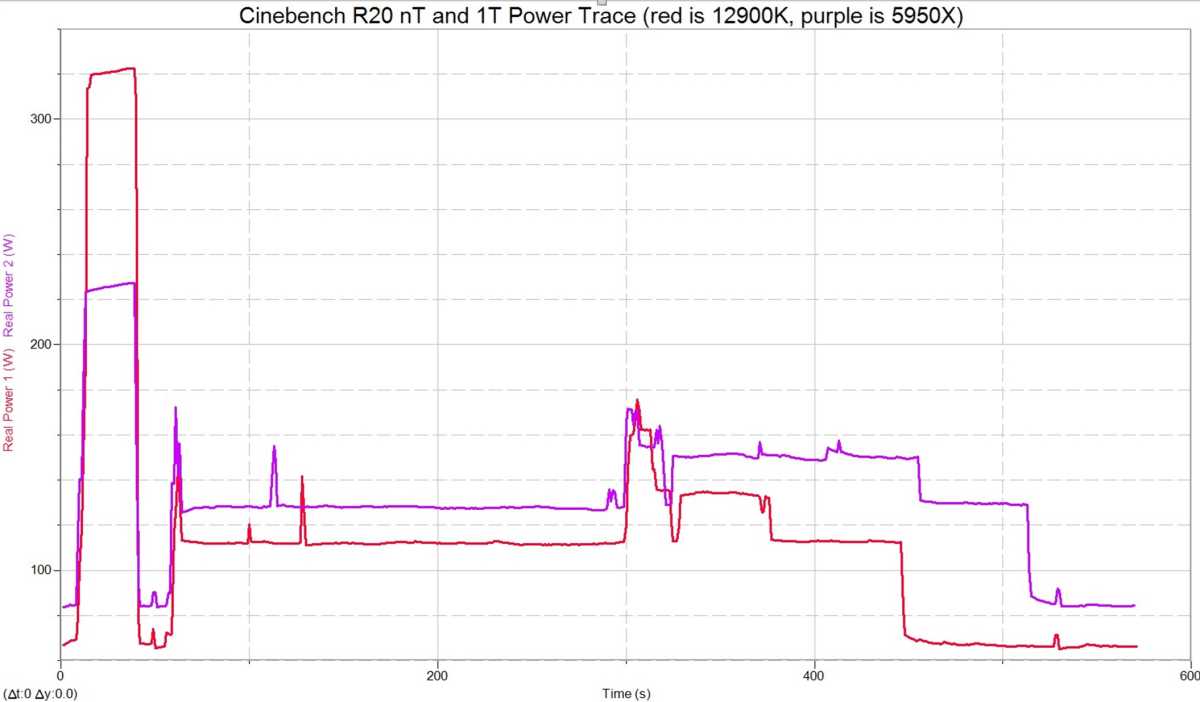
IDG
IDG
IDG
To see how it plays out in a more practical test, we then simultaneously recorded the power consumption of both systems while Procyon 2.0 is running Photoshop and Lightroom Classic. You can see the Ryzen 9 is actually using more power than the 12th gen Core i9 in both applications. The upshot is that yes, the 12th-gen Core i9 can indeed guzzle down the electricity, but in actual practical use, it tends to be fairly energy efficient.
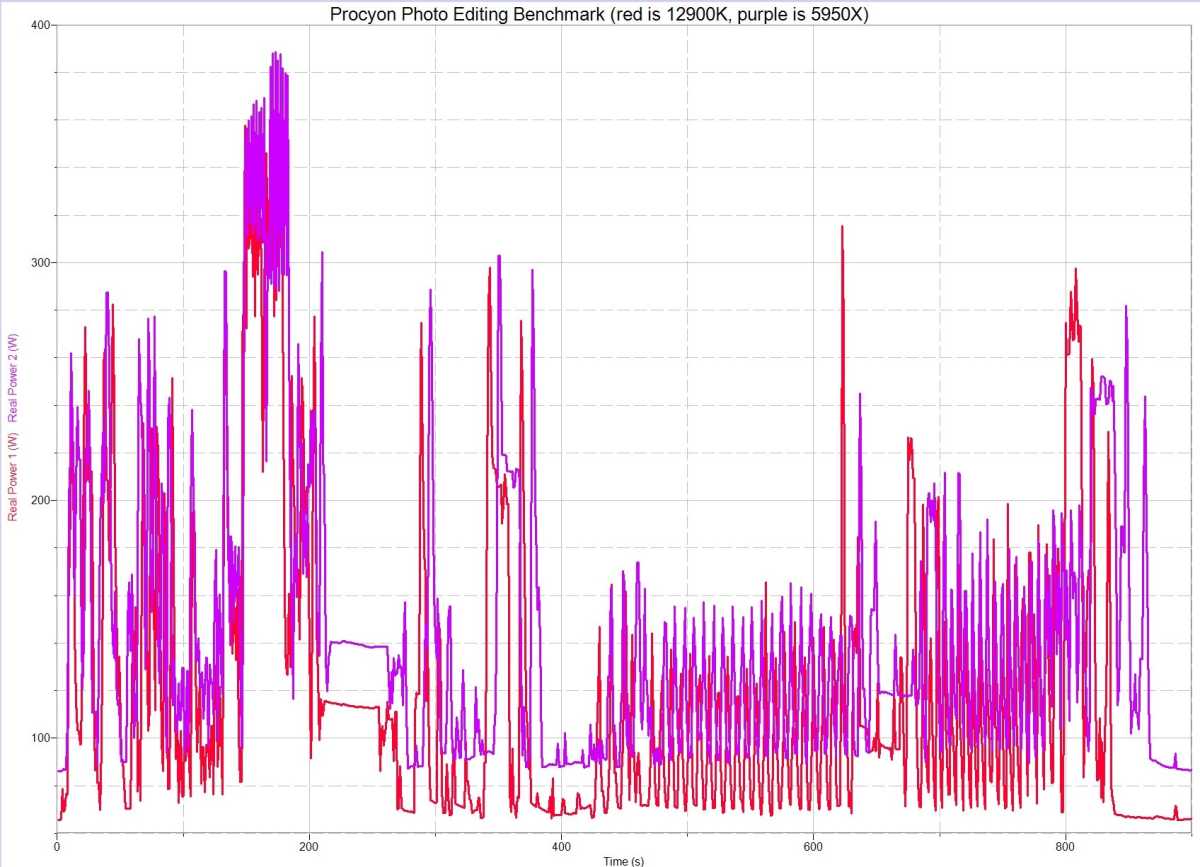
IDG
IDG
IDG
Thread scaling
We’re going to close this out where we began: Cinebench. For this evaluation, we run Cinebench R20 from one thread to the maximum number of threads each CPU has. We do this because not all applications use all cores, nor a single core. You may find a mix so, this lets us visualize where the advantage might be for a particular CPU.
We’re going to borrow from our 11th-gen Core i9-11900K review results. Even though they are on Windows 10, it shouldn’t change too much in a pure CPU Cinebench R20 test like this.
The generational performance change from Intel’s 11th-gen to the 12th-gen is nothing less than phenomenal. Using a single-thread, the Core i9-12900K is 42 percent faster than its predecessor and just climbs from there. By the time we max out the last-gen Core i9 at its eight threads, the 12th gen Core i9 is a jaw-dropping 82 percent faster. It’s an absolutely stunning change from the 11th-gen chip that was just introduced by Intel in March. While we don’t have have direct power traces, we can tell you the older 11th-gen Core i9-11900K used nearly 380 watts to run Cinebench R20, while the 12th gen Core i9 is around 320 watts. So it is significantly faster while using far less power too.
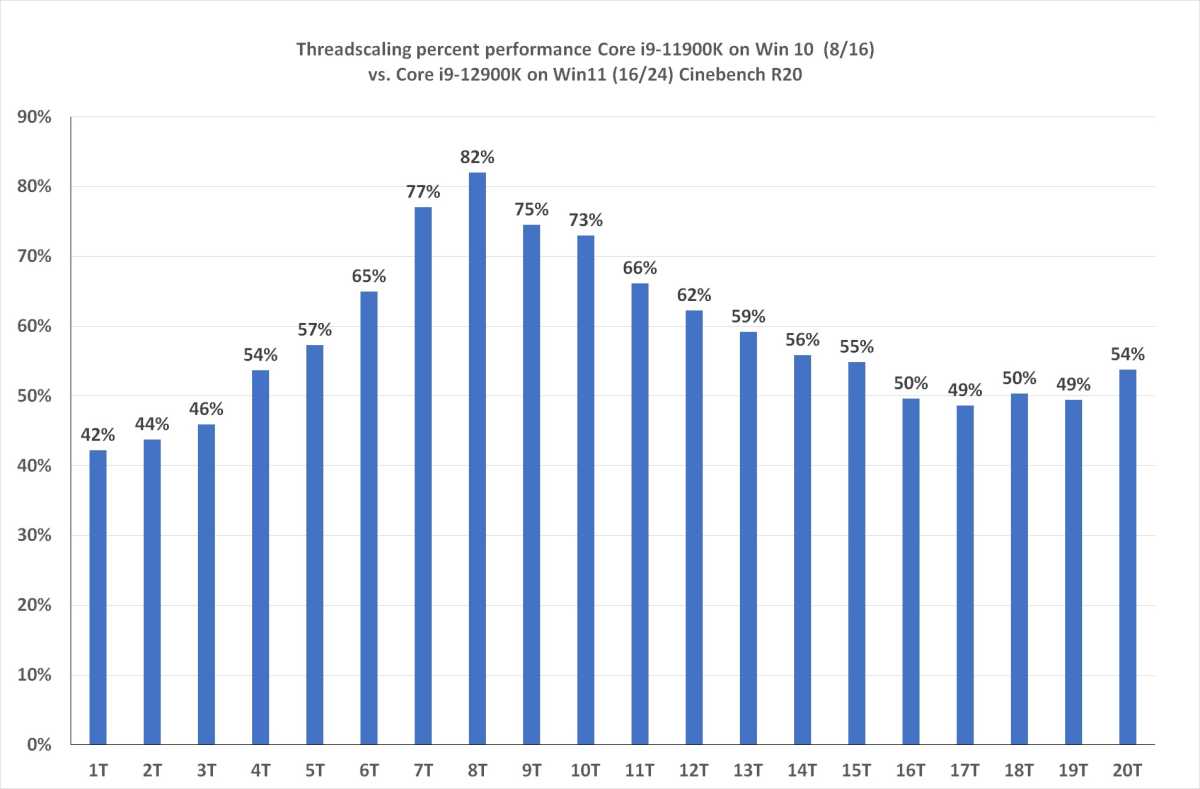
IDG
IDG
IDG
While it comes as no surprise that Intel’s older 11th-gen Core gets utterly pummeled by the new 12th-gen chip, what matters more is how the Intel Core i9-12900K compares against AMD’s mighty Ryzen 9 5950X. With 16-cores of Zen 3 goodness, this is no pushover like 11th-gen Core i9. The results, in fact, are a lot closer when we run Cinebench R20 from a single-thread to the maximum amount of each chip, but clearly one is generally better—and that’s the Core i9-12900K.
What’s really interesting is to see the 18 to 26 percent lead from one core to eight cores on the 12900K. At that point, the 12th-gen Core i9 runs out of its high-performance cores and we presume Windows 11 begins throwing work at the efficiency cores. No matter: It’s enough to keep the 12900K ahead of the Ryzen 9 5950X. Both are dead even by the time the physical cores of both are reached at 16 threads. But then the 12th gen Core i9 gets a second wind and reaches its peak performance at its full 24 threads. The Ryzen 9 does ultimately end Cinebench R20 with the same score, but for many of those lighter loads, the 12th-gen Core i9-12900K should lead the way.
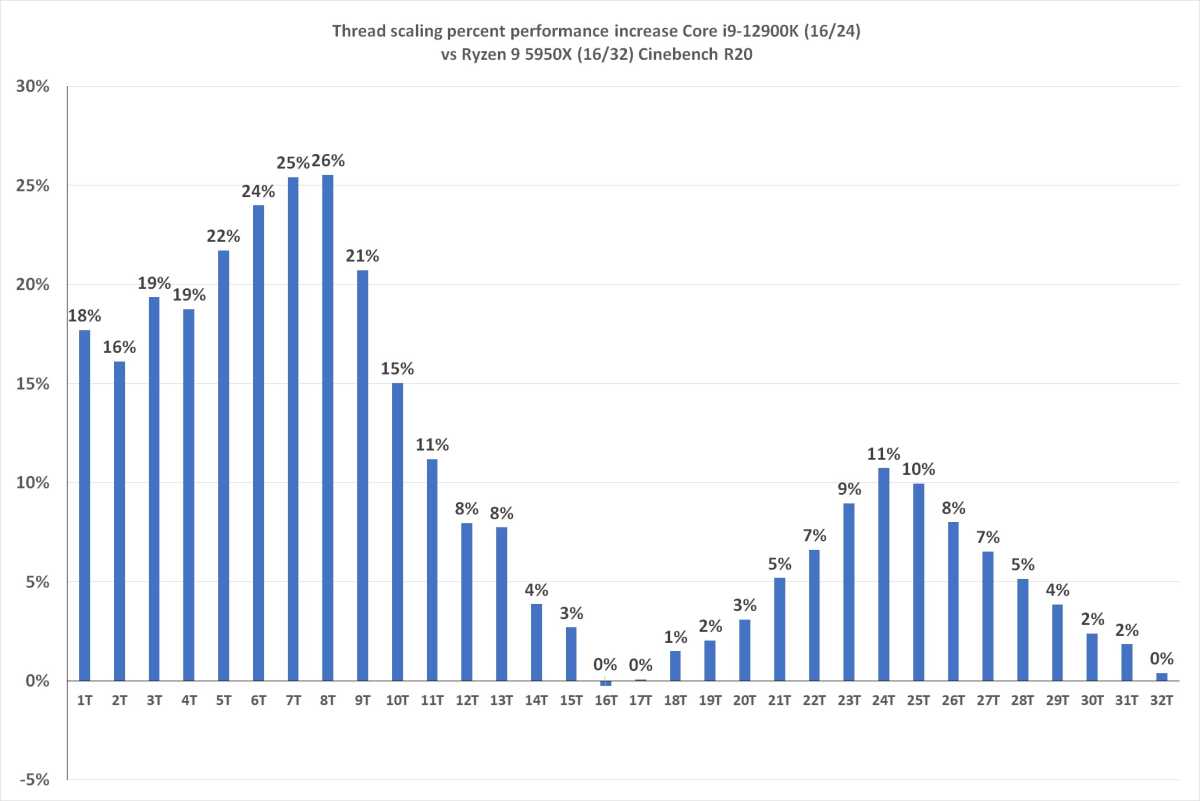
IDG
IDG
IDG
Intel Core i9-12900K conclusion
Here’s a secret: There is no such thing as the “best” CPU.
Instead, it’s really about what the best CPU is for your particular needs. To parse that out of the thousands of words we’ve just written, we’ll break it down into six categories that matter, and which chip won each one. The good news for Intel is that it’s sitting pretty in just about every category.
Rendering / High-thread count
In the high-thread count applications and rendering, the Core i9-12900K wrung out some impressive as hell wins, such as Cinebench R23, but enough of the results we saw in other CPU-rendering results makes this far more nuanced. Frankly, if we were picking a chip for a 90 percent rendering PC, the Ryzen 9 5950X is probably the better choice. Winner: Ryzen 9 5950X.
Content creation
As we’ve seen, content creation isn’t just about having the most threads, and the 12th-gen Core i9 has everything from a fair to excellent performance bump over the Ryzen 9 5950X. If you mostly drive Photoshop, Lightroom Classic or Premiere Pro, the better choice is going to be Intel. Winner: Core i9-12900K.
Real-world
The benchmarks in both Office productivity and Chrome tell us the more responsive CPU will be Intel’s. We fully believe that, but we also believe that a Ryzen 9 5950X can drive both use cases just fine. And, well, if you’re building a high-end desktop rig to run Outlook, Word and browse the Internet as the number one thing—you could probably take it a few notches down. Winner: Core i9-12900K.
Gaming
We’ve said we think you should concentrate more on the GPU than the CPU for real-world gaming gains, but in our gaming tests, Intel’s 12th-gen Core i9 clearly notches more wins or matches than the Ryzen part. Yes, it’s the “best gaming CPU” but you really can’t go wrong with either. “Winner”: Core i9-12900K.
Features
Intel’s 12th-gen platform ushers in the new world of PCIe 5.0 and DDR5 memory. It’s also more likely to get you Thunderbolt if you need it and even has integrated Wi-Fi 6E. Sure, some will say DDR5 isn’t worth it today, and that’s fair, but there’s enough newness here that it would simply be wrong to not declare this one for Intel. Winner: Core i9-12900K.
Value
Some still think AMD’s Ryzen 9 5950X wasn’t a great value, while others think a $750 CPU that offered performance on par with a $2,000 CPU from the year before was a steal. If you’re in the camp that thinks the Ryzen 9 price was a steal, than Intel’s aggressive $589 pricing of the Core i9-12900K will have you screaming for the company to take your debit card. Yes, the price is the bulk price, but traditionally, the 1,000 unit “tray” pricing is within dollars of the street price once initial demand settles. So yes, hell has frozen over because the value winner here is Intel. Winner: Core i9-12900K.
In the end, the Core i9-12900K is a stunning return to greatness and one hell of an impressive CPU. Alder Lake was worth the wait. Bravo, Intel.
Best Prices Today: Intel Core i9-12900K
RetailerPrice

 $374.84View Deal
$374.84View Deal $619.99View DealAntonline$649.99View DealPrice comparison from over 24,000 stores worldwideProductPricePrice comparison from Backmarket
$619.99View DealAntonline$649.99View DealPrice comparison from over 24,000 stores worldwideProductPricePrice comparison from Backmarket
Author: Gordon Mah Ung, Executive Editor

One of founding fathers of hardcore tech reporting, Gordon has been covering PCs and components since 1998.
Recent stories by Gordon Mah Ung:
I’m not afraid of Qualcomm’s Snapdragon X ElitePC maker offers a potential fix for crashing Intel CPUsThe Full Nerd ep 248: Ryzen 9 7950X3D and the state of PC gaming



