
The Best Laser Cut Machine Software Free Download: Unleashing Creativity for DIY Enthusiasts and Entrepreneurs Alike

The Best Laser Cut Machine Software Free Download: Unleashing Creativity for DIY Enthusiasts and Entrepreneurs Alike
In the world of crafting and design, precision is key, and laser cut machines have revolutionized the way we bring our creative visions to life. Thanks to advancements in technology, these machines allow users to cut, engrave, and etch a variety of materials, making them perfect for both hobbyists and professional makers. However, to get the most out of a laser cutter, one needs reliable and user-friendly software. In this article, we will explore some of the best laser cut machine software available for free download that can help unleash your creativity.
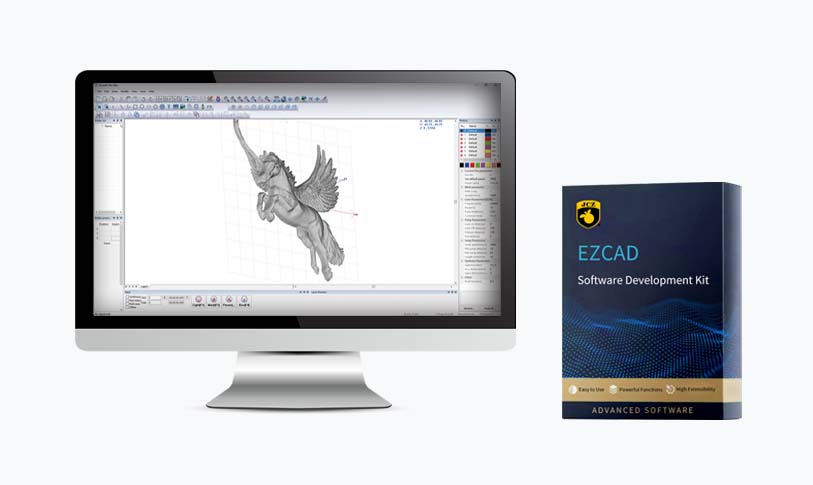
The Best Laser Cut Machine Software Free Download: Unleashing Creativity for DIY Enthusiasts and Entrepreneurs Alike
Understanding Laser Cut Machine Software
Laser cut machine software is essential for operating laser cutters effectively. This software enables users to create intricate designs, adjust cutting parameters, and communicate with the machine. There are many options available, ranging from professional-grade software with extensive features to simpler, more accessible programs suitable for beginners. The goal is to find software that fits your specific needs, whether you are crafting personalized gifts, manufacturing products for resale, or exploring artistic endeavors.
Why Free Software?
The market is flooded with commercial laser cutting software that comes with a hefty price tag. For beginners or hobbyists, investing in expensive software might not be practical. Fortunately, technology enthusiasts have created free alternatives that can provide substantial capabilities without breaking the bank. By opting for free software, users can experiment, learn, and maximize their laser cutting experience without financial commitment.
Top Free Laser Cut Machine Software Downloads
1. **Inkscape**: One of the most popular free graphic design applications, Inkscape is highly regarded for its vector graphics capabilities. It is often used with laser cutters to create designs that can be easily translated into cutting paths. With its extensive range of tools, users can create complex designs, manipulate shapes, and export projects in formats compatible with most laser cutting machines. Additionally, numerous plugins are available to enhance its laser cutting functionality, making it a versatile choice.
2. **LaserWeb**: A great option for those who like to tinker, LaserWeb is an open-source laser cutting software designed for various laser machines. It supports a wide range of file formats and offers a user-friendly interface that allows for easy control over machine settings. LaserWeb’s features include real-time monitoring and control of laser cutters, making it invaluable for those running more intricate projects. The community around LaserWeb is active, providing support and updates that keep the software relevant and useful.
3. **LightBurn** (trial version): While LightBurn is typically a paid software, it offers a free trial that enables users to explore its functionalities fully before committing financially. LightBurn is known for its intuitive interface, robust design capabilities, and powerful features like camera support for precise positioning. It’s compatible with a variety of laser engravers, making it a highly regarded option for both beginners and experienced users.
4. **Mach3**: Originally designed for CNC machines, Mach3 can also be adapted for laser cutting. It allows users to control their machine’s motion and is popular among those who appreciate hands-on control over their equipment. While the software has a learning curve compared to more straightforward alternatives, its capabilities are extensive once mastered.
5. **SketchUp**: While primarily a 3D modeling tool, SketchUp can be used effectively with laser cutters when exporting designs in 2D. SketchUp’s basic version is free, making it accessible for users who want to create intricate models and then take their designs into dedicated laser software for the cutting/engraving process.
Tips for Using Free Laser Cut Software
– **Start with Tutorials**: Many free software options come with community support and documentation. Leverage these resources to familiarize yourself with the software’s interface and capabilities. – **Experiment**: Don’t hesitate to try out various features and tools. Experimentation can lead to unexpected creative breakthroughs.
– **Join Online Communities**: Forums and social media groups can provide valuable insights, troubleshooting advice, and inspiration from other users.
– **Export Formats**: Be mindful of the file formats supported by your laser cutter when exporting designs. Ensure your software allows you to export in formats that your machine can read.
Conclusion
With the plethora of free laser cut machine software available for download, budding creators no longer need to hesitate when jumping into the world of laser cutting. Whether you are crafting for personal enjoyment or considering a new business venture, these software options can enhance your creativity and productivity. Dive into the vast possibilities of laser cutting, and let your imagination run wild with the help of these powerful, cost-effective tools!80w laser engraver




