Laser cutting technology has revolutionized the way hobbyists, designers, and manufacturers create intricate designs and prototypes. The key to harnessing this powerful tool lies in understanding laser cutter software, which acts as a bridge between your creative ideas and the final product. In this article, we will explore the various types of laser cutter software available in the market, their features, and how to choose the right one for your needs.
What is Laser Cutter Software?
Laser cutter software is specialized computer program designed to convert digital designs into machine-readable instructions that a laser cutter or engraver can follow. This software enables users to create, modify, and optimize designs for cutting or engraving various materials such as wood, acrylic, leather, and metal. Without the right software, a laser cutter is merely a mechanical device with no way to interpret the designs that you have in mind.
Types of Laser Cutter Software
1. **Design Software**: These programs allow users to create original designs or modify existing ones. Common design software includes Adobe Illustrator, CorelDRAW, and Inkscape. They provide a robust suite of vector graphic tools, enabling users to create intricate designs with precision.
2. **Control Software**: Control software translates your designs into G-code, which guides the laser cutter during the cutting or engraving process. Examples include LightBurn, RDWorks, and LaserWeb. This software often comes with features to customize the speed, power, and cutting order of the laser.
3. **Slicing Software**: While not exclusively for laser cutters, slicing software prepares 3D models for cutting by dividing them into manageable sections and generating cutting paths. This is more common in laser 3D printing but can also be adapted for some laser cutting applications.
4. **Integrated Software Solutions**: Some manufacturers provide an all-in-one software solution that combines design, control, and sometimes slicing functionalities. This kind of software is favored by beginners for its simplicity and ease of use.
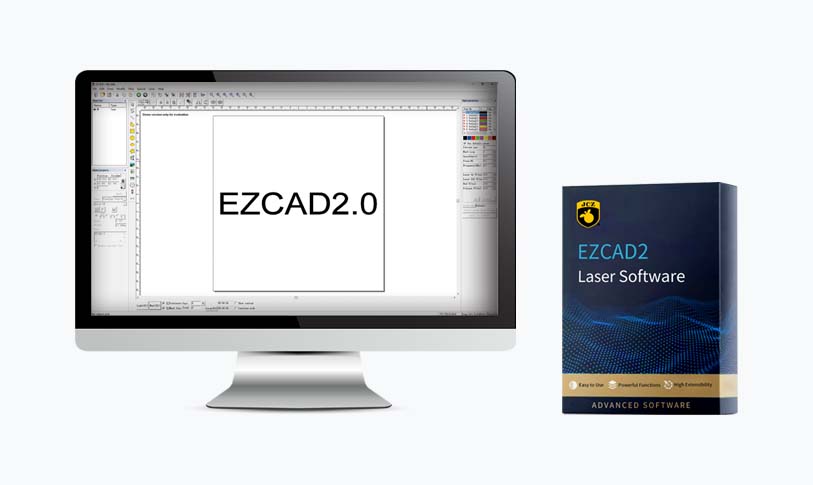
Unlocking Creativity: A Comprehensive Guide to Choosing and Using Laser Cutter Software for Your DIY Projects
Key Features to Consider
When selecting laser cutter software, it’s essential to identify features that will impact your projects. Some of these include:
– **User-Friendly Interface**: An intuitive interface helps illuminate the learning curve, especially for beginners.
– **Material Compatibility**: Ensure the software can manage a variety of materials you plan to work with.
– **Design Tools**: Look for software that offers a range of designing tools or is compatible with popular design applications.

Unlocking Creativity: A Comprehensive Guide to Choosing and Using Laser Cutter Software for Your DIY Projects
– **Customization Options**: The ability to customize settings for different material types, especially regarding cut depth and speed, is crucial for intricate designs.
– **Support and Tutorials**: Comprehensive support resources, including tutorials and a robust community, can help users get the most out of their software.

Unlocking Creativity: A Comprehensive Guide to Choosing and Using Laser Cutter Software for Your DIY Projects
Choosing the Right Software
Choosing the right laser cutter software comes down to your specific needs, budget, and the complexity of your projects. Beginners might start with user-friendly, low-cost options like Inkscape coupled with a simple control software. As expertise increases, users can migrate to more advanced systems like LightBurn that offer a plethora of features and controls.
If you are not only cutting but also engraving, then an integrated solution might be the best approach, simplifying operations and reducing the need for multiple programs. Always check if the software is compatible with your specific laser cutter model, as some software options are designed exclusively for certain machines.
Conclusion
Laser cutter software plays a crucial role in transforming your creative visions into reality. By understanding the varieties available and the features offered, you can choose the software that best meets your needs. Whether you are a beginner seeking to create simple designs or an experienced user aiming for intricate precision work, the right laser cutter software can significantly enhance your productivity and creative potential. Happy cutting and designing!100w fiber laser




