****
In today’s world, where personalization and unique designs have taken center stage, the demand for laser engraving machines has surged significantly. Whether you are a hobbyist looking to create custom pieces for friends and family or a business owner seeking to provide personalized goods, having the right equipment and software is crucial. This article will delve into the world of laser engraving machine software download, offering insights into various types, functionalities, and where to find them.
Laser engraving machines can transform a variety of materials—wood, metal, glass, leather, and more—into custom products by removing material from the surface. The effectiveness of these machines is largely dependent on the software used to design and execute the engravings. Many software options are available for both beginners and advanced users, ranging from free to premium tools.
Types of Laser Engraving Software
1. **Design Software**: Design software is where the engraving process begins. Most laser engraving machines require a design file to create patterns or images. Popular design software options include Adobe Illustrator and CorelDRAW. These programs allow users to create intricate designs or import existing images to manipulate before sending them to the laser machine.
2. **Control Software**: Control software sends the design to the laser machine. This software translates the design into machine-readable instructions. Some machines come with proprietary software that is optimized for their hardware, while others can work with universal software like LightBurn or LaserGRBL, which are popular among hobbyists for their flexibility and user-friendly interfaces.
3. **CAM Software**: Computer-Aided Manufacturing (CAM) software combines design and control functions. It allows users to design, simulate, and execute engraving tasks all within one program. CAM software options cater to advanced users who seek precision and efficiency in their processes.
Key Features to Look for in Laser Engraving Software
When considering a laser engraving machine software download, certain features will enhance your engraving experience:
– **User-Friendly Interface**: A clear, intuitive interface is crucial, especially for beginners. It facilitates easier navigation and manipulation of designs.

Unlocking Creativity: A Comprehensive Guide to Laser Engraving Machine Software Download for Your Creative Projects

Unlocking Creativity: A Comprehensive Guide to Laser Engraving Machine Software Download for Your Creative Projects
– **Compatibility**: Ensure that the software is compatible with your laser engraving machine. Some machines have specific requirements that you must adhere to.
– **Design and Editing Tools**: Advanced editing tools—like layering, transparency, and gradient options—can significantly enhance your design capabilities.
– **Material Compatibility**: Good software should support various file formats and enable the user to adjust settings based on the material being engraved.
– **Community and Support**: A strong community or customer support system can be incredibly beneficial for troubleshooting and exchanging tips.
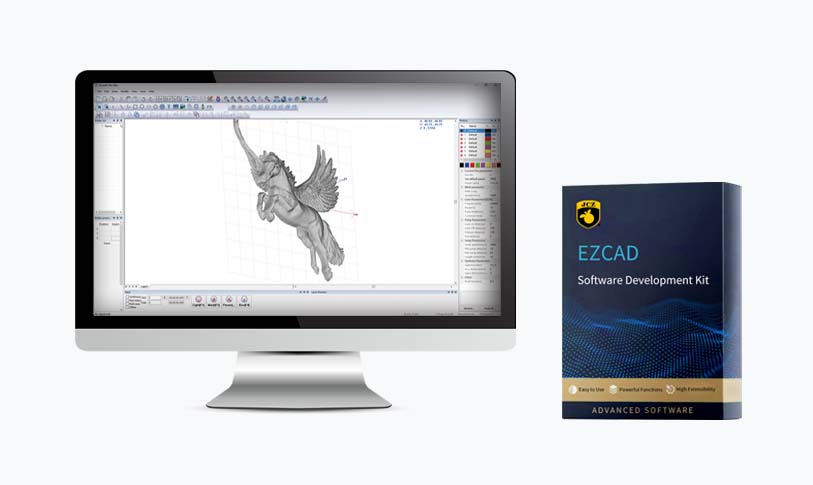
Unlocking Creativity: A Comprehensive Guide to Laser Engraving Machine Software Download for Your Creative Projects
Where to Download Laser Engraving Software
Finding the right software for your laser engraving machine is simpler than ever, thanks to the internet. Here’s where you can find both free and premium options:
1. **Official Websites**: Many laser engraving machine manufacturers provide software downloads directly on their websites. Always check here first to ensure compatibility and to gain access to the latest updates.
2. **Open-Source Platforms**: Websites like GitHub host several open-source software options, such as LaserGRBL, which are completely free. These options are particularly popular among DIY enthusiasts and small business owners.
3. **Graphic Design Platforms**: Subscription services like Adobe Creative Cloud offer software that can be used to create designs specifically for laser engraving. They often come with trial periods or discounted rates for students.
4. **Online Marketplaces**: Websites like Etsy or specialized marketplaces have sellers providing downloadable software for laser engraving. Read reviews to ensure you are purchasing reliable products.
Conclusion
The right laser engraving machine software can drastically enhance your creative output, whether you’re engraving personal items or providing custom goods for customers. By investing time in exploring various options available for laser engraving machine software download and understanding the features critical to your work, you can unlock endless creative possibilities. With the right tools in your arsenal, your imagination is the only limit. Whether you choose free or premium software, make sure it aligns with your needs and fits seamlessly into your workflow. Happy engraving!laser cutter software



