
 Image: Microsoft
Image: Microsoft
Microsoft Edge is making it easier to find links shared with colleagues through a new Shared Links feature, which will roll out both in the browser’s new tab page and even in the address bar.
The problem Edge is trying to solve is simple: your boss shares a link to a Web site that you need to take action on. But it’s immediately lost in the maze of Teams channels and email. What now?
Edge for Business (which works if your company pays for a corporate version of Microsoft 365 or an enterprise subscription) is the answer. Shared Links will detect and collect links that other colleagues have shared with you, much like a net collects fish. You’ll be able to open them within an Edge sidebar called Shared Links, which will be filterable by person, date, link type or even the app it came from. (Links will be shared via Outlook and Teams, at least at the beginning.)
But there’s more: Shared Links will be understood by the address bar, too, in the way that other links are understood. Start typing, and Edge will autofill the rest. When you open a new tab, you’ll also begin to see the list of links that Edge has shared with you. It might not totally do away with the “okay, I know Claudia said something about this recently, but where…?” syndrome, but at least you’ll have an easily remembered place to start looking.
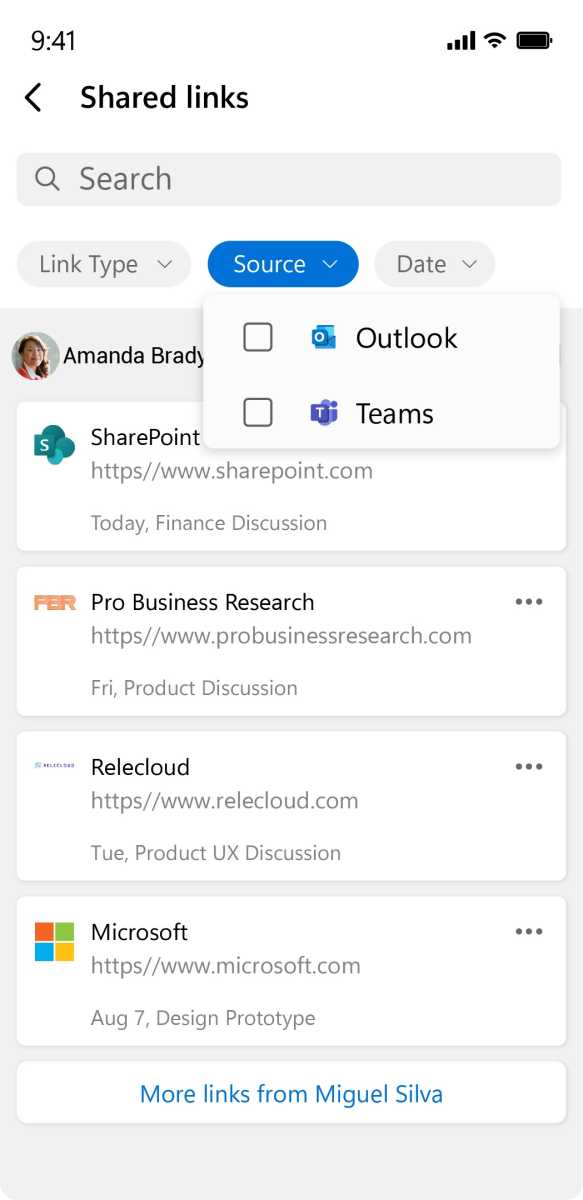
Microsoft
Microsoft
Microsoft
Shared links in Microsoft Edge for Business is currently available as prepopulated results in the Edge address bar, is in current preview in the Edge new tab page and within Edge mobile, and will be coming soon to the sidebar, Microsoft said.
Author: Mark Hachman, Senior Editor

As PCWorld’s senior editor, Mark focuses on Microsoft news and chip technology, among other beats. He has formerly written for PCMag, BYTE, Slashdot, eWEEK, and ReadWrite.
Recent stories by Mark Hachman:
Microsoft’s Copilot AI is stealing one of Midjourney’s best featuresMore workers are using AI, but they’re ashamed to admit itMicrosoft says it’s pausing Windows Copilot UI tests


