
 Image: Microsoft
Image: Microsoft
Microsoft Paint is finally testing background removal, the killer feature of Microsoft’s Paint 3D that we hoped they’d save. And they finally have!
In 2021, Microsoft pulled Paint 3D from Windows, ending its run of 3D VR applications. Unfortunately for Microsoft, Windows Mixed Reality bombed and they began quietly removing apps like Paint 3D and 3D Viewer. (Paint 3D lives on as a Microsoft Store app, however.)
The idea behind Paint 3D and 3D Viewer was that you would create VR holograms that could be viewed by either the HoloLens or a third-party ecosystem of VR hardware. Paint 3D was fun, even though the idea of 3D dioramas never caught on.
But Paint 3D’s best feature, Magic Select, had nothing to do with 3D. Magic Select was a 2D feature, a Photoshop-like way to lasso a particular part of a scene, like a person, and edit them out of the photo. In 2019, this was pretty revolutionary. Since then, this function is now part of Adobe Photoshop; Google Photos’ Magic Eraser, which is now a Google One perk, and other editing apps.
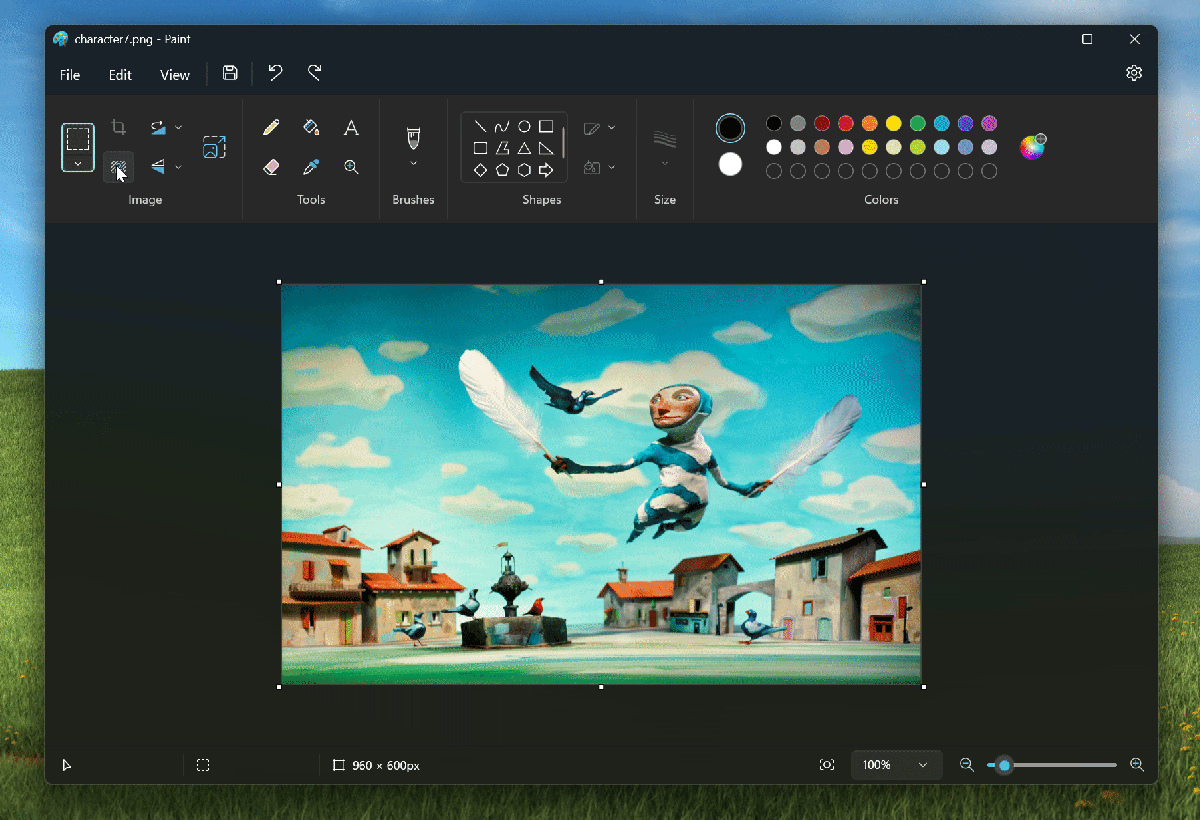
Microsoft
Microsoft
Microsoft
We’d like to say that we were responsible for Microsoft’s decision and maybe we were. In 2020, as the company was killing off Remix 3D (the repository of 3D digital assets that you could incorporate into Paint 3D), we begged them to let Magic Select survive. And it has! (Theoretically, Microsoft could always pull it before it hits the stable version of Paint, but let’s not dwell on that.)
Background Removal in Paint hasn’t hit your desktop yet, even if it most likely will. If you’re a Windows Insider in the Canary or Dev Channels, you can download the new version of Paint (version 11.2306.30.0) and start using the new tool, which will appear in the Image section. Paint will use AI to remove what it thinks is the subject of the image so that you can use it elsewhere. Alternatively, you can use the rectangle select tool to do the same.
So, this isn’t quite perfect yet. Using a rectangle has always struck me as a little odd since a lasso would be better. But Paint has never been a precision tool and using a rectangle certainly pushes you to trust Microsoft’s AI a bit more, which might be the idea.
But there’s a move Microsoft hasn’t made yet, too. The most obvious use for a tool that uses background removal isn’t Paint, it’s Photos. Sure, you can argue that Paint is an editor and Photos is designed to view photos. However, Microsoft already re-inserted the Auto Enhance tool back into Photos, which uses AI to improve the photo’s lighting, contrast, and more. Spot Fix–again, which Microsoft pulled, then quietly added back–also uses AI to identify specks of dust and grit and intelligently remove them from the photo. If these editing tools are already there, why not add background removal, too?
Well, perhaps Microsoft will. And if Microsoft does, we’d humbly suggest that Photos will be a better app because of it. Just don’t take three years, okay?
Author: Mark Hachman, Senior Editor

As PCWorld’s senior editor, Mark focuses on Microsoft news and chip technology, among other beats. He has formerly written for PCMag, BYTE, Slashdot, eWEEK, and ReadWrite.
Recent stories by Mark Hachman:
Microsoft’s Copilot AI is stealing one of Midjourney’s best featuresMore workers are using AI, but they’re ashamed to admit itMicrosoft says it’s pausing Windows Copilot UI tests



