 Image: Microsoft
Image: Microsoft
It’s only taken five years, but Microsoft’s tabbed File Explorer, called “Sets,” could finally become a reality in Windows 11.
At Microsoft’s Future of Hybrid Work event, Microsoft showed off several features that the company plans to bring to Windows 11. Microsoft didn’t provide a timetable for when they’ll be arriving, however. Some of them also are specific to particular applications; a number of features will be used for videoconferencing, for example, with automatic camera framing and a feature called Eye Contact. Others, such as Live Captions, have been previously revealed before as part of Microsoft’s Windows Insider program and should be scheduled for a fall release.
Sets, though, makes sense just because the concept is simple and straightforward. Instead of multiple open windows of File Explorer, Microsoft will provide a tabbed interface instead, like you see in browsers. Finally. When Microsoft sent a top executive around to demonstrate the Sets technology in 2017, the company planned to make the tabbed interface one that would unify Edge, File Explorer, Calendar, and a few other apps presenting a consolidated, streamlined interface. That never happened, however.
Microsoft now seems like they want to resolve some of the shortcomings of File Explorer — namely, that the concept of a local file is becoming quickly outdated. Instead, Microsoft is using a technology it’s calling ContextIQ to try and pull the most relevant files in response to a search query. In November, it launched ContextIQ for Microsoft Dynamics, to do two things: find relevant files and suggest contacts to share them with. (Microsoft cited a Wakefield Research report that said employees mentioned finding a relevant document as the number-one barrier to remote work.) It applied this technology in Microsoft Editor, specifically for Microsoft Outlook.
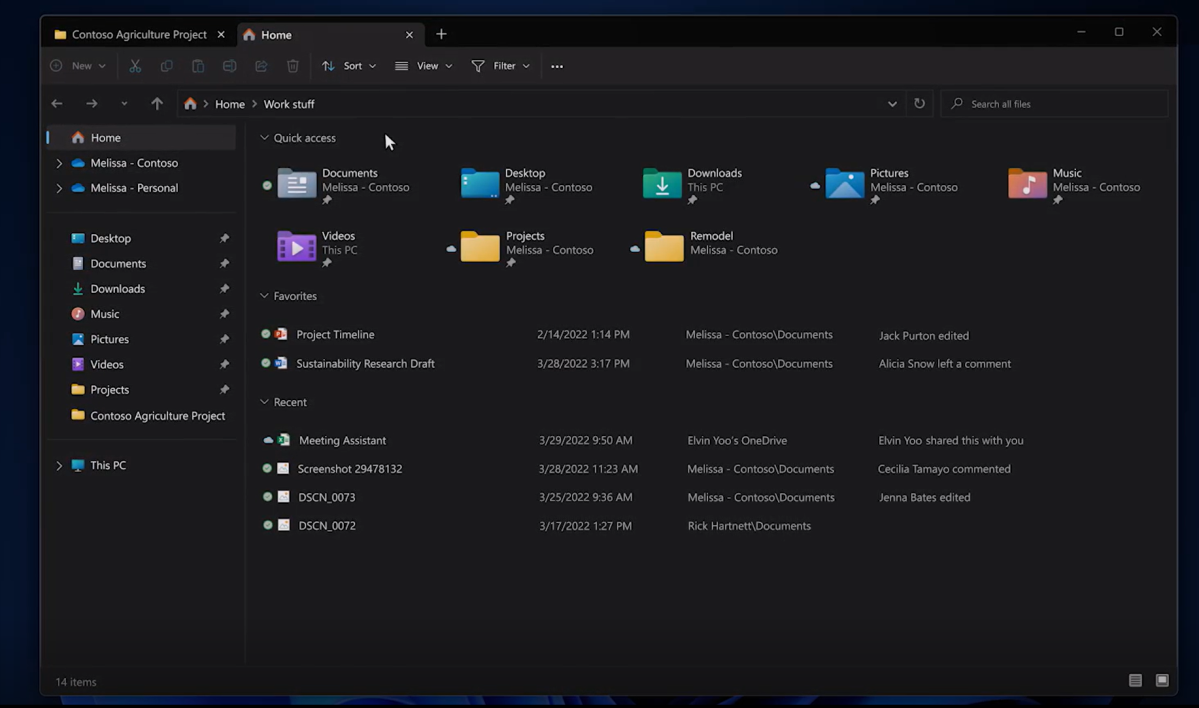
Microsoft
Microsoft
Microsoft
File Explorer will now try and surface more relevant files, allow you to favorite them in a new “Favorites” section, and show you where they’re located — in the cloud or in your own local hard drive. File Explorer will also show you what the most recent action was — if a coworker left a comment, for example. We’ve seen this cloud-first approach in the Office app, but it’s now being extended to your own desktop.
Microsoft also confirmed that a “personalized” Start menu will be a feature of an upcoming Windows 11 release, too. It’s not clear whether Microsoft will use ContextIQ here, or whether Windows may dynamically re-organize Start in reaction to frequently-used apps and files. Start folders, however, will be definitely coming to Windows 11, Microsoft confirmed in a briefing in advanced of its Tuesday event. Those folders can be named, but not resized, clustering a group of four tiny icons together.
Better remote help is arriving, too. It will be part of Microsoft Endpoint Manager, a corporate tool. But it looks like that a (properly authorized) tech-support employee will be able to remotely take over your PC and diagnose a problem without having you send it over to them for inspection and diagnosis.
Finally, Microsoft seems to be responding to the plague of meetings that cropped up during the pandemic, which has consumed most of the workday instead of allowing employees to complete “real work.” Microsoft will be integrating a Focus Assist timer into Windows 11 and adding a “Do not disturb” feature, too.
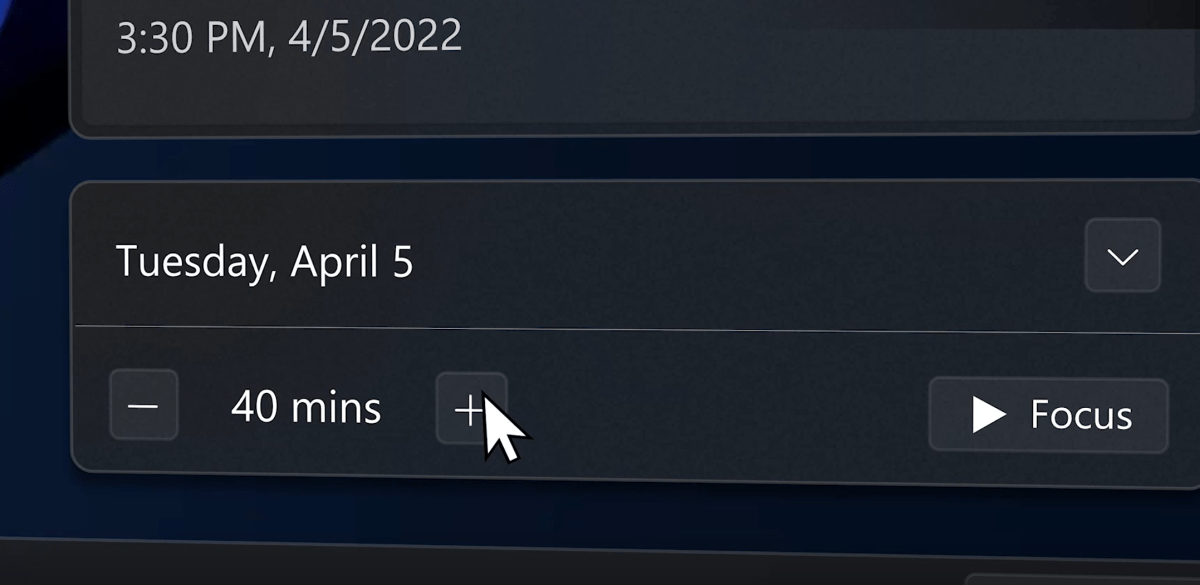
Microsoft
Microsoft
Microsoft
Other new features that will come to Windows 11 include the following. Most of them are geared towards workers, but chances are that you’ll run into them, too.
Passwordless single sign-on: Microsoft is encouraging users to use a different combination of two-factor authentication, such as a hardware token and fingerprint, in place of a traditional password.Pop-up messages from admins: If you haven’t completed an important training (ugh) you’ll receive a nagware pop-up from your IT department. (Don’t tell them about this.)Phishing protections built into Windows: If your account information is sent over to somewhere it shouldn’t, Windows 11 should detect it and let you know. Snap View: Snap View is being optimized for touch, with more tablet-friendly layouts.Secure drivers: Microsoft is enabling Hypervisor-Protected Code Integrity (HVCI) on more Windows 11 devices. HVCI helps secure drivers, preventing malware from being loaded.Smart App Control: Similarly, Microsoft is bringing Smart App Control to Windows, which uses AI to detect what could be a “bad” app. It’s like SmartScreen for apps. “Smart App Control only allows processes to run that are predicted to be safe based on either code certificates or an AI model for application trust within the Microsoft cloud,” Microsoft says.
There’s one catch with Smart App Control, Microsoft says. This is a new feature that will be available with new Windows 11 PCs. Older devices will have to be reset to take advantage of the new feature, Microsoft said.
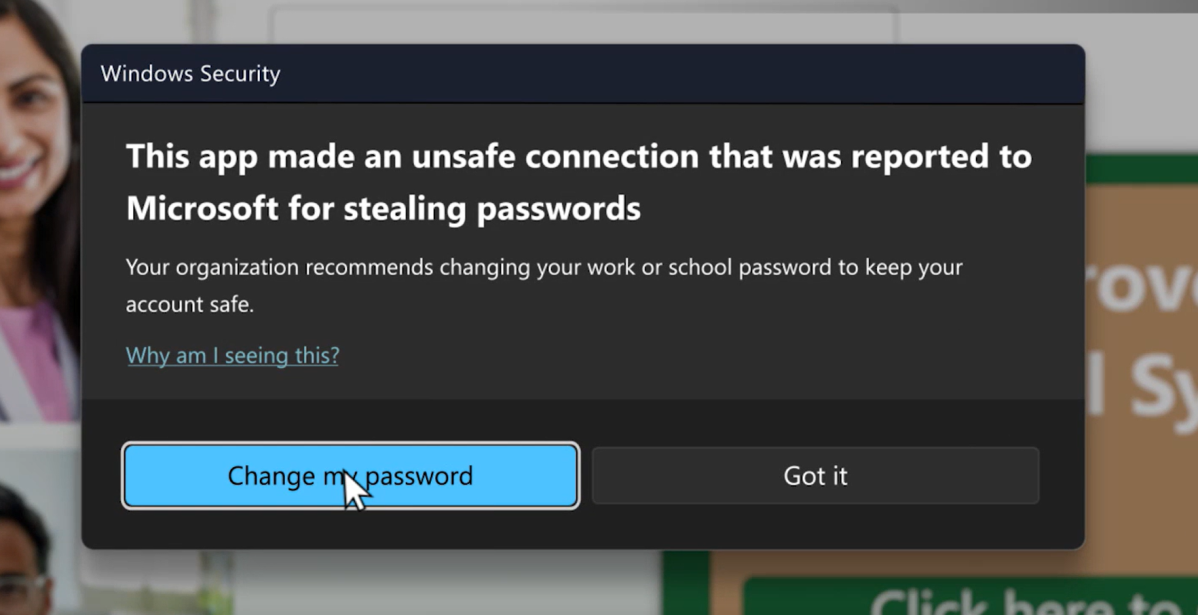
Microsoft
Microsoft
Microsoft
This story was updated at 9:01 AM with additional details.
Author: Mark Hachman, Senior Editor

As PCWorld’s senior editor, Mark focuses on Microsoft news and chip technology, among other beats. He has formerly written for PCMag, BYTE, Slashdot, eWEEK, and ReadWrite.
Recent stories by Mark Hachman:
Microsoft’s Copilot AI is stealing one of Midjourney’s best featuresMore workers are using AI, but they’re ashamed to admit itMicrosoft says it’s pausing Windows Copilot UI tests



