Laser engraving has become an increasingly popular method for personalizing products, creating intricate designs, and crafting unique art pieces. With advancements in technology, a variety of software programs have emerged to facilitate laser engraving, allowing users from beginners to professionals to create stunning results with precision and ease. This article will explore some of the most popular laser engraving software programs available today, helping you make an informed choice based on your needs and expertise.

Exploring the Best Software Programs for Laser Engraving: A Comprehensive Guide for Beginners and Professionals
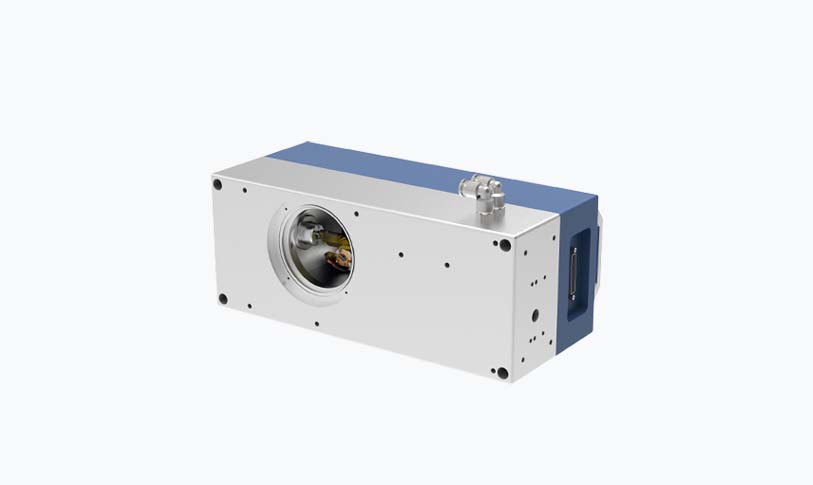
Exploring the Best Software Programs for Laser Engraving: A Comprehensive Guide for Beginners and Professionals
1. LightBurn

Exploring the Best Software Programs for Laser Engraving: A Comprehensive Guide for Beginners and Professionals
LightBurn is one of the most widely recommended software programs for laser engraving. It is compatible with a range of laser engraving machines and offers extensive features for both beginners and professionals. The software supports various file formats, including SVG, DXF, AI, and PDF, making it easy to import designs from different graphic design platforms.
LightBurn’s user-friendly interface allows for quick adjustments to designs, such as resizing, rotating, and modifying settings like speed and power. The software also includes advanced features such as camera support for positioning, allowing for accurate placement on materials. With its continuous development and updates, LightBurn remains a top choice for many laser engravers.
2. RDWorks
RDWorks is a software specifically designed for use with Ruida controllers, which are popular among many laser engraving machines. While it may not have the most intuitive interface, RDWorks is powerful and capable of performing advanced engraving tasks. It supports various file formats, including DXF and BMP, making it versatile for users who require compatibility with other design programs.
One of the primary advantages of RDWorks is its ability to create and manipulate shapes within the software. Users can adjust engraving depths and settings for raster and vector images separately. Although it has a steeper learning curve than some other programs, mastering RDWorks can yield fantastic results.
3. Inkscape
Inkscape is a free, open-source vector graphics editor that many laser engraving enthusiasts use to design their projects. While it is not a dedicated laser engraving software, it can be used in conjunction with other programs like LaserGRBL or LightBurn to prepare files for engraving. Inkscape is particularly popular because of its extensive features and flexibility, allowing users to create intricate designs without the hefty price tag of professional software.
With tools for creating shapes, text, and paths, Inkscape offers powerful design capabilities, including layering and effects. Users can export their designs in various formats, making it a great choice for integrating with laser engraving machines.
4. LaserGRBL
LaserGRBL is a free, open-source software designed primarily for GRBL-controlled laser engraving machines. It supports various file formats like BMP, JPG, PNG, DXF, and SVG, making it versatile for users who may already have designs prepared. The user-friendly interface allows for easy setup and configuration of engraving parameters, such as speed and laser power.
One of LaserGRBL’s standout features is its real-time control over the engraving process, enabling users to see the progress as it happens. Additionally, its lightweight nature ensures it runs smoothly on various operating systems, which is ideal for hobbyists and those just starting in the field of laser engraving.
5. CorelDRAW
CorelDRAW is another powerful vector graphics editor that’s widely used in the laser engraving industry. Though it is a paid software, many professionals value it for its extensive design capabilities and compatibility with various laser cutting and engraving machines. The software provides an intuitive user interface and various design tools, making it suitable for both beginners and experienced users.
CorelDRAW seamlessly integrates with Corel’s laser modules that allow users to send designs directly to their engraving machines. This feature reduces time spent in exporting files and simplifies the workflow. The software supports multiple file formats, giving users more freedom in choosing design files to work with.
Conclusion
Choosing the right software for laser engraving depends largely on your specific needs, experience level, and the type of projects you intend to undertake. Programs like LightBurn and RDWorks are excellent for both beginners and seasoned professionals, while Inkscape and LaserGRBL offer straightforward options for those just getting started. Meanwhile, CorelDRAW stands out with its advanced design capabilities for serious engravers.
Ultimately, experimenting with different programs and finding the one that fits your workflow best will enhance your laser engraving experience and enable you to bring your creative visions to life. Whether you’re customizing gifts, creating signage, or producing intricate artworks, the right software will empower your projects and make the entire process enjoyable and effective.laser 80w


