
 Image: Brad Chacos
Image: Brad Chacos
The Ryzen 5 1600X is here, and AMD’s affordable processor is just as disruptive as the high-end Ryzen 7 CPUs. Hell, maybe even more so.
Mentioned in this article
AMD Ryzen 5 1600X Processor
 Price When Reviewed:$249.99Best Prices Today:$119.99 at Amazon | $179.99 at Walmart
Price When Reviewed:$249.99Best Prices Today:$119.99 at Amazon | $179.99 at Walmart
While the 8-core-equipped Ryzen 7 series trades blows with Intel’s $1,000 Core i7-6900K for as little as a third of the price, it lags significantly behind the quad-core Core i7-7700K in many pure gaming workloads. The Ryzen 5 1600X’s value proposition is much clearer. With 6 overclockable cores and 12 threads, its competitor would be the $420 Core i7-6800K, in a vacuum—but we don’t live in a vacuum. Here in the real world, the 1600X’s $250 price tag puts it toe-to-toe with Intel’s Core i5-7600K, a ferocious gaming chip but one limited to just four cores without any hyperthreading.
Sure, the 1600X still isn’t quite as fast as the 7600K in some games, but Ryzen nevertheless games like a champ when paired with a decent graphics card. And with three times as many threads as its rival, AMD’s processor absolutely burns the Core i5 to the ground in multithreaded applications. Seriously. It’s a massacre.
You’ll need to read PCWorld’s comprehensive Ryzen 5 1600X review for the detailed scoop on its performance. Here, we’re going to build one hell of an all-around system that basks in the Ryzen 5 1600X’s status as the jack—nay, the king—of all trades, and the best mainstream CPU powerhouse you can buy.
What’s inside the Ryzen 1600X PC
While our Ryzen 7 1800X build celebrating the apex of all-AMD power contained several indulgences (the closed-loop cooler and premium power supply alone cost over $500), this build’s a bit more restrained. Don’t get me wrong: At a hair over $1,500, this isn’t a cheap PC. But it’s one designed to offer damned fine (though not best-in-class) performance in all computing areas—gaming, streaming, audio/video editing, programming, you name it—with a price-to-performance ratio that isn’t outrageous.
Got it? Good. Let’s dig in.
 Gordon Mah Ung
Gordon Mah UngThe Ryzen 5 1600X.
Processor: The $250 Ryzen 5 1600X, duh. Haven’t you been paying attention? The 1600X’s 6 cores and 12 threads hum along between 3.6GHz and 4GHz, and since it’s rocking an “X” designation, AMD’s eXtended Frequency Range technology can up that top speed by another 100MHz if you’re rocking a particularly beefy CPU cooler.
CPU cooler: …which we’re not. Instead, this build utilizes the Wraith Max, the most potent (and RGB-laden) member of AMD’s Wraith cooler lineup, which the company sent us for testing. Intel stock coolers can’t hold a candle to this thing. Note, however, that while the Wraith Max will ship with select Ryzen models, it does not come bundled with the 1600X at this time.
 Brad Chacos
Brad ChacoscouSpoiler alert: AMD’s Wraith Max in action.
Mentioned in this article
Cooler Master Hyper 212 EVO – CPU Cooler
 Price When Reviewed:$34.99Best Prices Today:$67.34 at Amazon
Price When Reviewed:$34.99Best Prices Today:$67.34 at Amazon
Since you’ll need to pick up your own cooler for the Ryzen 5 1600X, we have a few recommendations: The Cooler Master Hyper 212 Evo ($30 on Amazon) is our go-to for folks who want a solid CPU cooler without breaking the bank, and Cooler Master will send you an AMD AM4 motherboard bracket if you ask. If you want to push the fastest overclocks possible, the superb Noctua NH-D15 air cooler offers an AM4-specific variant for $90 on Newegg, while Corsair—like Cooler Master—will send you AM4 mounting hardware for the popular Hydro H100i v2 closed-loop liquid cooler ($120 on Amazon) if you ask for it.
 Brad Chacos
Brad ChacosThe Gigabyte Aorus AX370-Gaming 5 motherboard.
Motherboard: After careful consideration, I decided to go with the same Gigabyte Aorus AX370-Gaming 5 motherboard ($195 on Amazon and Newegg, though often sold out) used in PCWorld’s previous Ryzen 7 1800X build. As I explained in PCWorld’s Ryzen motherboard breakdown, the X370 and B350 chipsets for AM4 motherboards are largely similar, but the little extras found in high-end X370 boards make sense in a versatile build like this. Compared to a B350 board, X370 offers two extra SATA connections, two additional PCIe lanes, four more USB 3 ports, and CrossFire/SLI support for systems with multiple graphics cards.
Next page: Parts, continued.
A cheaper alternative
ASUS Prime B350-Plus motherboard
 Price When Reviewed:$99.99
Price When Reviewed:$99.99
If you don’t think you’ll need those perks, consider swapping this out for a B350 board to save a sizeable chunk o’ cash. I’ve had good experiences with Gigabyte’s GA-AB350 Gaming 3 ($110 on Newegg), and rival boards like the Asus Prime B350 Plus ($100 on Amazon) and MSI’s B350 Tomahawk ($110 on Newegg) sell for roughly the same price.
So why’d we go with the Aorus AX370-Gaming 5 in particular? Already having it on hand certainly didn’t hurt. But beyond that convenience, the Gaming 5’s an early star in the AM4 motherboard lineup. It’s attractive, loaded with all the features you could ask for (including M.2 and U.2 SSD support), and includes nifty extras like RGB Fusion and Smart Fan 5 technology baked right into the BIOS. Speaking of the BIOS, that’s another Gaming 5 strength. Many Ryzen motherboards lack polish and stability in these early days of the all-new AM4 platform, but Gigabyte’s motherboard has been solid as a rock in my extensive testing.
 Brad Chacos
Brad ChacosThose lit-up Geil Evo X RAM sticks sure look good.
Memory: AMD sent Geil’s Evo X 16GB DDR4 kit ($125 on Newegg) along with the Ryzen 5 review kit, clocked at 3,200MHz. We decided to use it for a few different reasons.
Depending on the application you’re using, Ryzen performance can respond greatly to memory speed—but in these early days, memory support is finicky on many AM4 motherboards. The capacity is right on the money, too; you could get by with 8GB if you’re gaming and slinging Office docs alone, but 16GB is more welcome in productivity and editing machines. Oh, and I’m a sucker for RGB lighting, and Geil’s RAM rocks LEDs that can illuminate your case.
That said, Geil’s Evo X won’t be for everyone even if you dig RGB. Those lights require additional cables that feature red wiring rather than all-black sleeves, which can be an eyesore if you’re an aesthetics freak. The cables add some additional frustrations as well, which we’ll cover in the build guide. The Evo X sticks are downright massive, too, which could be an issue if you plan on using a CPU cooler with a large heat sink. They sure do look pretty though.
If low-profile RAM—in both stature and aesthetics—is more your taste, Corsair’s Vengeance LPX 16GB DDR4 kit will set you back the same $125 on Amazon.
 Brad Chacos
Brad ChacosThe GTX 1070 Founders Edition.
Graphics: Nvidia’s GeForce GTX 1070 Founders Edition ($380 on Amazon) delivers tremendous 1440p and 1080p gaming prowess at significantly less cost than the GTX 1080 or 1080 Ti, along with great graphics power for image and video editing. It’s what PCWorld’s video guru uses in his personal rig, and that’s good enough for me.
Mentioned in this article
ZOTAC GeForce GTX 1070 Mini 8GB GDDR5 VR Ready Super Compact Graphics Card (ZT-P10700G-10M)
 Price When Reviewed:$399.99
Price When Reviewed:$399.99
Nvidia partners like EVGA, Zotac, and MSI offer customized GTX 1070s with higher clock speeds and beefier coolers, which many gamers prefer. Those graphics cards eject hot air back down into your system, however, whereas the Founders Edition uses a blower-style cooler that pushes the heat out the I/O ports on the rear of your system. That makes the Founders Edition cards more compelling if you’re using a tiny chassis.
Spoiler warning!
 Corsair
CorsairCorsair’s Carbide 400C case: small, yet spacious and well thought-out.
Mentioned in this article
Corsair Carbide Clear 400C Compact Mid-Tower Case
 Price When Reviewed:$99.99
Price When Reviewed:$99.99
Case: We’re using a tiny chassis. In fact, we’re using the same Corsair Carbide 400C ($100 on Amazon) featured in our Ryzen 7 1800X build. Stuffing so much power into a puny case is fun! I’d considered using a luxurious Phanteks Enthoo Evolv ATX Tempered Glass ($190 on Amazon) that I have on hand, just to jazz things up a bit, but then I remembered that this build revolves around smart buying decisions to offer as much all-around performance as possible. (You’ll see where the extra money went in a bit.)
The Corsair 400C it is, and without regrets—it’s a damned good mainstream case.
Mentioned in this article
EVGA SuperNOVA 650 P2, 80+ PLATINUM 650W , Fully Modular , EVGA ECO Mode, 10 Year Warranty , Includes FREE Power On Self Tester, Power Supply 220-P2-0650-X1
 Price When Reviewed:$129.99Best Prices Today:$244.78 at Walmart | $339.99 at Amazon
Price When Reviewed:$129.99Best Prices Today:$244.78 at Walmart | $339.99 at Amazon
Power supply: PC hardware doesn’t demand anywhere near as much electricity as it used to, but I’m still a firm believer in buying an efficient power supply from a respected brand. The EVGA Supernova 650 P2 ($110 on Amazon) fits the bill nicely. It’s 80 Plus Platinum certified, and you don’t need more than 650 watts in a modern system with a CPU and a single graphics card.
 Brad Chacos
Brad ChacosThe Samsung 960 Pro.
Storage: Here’s the hardware we splurged on with the savings in other areas. The 512GB Samsung 960 Pro ($330 on Amazon, but provided by AMD for this build) doesn’t come cheap. Nor should it; it’s hands-down the speediest SSD to ever cross PCWorld’s lab. It’s ludicrously fast.
While near-instantaneous boot times are nice on any system, the Samsung 960 Pro’s speed would be wasted if you mostly plan on gaming, slinging Office docs, and other everyday tasks. This beast burns through large file transfers, though, making it a worthwhile—if pricey—investment for creative professionals, streamers who edit video files, or anybody else doing plus-sized work on the regular.
If that doesn’t sound like you, consider picking up another drive instead. We still like Samsung’s 850 EVO for general use, and at $178 on Amazon for the 512GB model, it’s roughly half the price of the speedy 960 Pro. Other SSDs can be found for even less if you’re not picky.
 Rob Schultz
Rob SchultzThe extras: Add it all up and you’re looking at a grand total of $1,520 for this Ryzen 5 1600X system. That doesn’t include the price of Windows 10, keyboard and mouse, or a monitor however—build guides like this generally assume you have those available to bring over from another system. If you don’t, however, expect to spend a bit more.
You can pick up a basic mouse and keyboard pretty cheaply if you want, or if you’re looking for nicer gear to match the overall quality level of this build, PCWorld’s guide to the best gaming mice and best gaming keyboard can help. Windows 10 Home costs $119, (the Pro version is $199), though you can often find product keys available for under $30 on Kinguin, which is sort of like eBay for software. And if you’re into hardcore audio editing, a dedicated top-end sound card like the Sound Blaster ZxR will set you back another $233 on Amazon, or less if you don’t need all the ZxR’s bells and whistles.
Enough chatter. Let’s get building!
Next page: Building the beast
Building the Ryzen 1600X PC
If you’ve never crafted a computer, PCWorld’s comprehensive guide to building a PC can walk you through the process. We’re just going to go over the broad strokes and aspects unique to this particular build here.
As always, I started by building out the motherboard first—it’s easier to install the major components before your motherboard’s in the case.
 Brad Chacos
Brad ChacosThe Samsung 960 Pro blends right in on the Aorus Gaming 5 motherboard even before you add a graphics card.
Since the Samsung 960 Pro’s an NVMe SSD, my very first step was slotting that into place and screwing it in. Gigabyte’s Ryzen motherboards slap the M.2 slot under the first PCIe slot, which means your SSD is covered by your graphics card. It’s not ideal—I prefer the M.2 connector over the PCIe slot, to keep your GPU’s hot air from exhausting onto your M.2 SSD—but I’ve never noticed performance loss from placement like this.
Installing the RAM was a bigger headache, and a major bummer. (Be sure to read your motherboard manual to make sure you install your modules in the optimal slots for your configuration!)
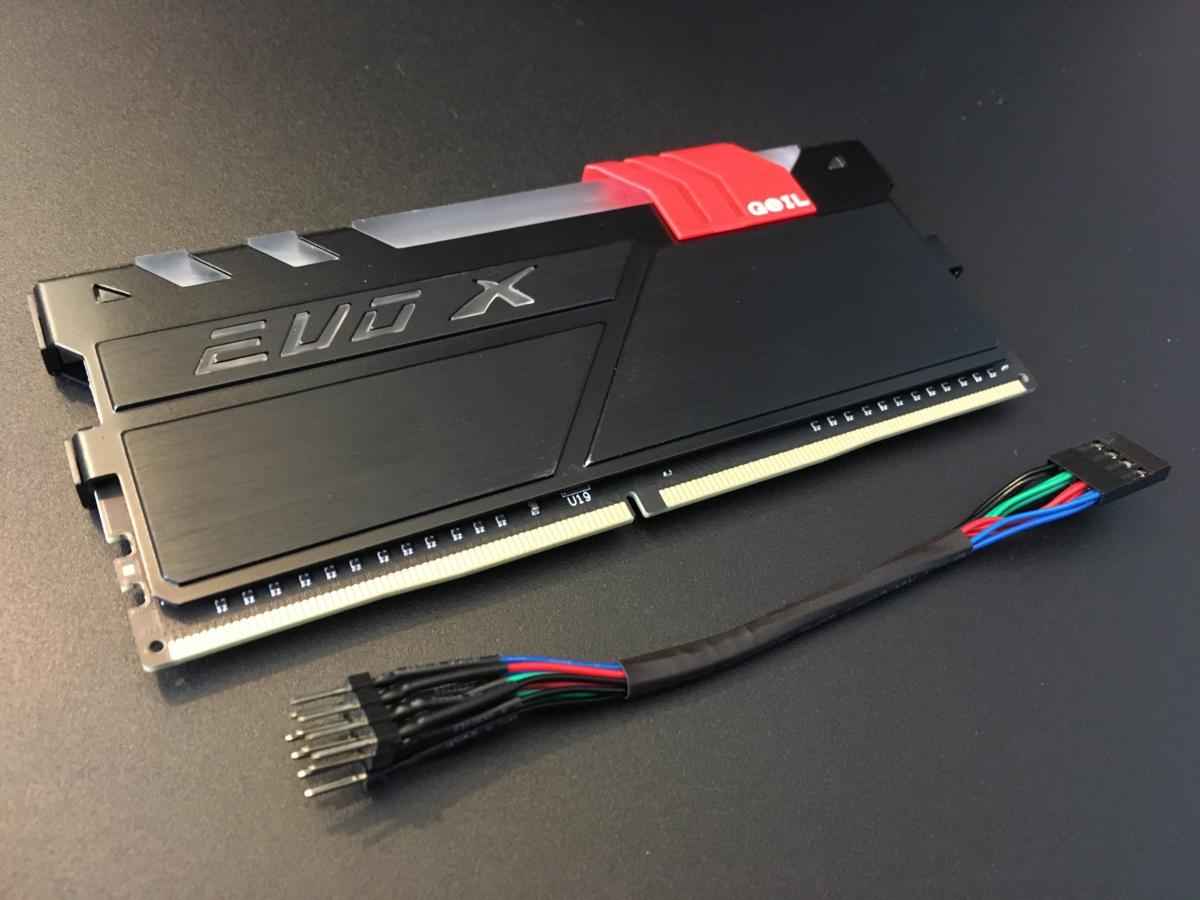 Brad Chacos
Brad ChacosCome. On. This cord is useless.
The Gaming 5 includes an RGB header to sync RGB-equipped devices with the motherboard’s lights using Gigabyte’s BIOS-based RGB Fusion software. The Geil Evo X includes a cable to connect the memory to an RGB header. Sweet, right? Nope. The RGB cable bundled with the Evo X is incredibly short—far too short to reach the RGB header on the left side of the board, where Gigabyte and most other motherboards place it. So rather than syncing the RAM’s colors with the motherboard, I instead had to use a secondary cable (with the aforementioned ugly red wires) that connects to a system fan header for power. Doing so limits you to using the Evo X’s native red, blue, or green lighting presets.
Ugh.
 Brad Chacos
Brad ChacosThe Ryzen 5 1600X in the motherboard.
Installing the Ryzen 1600X itself was simple. Just match the corner with the triangle on the bottom of the processor with the matching triangle on motherboard socket. It should slip right in, then you secure it in place with the retention lever. Easy-peasy!
Setting up the Wraith Max cooler proved mostly straightforward as well. It uses a retention scheme that clips onto to the AM4 socket’s native mounting hardware, so you won’t need to swap anything out or muck around with bolts.
 Brad Chacos
Brad ChacosThe Wraith Max’s RGB effect is subtle, classy, and completely optional rather than over the top. (But blue RGBs in an AMD build seem so WRONG.)
That said, this installation reminded me how much I prefer bolt-based CPU coolers. The heatsink at the top of the motherboard doesn’t leave much room to get your fingers in there to secure the Wraith Max’s clip, so the Wraith’s heat sink moved around a lot as I struggled to secure it—which meant the pre-applied thermal paste didn’t create a solid seal with the processor. I wound up having to uninstall the Wraith Max completely after building the PC to reapply new thermal paste after seeing extraordinarily high temperatures after my initial installation.
The Wraith Max packs RGB lights of its own, and like the Geil Evo X RAM, it includes a cable that connects to an RGB header to coordinate the color with your motherboard lights. That cable suffers from the opposite problem as Geil’s, though: It’s too long.
Most motherboards position their motherboard header just underneath and to the left of the CPU socket. The Wraith Max’s RGB connector is at the bottom-left of the fan; there’s maybe an inch of physical space separating it from the motherboard RGB header. But the RGB cord AMD ships with the Wraith Max is roughly a foot long. That means you need to find something to do with all that cabling, but the length is too short to, say, cleanly route it out to a motherboard cut-out and then back in from another.
 Brad Chacos
Brad ChacosI will never be able to NOT see this wire for the Wraith Max’s RGB lighting.
I wound up having to loosely tie the cable together and trail it across the middle of the motherboard, which doesn’t look horrible in the final build, but definitely isn’t ideal.
Those are all nitpicks though. I love the look of the Wraith Max in practice, and it didn’t take long to get it in place. It’s leaps and bounds better than stock Intel coolers.
 Brad Chacos
Brad ChacosThe Corsair Carbide 400C makes cable management a breeze.
The rest of the Ryzen 1600X build went together quickly and easily. Despite its tiny stature, the Corsair 400C includes ample space above the motherboard to route your topmost cables, unlike some other cases in this price range. It also features nice rubber grommets in each of the motherboard cut-outs, and a power supply cover that hides the mess of wires snaking out from your PSU—not that there’s many in this build, as the EVGA Supernova 650 P2 is fully modular.
Next page: Brief performance results and final thoughts
Performance results
Everything worked just fine the first time I booted up the Ryzen 7 1600X rig. Sweet, sweet relief.
 Brad Chacos
Brad ChacosNvidia’s known as “Team Green” in the GPU wars, but on the CPU side, that’s AMD’s nickname because of old branding colors.
After cleanly installing Windows—for best performance on a Ryzen system, you don’t want to reuse a Windows image from an Intel machine—I hopped back into the BIOS to configure the system’s RGB lighting and activate the memory’s XMP profile, which hit those lofty 3,200MHz speeds without a hitch.
Then, being PCWorld’s resident gaming editor, I loaded up some games for a quick look at the rig’s performance.
I tested three games, all at 2560×1600 resolution and High graphics presets, with V-sync disabled. The Division’s a gorgeous open-world loot shooter that can bring underpowered systems to their knees. Deus Ex: Mankind Divided is another demanding game, but it plays well on Ryzen systems, particularly if you crank your system’s memory speeds. Ashes of the Singularity: Escalation is DirectX 12’s flagship and the first game to ship Ryzen-specific performance optimizations, which I definitely wanted to try out firsthand. I tested that game in both DirectX 11 and DirectX 12 modes.
Here are the results:
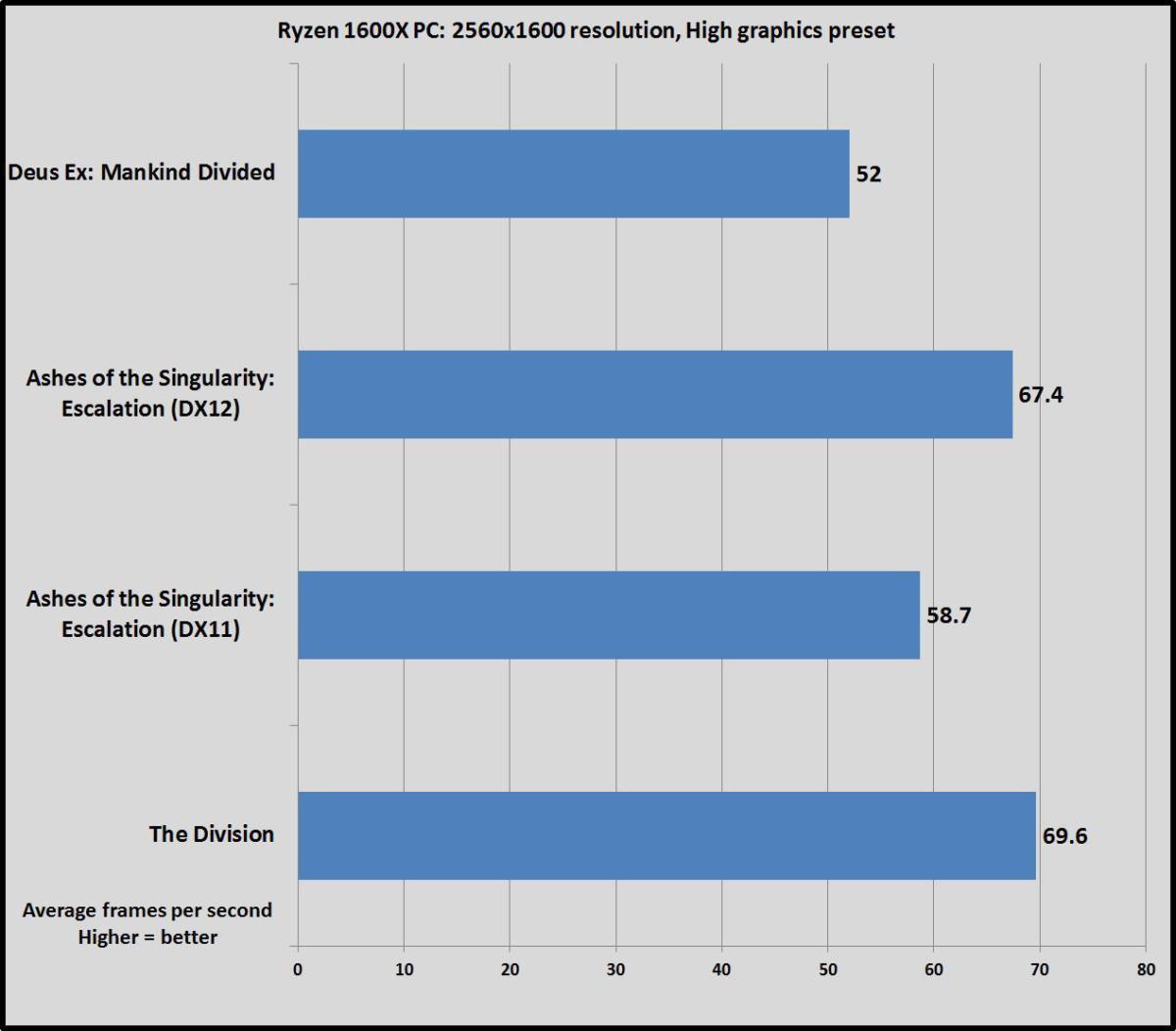 Brad Chacos
Brad ChacosAs you can see, the results were stellar even at 2560×1600 resolution. All the games hovered around the golden 60 frames per second standard—even the notoriously strenuous Deus Ex. It’s worth noting that I didn’t test these with AMD’s supercharged new Balanced power plan, or any of the other tricks recommended to boost the chip’s performance. Following PCWorld’s guide to 7 tips and tricks to maximize your Ryzen PC’s performance would no doubt push frame rates even further but I wanted to show out-of-the-box results here.
Overclocking can add a lot of pep to the Ryzen 7 series chips’ step, and since the Ryzen 5 series uses the same chips but with cores disabled, it seems likely you’d be able to push the 1600X to the same 3.8GHz-to-4GHz overclocks of the pricier chips. PCWorld’s guide to AMD’s Ryzen Master overclocking software can help on that front. The Wraith Max ran quiet and kept temperatures reasonable even under heavy gaming loads, but if you’re looking to crank clock speeds to the max, I’d definitely recommend investing in an aftermarket cooler.
For more information on the build’s processing and file transfer chops, be sure to check out PCWorld’s Ryzen 5 1600X review and Samsung 960 Pro review for the full low-down on that hardware.
 Brad Chacos
Brad ChacosThe completed Ryzen 5 1600X build.
All in all, I consider this build a rousing success. It’s small, it’s clean, it’s relatively quiet, and it’s incredibly versatile. The only part I’d change is the RAM—not because it’s underpowered, but because the situation with the RGB header cord irks me so much. (Hey, I’m vain when it comes to my builds.)
Mentioned in this article
AMD Ryzen 5 1600X Processor
 Price When Reviewed:$249.99Best Prices Today:$119.99 at Amazon | $179.99 at Walmart
Price When Reviewed:$249.99Best Prices Today:$119.99 at Amazon | $179.99 at Walmart
A PC built around a Core i5-7600K might beat this system in pure gaming performance, but not by much with a GTX 1070 in tow, and Intel’s chip wouldn’t come close to this Ryzen 1600X PC’s productivity prowess. Hail to AMD’s new midrange champion.




