
 Image: Gordon Mah Ung
Image: Gordon Mah Ung
Hey, Samsung owners, I know you’re confused AF about which GAN charger to buy for your shiny new Galaxy S24 Ultra or Galaxy S23 Ultra flagship phone. Luckily, I’ve also been in pursuit of the same goal of fast charging my Galaxy, and here’s what I learned.
I miss included chargers
Remember when you paid for a phone and received the best charger in the box? Those days are unfortunately long gone to “save the environment,” but that also means that most consumers who don’t have a modern charger are left alone wandering through a forest of hundreds of confusing charger choices.
Be confused
Frankly, I’d be surprised if you weren’t confused by how to get your Samsung phone to actually use the faster “Super-Fast Charging 2.0” mode since the conditions to get there aren’t very straightforward at all.
I could only find mentions of it in two sentences on Samsung’s website, where it says: “For super-fast charging, you must have a charging cable that supports adaptive fast charging with a capacity of 45W – 45W TA + 5A cable (E-marked),” and: “You will also need a 45W Travel Adapter. Super-fast charging will not function with a standard charger. We recommend using the USB Type-C, 5A charging cable that comes with the 45W charger.”
If you’re shopping for a third-party charger and cable, Samsung’s guidance won’t be of much use either. Even worse, Samsung’s description doesn’t mention the different versions of Super Fast Charging, which contributes to the confusion. I’ve found chargers on Amazon that mention 45 watts and Samsung Super Fast Charging, but a closer look at the specs reveals they will max out at 28 watts, not Super-Fast Charing 2.0’s 45 watts.
So yes, it’s confusing AF.

The vast majority of USB-C chargers are unlikely to charge your Samsung Galaxy S24 Ultra or S23 Ultra at the maximum charge rate.
The vast majority of USB-C chargers are unlikely to charge your Samsung Galaxy S24 Ultra or S23 Ultra at the maximum charge rate.
Gordon Mah Ung
The vast majority of USB-C chargers are unlikely to charge your Samsung Galaxy S24 Ultra or S23 Ultra at the maximum charge rate.
Gordon Mah Ung
Gordon Mah Ung
Most USB-C chargers won’t be fast either
You could buy the OEM Samsung 45-watt Travel Adapter and call it day, but few people will want to shell out $50 for the company charger which is kind of clunky and ugly next to today’s svelte GAN chargers. I also recommend that if you decide to go the factory-charger route, be wary of counterfeits, which often target the confused Samsung Travel Adapter charger buyers.
I imagine that most unassuming consumers won’t buy the Samsung charger since more powerful 65-watt or 100-watt chargers are so cheap and must be just as fast, right? Unfortunately, no. In fact, among the dozens of USB-C chargers I have, none of them will charge the top Samsung phones at their fastest rates. None. Not the 100-watt units, not the 65-watt units, not the 45-watt units.
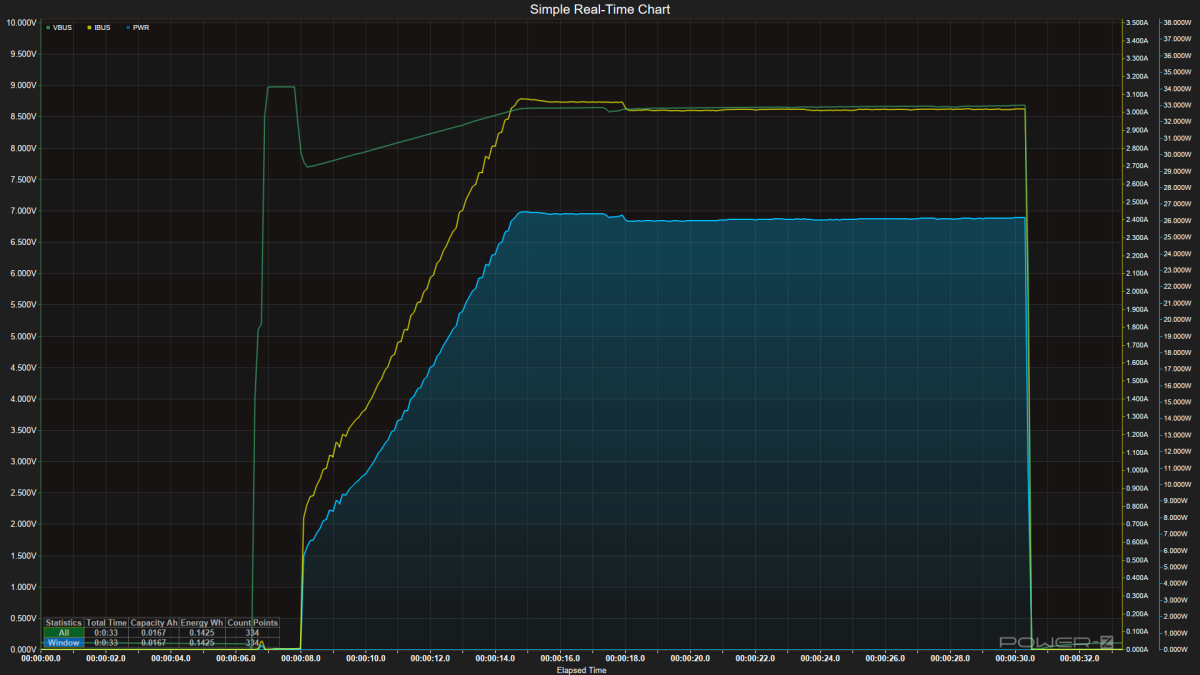
Just buying a “45-watt” GAN charger may not charge your Samsung Galaxy S24 Ultra phone at its maximum. You can see my Elecom 45-watt charger not exceeding
26-watts (blue line) even when the phone was near empty.
Just buying a “45-watt” GAN charger may not charge your Samsung Galaxy S24 Ultra phone at its maximum. You can see my Elecom 45-watt charger not exceeding
26-watts (blue line) even when the phone was near empty.
Gordon Mah Ung
Just buying a “45-watt” GAN charger may not charge your Samsung Galaxy S24 Ultra phone at its maximum. You can see my Elecom 45-watt charger not exceeding
26-watts (blue line) even when the phone was near empty.
Gordon Mah Ung
Gordon Mah Ung
Even an advanced USB-C charger may not be super fast
Last summer, I purchased a 45-watt GAN charger in search of lighting up the magical “Super-Fast Charging 2.0” message on my Galaxy S23 Ultra. That charger, an Elecom CW-102 supported the optional Programmable Power Supply portion of USB-Power Delivery, which I had assumed would be enough to reach 45 watts. Unfortunately, it turns out it really wasn’t enough and the maximum charge rate even with PPS support was just under 28 watts. At least that’s what it’s limited to now. I swear that last summer plugging in the Elecom charger would trigger the “Super-Fast Charging 2.0” indicator but it no longer does. So either I imagined it, or recent updates to the phones have disabled the indicator on the Elecom charger. And since I didn’t do the full testing last summer I have no proof it worked other than my memory of seeing “Super Fast Charging 2.0” on the screen.
You need 4- to 5-amp PPS support
Although my Elecom CW-102 supports PPS, it turns out that its PPS profile of 3.3 volts to 21 volts at 2.25 amps isn’t supported by Samsung’s Super Fast Charging 2.0. You can see proof of that in the graph below, which recorded the Elecom charging the phone along with a 5-amp cable maxing out at about 26 watts.
PPS is an advanced option for USB-C Power Delivery chargers that translates into faster, cooler and more efficient charging on phones that support it.
That’s what brought me to Anker’s 313 Ace 45 watt charger. It’s a GAN charger, so it’s very compact and has folding prongs. More importantly, it has a PPS profile of 3.3 volts to 11 volts at 5 amps, which is the magic sauce that Samsung flagship phones require for max charge rates. Looking at Samsung’s OEM 45-watt Travel Adapter charger, it features a PPS profile of 3.3 volts to 11 volts at 4.05 amps, which is just a little less than the lower-priced and more compact Anker 313.
As you can see in the chart below in blue, the Anker 313 will charge the Samsung Galaxy S23 Ultra at roughly 42 watts, or about a 61 percent increase over the Elecom that’s limited to 3 amps.
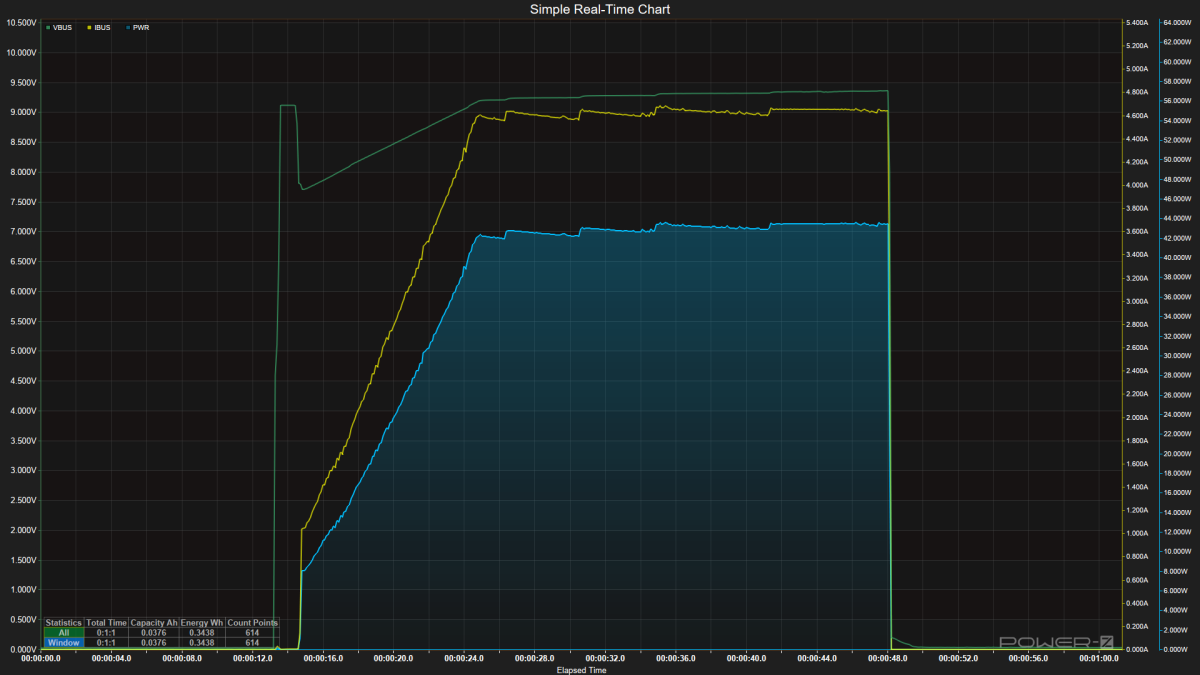
The blue indicates the Anker 313 and a 5-amp cable charging my Samsung Galaxy Ultra flagship phone at just under 45 watts.
The blue indicates the Anker 313 and a 5-amp cable charging my Samsung Galaxy Ultra flagship phone at just under 45 watts.
Gordon Mah Ung
The blue indicates the Anker 313 and a 5-amp cable charging my Samsung Galaxy Ultra flagship phone at just under 45 watts.
Gordon Mah Ung
Gordon Mah Ung
You need a 5-amp cable
The final ingredient you’ll need to charge your flagship Samsung at its maximum rate is a USB-C to USB-C cable rated for 5 amps (we have a roundup of cables you should consider.) For our testing, we mainly used a 6.6-foot Cable Matters cable rated for 5 amps and 240 watts that I’m in the process of reviewing.
I’ve read reports that some cables state they don’t support Samsung’s fastest charge rates even if they are 5 amps, but I doubt those claims are correct. Samsung itself says 5 amps with an eMarker are the only requirements for the cable.
All USB-C to USB-C cables rated for 5 amps are required to have eMarker chips (a fancy ID chip) whether they are older 100-watt or newer 240-watt versions.
To check that claim, I also tested a $9 Anker 10-foot, 100-watt USB-C to USB-C cable on the Anker 313 and my Galaxy S23 Ultra and had no problems hitting the same 42 watts as the shorter Cable Matters cable.
What happens if you use a plain USB-C cable without an eMarker? All USB-C to USB-C cables without eMarkers can reach 60-watt charge rates — more than the 45 watts the Samsung phones need — but as they are limited to a maximum of 3 amps, they will prevent the charger from using the 4-amp or 5-amp PPS profiles which is required for the Samsung phones, and will throttle it to 26-watt charge modes.
Is it worth it?
So is it worth it? That depends on how you use your phone. In my case, my journey was mostly to get to the bottom of Samsung’s confusing charging standards and I will admit, I’d be fine with my much smaller Anker 511 Nano 30-watt charger over the slightly larger 313 model.
That’s because most of the time, the maximum charge rate won’t be used unless the phone is below a 25 percent charge state. At charge states above 25 percent, you’ll still exceed the 26-watt limit of a generic USB-C Power Delivery charger but instead of 42 watts, you’ll mostly charge at 35 watts to 30 watts. I’m just not that kind of user.
If, however, you are the kind of heavy user that often runs the phone down to 6 percent and needs to gas it up right freaking now, it’s worth it.
Using the Anker 313 and 5-amp cable, I could go from 1 percent to 25 percent in 10 minutes and reach a 50 percent charge in about 20 minutes. The total charge time to near full is basically an hour with several minutes of slow charging at the end, which all devices do to limit battery damage; that sounds less impressive, but I’d argue that the fast charge rates are far more important when the phone is near empty and you need to tank it up as fast as possible — not when the phone is at a 75 percent charge. It all depends on how you use your phone.
One final advantage of having a stupidly fast charger setup means I don’t have to worry about carrying a heavy battery pack around anymore since just a few minutes at an outlet gets me enough juice to last the rest of the day.
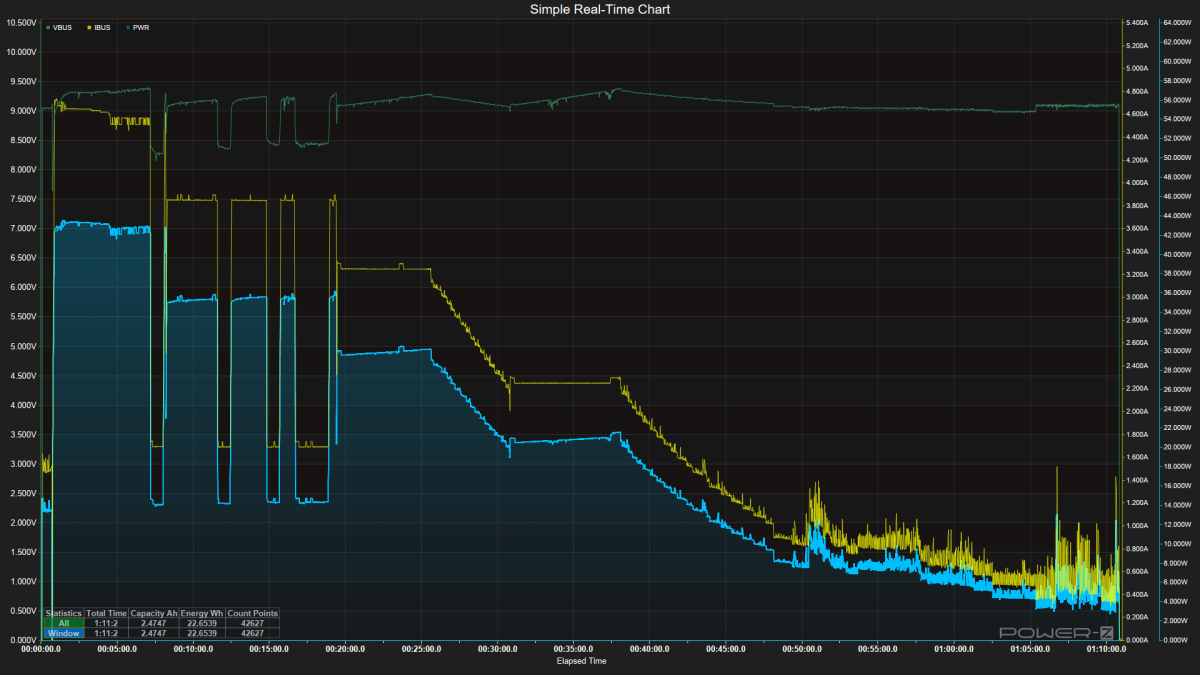
This graphic’s blue line shows the charging of a Samsung Galaxy S23 Ultra from empty to full using an Anker 313 and 5-amp charging cable. The main benefit is when your phone is empty or near empty.
This graphic’s blue line shows the charging of a Samsung Galaxy S23 Ultra from empty to full using an Anker 313 and 5-amp charging cable. The main benefit is when your phone is empty or near empty.
Gordon Mah Ung
This graphic’s blue line shows the charging of a Samsung Galaxy S23 Ultra from empty to full using an Anker 313 and 5-amp charging cable. The main benefit is when your phone is empty or near empty.
Gordon Mah Ung
Gordon Mah Ung
Author: Gordon Mah Ung, Executive Editor

One of founding fathers of hardcore tech reporting, Gordon has been covering PCs and components since 1998.


