Laser engraving has revolutionized the way we personalize and create custom designs on various materials, including wood, glass, metal, and acrylic. Whether you are a hobbyist looking to venture into laser engraving or a professional seeking to enhance your engraving business, selecting the right software is pivotal to achieving high-quality results. In this article, we will explore the essential features to look for in laser engraving software, highlight some popular options in the market, and provide tips to help you make an informed decision.
Understanding Laser Engraving Software
Laser engraving software acts as an intermediary between your design ideas and the laser engraving machine. It allows you to create, edit, and transfer designs precisely to the engraver. The software typically enables users to import various graphic file formats, manipulate designs, and send the information to the laser cutter for execution.
Key Features to Look For
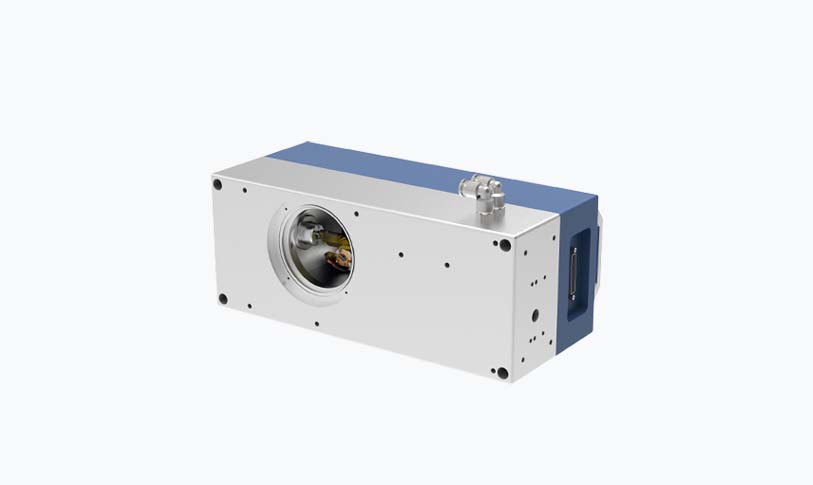
The Ultimate Guide to Choosing the Best Software for Laser Engraving: Tips, Features, and Recommendations
1. **User-Friendly Interface**: An intuitive user interface is crucial for both beginners and seasoned users. Software that is easy to navigate will streamline your workflow and reduce the learning curve.
2. **Design Compatibility**: Look for software that supports multiple graphic formats such as DXF, SVG, AI, and others. Compatibility with popular design tools like Adobe Illustrator or CorelDRAW can be particularly beneficial.
3. **Editing Tools**: The ability to edit designs is essential. Look for software that offers a variety of editing tools such as resizing, rotating, grouping, layering, and more.
4. **Material Settings**: Quality software should include a range of material settings. This feature allows users to select parameters like speed, power, and frequency to achieve optimal engraving results on different materials.
5. **Preview Functionality**: A preview function allows you to see how your design will look before engraving. This feature helps in making last-minute adjustments to avoid costly mistakes.
6. **Support and Tutorials**: Reliable customer support and access to tutorials or documentation can be a lifesaver, especially when you encounter technical difficulties or need assistance with advanced features.

The Ultimate Guide to Choosing the Best Software for Laser Engraving: Tips, Features, and Recommendations
Popular Software for Laser Engraving
1. **LightBurn**: This is one of the most popular choices among laser engraving enthusiasts. LightBurn supports various laser cutters and provides an extensive set of tools for creating and editing designs. Its user-friendly interface and robust feature set, including material presets, make it ideal for both beginners and professionals.
2. **Inkscape**: As a free and open-source software, Inkscape is favored by many hobbyists. It offers powerful vector-editing tools that allow users to create intricate designs. While it’s free, it may require the addition of plugins for full laser engraving capabilities.
3. **Adobe Illustrator**: While not specifically designed for laser engraving, Adobe Illustrator is a widely used graphic design program that can be utilized for creating high-quality designs. It offers powerful editing tools but is generally preferred by those with a graphic design background due to its complexity.
4. **CorelDRAW**: Similar to Adobe Illustrator, CorelDRAW is another graphic design software that accommodates laser engraving. It offers extensive design capabilities and is often bundled with laser engravers, making it an attractive option for users looking to dive into engraving.
5. **RDWorks**: This software is specially designed for Ruida laser controllers and offers various features, including a user-friendly interface and capabilities to adjust speed and power settings. RDWorks is a good choice for users working with Ruida-based systems.
Tips for Choosing the Right Software
– **Trial Versions**: Many software options offer trial versions. Take advantage of these trials to see which software best aligns with your workflow and design needs.
– **Community Forums**: Participate in community forums or groups. Engaging with other laser engraving users can provide insights into what software works best for your specific machine and requirements.
– **Stay Updated**: Technology is ever-evolving, so keep an eye out for updates or new features in the software you choose. Staying updated can enhance your engraving capabilities and improve efficiency.

The Ultimate Guide to Choosing the Best Software for Laser Engraving: Tips, Features, and Recommendations
Conclusion
Choosing the right software for laser engraving is a critical investment that can significantly impact the quality and efficiency of your projects. By understanding the key features, exploring popular software options, and carefully evaluating your specific needs, you can find the ideal software to unlock the full potential of your laser engraving machine. Whether you are personalizing gifts, creating art, or running a business, the correct software will aid you in producing stunning engravings that wow your audience.laser engraver program



