
 Image: Michael Crider/Foundry
Image: Michael Crider/Foundry
I’m a mechanical keyboard nut. You might have guessed that, given how I do most of the keyboard reviews around here, how I built a custom one-handed keyboard, or spent hours traveling to New York City just to hang out with my fellow addicts. So my coworkers and friends who are slightly less obsessive sometimes ask me: What’s the most important feature for a keyboard?
That’s a subjective question, of course. For a gamer it’s probably how fast the keyboard communicates with a PC. For artsy types it’s the keycaps matching the vibe of your workstation, or maybe attractive lighting. For someone with ergonomic issues, it’s the layout, possibly necessitating a fancy split design. But for my own purposes, there’s one feature I simply demand if I’m going to buy a pre-made keyboard instead of making my own.
I’ll dispense with the foreplay: it’s hot-swap switch sockets.

Michael Crider/IDG
Michael Crider/IDG
Michael Crider/IDG
For a mechanical keyboard, the switches are the number one factor for determining how the keys feel. And how the keys feel is, at the end of the day, the biggest reason I moved to mechanical keyboards from high-quality conventional designs. Bad switches, or even mediocre switches, just aren’t acceptable in a high-priced board anymore.
And there are so many switches out there. From the MX basics originally designed by Cherry, to high-quality copies from companies like Gateron and Kailh, to cheap (but still compatible) alternatives from TTC and Huano. All of these offer switches in dozens of varieties, smooth linears, bumpy tactiles, and clicky, um, clickies.
Further reading: The best mechanical keyboards

Michael Crider/Foundry
Michael Crider/Foundry
Michael Crider/Foundry
All of these are available with a seemingly infinite variety of housing materials, factory lube, spring strengths, stem designs. Some have tiny bits of internal foam to make them “silent.” Some have almost completely redesigned the interior mechanism, while still keeping the essential two-pin setup to allow them to close an electrical circuit and register a key press.
And that’s without dipping a toe into the wild world of “custom” and “indie” switches, which either combine existing parts for even more options or manufacture their own in small batches. Companies like Zeal offer their own exotic switches, and even big manufacturers like Corsair (via their Drop acquisition) are getting in on the action. You can buy Razer’s excellent switches featured in one of our favorite gaming keyboards, directly from the company.
Hot-swap sockets allow you to switch out your switches on a whim. You need a puller tool, and you have to be careful not to bend the electrical pins when you insert them. But other than that, they make swapping out the switch itself just as easy as installing a new keycap.
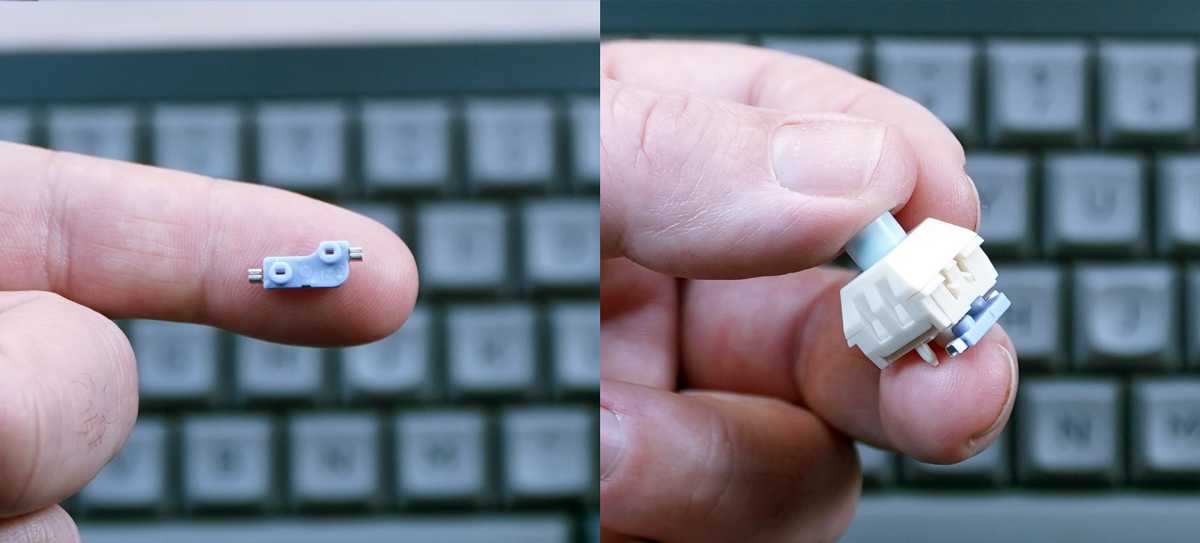
Michael Crider/Foundry
Michael Crider/Foundry
Michael Crider/Foundry
There are a few different ways to do this, but the most common method is just installing an extra bracket on the back of the keyboard’s circuit board behind every switch location. This little gadget fills up the spaces where a switch is typically soldered into place, and would usually require a finicky soldering iron to remove again. Instead, the bracket “grabs” onto the pins and holds them. Combined with a metal or plastic tray, it keeps just enough pressure on the switch to let it complete its electrical circuit, but stays loose enough to be removed by hand.
Fortunately for me, more and more keyboards include hot-swap capability, even at lower prices. For example, our number one pick for budget keyboards is the G.Skill KM250 at just $45, and it’s compatible with any standard MX-style switch. Even some exotic keyboard types, like low-profile designs and adjustable actuation magnetic switches, are now coming with hot-swap options.
I’m constantly switching boards for review purposes, of course — I’m kind of a like a Motor Trend writer who doesn’t need his own car, only about a thousand times less cool. But when I do use a keyboard that isn’t a review unit, it’s this one: a Keychron Q65 I bought with my own money. And the switches I have in there are Kailh’s BOX Blueberry Ice Cream Pro, which I first got to try on the Keydous NJ80-AP.

Michael Crider/Foundry
Michael Crider/Foundry
Michael Crider/Foundry
So if you’re looking for a new keyboard that will stay new, and is customizable in the most important way, make sure it has hot-swap switch sockets. You’ll thank me when you find better switches you can’t live without…and the time after that…and the time after that, too.
Author: Michael Crider, Staff Writer

Michael is a former graphic designer who’s been building and tweaking desktop computers for longer than he cares to admit. His interests include folk music, football, science fiction, and salsa verde, in no particular order.
Recent stories by Michael Crider:
8BitDo’s awesome NES-style Retro Mechanical Keyboard is 30% offBest mechanical keyboards 2024: Top picks for every needBest wireless gaming keyboards 2024: Top picks for untethered performance



