
 Image: Fotolia / Tomasz Zajda
Image: Fotolia / Tomasz Zajda
As helpful as password managers are, many have a surprisingly lax attitude toward the information you copy from them. Load up the password for your most sensitive account and that info will just sit on your clipboard indefinitely, accessible to all other apps on your phone or PC—or even remote devices, if you have cloud clipboard features enabled. You don’t need to paste the text into those apps for them to see it, either.
Fortunately, a ten-second tweak of your settings nips this security risk in the bud. It’s truly simple:
Open your password manager’s browser extension, mobile app, or desktop program. In its settings, find the option for clipboard clearing or clipboard expiration.Change the default of “Never” or “Off” to a time span that you can work with. If your password manager already has this covered, you can instead adjust duration to better suit your needs.
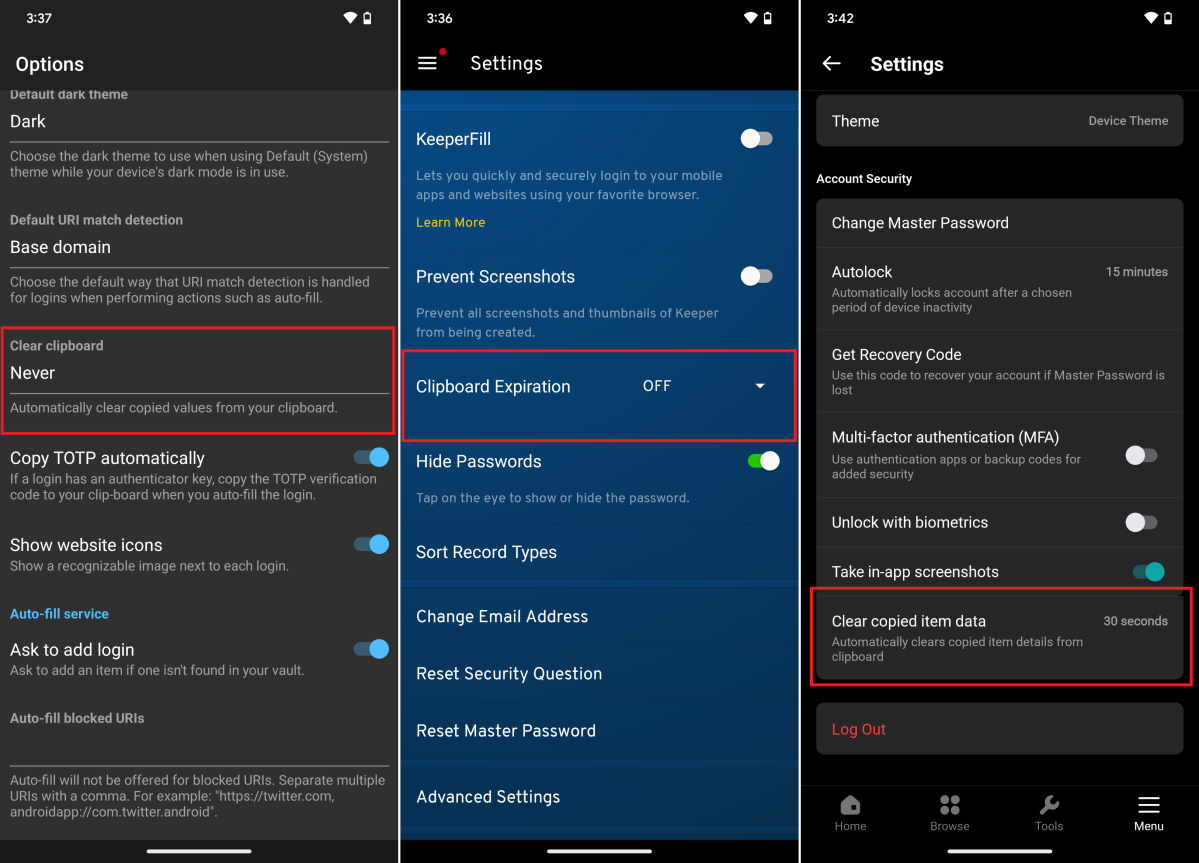
PCWorld
PCWorld
PCWorld
Ideally, you should do this right after installing the password manager. If 2023 has proven anything so far, it’s the need for tighter security. A trustworthy password manager plays a major role in maintaining your privacy and how you configure and use it influences how effective it is. You can’t avoid data breaches (especially the big kinds we’ve recently heard about at Twitter and Experian), but you can minimize the resulting splash damage.
Don’t forget to make the most of your password manager once you’ve settled in, too. You can use our tips to strengthen your password security and stay safer online. It’s a constantly shifting landscape out there, but these kind of basic practices still are your baseline defense.
Author: Alaina Yee, Senior Editor

Alaina Yee is PCWorld’s resident bargain hunter—when she’s not covering software, PC building, and more, she’s scouring for the best tech deals. Previously her work has appeared in PC Gamer, IGN, Maximum PC, and Official Xbox Magazine. You can find her on Twitter at @morphingball.
Recent stories by Alaina Yee:
AVG Internet Security review: Reliable, budget-friendly antivirus softwareBest antivirus software 2024: Keep your PC safe from malware, spyware, and moreNorton 360 Deluxe review: Excellent value and strong protection



