
 Image: True Key
Image: True Key
At a Glance
Expert’s Rating
Pros
Supports multifactor authentication including biometricsIncludes a digital wallet for storing sensitive personal data
Cons
Lacks advanced features like automatic password changing and secure password sharingFree version only allows you to store 15 logins
Our Verdict
True Key provides strong basic password management, but there are plenty of other options if you want advanced features.
Best Prices Today: True Key by Intel Security
RetailerPriceIntel$20View DealPrice comparison from over 24,000 stores worldwideProductPricePrice comparison from Backmarket
One common pitfall of all password managers is that you have to remember a master password. If you forget it, you lose access to all the others. True Key offers an alternative to this burden by allowing you to log in to the app using something unique to you. Depending on your device, that could be your fingerprint, your face, or a second device. You can even combine authentication methods for stronger security.
Once you’ve created an account and master password and installed the browser extension, True Key brings you up to speed with a helpful welcome wizard. The tour starts by displaying a couple dozen popular website logos. You pick one and it takes you that site, explaining that all you have to do is log in and True Key will capture your credentials and store them in your vault. When you return to a site, True Key logs you in automatically.
Note: This review is part of our best password managers roundup. Go there for details about competing products and how we tested them.
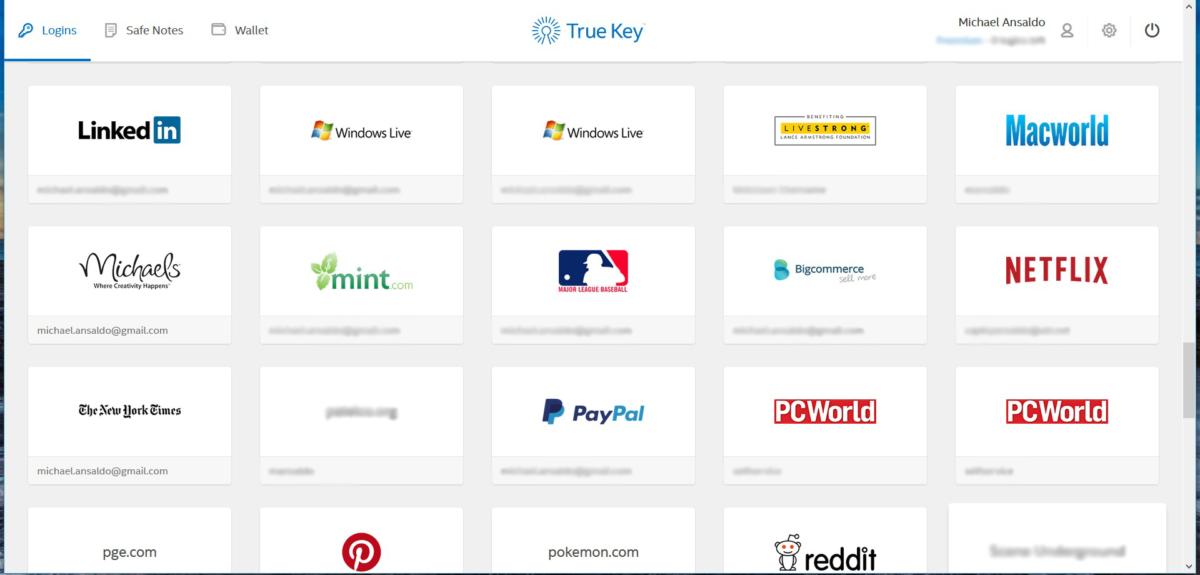 PCWorld
PCWorldTrue Key displays your login accounts as tiles on a customizable launchpad.
True Key can tell when you’re creating a new account and presents the password generator in a pop-up. By default it creates a strong 16-character password, though you can use up to 30 characters.
You access all your logins from a customizable launchpad, where they can be displayed as icons or in a list. From a menu at the top, you can also access a digital wallet where you can enter your address, driver’s license, credit cards, memberships, passports, and social security number into individual “cards” and color-code them. This is just for safe keeping, though, as the data can’t be used to autofill web forms. The menu also includes a Secure Notes tab where you can store and color-code free-form text data.
True Key requires you to verify your identity using your face, fingerprint, or master password along with at least one other factor such as a trusted or second device. You can choose whether you want Basic (two-factor) or Advanced (three-factor) protection and which factors to use in your profile settings. You can also adjust other security settings such as how long True Key should wait before automatically signing you out and resetting your master password if you forget it.
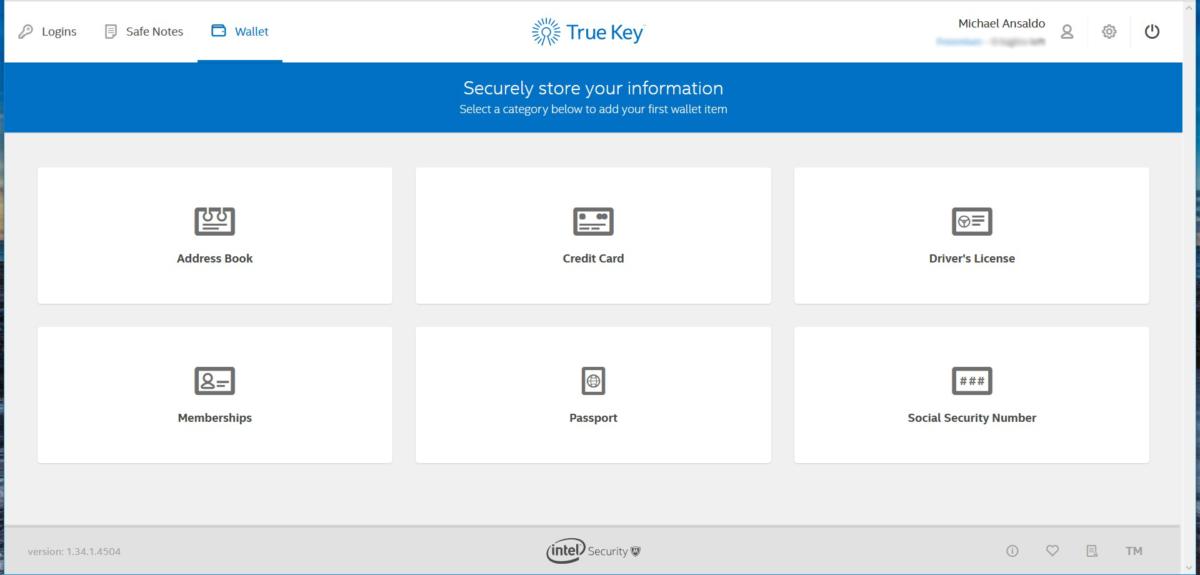 PCWorld
PCWorldTrue Key features a digital wallet where you can store your address, driver’s license, credit cards, memberships, passports, and social security number into individual “cards” and color code them.
True Key is free to download and use on all your devices for up to 15 logins. Beyond that you need to upgrade to a Premium plan, which lets you store unlimited passwords for $20 a year.
Bottom line
Thanks to its emphasis on multifactor authentication, True Key stands above all other password managers when it comes to protecting your passwords. However, it lacks advanced-but-essential features like one-click password changing, secure password sharing, and auto-form filling. If you just want password peace of mind, True Key offers it at a nice price. For robust password management, though, look elsewhere.
Best Prices Today: True Key by Intel Security
RetailerPriceIntel$20View DealPrice comparison from over 24,000 stores worldwideProductPricePrice comparison from Backmarket



