
 Image: Valve
Image: Valve
The launch of the Steam Deck is almost upon us. If you’re still on the fence, or wondering what all the fuss is about, we’ve corralled just about everything you could possibly want to know about the hottest PC game machine of 2022.
What is the Steam Deck?
The Steam Deck is Valve’s foray into the world of portable gaming, a machine broadly modeled after Nintendo’s excellent Switch console design, but running on conventional PC hardware. That means it runs a full desktop operating system and, in theory, can play more games than any portable game machine ever built.
This is far from the first portable game machine with full PC parts. But with Valve baking the incredibly popular Steam platform right into the hardware, and introducing it at an unprecedented low price, its introduction might just be the biggest shift in the PC gaming market in years.
How powerful is the Steam Deck?

Valve
Valve
Valve
The Steam Deck uses a custom-designed “APU”, a combination CPU-GPU architecture built by AMD. The CPU is the equivalent of a Zen 2 laptop processor with a 4/8 core setup of primary and secondary cores maxing out at 3.5GHz. The GPU is an integrated 8-core RDNA 2 design, some of the same architecture used in the latest consoles like the PS5 and Radeon graphics cards, but here implemented for operating on the low power requirements of a portable machine.
All Steam Deck units use 16GB of RAM, which isn’t replaceable by the user. Depending on which version of the Steam Deck you buy, you’ll get 64GB of eMMC storage, 256GB of faster NVMe SSD storage, or a 512GB upgrade, all coming in standard and user-replaceable m.2 modules (like some modern laptops). Storage can be further expanded with a mobile phone-style MicroSD card slot.
Other relevant specs include a 7-inch, 1280×800 LCD touchscreen running at 60Hz, 5Ghz Wi-Fi and Bluetooth 5.0, a standard headphone/microphone jack, and USB-C for charging and outputting video at up to 4K 120Hz. The latter will require the Steam Deck Dock, sold separately and not arriving until later this spring. The Steam Deck is not being offered with a mobile connection option, and it has haptic trackpad feedback, but not full vibration motors.
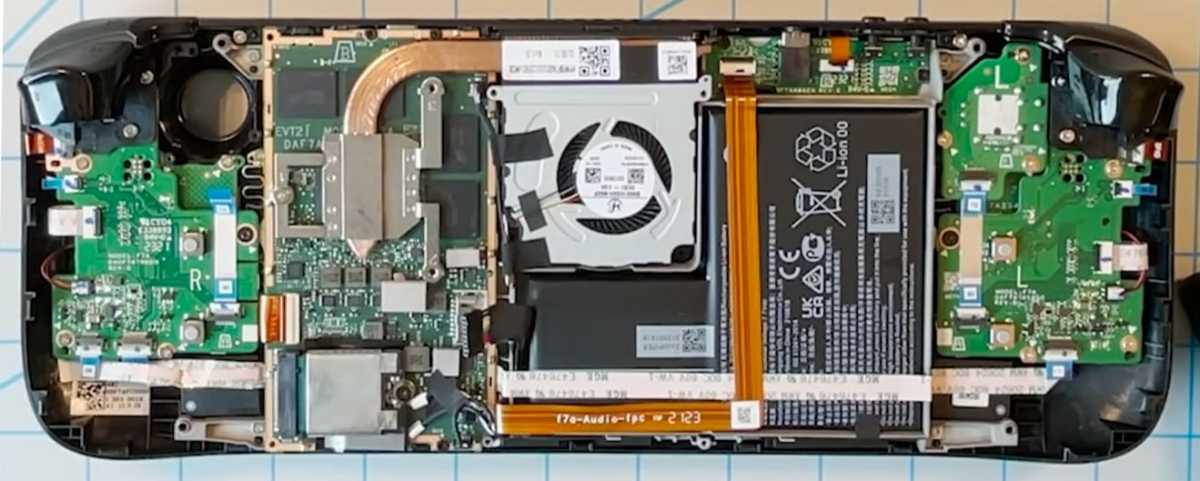
Valve
Valve
Valve
That’s a lot of specs and numbers, but how does the Steam Deck handle actual games? That’s a complicated question. The short answer, at least according to initial hands-on testing, is “surprisingly well.” The Steam Deck handles 2D low-power games like a champ, as you might expect, but it’s also surprisingly adept at the latest AAA 3D games. It can even — technically — do ray tracing, though players will probably want to turn it off for most games to avoid a steep performance penalty.
While it won’t match the blistering graphics and speed of a full gaming desktop, it appears it can handle most brand new games at 30 frames per second at its native screen resolution. Some, especially those that are coded to run natively on Linux, can easily hit 60fps even with graphical goodies enabled.
How big is the Steam Deck?
In a word: massive. At 298 x 117 x 49mm (about 11.7 x 4.6 x 1.9 inches), the hardware absolutely dwarfs the Nintendo Switch, which is just 9.4 inches wide with approximately the same sized screen for the new OLED model. The Steam Deck is far larger than even the legendarily “bulky” portable machines of old, like the Sega Game Gear or the Nintendo Wii U touschscreen controller, and it’s considerably bigger than other PC-based portable machines like the Aya Neo.
Here’s the #steamdeck next to the Switch OLED. pic.twitter.com/kbGF9exbe0
— Cary Golomb (@carygolomb) February 4, 2022
If you need a quick and easy size comparison, the Steam Deck is approximately two Xbox controllers wide. It is, if you’ll forgive the technical industry jargon, a chunky boi.
Why is it so freakin’ big? There are a few reasons. One, most of the actual power of the Steam Deck is coming from parts designed for laptops, which have limiting factors on miniaturization. Comparing them to Arm-based hardware like the Switch (which uses Nvidia chips originally designed for phones) isn’t exactly fair. The Steam Deck also needs a fairly sizeable battery, and enough space to keep all those components cool while you’re playing.

Valve, Microsoft, Nintendo, Apple
Valve, Microsoft, Nintendo, Apple
Valve, Microsoft, Nintendo, Apple
On top of all that, the Steam Deck needs space for a ton of controls. In addition to the standard controller layout (all the stuff you’d find on an Xbox controller) and a touchscreen, it includes the same haptic touchpads previously seen on the Steam Controller, plus two rear-mounted finger buttons on each side. It’s a significant expansion of inputs versus something like the Switch.
But more interestingly, the Steam Deck hardware is also designed to be accessible, upgradable, and repairable by the user. In a first for a mainstream portable game machine, Valve is encouraging users to upgrade the storage if it suits their fancy, and will be providing repair parts to iFixit for direct sale to consumers. Valve even published its own teardown video!
That kind of hardware flexibility is encouraging, and we’ll probably be seeing a ton of fascinating user mods to the Steam Deck.
How long does the Steam Deck battery last?
It depends. Valve claims that the Steam Deck’s built-in 40-watt battery can run for “2 – 8 hours of gameplay.” Obviously battery life is extremely variable for any kind of portable device.
Initial hands-on testing of the Steam Deck show that Valve’s prediction is broadly accurate. Intense 3D games can run a full battery down in as little as 90 minutes, with most games seeing between three and six hours of playback time. Adjusting variables, like less intense graphics settings and lower brightness, will extend the battery life. The Steam Deck comes with a 45-watt USB-C charger, and needs about three hours (without playing) for a full recharge.
How does the Steam Deck control mouse and keyboard games?
We mentioned all the extra space in the Steam Deck dedicated to controls, notably an ultra-sensitive haptic trackpad for each of the user’s thumbs. The hardware also has gyroscopic controls, allowing the player to move the unit itself to aid in things like aiming or steering. Valve has been refining its methods for controlling PC games with console-style hardware inputs for the better part of a decade; a lot of the design work that went into the Steam Controller has been refined and improved for the Steam Deck.

Valve
Valve
Valve
All that being said, we’d be lying if we told you that controlling a game designed exclusively for mouse and keyboard with controller inputs and touchpads is simple. Most major titles have (or will have) controls provided for by either Valve or the developers themselves. But “pure” PC games, and those that don’t have a console-style control setup, will benefit from some experimentation and tweaking by the user.
Fortunately, Steam’s interface and control options are incredibly refined and user-customizable. And even if you don’t feel like diving in and tweaking a hundred different variables yourself, Steam has access to a database of control schemes for each game, customized and shared by a community of players.
Which Steam games can the Steam Deck play?
The Steam Deck runs SteamOS out of the box, a Linux-based operating system customized and maintained by Valve. It can run more or less any game with a Linux version without issue.
Of course, even with several years of progress, the Linux gaming scene is still a long way behind Windows. For games without a native Linux version, the Steam Deck uses the open source Proton compatibility layer, and it will be the true test of whether the handheld sinks or swims. Proton allows the Steam Deck to run Windows games without needing the full Windows operating system. It’s based on Wine (Wine Is Not an Emulator) and tweaked by Valve and Codeweavers for gaming performance.

Valve
Valve
Valve
But back to that core question: Which Steam games, and specifically which Windows games, can the Steam Deck run? The answer is, apparently, “most of them.” Even games requiring the Proton compatibility layer are running surprisingly well on the Steam Deck hardware.
Valve is testing its library of games on the Steam Deck to see which can run on it. The company has published a tool to let you see which of the games in your library run without any tweaks needed (“Verified”), which will need some graphics and/or control settings (“Playable”), and which just won’t run (“Unsupported”). You can log in with your Steam account to check the titles in your library.
Of course, with tens of thousands of games on the Steam platform, even Valve can’t test them all right away. The company is focusing on the most popular titles at the moment. A semi-random selection of Steam games (my library) showed 45 games as Steam Deck Verified, 27 as Steam Deck Playable, and 11 games as Unsupported, with a whopping 245 games untested at the time of writing. Assuming that the ratio stays steady for my entire library — a big assumption, admittedly — approximately 85% of my current games should be playable on the portable hardware.
[ Further reading: Why does the Steam Deck run Linux? Blame Windows ]
Can the Steam Deck run Windows?
Yes! Technically. While the Steam Deck’s hardware is designed to run SteamOS for both its base software and its interface, it’s an open platform, and Valve will allow users to install Windows (or other operating systems) if they want. Dual-boot configurations might be trickier, but will still be possible.

Valve
Valve
Valve
That might not be the best idea. Without the custom integration of hardware and software from Valve, the Steam Deck running Windows will certainly suffer from poorer performance and battery life. It might also have other issues, like outputting video and audio via generic drivers. That might be worth it for players who want access to the full gamut of games available for Windows.
Can the Steam Deck play non-Steam games like Fortnite?
Yes and no. The Linux-based SteamOS supports installing any Linux software, including Linux-based alternative game launchers like Itch.io or Lutris. So if a game offers a Linux version, the Steam Deck can handle it.
However, running games designed for Windows that don’t integrate with the Steam store and software, like Epic’s Fortnite, Blizzard’s World of Warcraft, or the Windows-based Xbox Game Pass, will present multiple layers of hurdles. It might technically be possible, but prepare for a lot of potential problems. Companies that compete with Valve and Steam aren’t going to bend over backwards to support the Steam Deck: Epic has already said it won’t build a version of Fortnite for the portable machine.
The nuclear option in terms of game support is, of course, to get around the Linux-based SteamOS and install Windows — see the previous section.
Can the Steam Deck stream games like Xbox Game Pass?
Yes! In addition to streaming games from your gaming PC using Valve’s Steam Link system, either locally or with Remote Play. With the Steam Deck’s built-in browser, game streaming services like Xbox Game Pass Cloud Gaming, Nvidia GeForce Now, and Google Stadia should run right out of the box.
Can the Steam Deck run emulators?
Yes! The Steam Deck will run any emulator with a Linux version (like Dolphin) natively, and emulators designed to run on Windows can be run via Proton. With Proton, emulating older 2D console games shouldn’t be an issue, but running an emulator through a compatibility layer might present significant slowdowns for 3D console games.
How much does the Steam Deck cost?
The Steam Deck comes in three price tiers, with the only major difference being storage. It’s surprisingly affordable, starting at just $400 — less than half the price of other PC-based portable machines.
Steam Deck 64GB — $399
eMMC-based storage, comes with a carrying caseSteam Deck 256GB — $529
Faster NVMe SSD storage, carrying case, and extra digital goodies for your Steam profileSteam Deck 512GB — $649
Even faster storage, upgraded anti-scratch glass screen, deluxe carrying case, and more digital Steam goods
Remember when making your choice: You can upgrade the storage yourself with a standard M.2 SSD drive in the 2230 size, though that SSD form factor can be difficult to find in standalone form.
When can I get a Steam Deck?
The Steam Deck technically launched on February 25th, sort of. That’s when those who reserved the hardware have the opportunity to start buying it, with three days to make a decision. The Steam Deck will start arriving in the hands of players on February 28th, with the usual shipping variables in effect.

Valve
Valve
Valve
Here’s the real bummer: Valve started accepting pre-orders for the Steam Deck right after it was announced, in July of last year. So the earliest reserves for buying the hardware were sent in (fingers out, carry the one) eight months ago. While Valve is no doubt making every single Steam Deck it can, the reality of the current chip shortage means that even some of those early reserves might not get one on launch day.
If you order a Steam Deck today, don’t expect to see it on your doorstep until after the second quarter of 2022 at the earliest. If reviews are positive — and initial feedback shows that they probably will be — it might be hard to find a Steam Deck all through this year and into the next.
Author: Michael Crider, Staff Writer

Michael is a former graphic designer who’s been building and tweaking desktop computers for longer than he cares to admit. His interests include folk music, football, science fiction, and salsa verde, in no particular order.
Recent stories by Michael Crider:
Watch PCWorld build an invisible-cable desktop with Asus BTF partsThis weird Asus motherboard with SO-DIMM slots is an abominationWill’s PC is crashing on Fortnite — let’s fix it!




